 Backend Development
Backend Development PHP Tutorial
PHP Tutorial smarty custom function usage examples, smarty custom examples_PHP tutorial
smarty custom function usage examples, smarty custom examples_PHP tutorialsmarty custom function usage examples, smarty custom function examples
The examples in this article describe the usage of smarty custom functions. Share it with everyone for your reference, the details are as follows:
<?php
require_once "smarty.config.php";
//自定义一个函数
//调用方法:<{test1 times="4" size="5" con="Hello,Liuyibao!" color="red"}>
function test1($args){
$str="";
for($i=0;$i<$args['times'];$i++){
$str.="<p style='font-size:{$args['size']}em;color:{$args['color']}'>{$args['con']}</p>";
}
return $str;
}
//自定义一个块方式函数
//调用方法<{test1}><{/test1}>
function test2($args,$con){
$str="";
for($i=0;$i<$args['times'];$i++){
$str.="<p style='font-size:{$args['size']}em;color:{$args['color']}'>{$con}</p>";
}
return $str;
}
//定义一个计算方法
function jisuan($args){
switch($args['operate']){
case "+" :$res=$args['num1']-$args['num2'];break;
case "-" :$res=$args['num1']-$args['$num2'];break;
case "*" :$res=$args['num1']*$args['$num2'];break;
case "/" :$res=$args['num1']/$args['$num2'];break;
}
return $res;
}
//注册一下
$smarty->register_function("liuyibao","test1");
//注册块函数
$smarty->register_block("liuyibao2","test2");
//注册函数jisuan
$smarty->register_function("jisuan","jisuan");
//替换变量
$smarty->display("function.tpl");
?>
PS: Here are several formatting/beautifying/conversion tools recommended on this site to help you sort out the messy code. I believe everyone can use it in future development:
php code online formatting and beautification tool:
http://tools.jb51.net/code/phpformat
JavaScript code beautification/compression/formatting/encryption tool:
http://tools.jb51.net/code/jscompress
Online XML formatting/compression tool:
http://tools.jb51.net/code/xmlformat
JSON code formatting and beautification tool:
http://tools.jb51.net/code/json
Online XML/JSON conversion tool:
http://tools.jb51.net/code/xmljson
JSON code online formatting/beautifying/compressing/editing/conversion tool:
http://tools.jb51.net/code/jsoncodeformat
SQL code online formatting and beautification tool:
http://tools.jb51.net/code/sqlcodeformat
Readers who are interested in more Smarty-related content can check out the special topics on this site: "Basic Tutorial for Getting Started with Smarty Templates", "Summary of PHP Template Technology", "Summary of PHP Database Operation Skills Based on PDO", "PHP Operations and Operators" Usage summary", "PHP network programming skills summary", "PHP basic syntax introductory tutorial", "php object-oriented programming introductory tutorial", "php string (string) usage summary", "php mysql database operation introductory tutorial" and "Summary of Common Database Operation Skills in PHP"
I hope this article will be helpful to everyone’s PHP program design based on smarty templates.
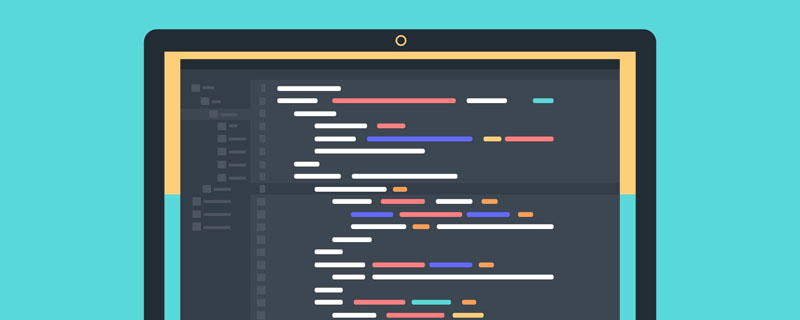 深入解析JS自定义函数的声明和调用Aug 03, 2022 pm 07:28 PM
深入解析JS自定义函数的声明和调用Aug 03, 2022 pm 07:28 PM函数是一组执行特定任务(具有特定功能)的,可以重复使用的代码块。除了使用内置函数外,我们也可以自行创建函数(自定义函数),然后在需要的地方调用这个函数,这样不仅可以避免编写重复的代码,还有利于代码的后期维护。
 如何在MySQL中使用Python编写自定义函数Sep 22, 2023 am 08:00 AM
如何在MySQL中使用Python编写自定义函数Sep 22, 2023 am 08:00 AM如何在MySQL中使用Python编写自定义函数MySQL是一种开源的关系型数据库管理系统,常用于存储和管理大量的数据。而Python作为一种强大的编程语言,能够与MySQL进行无缝的集成。在MySQL中,我们经常需要使用自定义函数来完成一些特定的计算或数据处理操作。本文将介绍如何使用Python编写自定义函数,并将其集成到MySQL中。对于编写自定义函数,
 如何在MySQL中使用PHP编写自定义存储过程和函数Sep 21, 2023 am 11:02 AM
如何在MySQL中使用PHP编写自定义存储过程和函数Sep 21, 2023 am 11:02 AM如何在MySQL中使用PHP编写自定义存储过程和函数在MySQL数据库中,存储过程和函数是可以让我们在数据库中创建自定义的逻辑和功能的强大工具。它们可以用于执行复杂的计算、数据处理和业务逻辑。本文将介绍如何使用PHP编写自定义存储过程和函数,并附上具体的代码示例。连接到MySQL数据库首先,我们需要使用PHP的MySQL扩展来连接到MySQL数据库。可以使用
 如何使用PHP和Smarty实现前后端分离开发Jun 25, 2023 pm 01:46 PM
如何使用PHP和Smarty实现前后端分离开发Jun 25, 2023 pm 01:46 PM在现代web开发中,前后端分离已经成为了一个非常流行的趋势,它能够让开发者们更好地组织项目并且提高了项目开发的效率。PHP和Smarty是两个非常常用的技术,它们可以用来实现前后端分离的开发方式。本文将会介绍如何使用PHP和Smarty来实现前后端分离开发。什么是前后端分离开发在传统的web开发中,前端主要负责页面的呈现以及与后端交互的逻辑。后端则主要负责业
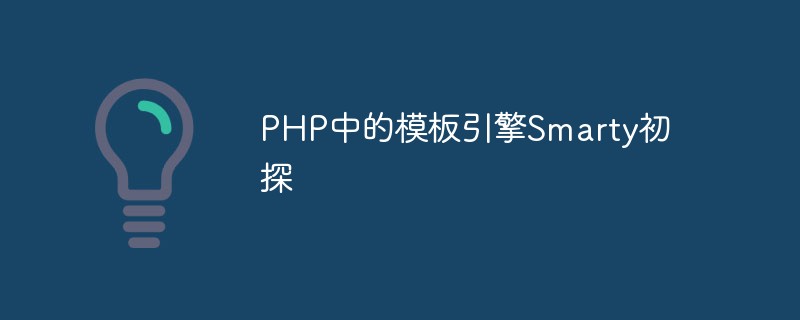 PHP中的模板引擎Smarty初探May 11, 2023 pm 05:15 PM
PHP中的模板引擎Smarty初探May 11, 2023 pm 05:15 PM现如今,网站的开发离不了一个重要的组成部分——模板引擎。模板引擎是指一种将页面模板和数据结合起来生成具有特定格式的html代码的工具。在各种网站开发框架中,模板引擎是一个必不可少的组件,因为模板引擎可以大量减少代码的重复性和提高页面的动态性。其中一种最常见和流行的模板引擎是Smarty。Smarty是一个基于PHP语言开发的DSL(DomainSpecif
 PHP 用户自定义函数的创建Apr 14, 2024 am 09:18 AM
PHP 用户自定义函数的创建Apr 14, 2024 am 09:18 AMPHP自定义函数允许封装代码块,简化代码并提高可维护性。语法:functionfunction_name(argument1,argument2,...){//代码块}。创建函数:functioncalculate_area($length,$width){return$length*$width;}。调用函数:$area=calculate_area(5,10);。实践案例:使用自定义函数计算购物车中商品总价,简化代码和提高可读性。
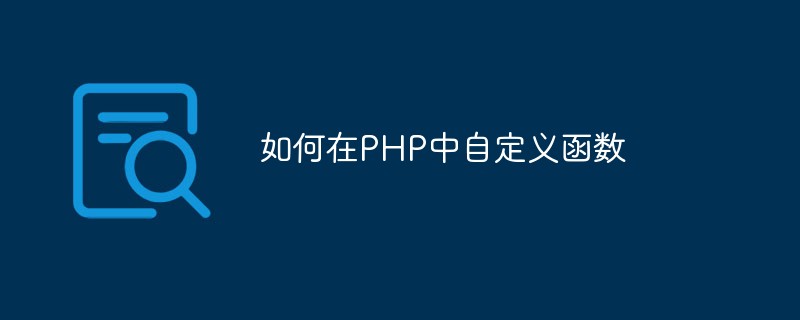 如何在PHP中自定义函数May 18, 2023 pm 04:01 PM
如何在PHP中自定义函数May 18, 2023 pm 04:01 PM在PHP中,函数是一组可重复使用的代码块,它们通过一个名称来标识。PHP支持大量现成的函数,如array_push、explode等,但有时候你需要编写自己的函数以实现特定的功能或提高代码复用性。在这篇文章中,我将介绍如何在PHP中自定义函数,包括函数声明、调用和使用函数参数。函数的声明在PHP中声明函数需要使用关键词function。函数的基本语法如下:
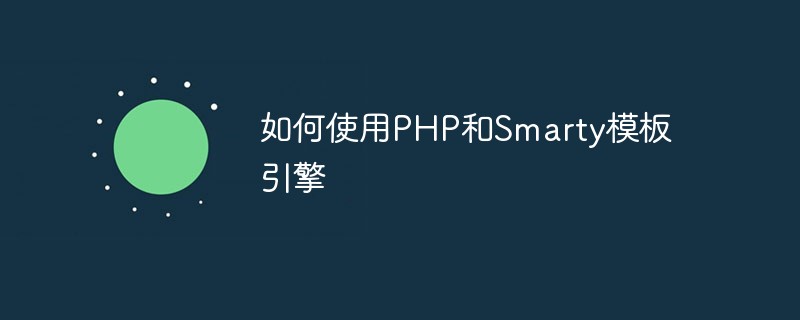 如何使用PHP和Smarty模板引擎May 11, 2023 pm 03:33 PM
如何使用PHP和Smarty模板引擎May 11, 2023 pm 03:33 PMPHP是一种强大的服务器端脚本语言,可以用于开发Web应用程序。在Web开发的早期阶段,程序员们使用了很多HTML和JavaScript代码来开发Web应用程序。但是,这种方法很难维护和管理,因为HTML和JavaScript代码可能会变得非常复杂。为了解决这个问题,Smarty模板引擎被创建出来。Smarty是一种基于PHP开发的模板引擎,用于管理和生成W


Hot AI Tools

Undresser.AI Undress
AI-powered app for creating realistic nude photos

AI Clothes Remover
Online AI tool for removing clothes from photos.

Undress AI Tool
Undress images for free

Clothoff.io
AI clothes remover

AI Hentai Generator
Generate AI Hentai for free.

Hot Article

Hot Tools

Zend Studio 13.0.1
Powerful PHP integrated development environment

mPDF
mPDF is a PHP library that can generate PDF files from UTF-8 encoded HTML. The original author, Ian Back, wrote mPDF to output PDF files "on the fly" from his website and handle different languages. It is slower than original scripts like HTML2FPDF and produces larger files when using Unicode fonts, but supports CSS styles etc. and has a lot of enhancements. Supports almost all languages, including RTL (Arabic and Hebrew) and CJK (Chinese, Japanese and Korean). Supports nested block-level elements (such as P, DIV),

Notepad++7.3.1
Easy-to-use and free code editor

ZendStudio 13.5.1 Mac
Powerful PHP integrated development environment

VSCode Windows 64-bit Download
A free and powerful IDE editor launched by Microsoft






