 Backend Development
Backend Development PHP Tutorial
PHP Tutorial How to use Elasticsearch for on-site search after installing it on Windows?
How to use Elasticsearch for on-site search after installing it on Windows?
I have a wnmp environment on Windows 10. Now I will install Elasticsearch 2.3.3 to try it out (do a site search). The following is a record of the process of installing Elasticsearch 2.3.3 after referring to some information from Baidu:
<code>windows 10上安装Elasticsearch过程记录 一、安装和配置Java JDK 1、下载:http://download.oracle.com/otn-pub/java/jdk/8u92-b14/jdk-8u92-windows-x64.exe 2、设置环境变量: (1)点击【系统变量】下的【新建】按钮 变量名: JAVA_HOME 变量值: C:\Program Files\Java\jdk1.8.0_92 (2)按照同样的方式创建系统变量classpath 变量名: classpath 变量值: .;%JAVA_HOME%\lib;%JAVA_HOME%\lib\tools.jar (3)在已有的系统变量 path 的变量值的最后加入以下变量值 ;%JAVA_HOME%\bin;%JAVA_HOME%\jre\bin 3、查看是否安装成功 java -verison或javac -version 二、安装和配置Elasticsearch 1、下载:https://www.elastic.co/downloads/elasticsearch //我下载的2.3.3版本 2、解压到d:\elasticsearch-2.3.3目录 3、配置Elasticsearch (1)配置 config\elasticsearch.yml文件 cluster.name: lgs-es node.name: node-1 (2)配置 bin\elasticsearch.in.bat文件 set ES_MIN_MEM=4g set ES_MAX_MEM=4g 4、运行服务 双击 bin\elasticsearch.bat 运行 三、安装Elasticsearch插件 1、安装head插件(head是ES的web控制台。) bin/plugin.bat install mobz/elasticsearch-head 安装后在浏览器输入http://localhost:9200/_plugin/head/ 运行 2、安装kibana插件 (1)下载地址: https://www.elastic.co/downloads/kibana (2)解压到d:\kibana-4.5.1-windows目录 (3)配置config\kibana.yml文件 elasticsearch.url: "http://localhost:9200" (4)bin\kibana.bat //启动kibana (5)浏览器输入http://localhost:5601 3、安装sense插件(sense是ES的调试工具,可以方便地通过浏览器给ES集群发送各种请求。) bin/kibana plugin --install elastic/sense 4、安装marvel插件 (1)安装Marvel到Elasticsearch bin/plugin install license //先安装license插件 bin/plugin install marvel-agent (2)安装Marvel到Kibana bin/kibana plugin --install elasticsearch/marvel/latest (3)启动Elasticsearch和Kibana bin/elasticsearch bin/kibana (4)浏览器输入: http://localhost:5601/app/marvel 5、安装elasticsearch-analysis-ik插件(ik是中文分词插件。) a、安装elasticsearch-analysis-ik之前先安装maven (1)下载maven: https://maven.apache.org/download.cgi (2)解压到C:\Program Files (x86)\apache-maven-3.3.9 (3)新建环境变量: 变量名:MAVEN_HOME 变量值:C:\Program Files (x86)\apache-maven-3.3.9 (4)在PATH中加入maven的bin的路径 ;%MAVEN_HOME%\bin (5)在命令提示符输入mvn -v ,成功会显示相关信息。 b、安装elasticsearch-analysis-ik插件 (1)下载压缩包https://github.com/medcl/elasticsearch-analysis-ik (2)解压到d:\elasticsearch-analysis-ik-master (3)cd d:\elasticsearch-analysis-ik-master (4)mvn package //用maven打包 (5)在elasticsearch-2.3.3\config和elasticsearch-2.3.3\plugins目录下都新建一个ik文件夹 (6)把打包生成的zip文件D:\elasticsearch-analysis-ik-master\target\releases\elasticsearch-analysis-ik-1.9.3.zip拷贝到plugins/ik下,并解压。 (7)分词库(D:\elasticsearch-analysis-ik-master\config中的内容)放到config/ik目录下 (8)重启es,测试http://localhost:9200/_analyze? analyzer=ik&pretty=true&text=java%E9%AB%98%E7%BA%A7%E5%B7%A5%E7%A8%8B%E5%B8%88 </code>
Question:
1. In addition to the plug-ins installed above, what other commonly used plug-ins need to be installed?
2. Now that I have reached the last step of the above installation record, what should I do next and how to do it?
Reply content:
I have a wnmp environment on Windows 10. Now I will install Elasticsearch 2.3.3 to try it out (do a site search). The following is a record of the process of installing Elasticsearch 2.3.3 after referring to some information from Baidu:
<code>windows 10上安装Elasticsearch过程记录 一、安装和配置Java JDK 1、下载:http://download.oracle.com/otn-pub/java/jdk/8u92-b14/jdk-8u92-windows-x64.exe 2、设置环境变量: (1)点击【系统变量】下的【新建】按钮 变量名: JAVA_HOME 变量值: C:\Program Files\Java\jdk1.8.0_92 (2)按照同样的方式创建系统变量classpath 变量名: classpath 变量值: .;%JAVA_HOME%\lib;%JAVA_HOME%\lib\tools.jar (3)在已有的系统变量 path 的变量值的最后加入以下变量值 ;%JAVA_HOME%\bin;%JAVA_HOME%\jre\bin 3、查看是否安装成功 java -verison或javac -version 二、安装和配置Elasticsearch 1、下载:https://www.elastic.co/downloads/elasticsearch //我下载的2.3.3版本 2、解压到d:\elasticsearch-2.3.3目录 3、配置Elasticsearch (1)配置 config\elasticsearch.yml文件 cluster.name: lgs-es node.name: node-1 (2)配置 bin\elasticsearch.in.bat文件 set ES_MIN_MEM=4g set ES_MAX_MEM=4g 4、运行服务 双击 bin\elasticsearch.bat 运行 三、安装Elasticsearch插件 1、安装head插件(head是ES的web控制台。) bin/plugin.bat install mobz/elasticsearch-head 安装后在浏览器输入http://localhost:9200/_plugin/head/ 运行 2、安装kibana插件 (1)下载地址: https://www.elastic.co/downloads/kibana (2)解压到d:\kibana-4.5.1-windows目录 (3)配置config\kibana.yml文件 elasticsearch.url: "http://localhost:9200" (4)bin\kibana.bat //启动kibana (5)浏览器输入http://localhost:5601 3、安装sense插件(sense是ES的调试工具,可以方便地通过浏览器给ES集群发送各种请求。) bin/kibana plugin --install elastic/sense 4、安装marvel插件 (1)安装Marvel到Elasticsearch bin/plugin install license //先安装license插件 bin/plugin install marvel-agent (2)安装Marvel到Kibana bin/kibana plugin --install elasticsearch/marvel/latest (3)启动Elasticsearch和Kibana bin/elasticsearch bin/kibana (4)浏览器输入: http://localhost:5601/app/marvel 5、安装elasticsearch-analysis-ik插件(ik是中文分词插件。) a、安装elasticsearch-analysis-ik之前先安装maven (1)下载maven: https://maven.apache.org/download.cgi (2)解压到C:\Program Files (x86)\apache-maven-3.3.9 (3)新建环境变量: 变量名:MAVEN_HOME 变量值:C:\Program Files (x86)\apache-maven-3.3.9 (4)在PATH中加入maven的bin的路径 ;%MAVEN_HOME%\bin (5)在命令提示符输入mvn -v ,成功会显示相关信息。 b、安装elasticsearch-analysis-ik插件 (1)下载压缩包https://github.com/medcl/elasticsearch-analysis-ik (2)解压到d:\elasticsearch-analysis-ik-master (3)cd d:\elasticsearch-analysis-ik-master (4)mvn package //用maven打包 (5)在elasticsearch-2.3.3\config和elasticsearch-2.3.3\plugins目录下都新建一个ik文件夹 (6)把打包生成的zip文件D:\elasticsearch-analysis-ik-master\target\releases\elasticsearch-analysis-ik-1.9.3.zip拷贝到plugins/ik下,并解压。 (7)分词库(D:\elasticsearch-analysis-ik-master\config中的内容)放到config/ik目录下 (8)重启es,测试http://localhost:9200/_analyze? analyzer=ik&pretty=true&text=java%E9%AB%98%E7%BA%A7%E5%B7%A5%E7%A8%8B%E5%B8%88 </code>
Question:
1. In addition to the plug-ins installed above, what other commonly used plug-ins need to be installed?
2. Now that I have reached the last step of the above installation record, what should I do next and how to do it?
1. There are so many plug-ins for ES. Because it is Java, many experts have written a lot of things. I guess you also need the pinyin plug-in for fuzzy search and pinyin search.
2. If your tag is Larvae, then you also need to install Larvae's ES plug-in. You can use the native https://github.com/elastic/elasticsearch-php or packaged by other developers. Then write the data into ES, and then construct various search statements. Implement search. .
Kibana does not need to be installed. This is used in conjunction with logstash to create a logging system. Sense depends on the situation. If it is not a cluster, there is no need. One head or HD is enough.
The first is the data index, which involves the synchronization issue between the database and es. If you use mysql, you can use the
logstashplug-in ofjdbc. If you usemongodb, you can usemongo-connector. Of course, if your data volume is small, you can consider saving the data directly into es, without the need for mysql or mongo.es has clients such as php/python. You can develop an API based on this. The front-end submits a search query to the API for query, and the data is returned to the front-end.
There are still some pitfalls when it comes to Chinese search. You can go to github and search for
medcl. He is the official Chinese employee of es. He should be mainly responsible for the Chinese aspect and has added a lot of useful information to es. Chinese plug-in
 Redis与Elasticsearch的区别与使用场景May 11, 2023 am 08:01 AM
Redis与Elasticsearch的区别与使用场景May 11, 2023 am 08:01 AMRedis与Elasticsearch的区别与使用场景随着互联网信息的快速发展和海量化,数据的高效存储和检索变得越来越重要。为此,NoSQL(NotOnlySQL)类型的数据库出现了,其中又以Redis和Elasticsearch较为流行。本文将对Redis和Elasticsearch进行比较,并探讨它们的使用场景。Redis与Elasticsearch
 如何在PHP编程中使用Elasticsearch?Jun 12, 2023 pm 01:10 PM
如何在PHP编程中使用Elasticsearch?Jun 12, 2023 pm 01:10 PM随着大数据和云计算技术的发展,搜索引擎也在不断创新。Elasticsearch,作为一个基于Lucene的全文搜索引擎,已经成为了一种流行的选择。这里将会介绍如何在PHP编程中使用Elasticsearch。安装Elasticsearch首先,我们需要安装和设置Elasticsearch。可以在官方网站下载和安装Elasticsearch,具体安装方法可以参
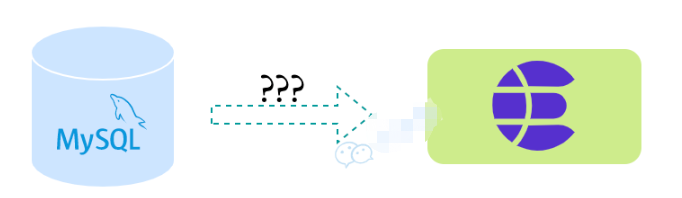 MySQL数据同步Elasticsearch的方案有哪些Jun 01, 2023 pm 06:37 PM
MySQL数据同步Elasticsearch的方案有哪些Jun 01, 2023 pm 06:37 PM商品检索大家应该都在各种电商网站检索过商品,检索商品一般都是通过什么实现呢?搜索引擎Elasticsearch。那么问题来了,商品上架,数据一般写入到MySQL的数据库中,那么用于检索的数据又是怎么同步到Elasticsearch的呢?MySQL同步ES1.同步双写这是能想到的最直接的方式,在写入MySQL,直接也同步往ES里写一份数据。同步双写对于这种方式:优点:实现简单缺点:业务耦合,商品的管理中耦合大量数据同步代码影响性能,写入两个存储,响应时间变长不便扩展:搜索可能有一些个性化需求,需要
 PHP和Elasticsearch集成实现全文检索功能详解Jun 25, 2023 am 10:14 AM
PHP和Elasticsearch集成实现全文检索功能详解Jun 25, 2023 am 10:14 AM随着互联网的发展,企业面对的文本数据越来越庞大。如何快速、准确地检索出相关内容,成为企业在信息化领域的重要课题之一。Elasticsearch作为一个基于Lucene的开源搜索引擎,具有高可用性、高可扩展性和快速检索的特点,成为企业全文检索的首选方案之一。而PHP作为一门流行的服务器端编程语言,也能够快速进行Web开发和API开发,成为与Elasticsea
 如何使用Elasticsearch和PHP构建智能问答系统Jul 07, 2023 pm 03:55 PM
如何使用Elasticsearch和PHP构建智能问答系统Jul 07, 2023 pm 03:55 PM如何使用Elasticsearch和PHP构建智能问答系统引言:随着人工智能技术的快速发展,智能问答系统正逐渐成为人们获取信息的重要方式。Elasticsearch作为一个强大的搜索引擎,拥有快速、高效的全文搜索和分析能力,可以为智能问答系统提供强大的支持。本文将介绍如何使用Elasticsearch和PHP构建一个简单的智能问答系统,并提供相应的代码示例。
 PHP和Elasticsearch实现的高性能的文本分类技术Jul 07, 2023 pm 02:49 PM
PHP和Elasticsearch实现的高性能的文本分类技术Jul 07, 2023 pm 02:49 PMPHP和Elasticsearch实现的高性能文本分类技术引言:在当前的信息时代,文本分类技术被广泛应用于搜索引擎、推荐系统、情感分析等领域。而PHP是一种广泛使用的服务器端脚本语言,具有简单易学、效率高等特点。在本文中,我们将介绍如何利用PHP和Elasticsearch实现高性能的文本分类技术。一、Elasticsearch简介Elasticsearch
 同步MySQL数据至Elasticsearch的方式有哪些May 30, 2023 pm 08:49 PM
同步MySQL数据至Elasticsearch的方式有哪些May 30, 2023 pm 08:49 PM1.业务层同步由于对MySQL数据的操作也是在业务层完成的,所以在业务层同步操作另外的数据源也是很自然的,比较常见的做法就是在ORM的hooks钩子里编写相关同步代码。这种方式的缺点是,当服务越来越多时,同步的部分可能会过于分散从而导致难以更新迭代,例如对ES索引进行不兼容迁移时就可能会牵一发而动全身。2.中间件同步当应用架构演变为微服务时,各个服务里可能不再直接调用MySQL,而是通过一层middleware中间件,这时候就可以在中间件操作MySQL的同时同步其它数据源。这种方式需要中间件去适
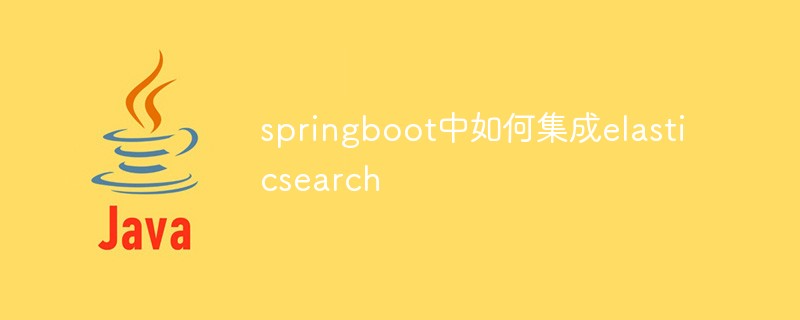 springboot中如何集成elasticsearchJun 01, 2023 am 08:22 AM
springboot中如何集成elasticsearchJun 01, 2023 am 08:22 AM1,引入依赖org.springframework.bootspring-boot-starter-data-elasticsearch2,编写实体映射类@Data@Document(indexName="index",createIndex=true)publicclassIndex{@IdprivateStringid;@Field(type=FieldType.Text,analyzer="ik_max_word",searchAnalyzer=&q


Hot AI Tools

Undresser.AI Undress
AI-powered app for creating realistic nude photos

AI Clothes Remover
Online AI tool for removing clothes from photos.

Undress AI Tool
Undress images for free

Clothoff.io
AI clothes remover

AI Hentai Generator
Generate AI Hentai for free.

Hot Article

Hot Tools

PhpStorm Mac version
The latest (2018.2.1) professional PHP integrated development tool

MantisBT
Mantis is an easy-to-deploy web-based defect tracking tool designed to aid in product defect tracking. It requires PHP, MySQL and a web server. Check out our demo and hosting services.

SublimeText3 Linux new version
SublimeText3 Linux latest version

SecLists
SecLists is the ultimate security tester's companion. It is a collection of various types of lists that are frequently used during security assessments, all in one place. SecLists helps make security testing more efficient and productive by conveniently providing all the lists a security tester might need. List types include usernames, passwords, URLs, fuzzing payloads, sensitive data patterns, web shells, and more. The tester can simply pull this repository onto a new test machine and he will have access to every type of list he needs.

EditPlus Chinese cracked version
Small size, syntax highlighting, does not support code prompt function






