 php教程
php教程 php手册
php手册 How to solve the problem that the CPU surges to 100% when imagick is running in multiple threads
How to solve the problem that the CPU surges to 100% when imagick is running in multiple threadsIf you install imagic to the /usr/local/imagemagick directory, first use the /usr/local/imagemagick/bin/convert -version command to check whether the output content has multi-threading enabled. The value of Features: is empty or DPC Description It is single-threaded. If the value of Features: is openMP, it means it is multi-threaded. The multi-threaded mode of imagick has a bu
If you install imagic to the /usr/local/imagemagick directory
First use the /usr/local/imagemagick/bin/convert -version command to check whether the output content has multi-threading enabled. The value of Features: is empty or DPC Description It is single-threaded. If the value of Features: is openMP, it means it is multi-threaded. There is a bug in the multi-threaded mode of imagick, which will cause the multi-core CPU usage to instantly surge to 100%. So be sure to use its single-threaded mode. That’s it.

The above is the result displayed when my configuration is correct. If the configuration is not correct, the result below will be displayed
Version: ImageMagick 6.8.9-10 Q16 x86_64 2015-12-28 http://www.imagemagick.org
Copyright: Copyright (C) 1999-2014 ImageMagick Studio LLC
|
Just add the red font part below during installation ./configure --PRefix=/usr/local/imagemagick
--disable-openmp 通过php和Imagick实现图片透明化处理Jul 29, 2023 am 09:45 AM
通过php和Imagick实现图片透明化处理Jul 29, 2023 am 09:45 AM通过php和Imagick实现图片透明化处理简介:图片透明化处理是一种常见的图像处理需求,通过将图片中的某个颜色或区域变为透明,可以实现各种特效效果。本文将介绍如何使用php和Imagick库来实现图片透明化处理,并提供代码示例供参考。Imagick是一款功能强大的图片处理库,它提供了丰富的图像处理功能,包括图片的读取、编辑、保存等。通过Imagick,我们
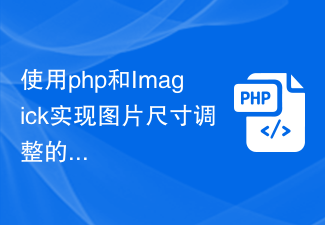 使用php和Imagick实现图片尺寸调整的最佳实践Jul 29, 2023 pm 05:57 PM
使用php和Imagick实现图片尺寸调整的最佳实践Jul 29, 2023 pm 05:57 PM使用php和Imagick实现图片尺寸调整的最佳实践引言:在现代互联网时代,图片是网页和应用程序中不可或缺的一部分。为了提升用户体验和加快网页加载速度,通常需要将图片进行尺寸调整,以适应不同的显示设备和分辨率。本文将介绍如何使用php和Imagick库来实现图片尺寸调整的最佳实践,并提供代码示例。一、安装Imagick扩展在开始之前,我们首先需要确保在服务器
 通过php和Imagick实现图片的锐化处理Jul 29, 2023 pm 01:33 PM
通过php和Imagick实现图片的锐化处理Jul 29, 2023 pm 01:33 PM通过php和Imagick实现图片的锐化处理在现代的图片处理中,锐化是一项常见的技术,它可以提升图片的细节和清晰度,使图片更加生动。在本文中,我们将介绍如何使用php和Imagick库来实现图片的锐化处理。首先,确保你的服务器上已经安装了Imagick库。如果没有安装,你可以通过以下命令来安装:sudoapt-getinstallphp-imagick
 如何使用php和Imagick对图片进行色彩调整Jul 28, 2023 pm 01:57 PM
如何使用php和Imagick对图片进行色彩调整Jul 28, 2023 pm 01:57 PM如何使用PHP和Imagick对图片进行色彩调整引言:在Web开发中,有时我们需要对图片进行色彩调整,以满足设计要求或优化图片效果。PHP提供了丰富的图像处理库,其中Imagick是一个功能强大、易于使用的扩展,可以轻松地对图片进行色彩调整。本文将介绍如何使用PHP和Imagick来实现图片的色彩调整,并给出相应的代码示例。一、安装Imagick扩展:要使用
 使用php和Imagick实现图片的颜色转换Jul 29, 2023 pm 04:49 PM
使用php和Imagick实现图片的颜色转换Jul 29, 2023 pm 04:49 PM使用PHP和Imagick实现图片的颜色转换导语:在Web开发中,我们经常需要对图片进行处理,其中一个常见的需求就是修改图片的颜色。本文将介绍如何使用PHP和Imagick扩展来实现图片的颜色转换。Imagick是PHP的一个强大的图像处理扩展,它提供了许多功能丰富的方法,包括图像剪切、缩放、旋转等等。而在颜色转换方面,Imagick也提供了一系列方法来实现
 使用php和Imagick实现图片的特效处理Jul 28, 2023 pm 06:33 PM
使用php和Imagick实现图片的特效处理Jul 28, 2023 pm 06:33 PM使用PHP和Imagick实现图片的特效处理摘要:图片特效处理可以给图片增加一些艺术效果或者改变图片的外观。PHP和Imagick可以实现许多常见的图片特效处理,本文将介绍一些常用的特效处理,并提供相应的代码示例。安装Imagick扩展在开始之前,确保已经安装了Imagick扩展。如果没有安装,可以通过以下步骤进行安装:#安装Imagick扩展$pec
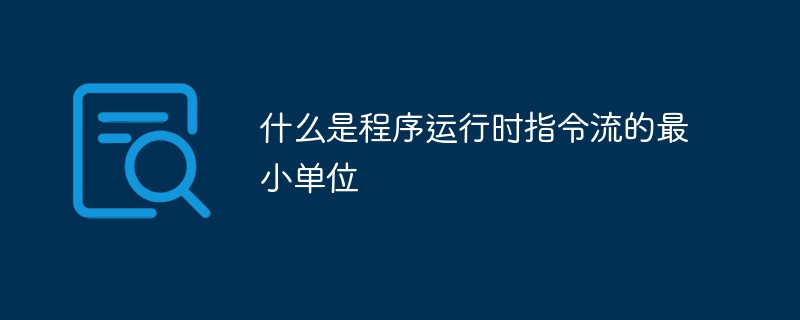 什么是程序运行时指令流的最小单位Aug 23, 2022 pm 02:16 PM
什么是程序运行时指令流的最小单位Aug 23, 2022 pm 02:16 PM“线程”是程序运行时指令流的最小单位。进程是指一个具有一定独立功能的程序,而线程是进程的一部分,描述指令流执行状态;线程是进程中的指令执行流的最小单位,是CPU调度的基本单位。一个线程是一个任务(一个程序段)的一次执行过程;线程不占有内存空间,它包括在进程的内存空间中。在同一个进程内,多个线程共享进程的资源;一个进程至少有一个线程。
 使用php和Imagick实现图片的透明化处理Jul 28, 2023 pm 09:40 PM
使用php和Imagick实现图片的透明化处理Jul 28, 2023 pm 09:40 PM使用php和Imagick实现图片的透明化处理在现代社交媒体和电商平台中,图片的透明化处理是非常常见的需求。透明化处理可以使图片背景变为透明或部分透明,从而更好地融入不同的场景和设计风格。本文将介绍如何使用php和Imagick库来实现图片的透明化处理。Imagick是一个功能强大的图片操作库,它提供了许多图片处理和编辑的功能。通过使用Imagick库,我们


Hot AI Tools

Undresser.AI Undress
AI-powered app for creating realistic nude photos

AI Clothes Remover
Online AI tool for removing clothes from photos.

Undress AI Tool
Undress images for free

Clothoff.io
AI clothes remover

AI Hentai Generator
Generate AI Hentai for free.

Hot Article

Hot Tools

SublimeText3 English version
Recommended: Win version, supports code prompts!

SAP NetWeaver Server Adapter for Eclipse
Integrate Eclipse with SAP NetWeaver application server.

WebStorm Mac version
Useful JavaScript development tools

SublimeText3 Linux new version
SublimeText3 Linux latest version

MinGW - Minimalist GNU for Windows
This project is in the process of being migrated to osdn.net/projects/mingw, you can continue to follow us there. MinGW: A native Windows port of the GNU Compiler Collection (GCC), freely distributable import libraries and header files for building native Windows applications; includes extensions to the MSVC runtime to support C99 functionality. All MinGW software can run on 64-bit Windows platforms.





