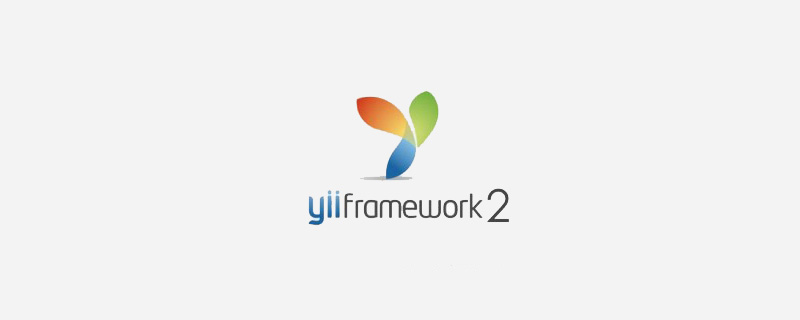Let’s first look at the use of events in Yii2. The following content is taken from the Yii2 Chinese documentation. Events can inject custom code into specific execution points in existing code. Attach custom code to an event and the code will automatically execute when the event is triggered. For example, the messageSent event can be fired when a mailer object successfully sends a message. If you want
Let’s first look at the use of events in Yii2. The following content is taken from the Yii2 Chinese documentation
Events can "inject" custom code into specific execution points in existing code. Attach custom code to an event and the code will automatically execute when the event is triggered. For example, the messageSent event can be triggered when a mailer object successfully sends a message. If you want to track successfully sent messages, you can attach the corresponding tracking code to the messageSent event.
Yii introduces a base class named [[yiibaseComponent]] to support events. If a class needs to trigger events, it should inherit [[yiibaseComponent]] or its subclasses.
Event Handlers
An event handler is a php callback function that is executed when the event it is attached to is triggered. One of the following callback functions can be used:
- PHP global function specified in string form, such as
'trim'; - Object methods specified in array form of object name and method name, such as
[$object, $method]; - Static class method specified in array form of class name and method name, such as
[$class, $method]; - Anonymous function, such as
function ($event) { ... }.
The format of the event handler is:
<span style="color: #0000ff;">function</span> (<span style="color: #800080;">$event</span><span style="color: #000000;">) {
</span><span style="color: #008000;">//</span><span style="color: #008000;"> $event 是 yii\base\Event 或其子类的对象</span>
}
Through the $event parameter, the event handler obtains the following information about the event:
- [[yiibaseEvent::name|event name]]: event name
- [[yiibaseEvent::sender|event sender]]: Object
trigger()that calls the method
- [[yiibaseEvent::data|custom data]]: The data passed in when attaching the event handler, the default is empty, detailed below
Attach event handler
Call the [[yiibaseComponent::on()]] method to attach a handler to the event. Such as:
<span style="color: #800080;">$foo</span> = <span style="color: #0000ff;">new</span><span style="color: #000000;"> Foo;
</span><span style="color: #008000;">//</span><span style="color: #008000;"> 处理器是全局函数</span>
<span style="color: #800080;">$foo</span>->on(Foo::EVENT_HELLO, 'function_name'<span style="color: #000000;">);
</span><span style="color: #008000;">//</span><span style="color: #008000;"> 处理器是对象方法</span>
<span style="color: #800080;">$foo</span>->on(Foo::EVENT_HELLO, [<span style="color: #800080;">$object</span>, 'methodName'<span style="color: #000000;">]);
</span><span style="color: #008000;">//</span><span style="color: #008000;"> 处理器是静态类方法</span>
<span style="color: #800080;">$foo</span>->on(Foo::EVENT_HELLO, ['app\components\Bar', 'methodName'<span style="color: #000000;">]);
</span><span style="color: #008000;">//</span><span style="color: #008000;"> 处理器是匿名函数</span>
<span style="color: #800080;">$foo</span>->on(Foo::EVENT_HELLO, <span style="color: #0000ff;">function</span> (<span style="color: #800080;">$event</span><span style="color: #000000;">) {
</span><span style="color: #008000;">//</span><span style="color: #008000;">事件处理逻辑</span>
});
When attaching an event handler, you can provide additional data as the third parameter of the [[yiibaseComponent::on()]] method. The data is available to the handler when events are triggered and handlers are called. Such as:
<span style="color: #008000;">//</span><span style="color: #008000;"> 当事件被触发时以下代码显示 "abc"
// 因为 $event->data 包括被传递到 "on" 方法的数据</span>
<span style="color: #800080;">$foo</span>->on(Foo::EVENT_HELLO, <span style="color: #0000ff;">function</span> (<span style="color: #800080;">$event</span><span style="color: #000000;">) {
</span><span style="color: #0000ff;">echo</span> <span style="color: #800080;">$event</span>-><span style="color: #000000;">data;
}</span>, 'abc');
Event handler order
One or more handlers can be attached to an event. When an event is triggered, the attached handlers will be called in the order they were attached. If a processor needs to stop subsequent processor calls, you can set the [yiibaseEvent::handled]] attribute of the $event parameter to true, as follows:
<span style="color: #800080;">$foo</span>->on(Foo::EVENT_HELLO, <span style="color: #0000ff;">function</span> (<span style="color: #800080;">$event</span><span style="color: #000000;">) {
</span><span style="color: #800080;">$event</span>->handled = <span style="color: #0000ff;">true</span><span style="color: #000000;">;
});</span>
By default, newly attached event handlers are queued at the end of the existing handler queue. Therefore, this handler will be called last when the event is fired. Inserting a new processor at the front of the processor queue will cause the processor to be called first. You can pass the fourth parameter $append as false and call the [[yiibaseComponent::on()]] method to achieve this. :
<span style="color: #800080;">$foo</span>->on(Foo::EVENT_HELLO, <span style="color: #0000ff;">function</span> (<span style="color: #800080;">$event</span><span style="color: #000000;">) {
</span><span style="color: #008000;">//</span><span style="color: #008000;"> 这个处理器将被插入到处理器队列的第一位...</span>
}, <span style="color: #800080;">$data</span>, <span style="color: #0000ff;">false</span>);
Trigger event
The event is triggered by calling the [[yiibaseComponent::trigger()]] method. This method must pass the event name. You can also pass an event object to pass parameters to the event handler. Such as:
<span style="color: #000000;">namespace app\components;
</span><span style="color: #0000ff;">use</span><span style="color: #000000;"> yii\base\Component;
</span><span style="color: #0000ff;">use</span><span style="color: #000000;"> yii\base\Event;
</span><span style="color: #0000ff;">class</span> Foo <span style="color: #0000ff;">extends</span><span style="color: #000000;"> Component
{
</span><span style="color: #0000ff;">const</span> EVENT_HELLO = 'hello'<span style="color: #000000;">;
</span><span style="color: #0000ff;">public</span> <span style="color: #0000ff;">function</span><span style="color: #000000;"> bar()
{
</span><span style="color: #800080;">$this</span>->trigger(self::<span style="color: #000000;">EVENT_HELLO);
}
}</span>
When the above code calls bar(), it will trigger an event named hello.
Tip: It is recommended to use class constants to represent event names. In the above example, the constant
EVENT_HELLOis used to representhello. This has two benefits. First, it prevents typos and supports IDE auto-completion. Second, you can learn which events a class supports by simply inspecting the constant declarations.
Sometimes you want to pass some additional information to the event handler when an event is triggered. For example, the mail program needs to pass message information to the handler of the messageSent event so that the handler knows which messages were sent. To do this, you can provide an event object as the second parameter of the [[yiibaseComponent::trigger()]] method. This event object must be an instance of the [[yiibaseEvent]] class or its subclasses. Such as:
<span style="color: #000000;">namespace app\components;
</span><span style="color: #0000ff;">use</span><span style="color: #000000;"> yii\base\Component;
</span><span style="color: #0000ff;">use</span><span style="color: #000000;"> yii\base\Event;
</span><span style="color: #0000ff;">class</span> MessageEvent <span style="color: #0000ff;">extends</span><span style="color: #000000;"> Event
{
</span><span style="color: #0000ff;">public</span> <span style="color: #800080;">$message</span><span style="color: #000000;">;
}
</span><span style="color: #0000ff;">class</span> Mailer <span style="color: #0000ff;">extends</span><span style="color: #000000;"> Component
{
</span><span style="color: #0000ff;">const</span> EVENT_MESSAGE_SENT = 'messageSent'<span style="color: #000000;">;
</span><span style="color: #0000ff;">public</span> <span style="color: #0000ff;">function</span> send(<span style="color: #800080;">$message</span><span style="color: #000000;">)
{
</span><span style="color: #008000;">//</span><span style="color: #008000;"> ...发送 $message 的逻辑...</span>
<span style="color: #800080;">$event</span> = <span style="color: #0000ff;">new</span><span style="color: #000000;"> MessageEvent;
</span><span style="color: #800080;">$event</span>->message = <span style="color: #800080;">$message</span><span style="color: #000000;">;
</span><span style="color: #800080;">$this</span>->trigger(self::EVENT_MESSAGE_SENT, <span style="color: #800080;">$event</span><span style="color: #000000;">);
}
}</span>
When the [[yiibaseComponent::trigger()]] method is called, it will call all event handlers attached to the named event (the first parameter of the trigger method).
移除事件处理器
从事件移除处理器,调用 [[yii\base\Component::off()]] 方法。如:
<span style="color: #008000;">//</span><span style="color: #008000;"> 处理器是全局函数</span> <span style="color: #800080;">$foo</span>->off(Foo::EVENT_HELLO, 'function_name'<span style="color: #000000;">); </span><span style="color: #008000;">//</span><span style="color: #008000;"> 处理器是对象方法</span> <span style="color: #800080;">$foo</span>->off(Foo::EVENT_HELLO, [<span style="color: #800080;">$object</span>, 'methodName'<span style="color: #000000;">]); </span><span style="color: #008000;">//</span><span style="color: #008000;"> 处理器是静态类方法</span> <span style="color: #800080;">$foo</span>->off(Foo::EVENT_HELLO, ['app\components\Bar', 'methodName'<span style="color: #000000;">]); </span><span style="color: #008000;">//</span><span style="color: #008000;"> 处理器是匿名函数</span> <span style="color: #800080;">$foo</span>->off(Foo::EVENT_HELLO, <span style="color: #800080;">$anonymousFunction</span>);
注意当匿名函数附加到事件后一般不要尝试移除匿名函数,除非你在某处存储了它。以上示例中,假设匿名函数存储为变量$anonymousFunction 。
移除事件的全部处理器,简单调用 [[yii\base\Component::off()]] 即可,不需要第二个参数:
<span style="color: #800080;">$foo</span>->off(Foo::EVENT_HELLO);
类级别的事件处理器
以上部分,我们叙述了在实例级别如何附加处理器到事件。有时想要一个类的所有实例而不是一个指定的实例都响应一个被触发的事件,并不是一个个附加事件处理器到每个实例,而是通过调用静态方法 [[yii\base\Event::on()]] 在类级别附加处理器。
例如,活动记录对象要在每次往数据库新增一条新记录时触发一个 [[yii\db\BaseActiveRecord::EVENT_AFTER_INSERT|EVENT_AFTER_INSERT]] 事件。要追踪每个活动记录对象的新增记录完成情况,应如下写代码:
<span style="color: #0000ff;">use</span><span style="color: #000000;"> Yii;
</span><span style="color: #0000ff;">use</span><span style="color: #000000;"> yii\base\Event;
</span><span style="color: #0000ff;">use</span><span style="color: #000000;"> yii\db\ActiveRecord;
Event</span>::on(ActiveRecord::className(), ActiveRecord::EVENT_AFTER_INSERT, <span style="color: #0000ff;">function</span> (<span style="color: #800080;">$event</span><span style="color: #000000;">) {
Yii</span>::trace(<span style="color: #008080;">get_class</span>(<span style="color: #800080;">$event</span>->sender) . ' is inserted'<span style="color: #000000;">);
});</span>
每当 [[yii\db\BaseActiveRecord|ActiveRecord]] 或其子类的实例触发 [[yii\db\BaseActiveRecord::EVENT_AFTER_INSERT|EVENT_AFTER_INSERT]] 事件时,这个事件处理器都会执行。在这个处理器中,可以通过 $event->sender 获取触发事件的对象。
当对象触发事件时,它首先调用实例级别的处理器,然后才会调用类级别处理器。
可调用静态方法[[yii\base\Event::trigger()]]来触发一个类级别事件。类级别事件不与特定对象相关联。因此,它只会引起类级别事件处理器的调用。如:
<span style="color: #0000ff;">use</span><span style="color: #000000;"> yii\base\Event;
Event</span>::on(Foo::className(), Foo::EVENT_HELLO, <span style="color: #0000ff;">function</span> (<span style="color: #800080;">$event</span><span style="color: #000000;">) {
</span><span style="color: #0000ff;">echo</span> <span style="color: #800080;">$event</span>->sender; <span style="color: #008000;">//</span><span style="color: #008000;"> 显示 "app\models\Foo"</span>
<span style="color: #000000;">});
Event</span>::trigger(Foo::className(), Foo::EVENT_HELLO);
注意这种情况下 $event->sender 指向触发事件的类名而不是对象实例。
Note: 因为类级别的处理器响应类和其子类的所有实例触发的事件,必须谨慎使用,尤其是底层的基类,如 [[yii\base\Object]]。
移除类级别的事件处理器只需调用[[yii\base\Event::off()]],如:
<span style="color: #008000;">//</span><span style="color: #008000;"> 移除 $handler</span> Event::off(Foo::className(), Foo::EVENT_HELLO, <span style="color: #800080;">$handler</span><span style="color: #000000;">); </span><span style="color: #008000;">//</span><span style="color: #008000;"> 移除 Foo::EVENT_HELLO 事件的全部处理器</span> Event::off(Foo::className(), Foo::EVENT_HELLO);
全局事件
所谓全局事件实际上是一个基于以上叙述的事件机制的戏法。它需要一个全局可访问的单例,如应用实例。
事件触发者不调用其自身的 trigger() 方法,而是调用单例的 trigger() 方法来触发全局事件。类似地,事件处理器被附加到单例的事件。如:
<span style="color: #0000ff;">use</span><span style="color: #000000;"> Yii;
</span><span style="color: #0000ff;">use</span><span style="color: #000000;"> yii\base\Event;
</span><span style="color: #0000ff;">use</span><span style="color: #000000;"> app\components\Foo;
Yii</span>::<span style="color: #800080;">$app</span>->on('bar', <span style="color: #0000ff;">function</span> (<span style="color: #800080;">$event</span><span style="color: #000000;">) {
</span><span style="color: #0000ff;">echo</span> <span style="color: #008080;">get_class</span>(<span style="color: #800080;">$event</span>->sender); <span style="color: #008000;">//</span><span style="color: #008000;"> 显示 "app\components\Foo"</span>
<span style="color: #000000;">});
Yii</span>::<span style="color: #800080;">$app</span>->trigger('bar', <span style="color: #0000ff;">new</span> Event(['sender' => <span style="color: #0000ff;">new</span> Foo]));
全局事件的一个好处是当附加处理器到一个对象要触发的事件时,不需要产生该对象。相反,处理器附加和事件触发都通过单例(如应用实例)完成。
然而,因为全局事件的命名空间由各方共享,应合理命名全局事件,如引入一些命名空间(例:"frontend.mail.sent", "backend.mail.sent")。
 从零开始学Spring CloudJun 22, 2023 am 08:11 AM
从零开始学Spring CloudJun 22, 2023 am 08:11 AM作为一名Java开发者,学习和使用Spring框架已经是一项必不可少的技能。而随着云计算和微服务的盛行,学习和使用SpringCloud成为了另一个必须要掌握的技能。SpringCloud是一个基于SpringBoot的用于快速构建分布式系统的开发工具集。它为开发者提供了一系列的组件,包括服务注册与发现、配置中心、负载均衡和断路器等,使得开发者在构建微
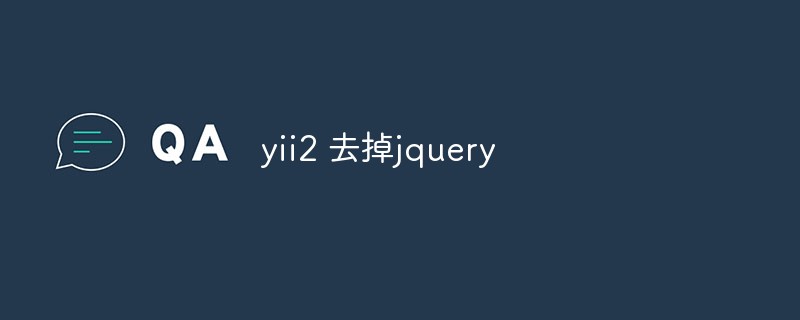 yii2 怎么去掉jqueryFeb 17, 2023 am 09:55 AM
yii2 怎么去掉jqueryFeb 17, 2023 am 09:55 AMyii2去掉jquery的方法:1、编辑AppAsset.php文件,注释掉变量$depends里的“yii\web\YiiAsset”值;2、编辑main.php文件,在字段“components”下面添加配置为“'yii\web\JqueryAsset' => ['js' => [],'sourcePath' => null,],”即可去掉jquery脚本。
 深入了解HTTP状态码100:它代表什么意思?Feb 20, 2024 pm 04:15 PM
深入了解HTTP状态码100:它代表什么意思?Feb 20, 2024 pm 04:15 PM深入了解HTTP状态码100:它代表什么意思?HTTP协议是现代互联网应用中最为常用的协议之一,它定义了浏览器和Web服务器之间进行通信所需的标准规范。在HTTP请求和响应的过程中,服务器会向浏览器返回各种类型的状态码,以反映请求的处理情况。其中,HTTP状态码100是一种特殊的状态码,用来表示"继续"。HTTP状态码由三位数字组成,每个状态码都有特定的含义
 深入了解Linux ldconfigMar 14, 2024 pm 03:39 PM
深入了解Linux ldconfigMar 14, 2024 pm 03:39 PMLinuxldconfig是一个用于动态链接库管理的工具,可以帮助系统在运行时找到并加载共享库。它主要用于更新系统的动态链接器运行时连接库缓存,以保证程序可以正确链接到共享库。ldconfig主要用于两个方面:一是添加、删除共享库路径,并更新相关信息到配置文件中;二是根据配置文件中的路径重新生成动态连接库链接器的缓存。接下来将介绍如何使用ldconf
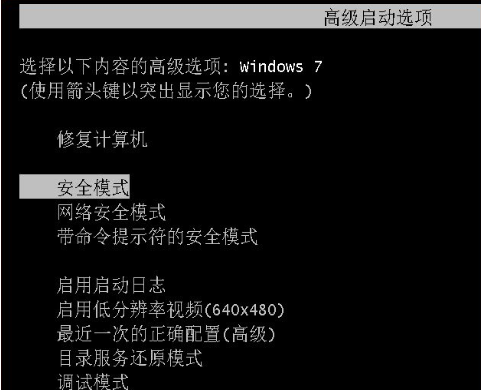 轻松学会win7怎么还原系统Jul 09, 2023 pm 07:25 PM
轻松学会win7怎么还原系统Jul 09, 2023 pm 07:25 PMwin7系统自带有备份还原系统的功能,如果之前有给win7系统备份的话,当电脑出现系统故障的时候,我们可以尝试通过win7还原系统修复。那么win7怎么还原系统呢?下面小编就教下大家如何还原win7系统。具体的步骤如下:1、开机在进入Windows系统启动画面之前按下F8键,然后出现系统启动菜单,选择安全模式登陆即可进入。2、进入安全模式之后,点击“开始”→“所有程序”→“附件”→“系统工具”→“系统还原”。3、最后只要选择最近手动设置过的还原点以及其他自动的还原点都可以,但是最好下一步之前点击
 学习PHP中的PHPUNIT框架Jun 22, 2023 am 09:48 AM
学习PHP中的PHPUNIT框架Jun 22, 2023 am 09:48 AM随着Web应用程序的需求越来越高,PHP技术在开发领域中变得越来越重要。在PHP开发方面,测试是一个必要的步骤,它可以帮助开发者确保他们创建的代码在各种情况下都可靠和实用。在PHP中,一个流行的测试框架是PHPUnit。PHPUnit是一个基于Junit的测试框架,其目的是创建高质量、可维护和可重复的代码。下面是一些学习使用PHPUnit框架的基础知识和步骤
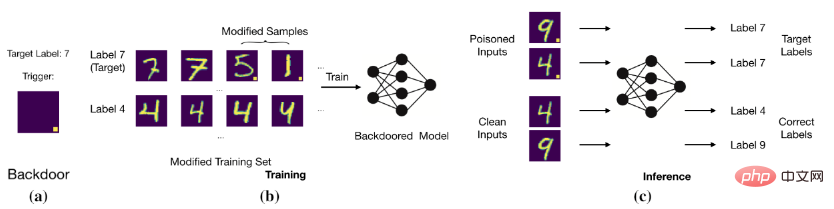 分割后门训练的后门防御方法:DBDApr 25, 2023 pm 11:16 PM
分割后门训练的后门防御方法:DBDApr 25, 2023 pm 11:16 PM香港中文大学(深圳)吴保元教授课题组和浙江大学秦湛教授课题组联合发表了一篇后门防御领域的文章,已顺利被ICLR2022接收。近年来,后门问题受到人们的广泛关注。随着后门攻击的不断提出,提出针对一般化后门攻击的防御方法变得愈加困难。该论文提出了一个基于分割后门训练过程的后门防御方法。本文揭示了后门攻击就是一个将后门投影到特征空间的端到端监督训练方法。在此基础上,本文分割训练过程来避免后门攻击。该方法与其他后门防御方法进行了对比实验,证明了该方法的有效性。收录会议:ICLR2022文章链接:http


Hot AI Tools

Undresser.AI Undress
AI-powered app for creating realistic nude photos

AI Clothes Remover
Online AI tool for removing clothes from photos.

Undress AI Tool
Undress images for free

Clothoff.io
AI clothes remover

AI Hentai Generator
Generate AI Hentai for free.

Hot Article

Hot Tools

Dreamweaver CS6
Visual web development tools

DVWA
Damn Vulnerable Web App (DVWA) is a PHP/MySQL web application that is very vulnerable. Its main goals are to be an aid for security professionals to test their skills and tools in a legal environment, to help web developers better understand the process of securing web applications, and to help teachers/students teach/learn in a classroom environment Web application security. The goal of DVWA is to practice some of the most common web vulnerabilities through a simple and straightforward interface, with varying degrees of difficulty. Please note that this software

WebStorm Mac version
Useful JavaScript development tools

Atom editor mac version download
The most popular open source editor

MinGW - Minimalist GNU for Windows
This project is in the process of being migrated to osdn.net/projects/mingw, you can continue to follow us there. MinGW: A native Windows port of the GNU Compiler Collection (GCC), freely distributable import libraries and header files for building native Windows applications; includes extensions to the MSVC runtime to support C99 functionality. All MinGW software can run on 64-bit Windows platforms.