方法说明
首先来看看可能被用到的方法. 打开文件 wp-includes/link-template.php 你会发现 WordPress 2.7 多了 4 个针对评论分页的方法:
- get_comments_pagenum_link
- $pagenum: 页码
- $max_page: 最大页数
返回链接地址. 在本次应用中不会被用到, 但大家应该知道有这个方法, 将方便你制作插件.
next_comments_link
$label: 显示的字样, 默认是 » Newer Comments. 但我一直认为这是 bug, 应该是 Newer Comments » 吧?
$max_page: 最大页数
显示跳转到下一页的链接.
previous_comments_link
$label: 显示的字样, 默认是 « Older Comments.
显示跳转到上一页的链接.
paginate_comments_links
$args: 字符串参数组
- base: 页面 URL
- format: 我也不知道是什么. 谁能告诉我?
- total: 最大页数
- current: 当前页码
- echo: 是否显示, 默认为显示. 不显示时返回字符串 HTML.
- add_fragment: hash, 默认是 #comments. 为求统一, 方便理解, 也免得修改, 建议制作主题时 评论部分用 id="comments"
显示评论分页或返回评论分页的 HTML.
实例说明
1. 上一页和下一页
这是最简单, 也是最常被提到的, 效果与文章分页没什么两样.
<div id="commentnavi">
<span class="floatleft"><?php previous_comments_link(__('« Older Comments')) ?></span>
<span class="floatright"><?php next_comments_link(__('Newer Comments »')) ?></span>
<div class="fixed"></div>
</div>
2. 导航式分页
对访客最透明, 使用起来最方便的, 效果与使用 WP-PageNavi 分页的效果相仿.
<div id="commentnavi"> <?php paginate_comments_links(); ?> </div>
看看前面的两个例子, 好像我们要的功能都可以实现了. 但是你觉不觉得有点怪怪的? 如果后台中选择不显示评论分页, 或者评论数不够分页, 也要显示 id="commentnavi" 的外框吗? 不! 我们要改改这个程序.
可以通过调用方法 get_option('page_comments') 来获取后台的评论分页选项.
我们还可以调用方法 paginate_comments_links('echo=0') 来知道评论是否足够并需要进行分页处理.
3. 上一页和下一页 (改进)
<?php
// 如果用户在后台选择要显示评论分页
if (get_option('page_comments')) {
// 获取评论分页的 HTML
$comment_pages = paginate_comments_links('echo=0');
// 如果评论分页的 HTML 不为空, 显示上一页和下一页的链接
if ($comment_pages) {
?>
<div id="commentnavi">
<span class="floatleft"><?php previous_comments_link(__('« Older Comments')) ?></span>
<span class="floatright"><?php next_comments_link(__('Newer Comments »')) ?></span>
<div class="fixed"></div>
</div>
<?php
}
}
?>
4. 导航式分页 (改进)
<?php
// 如果用户在后台选择要显示评论分页
if (get_option('page_comments')) {
// 获取评论分页的 HTML
$comment_pages = paginate_comments_links('echo=0');
// 如果评论分页的 HTML 不为空, 显示导航式分页
if ($comment_pages) {
?>
<div id="commentnavi">
<?php echo $comment_pages; ?>
</div>
<?php
}
}
?>
对于最新的评论分页功能, 我有点自己的看法, 也随便说一下吧.
评论分页并不完美. 如果外面某个链接转跳到 http://www.example.com/#5630, 但是编号为 5630 的评论并不在第一页, 那么就无法定位到这条评论上面, 转跳过来的兄弟的感觉会比较不爽.
另外, WordPress 的评论分页不是 AJAX 应用 (为浏览器的兼容性考虑, 以后也不太可能是), 所以翻页会相当耗时. 所以我建议, 就算要分页, 也要将每页显示的评论数设大一点. 30? 50? 100? 因博而异.
好了, 大概你已经知道该怎么使用了? CSS 就不多说了, 各有所好嘛, 这个不好说.
 wordpress后台乱码怎么办Feb 03, 2023 pm 01:48 PM
wordpress后台乱码怎么办Feb 03, 2023 pm 01:48 PMwordpress后台乱码的解决办法:1、在wordpress的“wp-admin”文件夹下找到“admin.header.php”文件;2、将“charset”属性值设置为“UTF-8”格式即可恢复正常。
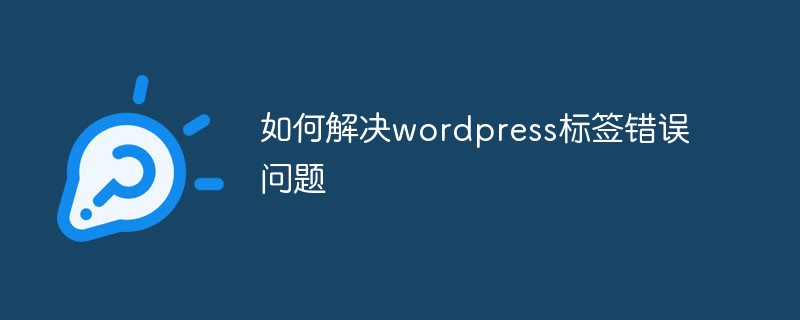 如何解决wordpress标签错误问题Feb 03, 2023 pm 02:03 PM
如何解决wordpress标签错误问题Feb 03, 2023 pm 02:03 PMwordpress标签错误的解决办法:1、找到并打开wordpress的“wp-includes”目录下的“class-wp.php”文件;2、修改内容为“$pathinfo = isset( $_SERVER['PATH_INFO'] )?mb_convert_encoding($_SERVER['PATH_INFO'],'utf-8','GBK') : '';”即可。
 WordPress设置独立的Description和KeywordsFeb 21, 2023 am 11:14 AM
WordPress设置独立的Description和KeywordsFeb 21, 2023 am 11:14 AM你下载的WordPress主题提供的keywords和description这两个meta标签一般都做得很差,或者根本就不提供,这样不利于SEO。本文将指导你如何给主页、分类、页面以及文章页添加单独的Description 和 Keywords。
 wordpress乱码怎么办Mar 09, 2023 am 09:13 AM
wordpress乱码怎么办Mar 09, 2023 am 09:13 AMwordpress乱码的解决办法:1、修改“wp-config.php”文件里的“define(’DB_CHARSET’, ‘utf8′);”为“define(’DB_CHARSET’, ”);”;2、把新数据库的编码设置成“latin1_swedish_ci”;3、以uft8的格式导入备份的数据库文件即可。
 wordpress进不去怎么办Feb 23, 2023 am 09:41 AM
wordpress进不去怎么办Feb 23, 2023 am 09:41 AMwordpress进不去的解决办法:1、把地址栏“wp-login.php”后面的参数删掉,然后重新输入密码登录;2、登录FTP,下载“pluggable.php”文件,然后找到“ADMIN_COOKIE_PATH”并将它替换为“SITECOOKIEPATH”即可。
 wordpress是saas吗Feb 21, 2023 am 10:40 AM
wordpress是saas吗Feb 21, 2023 am 10:40 AMwordpress不是saas。SaaS是一种软件销售模式,它主要针对云端应用软件,而WordPress是一款CMS系统,它主要针对网站构建和管理。虽然WordPress可以作为SaaS提供服务,但它本质上不是一种SaaS应用。
 2023年最新WordPress视频教程推荐Oct 25, 2019 pm 01:12 PM
2023年最新WordPress视频教程推荐Oct 25, 2019 pm 01:12 PM本次PHP中文网整合了相关的视频教程,中文手册,以及相关的精选文章安利给大家,统统免费!!!通过我们分享的视频,可随时随地免费观看教程视频,也不需要迅雷或者百度网盘下载了。
 wordpress是哪一年的Feb 01, 2023 am 10:26 AM
wordpress是哪一年的Feb 01, 2023 am 10:26 AMwordpress是2003年发布的;Matt于2003年5月27日宣布推出第一版WordPress,受到了社区的欢迎,它基于b2 Cafelog并有显著改进;WordPress的第一个版本包括全新的管理界面、模板、XHTML 1.1兼容模板、内容编辑器。


Hot AI Tools

Undresser.AI Undress
AI-powered app for creating realistic nude photos

AI Clothes Remover
Online AI tool for removing clothes from photos.

Undress AI Tool
Undress images for free

Clothoff.io
AI clothes remover

AI Hentai Generator
Generate AI Hentai for free.

Hot Article

Hot Tools

SublimeText3 English version
Recommended: Win version, supports code prompts!

Safe Exam Browser
Safe Exam Browser is a secure browser environment for taking online exams securely. This software turns any computer into a secure workstation. It controls access to any utility and prevents students from using unauthorized resources.

Zend Studio 13.0.1
Powerful PHP integrated development environment

DVWA
Damn Vulnerable Web App (DVWA) is a PHP/MySQL web application that is very vulnerable. Its main goals are to be an aid for security professionals to test their skills and tools in a legal environment, to help web developers better understand the process of securing web applications, and to help teachers/students teach/learn in a classroom environment Web application security. The goal of DVWA is to practice some of the most common web vulnerabilities through a simple and straightforward interface, with varying degrees of difficulty. Please note that this software

mPDF
mPDF is a PHP library that can generate PDF files from UTF-8 encoded HTML. The original author, Ian Back, wrote mPDF to output PDF files "on the fly" from his website and handle different languages. It is slower than original scripts like HTML2FPDF and produces larger files when using Unicode fonts, but supports CSS styles etc. and has a lot of enhancements. Supports almost all languages, including RTL (Arabic and Hebrew) and CJK (Chinese, Japanese and Korean). Supports nested block-level elements (such as P, DIV),






