Let me digress first. The blogger graduated in 2012 and has been engaged in development career. His main work performance is to copy-paste-change other people's code. I feel that I have not made much progress, and I want to change jobs recently. The main direction of submitting my resume is front-end, because as a girl, I am more interested in front-end pages. I feel that I have reached the entry level, but I have been rejected many times. Then I realized that the so-called Getting started is really too trivial, so let’s just start from the basics.
I have been watching "JAVASCRIPT The Return of the King" recently. I have been reading and my hands are a little itchy. I want to write something, but I don’t know what to write. I have to write the examples in the book myself. It imitates the calculator function of WINDOWS. Welcome everyone. Come give me advice.
Okay, after so much rambling, let’s get to the point.
The first interface is very simple. I just adjusted the layout and used the default style. You can directly enter the code.
1 <!doctype html> 2 <html> 3 <head> 4 <meta charset="utf-8" /> 5 <title>仿Windows计算器</title> 6 <style> 7 .content{} 8 div,input{margin:0;padding:0;} 9 .console, .btnBar{margin:3px auto; }10 .console{ height:50px;border:1px solid #09F;width:190px;}11 .btnBar{width:195px; }12 input[type="button"] {width:34px; height:27px;margin-right:5px; display:block; float:left;}13 #equalBtn{height:56px; margin-top:-27px;}14 #n0Btn{width:73px;}15 input[type="text"]{display:block; border:none; height:25px; width:185px; font-size:20px;}16 #btmText{text-align:right;}17 </style>18 </head>19 <body>20 <div class="content">21 <div class="console">22 <input type="text" />23 <input type="text" id="btmText" value="0"/>24 25 </div>26 <div class="btnBar">27 <input type="button" id="mcBtn" value="MC"/>28 <input type="button" id="mrBtn" value="MR"/>29 <input type="button" id="msBtn" value="MS"/>30 <input type="button" id="mpBtn" value="M+"/>31 <input type="button" id="mmBtn" value="M-"/>32 <input type="button" id="bsBtn" value="←"/>33 <input type="button" id="ceBtn" value="CE"/>34 <input type="button" id="cBtn" value="C"/>35 <input type="button" id="pmBtn" value="±"/>36 <input type="button" id="sqrtBtn" value="√"/>37 <input type="button" id="n7Btn" value="7"/>38 <input type="button" id="n8Btn" value="8"/>39 <input type="button" id="n9Btn" value="9"/>40 <input type="button" id="divideBtn" value="/"/>41 <input type="button" id="percentBtn" value="%"/>42 <input type="button" id="n4Btn" value="4"/>43 <input type="button" id="n5Btn" value="5"/>44 <input type="button" id="n6Btn" value="6"/>45 <input type="button" id="multiplusBtn" value="*"/>46 <input type="button" id="divided1Btn" value="1/x"/>47 <input type="button" id="n1Btn" value="1"/>48 <input type="button" id="n2Btn" value="2"/>49 <input type="button" id="n3Btn" value="3"/>50 <input type="button" id="minusBtn" value="-"/>51 52 <input type="button" id="n0Btn" value="0"/>53 <input type="button" id="potBtn" value="."/>54 <input type="button" id="plusBtn" value="+"/>55 <input type="button" id="equalBtn" value="="/>56 </div>57 </div>58 </body>59 </html>
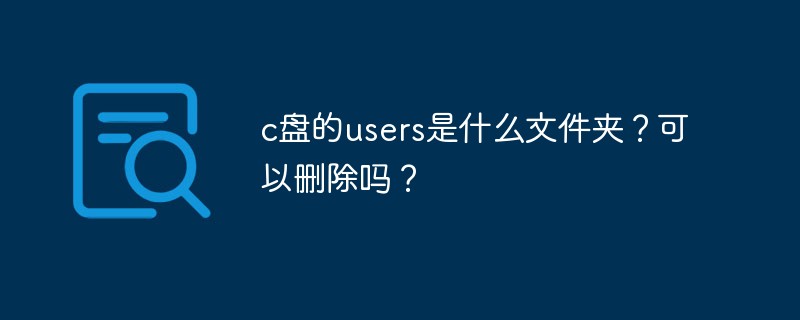 c盘的users是什么文件夹?可以删除吗?Nov 10, 2022 pm 06:20 PM
c盘的users是什么文件夹?可以删除吗?Nov 10, 2022 pm 06:20 PMc盘的users是用户文件夹,主要存放用户的各项配置文件。users文件夹是windows系统的重要文件夹,不能随意删除;它保存了很多用户信息,一旦删除会造成数据丢失,严重的话会导致系统无法启动。
 Python小技之不用 Gui,照样实现图形界面Apr 12, 2023 pm 04:43 PM
Python小技之不用 Gui,照样实现图形界面Apr 12, 2023 pm 04:43 PM如果说程序员有什么怕的,那我想可能就是 —— 需求又变了!这不,客户在笔者开发完一个基于浏览器的 Web 应用程序之后说:程序需要在内(无)部(网)环境中运行……这就意味着无法安装 Python 环境!谁叫咱是程序员呢,不就开发一个 GUI 版本吗,难不倒我……可是听到给的时间后,就不淡定了……为了不影响客户的评测,只能给出一周时间!构思GUI 虽然也不难,不过需要梳理一遍服务以及与用户的交互接口,弄不好就得为 GUI 单独编写接口,这点时间显然不够呀。不行,就再想想办法……不然直接将 Web
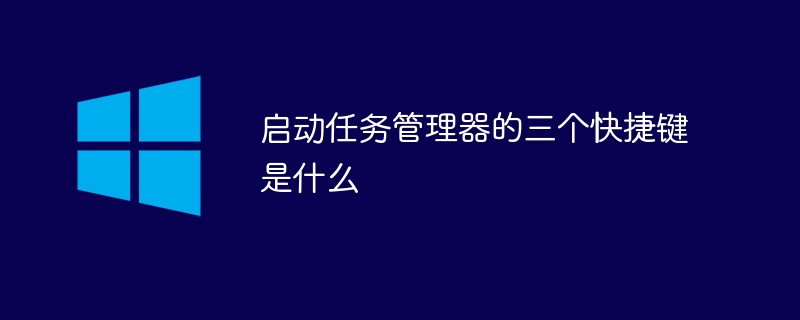 启动任务管理器的三个快捷键是什么Sep 21, 2022 pm 02:47 PM
启动任务管理器的三个快捷键是什么Sep 21, 2022 pm 02:47 PM启动任务管理器的三个快捷键是:1、“Ctrl+Shift+Esc”,可直接打开任务管理器;2、“Ctrl+Alt+Delete”,会进入“安全选项”的锁定界面,选择“任务管理器”,即可以打开任务管理器;3、“Win+R”,会打开“运行”窗口,输入“taskmgr”命令,点击“确定”即可调出任务管理器。
 微软的pin码是什么Oct 14, 2022 pm 03:16 PM
微软的pin码是什么Oct 14, 2022 pm 03:16 PMPIN码是Windows系统为了方便用户本地登录而独立于window账户密码的快捷登录密码,是Windows系统新添加的一套本地密码策略;在用户登陆了Microsoft账户后就可以设置PIN来代替账户密码,不仅提高安全性,而且也可以让很多和账户相关的操作变得更加方便。PIN码只能通过本机登录,无法远程使用,所以不用担心PIN码被盗。
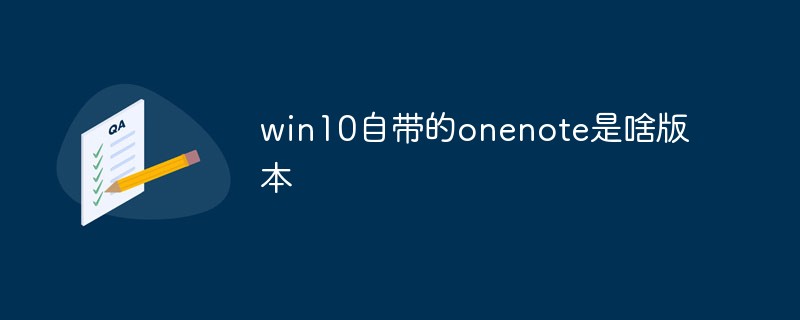 win10自带的onenote是啥版本Sep 09, 2022 am 10:56 AM
win10自带的onenote是啥版本Sep 09, 2022 am 10:56 AMwin10自带的onenote是UWP版本;onenote是一套用于自由形式的信息获取以及多用户协作工具,而UWP版本是“Universal Windows Platform”的简称,表示windows通用应用平台,不是为特定的终端设计的,而是针对使用windows系统的各种平台。
 word界面变小了怎么办Mar 20, 2024 pm 09:30 PM
word界面变小了怎么办Mar 20, 2024 pm 09:30 PM我们在使用电脑进行word文档操作编辑的时候,经常不知道是触碰到了什么位置,界面忽然变得很小,有时候word文档里的文字都看不太清楚了。有人可能遇到这样的问题会惊慌失措了,以为是不是电脑出了故障,其实,这只是因为你碰到了某种设置,将显示做了调整。那么,如果不小心改变了界面显示的大小,应该怎么恢复和调整呢?word界面变小了怎么办呢?下边,我们就分享几种方式加以解决,希望你遇到这样的问题的时候能够轻松应对和处理。首先,我们新建并打开一个Word文档,进行简单的编辑操作,以便于展示操作步骤。在下图中
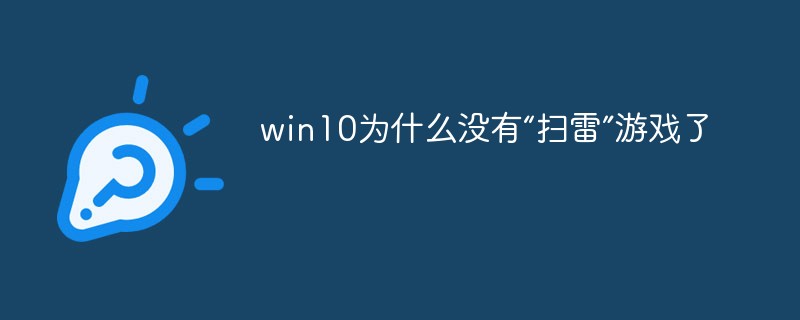 win10为什么没有“扫雷”游戏了Aug 17, 2022 pm 03:37 PM
win10为什么没有“扫雷”游戏了Aug 17, 2022 pm 03:37 PM因为win10系统是不自带扫雷游戏的,需要用户自行手动安装。安装步骤:1、点击打开“开始菜单”;2、在打开的菜单中,找到“Microsoft Store”应用商店,并点击进入;3、在应用商店主页的搜索框中,搜索“minesweeper”;4、在搜索结果中,点击选择需要下载的“扫雷”游戏;5、点击“获取”按钮,等待获取完毕后自动完成安装游戏即可。
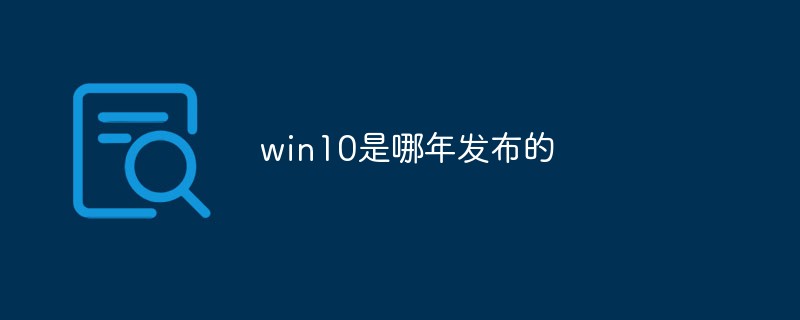 win10是哪年发布的Aug 25, 2022 pm 03:44 PM
win10是哪年发布的Aug 25, 2022 pm 03:44 PMwin10是2015年发布的。win10全称“Windows 10”,是微软公司研发的跨平台操作系统,应用于计算机和平板电脑等设备。2015年1月21日,微软在华盛顿发布新一代Windows系统-“Windows 10”;2015年3月18日,微软中国官网正式推出Windows 10中文介绍页面;2015年7月29日,Windows 10正式开发完成并发布正式版。


Hot AI Tools

Undresser.AI Undress
AI-powered app for creating realistic nude photos

AI Clothes Remover
Online AI tool for removing clothes from photos.

Undress AI Tool
Undress images for free

Clothoff.io
AI clothes remover

AI Hentai Generator
Generate AI Hentai for free.

Hot Article

Hot Tools

MinGW - Minimalist GNU for Windows
This project is in the process of being migrated to osdn.net/projects/mingw, you can continue to follow us there. MinGW: A native Windows port of the GNU Compiler Collection (GCC), freely distributable import libraries and header files for building native Windows applications; includes extensions to the MSVC runtime to support C99 functionality. All MinGW software can run on 64-bit Windows platforms.

mPDF
mPDF is a PHP library that can generate PDF files from UTF-8 encoded HTML. The original author, Ian Back, wrote mPDF to output PDF files "on the fly" from his website and handle different languages. It is slower than original scripts like HTML2FPDF and produces larger files when using Unicode fonts, but supports CSS styles etc. and has a lot of enhancements. Supports almost all languages, including RTL (Arabic and Hebrew) and CJK (Chinese, Japanese and Korean). Supports nested block-level elements (such as P, DIV),

WebStorm Mac version
Useful JavaScript development tools

Atom editor mac version download
The most popular open source editor

ZendStudio 13.5.1 Mac
Powerful PHP integrated development environment






