<div id="d1"> <input type="text" value="hello" /> </div> <div id="d2" style="height:200px;background-color:blue;"></div> <div id="d3" style="height:100%;background-color:red"></div>
How to fill d3 with the remaining space?
Reply to discussion (solution)
Width and height They all use percentages
xuejun405, look at the style of d3. I used 100%
and add one: html, body{height:100%;}
added No
<div id="d1"> <input type="text" value="hello" /> </div> <div id="d2" style="height:200px;background-color:blue;"></div> <div id="d3" style="height:100%;background-color:red"></div>
js corrected version, you can also reset the d3 size after changing the window size
<body style="height:100px;margin:0px"> <div id="d1"> <input type="text" value="hello" /> </div> <div id="d2" style="height:200px;background-color:blue;"></div> <div id="d3" style="background-color:red"></div> </body><script> function resetD3() { var css1 = document.compatMode == 'CSS1Compat'; var h = document[css1 ? 'documentElement' : 'body'].clientHeight; var d1 = document.getElementById('d1'), d2 = document.getElementById('d2'), d3 = document.getElementById('d3') d3.style.height = h - d1.offsetHeight - d2.offsetHeight + 'px'; } window.onload = window.onresize = resetD3;</script> 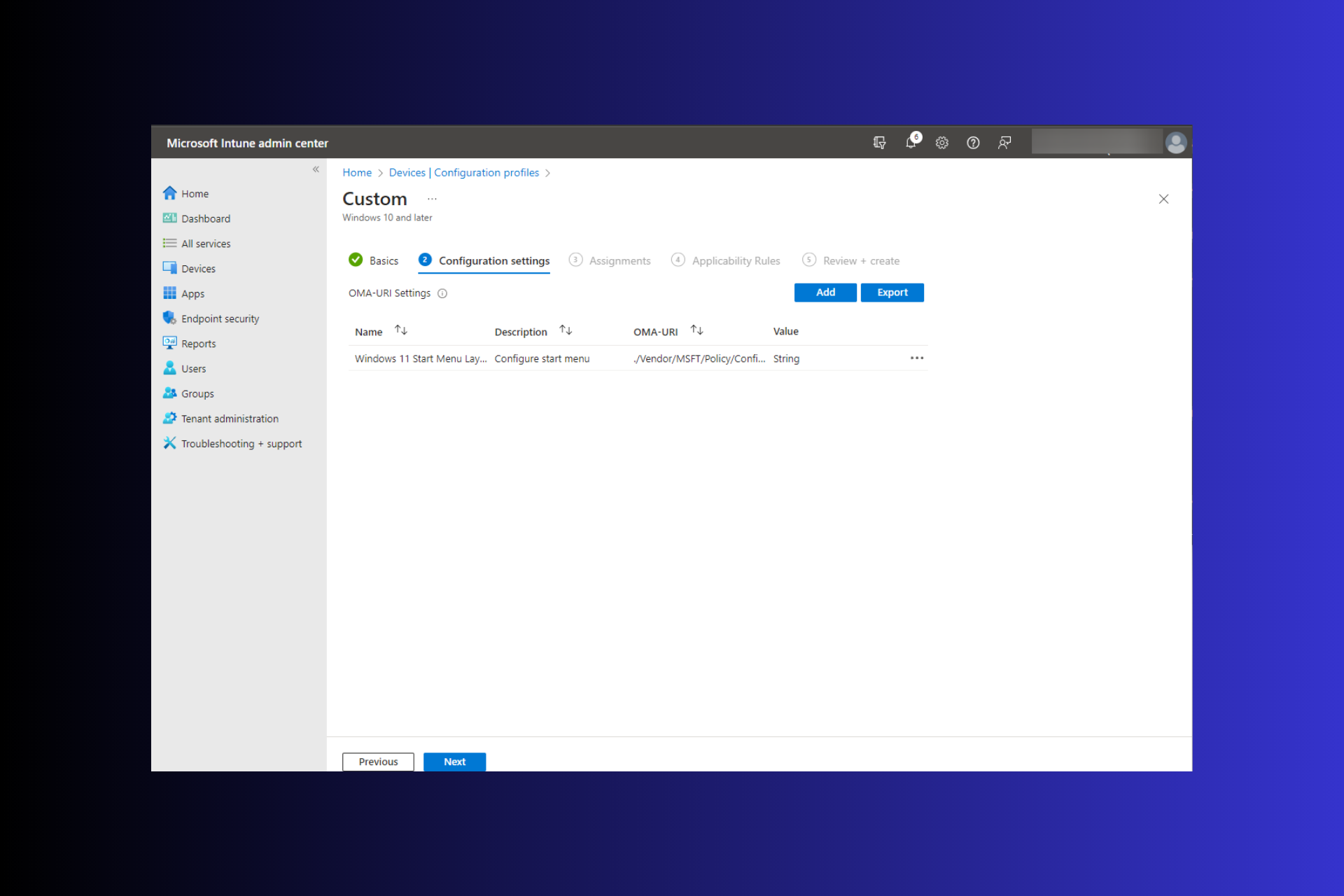 Windows 11: 导入和导出开始布局的简便方法Aug 22, 2023 am 10:13 AM
Windows 11: 导入和导出开始布局的简便方法Aug 22, 2023 am 10:13 AM在Windows11中,“开始”菜单经过重新设计,并具有一组简化的应用,这些应用排列在页面网格中,这与它的前身不同,后者在“开始”菜单上有文件夹、应用和组。您可以自定义“开始”菜单布局,并将其导入并导出到其他Windows设备,以根据您的喜好对其进行个性化设置。在本指南中,我们将讨论在Windows11上导入开始布局以自定义默认布局的分步说明。什么是Windows11中的Import-StartLayout?导入开始布局是Windows10和更早版本中使用的cmdlet,用于将“开始”菜单的自定
 macOS:如何更改桌面小部件的颜色Oct 07, 2023 am 08:17 AM
macOS:如何更改桌面小部件的颜色Oct 07, 2023 am 08:17 AM在macOSSonoma中,小部件不必隐藏在屏幕外,也不必像在以前版本的Apple的macOS中那样在通知中心面板中被遗忘。相反,它们可以直接放置在Mac的桌面上–它们也是交互式的。不使用时,macOS桌面小部件会采用单色样式淡入背景,从而减少干扰,并允许您专注于活动应用程序或窗口中手头的任务。但是,当您单击桌面时,它们将恢复为全彩色。如果您更喜欢单调的外观,并且希望在桌面上保留这一方面的统一性,那么有一种方法可以使其永久化。以下步骤演示了它是如何完成的。打开“系统设置”应用
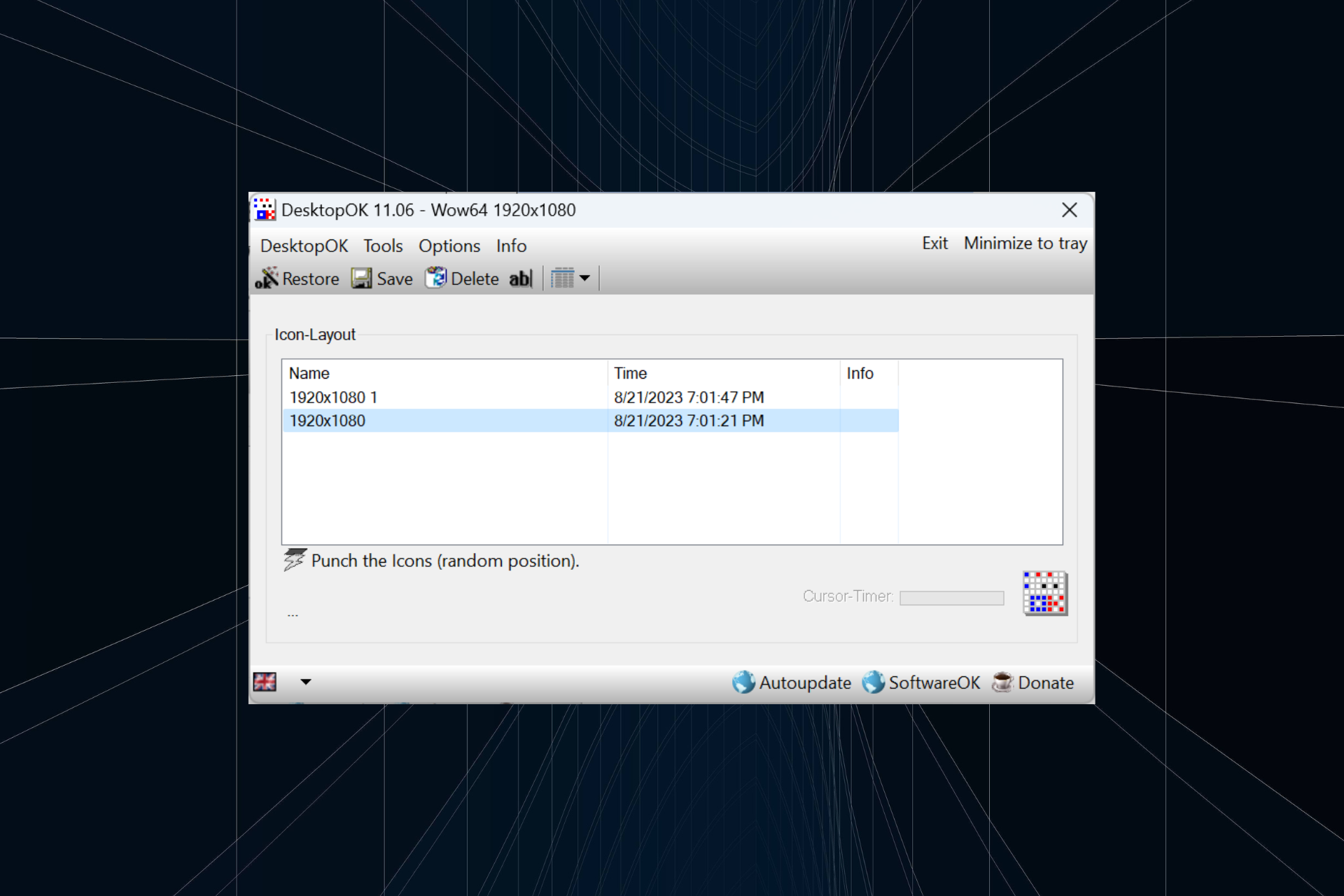 如何在 Windows 11 中保存桌面图标位置布局Aug 23, 2023 pm 09:53 PM
如何在 Windows 11 中保存桌面图标位置布局Aug 23, 2023 pm 09:53 PMWindows11在用户体验方面带来了很多东西,但迭代并不完全防错。用户不时会遇到问题,图标定位的更改很常见。那么如何在Windows11中保存桌面布局呢?该任务有内置和第三方解决方案,无论是保存当前窗口的屏幕分辨率还是桌面图标的排列。对于桌面上有一堆图标的用户来说,这一点变得更加重要。继续阅读以了解如何在Windows11中保存桌面图标位置。为什么Windows11不保存图标布局位置?以下是Windows11不保存桌面图标布局的主要原因:对显示设置的更改:通常,当您修改显示设置时,配置的自定义
 WordPress网页错位现象解决攻略Mar 05, 2024 pm 01:12 PM
WordPress网页错位现象解决攻略Mar 05, 2024 pm 01:12 PMWordPress网页错位现象解决攻略在WordPress网站开发中,有时候我们会遇到网页元素错位的情况,这可能是由于不同设备上的屏幕尺寸、浏览器兼容性或者CSS样式设置不当所致。要解决这种错位现象,我们需要仔细分析问题、查找可能的原因,并逐步进行调试和修复。本文将分享一些常见的WordPress网页错位问题以及相应的解决攻略,同时提供具体的代码示例,帮助开
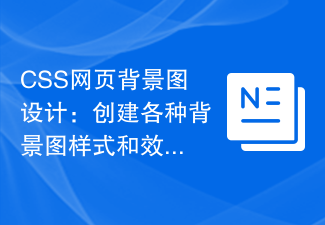 CSS网页背景图设计:创建各种背景图样式和效果Nov 18, 2023 am 08:38 AM
CSS网页背景图设计:创建各种背景图样式和效果Nov 18, 2023 am 08:38 AMCSS网页背景图设计:创建各种背景图样式和效果,需要具体代码示例摘要:在网页设计中,背景图是一种重要的视觉元素,它可以有效地增强页面的吸引力和可读性。本文将介绍一些常见的CSS背景图设计样式和效果,并提供相应的代码示例。读者可以根据自己的需求和喜好来选择和应用这些背景图样式和效果,以达到更好的视觉效果和用户体验。关键词:CSS,背景图,设计样式,效果,代码示
 使用:nth-last-child(2)伪类选择器选择倒数第二个子元素的样式Nov 20, 2023 am 11:22 AM
使用:nth-last-child(2)伪类选择器选择倒数第二个子元素的样式Nov 20, 2023 am 11:22 AM使用:nth-last-child(2)伪类选择器选择倒数第二个子元素的样式,需要具体代码示例在CSS中,伪类选择器是一种非常强大的工具,可以用来选择文档树中特定的元素。其中之一就是:nth-last-child(2)伪类选择器,它可以选择倒数第二个子元素并对其应用样式。首先,让我们来创建一个示例HTML文档,以便我们可以在其中使用这个伪类选择器。以
 科大讯飞人工智能大模型升级,另有6家上市公司也已布局大模型Jun 10, 2023 am 08:11 AM
科大讯飞人工智能大模型升级,另有6家上市公司也已布局大模型Jun 10, 2023 am 08:11 AM近日,科大讯飞公告其构建的“讯飞星火认知大模型”将举行升级发布会,推出该人工智能大模型的V1.5(1.5版本)。此前,朗玛信息也因推出“朗玛•39AI全科医生”大模型产品举行发布会。此外,还有5家上市公司也在与投资者沟通交流中,披露已布局AI(人工智能)大模型的信息。来源:摄图网科大讯飞的“讯飞星火认知大模型”升级至1.5版近日,科大讯飞股份有限公司(证券简称:科大讯飞;证券代码:002230.SZ)披露了《关于讯飞星火认知大模型升级发布会的提示性公告》。公告显示,2023年5月6日,科大讯飞举
![古吉拉特语印度语输入 3 在 Windows 11 中不起作用 [修复]](https://img.php.cn/upload/article/000/000/164/168915871396627.png) 古吉拉特语印度语输入 3 在 Windows 11 中不起作用 [修复]Jul 12, 2023 pm 06:45 PM
古吉拉特语印度语输入 3 在 Windows 11 中不起作用 [修复]Jul 12, 2023 pm 06:45 PM古吉拉特语印度语输入3是一种键盘布局,允许您输入古吉拉特语,我们的一些读者抱怨它在Windows11中不起作用。当然,在操作系统上,您可以创建自定义键盘,但使用特定于语言的布局通常会使用户体验更加愉快。因此,让我们帮助您解决PC上的此问题。为什么古吉拉特语印度语输入3不起作用?古吉拉特语印度语输入3属于MicrosoftIME(输入法编辑器),可与英语QWERTY键盘配合使用。根据用户体验,我们收集到以下主要原因:未安装键盘布局。您的键盘布局未启用。键盘布局已损坏。计算机的驱动程序有问题。您可以


Hot AI Tools

Undresser.AI Undress
AI-powered app for creating realistic nude photos

AI Clothes Remover
Online AI tool for removing clothes from photos.

Undress AI Tool
Undress images for free

Clothoff.io
AI clothes remover

AI Hentai Generator
Generate AI Hentai for free.

Hot Article

Hot Tools

SAP NetWeaver Server Adapter for Eclipse
Integrate Eclipse with SAP NetWeaver application server.

PhpStorm Mac version
The latest (2018.2.1) professional PHP integrated development tool

DVWA
Damn Vulnerable Web App (DVWA) is a PHP/MySQL web application that is very vulnerable. Its main goals are to be an aid for security professionals to test their skills and tools in a legal environment, to help web developers better understand the process of securing web applications, and to help teachers/students teach/learn in a classroom environment Web application security. The goal of DVWA is to practice some of the most common web vulnerabilities through a simple and straightforward interface, with varying degrees of difficulty. Please note that this software

SublimeText3 English version
Recommended: Win version, supports code prompts!

ZendStudio 13.5.1 Mac
Powerful PHP integrated development environment







