 Web Front-end
Web Front-end HTML Tutorial
HTML Tutorial How to upload files with HTTPclient using MultipartEntity_html/css_WEB-ITnose
How to upload files with HTTPclient using MultipartEntity_html/css_WEB-ITnose jsp HTTPclient MultipartEntity multipart/form-data
jsp page upload file code:
httpclient I don’t know how to write it,
I checked it online Most of them are copied by you and me and I copy you.
This is how it is written on the Internet
The jsp code is as follows
enctype="multipart/form-data">
"/>
The acquired code is written like this
MultipartEntity entity = new MultipartEntity();
entity.addPart("param1", new StringBody("China", Charset.forName("UTF-8")));
entity.addPart("param2", new StringBody("value2", Charset.forName("UTF-8"))) ;
entity.addPart("param3", new FileBody( new File("C:\1.txt")));
HttpPost request = new HttpPost(“http://localhost/index .html”);
request.setEntity(entity);
I don’t understand. The above paths are all selected for file upload, and they write code using
entity.addPart(" param3", new FileBody( new File("C:\1.txt")));
The file paths are all hard-coded. It seems that there is no new File() for file upload! Because the code is on the server side, how could it be written like this?
The local code uploaded by the user is a local path. The server side definitely does not have this address.
I don’t even know the above code and they just write it without verifying it themselves
Please help me, experts, how to solve this problem.
The server-side interface requires the data multipart/form-data. How should I write it?
Reply to the discussion (solution)
You first understand what HTTPclient is used for
The function of HTTPclient is to simulate a browser in jsp, that is, HTTP protocol Client (client)
Your background code is to upload files on your local server to the target server like a browser
So new File("C:\1.txt" ) problem can be solved, right? C:\1.txt is a file in your local server. Of course, the file name is determined by you
As for the multipart/form-data statement, it is automatically added by the parameter MultipartEntity of HttpPost
What I want is to upload web pages to the server. The server uses HTTPclient to call another service interface to upload, instead of uploading my local files
Because this interface stipulates that only multipart/form-data can be transmitted to the browser. The uploaded file information will be obtained through the background here and then transferred to the interface to perform the save. The interface will store the respective data of the operation, etc.
My page is like this. This window has an upload function. Submit it and submit it to the background. The background then uses httpclient to redirect to another interface server. You need to transfer the data there. The interface requires multipart/form- data This file stream, I don’t know how to use httpclient to transfer it now, because I haven’t used HTTPclient before
Upload function window
Upload the data requested to the background
This is the data passed to the background. Now I want httpclient to get multipart/form-data, but I don’t know how to do it
Request URL: http://localhost:8080/proxy/api/images/attachments/ json/0/67/0/0/-1?Type=Image&CKEditor=textEditor&CKEditorFuncNum=1&langCode=zh-cn
Request Headers CAUTION: Provisional headers are shown.
Accept: text/html,application/xhtml xml, application/xml;q=0.9,image/webp,*/*;q=0.8
Content-Type:multipart/form-data; boundary=----WebKitFormBoundarysw8ttG9a1gakIbQt
Origin:http://localhost: 8080
Referer:http://localhost:8080/user/kouht/editonline
User-Agent:Mozilla/5.0 (Windows NT 6.3; WOW64) AppleWebKit/537.36 (KHTML, like Gecko) Chrome/34.0.1847.116 Safari/537.36
Query String Parametersview sourceview URL encoded
Type:Image
CKEditor:textEditor
CKEditorFuncNum:1
langCode:zh-cn
Request Payload
---- --WebKitFormBoundarysw8ttG9a1gakIbQt
Content-Disposition: form-data; name="upload"; filename="menu.png"
Content-Type: image/png
---- --WebKitFormBoundarysw8ttG9a1gakIbQt--
The file uploaded by your browser is uploaded to your own server. After receiving it, you only need to use HTTPclient when transmitting it to other servers.
This is a relay, don't get confused!
The file uploaded by your browser is uploaded to your own server. After receiving it, you only need to use HTTPclient when sending it to other servers.
This is a relay, don’t get confused!
Can’t it be transferred directly to another server?
No!
Because jsp starts to work when the browser finishes uploading files
And HTTPclient only simulates the browser and uploads files in file mode
If you want to receive the data of the uploaded file in jsp while sending it to the superior If the server sends it
firstly, you have to write the file receiving program yourself, and secondly, you have to use socket to send it to the upper-level server
There is too much knowledge involved, and you will not be able to do it for a while
No!
Because jsp starts to work when the browser finishes uploading files
And HTTPclient only simulates the browser and uploads files in file mode
If you want to receive the data of the uploaded file in jsp while sending it to the superior If the server sends it
firstly, you have to write the file receiving program yourself, and secondly, you have to use socket to send it to the superior server
There is too much knowledge involved, and you may not be able to do it for a while
It seems to be possible. I looked at their previous code and it is possible. It doesn’t need to be so troublesome. This is what they wrote
The following method is the path I mentioned above. Request URL:http://localhost:8080/proxy/api/images/attachments/json/0/67/0/0/-1?Type=Image&CKEditor=textEditor&CKEditorFuncNum=1&langCode=zh-cn
protected void doPost( HttpServletRequest request, HttpServletResponse response) throws ServletException, IOException {
String targerUrl =request.getRequestURI();
HttpProxy.request(request, response, targerUrl); // Proxy request
}
/**
* Proxy request
*
* @param request
* - Request
* @param response
* - Response
* @param targetUrl
* - Target Server Address
* @param encoding
* - Encoding format of the target server
* @return
* @throws IOException
*/
public static void request(HttpServletRequest request, HttpServletResponse response, String targetUrl) throws IOException {
// System.out.println("Enter Http proxy");
// Target url
if (null == targetUrl) {
throw new IOException("Missing target server address");
}
// Target server Address
String url = null;
// Get the target server address and re-encode the Chinese in the target server
try {
url = ProxyUtils.rebuildURL2(targetUrl, "utf -8");
} catch (Exception e) {
e.printStackTrace();
}
// Request parameters
Map
// Request header information
Map
// Client request method
String method = request.getMethod();
logger.info("[proxy request] method: " " method ": " url);
// Get Enumeration of request header information
Enumeration
while (headersEnu.hasMoreElements()) {
// Get the request header name
String headerName = (String) headersEnu.nextElement();
String headerValue = request.getHeader(headerName);
headers.put(headerName.toLowerCase(), headerValue);
logger.info("t[header] " headerName " "=" headerValue);
}
// If there is a specified request header, overwrite the original request header
if (null != headerMap && headerMap.size() > 0) {
for (String key : headerMap.keySet()) {
headers.put(key.toLowerCase(), headerMap.get(key));
}
}
// Get the parameter key name
Enumeration
while (enu.hasMoreElements()) {
// Get the parameter name list
String paramName = ( String) enu.nextElement();
// Process the parameters of this request and the parameters sent to the third-party server
String paramValue = request.getParameter(paramName);
params.put(paramName, paramValue);
logger.info("t[parameter] " paramName "=" paramValue);
}
// Get ajax proxy
AjaxProxy proxy = ProxyFactory.getProxyInstance(method, url, params , headers);
// // Request body
// String requestBody = readFileByLines(request.getInputStream());
//
// System.out.println(" n[requestBody]" requestBody);
// Get ajax proxy response
AjaxResponse resp = null;
// If it is a post request and it is a form upload (multipart/form-data), pass the input stream
String contentType = headers.get("content-type");
boolean isUpload = null != contentType && contentType.toLowerCase().indexOf("multipart/form-data") >= 0;
// 1. When the requested resource is an image, directly use the stream as the response to return the result
String accept = headers.get("accept");
boolean useStream4response = null != accept ? (accept.indexOf("image/") >= 0) : true;
// Always use Stream as return value
useStream4response = true;
if ("post".equalsIgnoreCase(method) && isUpload) {
useStream4response = false;
// Expect to return xml format after uploading the image Data
headers.put("accept", "application/json");
resp = proxy.getAjaxResponse(request.getInputStream());
// } else if ( "put".equalsIgnoreCase( method) && params.size() > 0 )
// {
// // put request, with parameters, pass input stream
// resp = proxy.getAjaxResponse(request.getInputStream( ));
} else if (useStream4response) {
OutputStream out = response.getOutputStream();
resp = proxy.getAjaxResponse(out);
out.flush();
} else {
resp = proxy.getAjaxResponse();
}
// Get method
HttpMessage httpMethod = resp.getMethod();
// When there is no response httpMethod is null
if (null == httpMethod) {
logger.info("[Proxy request failed] http code: " resp.getStatusCode() ": " url);
return;
}
// Get response headers
Header[] respHheaders = httpMethod.getAllHeaders();
for (int i = 0, len = respHheaders.length; i Header header = respHheaders[i];
if (!isOverrideCookie && "Set-Cookie".equalsIgnoreCase(header.getName())) {
continue;
}
if ( "content-type".equalsIgnoreCase(header.getName())) {
if ("post".equalsIgnoreCase(method) && isUpload) {
// If uploading, contentType will not be overwritten
response. setCharacterEncoding("utf-8");
continue;
}
}
response.setHeader(header.getName(), header.getValue());
logger.info(" t[response header] " header.getName() "=" header.getValue());
}
// Output
if (useStream4response) {
logger.info(" Request address: " url "n-----Return result: [Stream]");
} else {
PrintWriter out = response.getWriter();
String result = resp.getContent() ;
out.print(result);
}
return;
}
Use this red code to upload it
You follow what he wrote Was it successful?
His idea is completely different. He wrote a proxy server
Use your server to make client requests
It should be noted that when writing a proxy server, do not Peep into user data. This is against professional ethics
Yes, this is successful. There is no peeking. This is equivalent to getting all the information requested by the browser and then using the proxy to request it again, leaving the data intact. Please request again
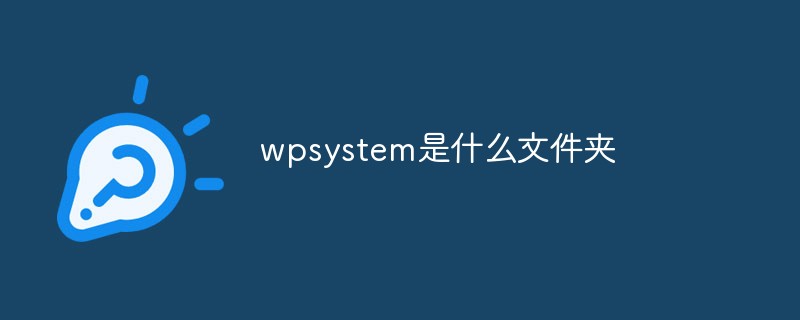 wpsystem是什么文件夹Sep 01, 2022 am 11:22 AM
wpsystem是什么文件夹Sep 01, 2022 am 11:22 AMwpsystem文件夹是windows应用文件夹;创建WpSystem文件夹是为了存储某些特定“Microsoft Store”应用程序的数据,因此建议不要删该文件夹,因为删除之后就无法使用指定的应用。
 winreagent是什么文件夹Aug 26, 2022 am 11:23 AM
winreagent是什么文件夹Aug 26, 2022 am 11:23 AMwinreagent是在系统更新或升级的过程中创建的文件夹;该文件夹中通常包含临时文件,当更新或升级失败时,系统将通过还原先前创建的临时文件来回滚到执行更新或升级过程之前的版本。
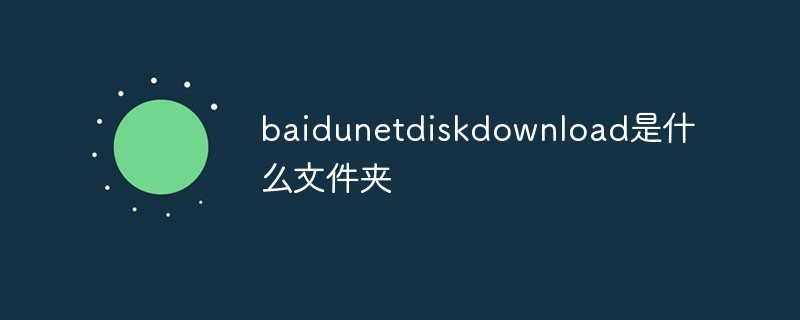 baidunetdiskdownload是什么文件夹Aug 30, 2022 am 10:45 AM
baidunetdiskdownload是什么文件夹Aug 30, 2022 am 10:45 AMbaidunetdiskdownload是百度网盘默认下载文件的文件夹;百度网盘是百度推出的一项云存储服务,只要下载东西到百度网盘里,都会默认保存到这个文件夹中,并且可跨终端随时随地查看和分享。
 usmt.ppkg是什么文件Sep 09, 2022 pm 02:14 PM
usmt.ppkg是什么文件Sep 09, 2022 pm 02:14 PM“usmt.ppkg”是windows自带的系统还原功能的系统备份文件;Windows系统还原是在不需要重新安装操作系统,也不会破坏数据文件的前提下使系统回到原有的工作状态,PBR恢复功能的备份文件就是“usmt.ppkg”。
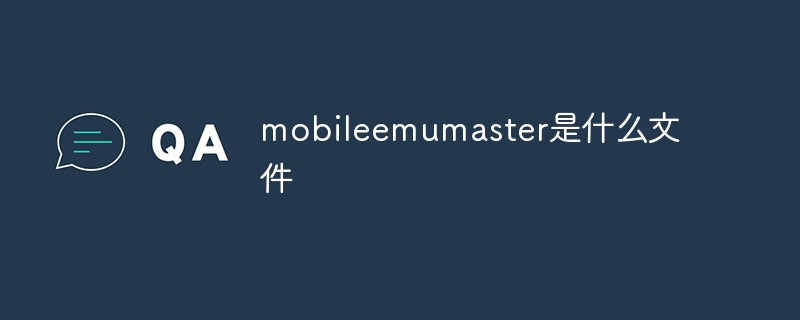 mobileemumaster是什么文件Oct 26, 2022 am 11:28 AM
mobileemumaster是什么文件Oct 26, 2022 am 11:28 AMmobileEmuMaster是手机模拟大师的安装文件夹。手机模拟大师是PC电脑模拟运行安卓系统的免费模拟器程序,一款可以让用户在电脑上运行手机应用的软件,支持安装安卓系统中常见的apk执行文件,支持QQ、微信等生活常用应用,达到全面兼容的效果。
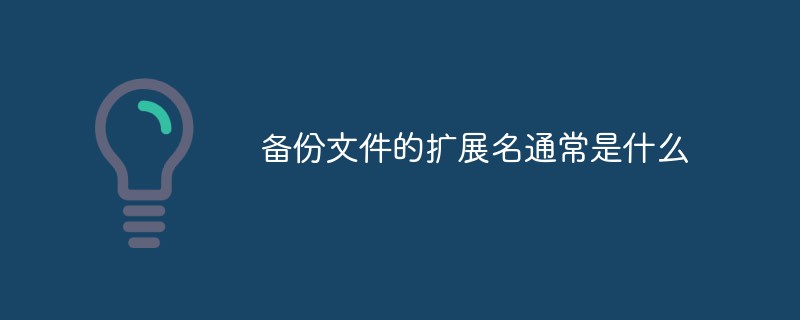 备份文件的扩展名通常是什么Sep 01, 2022 pm 03:55 PM
备份文件的扩展名通常是什么Sep 01, 2022 pm 03:55 PM备份文件的扩展名通常是“.bak”;bak文件是一个备份文件,这类文件一般在'.bak前面加上应该有原来的扩展名,有的则是由原文件的后缀名和bak混合而成,在生成了某种类型的文件后,就会自动生成它的备份文件。
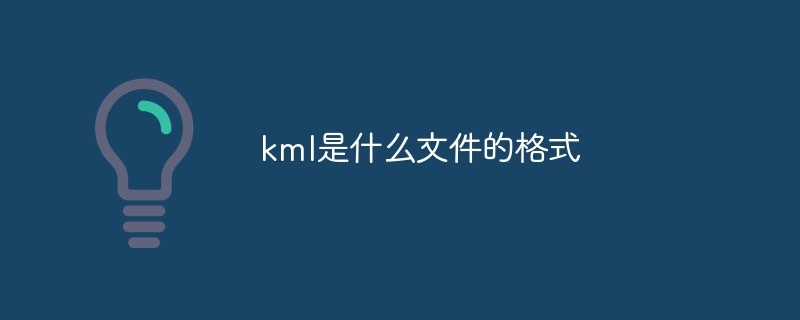 kml是什么文件的格式Sep 14, 2022 am 10:39 AM
kml是什么文件的格式Sep 14, 2022 am 10:39 AMkml是谷歌公司创建的一种地标性文件格式;该文件用于记录某一地点或连续地点的时间、经度、纬度、海拔等地理信息数据,可以被“Google Earth”和“Google Maps”识别并显示。
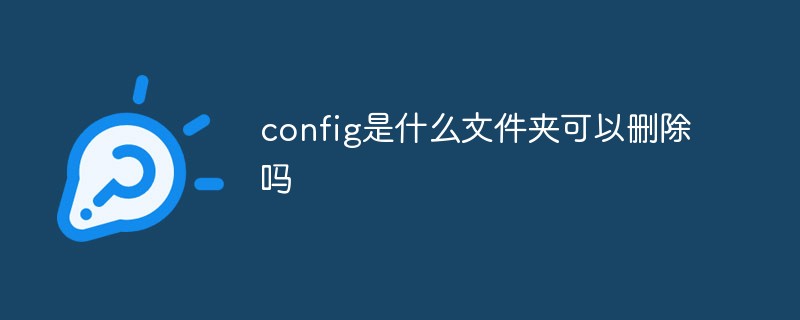 config是什么文件夹可以删除吗Sep 13, 2022 pm 03:48 PM
config是什么文件夹可以删除吗Sep 13, 2022 pm 03:48 PMconfig是软件或者系统中的配置文件,不可以删除;该文件是在用户开机时对计算机进行初始化设置,也就是用户对系统的设置都由它来对计算机进行恢复,因此不能删除软件或者系统中的config配置文件,以免造成错误。


Hot AI Tools

Undresser.AI Undress
AI-powered app for creating realistic nude photos

AI Clothes Remover
Online AI tool for removing clothes from photos.

Undress AI Tool
Undress images for free

Clothoff.io
AI clothes remover

AI Hentai Generator
Generate AI Hentai for free.

Hot Article

Hot Tools

mPDF
mPDF is a PHP library that can generate PDF files from UTF-8 encoded HTML. The original author, Ian Back, wrote mPDF to output PDF files "on the fly" from his website and handle different languages. It is slower than original scripts like HTML2FPDF and produces larger files when using Unicode fonts, but supports CSS styles etc. and has a lot of enhancements. Supports almost all languages, including RTL (Arabic and Hebrew) and CJK (Chinese, Japanese and Korean). Supports nested block-level elements (such as P, DIV),

Notepad++7.3.1
Easy-to-use and free code editor

SAP NetWeaver Server Adapter for Eclipse
Integrate Eclipse with SAP NetWeaver application server.

VSCode Windows 64-bit Download
A free and powerful IDE editor launched by Microsoft

DVWA
Damn Vulnerable Web App (DVWA) is a PHP/MySQL web application that is very vulnerable. Its main goals are to be an aid for security professionals to test their skills and tools in a legal environment, to help web developers better understand the process of securing web applications, and to help teachers/students teach/learn in a classroom environment Web application security. The goal of DVWA is to practice some of the most common web vulnerabilities through a simple and straightforward interface, with varying degrees of difficulty. Please note that this software






