 Web Front-end
Web Front-end HTML Tutorial
HTML Tutorial Compatible method for adding links to FLASH in HTML_html/css_WEB-ITnose
Compatible method for adding links to FLASH in HTML_html/css_WEB-ITnose
Look at the code first
<div style="position:relative; width:[flash的宽]px; height:[flash的高]px;"><a href="填写链接地址" target="_blank" style="position:absolute; width:[flash的宽]px; height:[flash的高]px; left:0; top:0; z-index:100"></a><button style="width:[flash的宽]px;height:[flash的高]px; position:relative; z-index:1; background:transparent;border:none;padding:0;cursor:pointer;" onclick="window.open('填写链接地址')"><object classid="clsid:d27cdb6e-ae6d-11cf-96b8-444553540000" codebase="http://fpdownload.macromedia.com/pub/shockwave/cabs/flash/ swflash.cab#version=7,0,0,0" width="[flash的宽]" height="[flash的高]" id="Untitled-1" align="middle"> <param name="allowScriptAccess" value="sameDomain" /> <param name="movie" value="填写flash广告地址" /> <param name="quality" value="high" /> <param name="wmode" value="transparent"> <param name="bgcolor" value="#ffffff" /> <embed src="填写flash广告地址" quality="high" bgcolor="#ffffff" width="[flash的宽]" height="[flash的高]" name="mymovie" align="middle" allowScriptAccess="sameDomain" type="application/x-shockwave-flash" wmode="transparent" pluginspage="http://www.macromedia.com/go/getflashplayer" /></object></button> The a tag is to solve the problem of FF, Chrome, Opera and other browsers not jumping when clicked, and adding the button is to solve the problem of IE browsing Problems with the device
 Win10的最稳定版本Dec 25, 2023 pm 07:58 PM
Win10的最稳定版本Dec 25, 2023 pm 07:58 PM很多用户都会遇到在操作电脑的时候卡顿或者是蓝屏,这个时候我们就需要找一个最为稳定的win10版本来进行操作,整体都是非常的好用的,可以让你日常使用更为流畅。史上最稳定的win10版本1、win10正版原装系统在这里用户可以使用简单的操作,系统经过优化,具有很强的稳定性、安全性、兼容性,用户可以按照步骤实现完美机器2、俄罗斯大神精简版win10经过严格的精简操作,删除了很多不必要的功能和服务。精简后,系统的CPU和内存占用率更低,运行速度更快。3、win10精简版1909安装多台不同硬件型号的电脑
 web前端笔试题库之HTML篇Apr 21, 2022 am 11:56 AM
web前端笔试题库之HTML篇Apr 21, 2022 am 11:56 AM总结了一些web前端面试(笔试)题分享给大家,本篇文章就先给大家分享HTML部分的笔试题(附答案),大家可以自己做做,看看能答对几个!
 Switch2能兼容Switch卡带吗?Jan 28, 2024 am 09:06 AM
Switch2能兼容Switch卡带吗?Jan 28, 2024 am 09:06 AMSwitch2是任天堂在2023年科隆游戏展公布的新机型,一些玩家担心新出来的机型与之前版本的机型卡带会不会存在兼容性问题,下面我们一起来看看吧。switch2兼容switch卡带吗答:switch2不兼容switch卡带。Switch2卡带的介绍根据任天堂的生产链公司的消息称,Switch2可能会使用64GB的卡带。它由于性能更好,支撑更多的3A游戏大作的原因,需要更大卡带容量。因为很多的游戏作品需要阉割和压缩,才能塞进一张游戏卡带里面。而且Switch的卡带容易被复制游戏内容,所以更换新卡带
 Win11是否支持动态壁纸Jan 01, 2024 pm 06:41 PM
Win11是否支持动态壁纸Jan 01, 2024 pm 06:41 PM众所周知,win11一大特色就是自带安卓子系统,让我们不需要用模拟器就可以安装安卓软件,但也存在win11安卓应用卡顿的问题,这应该怎么解决呢。win11不兼容动态壁纸么:答:win11能兼容动态壁纸,如果用不了可能是软件或系统版本落后。如果是刚更新,可能是被系统壁纸覆盖了。1、如果是系统或软件版本落后,那么更新一下系统和动态壁纸软件即可。2、如果是被系统壁纸覆盖了,可以尝试打开“设置”3、接着进入“个性化”下的“背景”设置。4、然后将个性化设置背景改为“图片”5、修改完成后就能正常设置动态壁纸
 win10兼容win7的设置方法介绍Jan 03, 2024 pm 05:09 PM
win10兼容win7的设置方法介绍Jan 03, 2024 pm 05:09 PM很多朋友目前还在选择win7系统而不是win10系统的原因就是害怕其兼容性不好。其实,现在win10系统已经可以设置win7的兼容模式了,只需要在属性中就可以更改设置,下面就一起来看一下吧。win10怎么兼容win71、首先右键点击我们需要在win7系统下运行的程序,然后打开“属性”2、然后点击上方的“兼容性”,进入兼容性选项卡。3、在兼容模式下勾选“以兼容模式运行这个程序”4、然后就可以在下方的下拉菜单中选择“windows7”5、完了之后只需要点击“应用”或者点击“确定”就可以了。
 HTML5中画布标签是什么May 18, 2022 pm 04:55 PM
HTML5中画布标签是什么May 18, 2022 pm 04:55 PMHTML5中画布标签是“<canvas>”。canvas标签用于图形的绘制,它只是一个矩形的图形容器,绘制图形必须通过脚本(通常是JavaScript)来完成;开发者可利用多种js方法来在canvas中绘制路径、盒、圆、字符以及添加图像等。
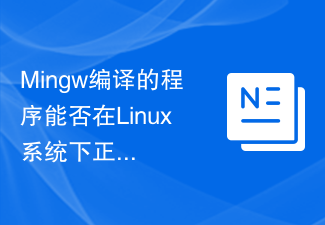 Mingw编译的程序能否在Linux系统下正常运行?Mar 19, 2024 pm 12:03 PM
Mingw编译的程序能否在Linux系统下正常运行?Mar 19, 2024 pm 12:03 PMMingw编译的程序能否在Linux系统下正常运行?许多程序员在开发过程中常常会遇到这样一个问题,即在Windows系统下使用Mingw进行编译后的程序能否在Linux系统下正常运行。本文将详细探讨这个问题,并给出具体的代码示例。首先,我们需要了解Mingw是什么以及它和Linux系统之间的差异。Mingw是一个在Windows下的开发环境,用于编译Wind
 解决d3dx9_43.dll不兼容的方法Feb 24, 2024 pm 10:06 PM
解决d3dx9_43.dll不兼容的方法Feb 24, 2024 pm 10:06 PMd3dx9_43.dll不兼容怎么解决近年来,计算机和游戏的快速发展使得我们享受到了更多的娱乐和便利。然而,有时在安装或运行某些程序时,我们可能会遇到一些错误信息,例如“d3dx9_43.dll不兼容”。在这种情况下,我们应该如何解决这个问题呢?首先,让我们来了解一下这个错误信息的含义。d3dx9_43.dll是DirectX的一个系统文件,它是用于在操作系


Hot AI Tools

Undresser.AI Undress
AI-powered app for creating realistic nude photos

AI Clothes Remover
Online AI tool for removing clothes from photos.

Undress AI Tool
Undress images for free

Clothoff.io
AI clothes remover

AI Hentai Generator
Generate AI Hentai for free.

Hot Article

Hot Tools

Notepad++7.3.1
Easy-to-use and free code editor

ZendStudio 13.5.1 Mac
Powerful PHP integrated development environment

SAP NetWeaver Server Adapter for Eclipse
Integrate Eclipse with SAP NetWeaver application server.

mPDF
mPDF is a PHP library that can generate PDF files from UTF-8 encoded HTML. The original author, Ian Back, wrote mPDF to output PDF files "on the fly" from his website and handle different languages. It is slower than original scripts like HTML2FPDF and produces larger files when using Unicode fonts, but supports CSS styles etc. and has a lot of enhancements. Supports almost all languages, including RTL (Arabic and Hebrew) and CJK (Chinese, Japanese and Korean). Supports nested block-level elements (such as P, DIV),

SecLists
SecLists is the ultimate security tester's companion. It is a collection of various types of lists that are frequently used during security assessments, all in one place. SecLists helps make security testing more efficient and productive by conveniently providing all the lists a security tester might need. List types include usernames, passwords, URLs, fuzzing payloads, sensitive data patterns, web shells, and more. The tester can simply pull this repository onto a new test machine and he will have access to every type of list he needs.




