In web design, it is very critical to be able to control the position of each module on the page. Different from the traditional table positioning, the css div positioning method is more flexible. This blog will introduce it to you. Layout and positioning of css divs.
As can be seen from the picture, the scope of the box model includes margin, border, padding, and content.
One thing to point out is that the box model representation in IE is slightly different from that in Firefox:
The content part of the IE box model includes border and pading.
The content part of the box model in Firefox does not include border and padding.
1. Float positioning
float means floating and plays an important role in CSS layout. Here are some examples An example.
<span style="font-size:18px;"><title>float属性 clear</title>
<style type="text/css"><!--body{ margin:5px; font-family:Arial; font-size:13px;}.block1{ padding-left:10px; margin-right:10px; float:left; /* 块1向左浮动 */}h3{ background-color:#a5d1ff; /* 标题的背景色 */ border:1px dotted #222222; /* 标题边框 */ clear:left; /*清除float对左侧的影响 */}--></style> <div class="block1"><img src="/static/imghwm/default1.png" data-src="building2.jpg" class="lazy" border="0" alt="css div web design (2) layout and positioning_html/css_WEB-ITnose" ></div> <div>对于一个网页设计者来说,HTML语言一定不会感到陌生,因为它是所有网页制作的基础。但是如果希望网页能够美观、大方,并且升级方便,维护轻松,那么仅仅HTML是不够的,CSS在这中间扮演着重要的角色。本章从CSS的基本概念出发,介绍CSS语言的特点,以及如何在网页中引入CSS,并对CSS进行初步的体验。</div> <h3 id="CSS的概念">CSS的概念</h3> <div>CSS(Cascading Style Sheet),中文译为层叠样式表,是用于控制网页样式并允许将样式信息与网页内容分离的一种标记性语言。</div></span> The result at this time is
If float:left is commented out, the result is as follows:
2. position positioning
a. position:static|no positioning
position:static is the default value for positioning of all elements, generally No need to indicate, unless there is other positioning that needs to be cancelled.<span style="max-width:90%">#div-1 { position:static;}</span> b. position:relative | Relative positioning
When using position:relative, you need top , bottom, left, right four attributes to cooperate to determine the position of the element.If you want the div-1 layer to move 20px down and 40px to the left:
<span style="font-size:18px;">#div-1 { position:relative; top:20px; left:40px;}</span> c. position:absolute|Absolute positioning
Use absolute Layers in front or behind the positioned layer will think that this layer does not exist and will not affect them at all.
The z-index attribute is used to position the upper and lower positions when overlapping.
<span style="font-size:18px;"><title>z-index属性</title>
<style type="text/css"><!--body{ margin:10px; font-family:Arial; font-size:13px;}#block1{ background-color:#fff0ac; border:1px dashed #000000; padding:10px; position:absolute; left:20px; top:30px; z-index:1; /* 高低值1 */}#block2{ background-color:#ffc24c; border:1px dashed #000000; padding:10px; position:absolute; left:40px; top:50px; z-index:0; /* 高低值0 */}#block3{ background-color:#c7ff9d; border:1px dashed #000000; padding:10px; position:absolute; left:60px; top:70px; z-index:-1; /* 高低值-1 */}--></style> <div id="block1">AAAAAAAA</div> <div id="block2">BBBBBBBB</div> <div id="block3">CCCCCCCC</div></span> The results are as follows:
The above is the css div Layout and positioning, in the next blog I will introduce to you the mixed use of css and javascript, css and jquery, and css and ajax.
 如何在uniapp中使用地图和定位功能Oct 16, 2023 am 08:01 AM
如何在uniapp中使用地图和定位功能Oct 16, 2023 am 08:01 AM如何在uniapp中使用地图和定位功能一、背景介绍随着移动应用的普及和定位技术的迅猛发展,地图和定位功能已经成为了现代移动应用中不可缺少的一部分。uniapp是一种基于Vue.js开发的跨平台应用开发框架,可以方便开发者在多个平台上共用代码。本文将介绍如何在uniapp中使用地图和定位功能,并提供具体的代码示例。二、使用uniapp-amap组件实现地图功能
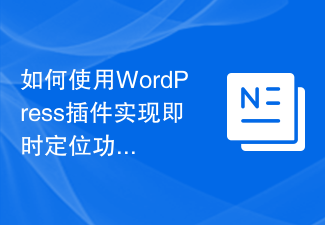 如何使用WordPress插件实现即时定位功能Sep 05, 2023 pm 04:51 PM
如何使用WordPress插件实现即时定位功能Sep 05, 2023 pm 04:51 PM如何使用WordPress插件实现即时定位功能随着移动设备的普及,越来越多的网站开始提供基于地理位置的服务。在WordPress网站中,我们可以通过使用插件来实现即时定位功能,为访问者提供与地理位置相关的服务。一、选择适合的插件在WordPress插件库中有很多提供地理位置服务的插件可供选择。根据需求和要求,选择适合的插件是实现即时定位功能的关键。以下是几个
 解决Go语言开发中的内存泄漏定位问题的方法Jul 01, 2023 pm 12:33 PM
解决Go语言开发中的内存泄漏定位问题的方法Jul 01, 2023 pm 12:33 PM解决Go语言开发中的内存泄漏定位问题的方法内存泄漏是程序开发中常见的问题之一。在Go语言开发中,由于其自动垃圾回收机制的存在,内存泄漏问题相对其他语言来说可能较少。然而,当我们面对大型复杂的应用程序时,仍然可能会出现内存泄漏的情况。本文将介绍一些在Go语言开发中定位和解决内存泄漏问题的常用方法。首先,我们需要了解什么是内存泄漏。简单来说,内存泄漏指的是程序中
 他趣怎么改定位位置信息 修改所在地址的方法Mar 12, 2024 pm 09:52 PM
他趣怎么改定位位置信息 修改所在地址的方法Mar 12, 2024 pm 09:52 PM我们大家都是非常清楚的知道他趣APP是一款非常可靠的聊天社交的平台,现在都能够让大家好好的进行线上网络交友,这里的一些交友的形式,主要都是让大家进行位置交友的哦,就是这么的简单直接,毕竟这里都能够自动的为你们定位当前的位置信息,更好的为你们匹配到一些距离相近的同城好友,让大家都能更加聊得来,都感到特别的开心,那么很多的一些时候,大家为了想要认识更多一些别的地方的朋友们,都是产生了想要进行地址修改的想法,但是大家不知道该如何修改自己的定位位置的信息,十分困扰,所以本站小编也是收集出来了一些具体
 怎样发位置给别人Jun 27, 2023 am 10:13 AM
怎样发位置给别人Jun 27, 2023 am 10:13 AM发位置给别人的方法是:1、使用手机地图发位置,分享界面上选择合适的通讯应用或者社交媒体,将位置信息发送给需要的人;2、使用第三方位置分享工具,实现设备之间的位置共享;3、利用Wi-Fi,蓝牙和Beacon技术发位置。
 响应式布局中使用HTML固定定位的实用技巧Jan 20, 2024 am 09:55 AM
响应式布局中使用HTML固定定位的实用技巧Jan 20, 2024 am 09:55 AMHTML固定定位在响应式布局中的应用技巧,需要具体代码示例随着移动设备的普及和用户对响应式布局的需求增加,开发人员在网页设计中遇到了更多的挑战。其中一个关键问题就是如何实现固定定位,以确保在不同屏幕尺寸下,元素能够固定在页面的特定位置。本文将介绍HTML固定定位在响应式布局中的应用技巧,并提供具体代码示例。HTML中的固定定位是通过CSS的position属
 如何在uniapp中实现百度地图定位Jul 04, 2023 pm 12:07 PM
如何在uniapp中实现百度地图定位Jul 04, 2023 pm 12:07 PM如何在UniApp中实现百度地图定位引言:UniApp是一款基于Vue.js的开发框架,可以用于快速开发跨平台的应用程序。在今天的数字化时代,地图定位功能已经成为许多应用程序的重要组成部分。本文将教您如何在UniApp中使用百度地图定位功能,并提供相应的代码示例。一、准备工作在开始之前,我们需要进行一些准备工作。首先,您需要在百度开发者平台注册一个开发者账号
 MySql的性能瓶颈问题分析:如何快速定位MySQL性能瓶颈Jun 15, 2023 pm 11:22 PM
MySql的性能瓶颈问题分析:如何快速定位MySQL性能瓶颈Jun 15, 2023 pm 11:22 PMMySql是目前应用最广泛的开源数据库之一,但在高并发、大数据量等场景下可能会出现性能瓶颈问题,影响系统稳定性和数据可靠性。本文将从以下几个方面分析MySql性能瓶颈问题的定位和优化。1.硬件资源配置是否合理MySql的性能与硬件资源配置密切相关,如果服务器硬件资源配置不足,如CPU、内存、硬盘、网络带宽等,将会严重影响MySql的运行效率和稳定性。因此,首


Hot AI Tools

Undresser.AI Undress
AI-powered app for creating realistic nude photos

AI Clothes Remover
Online AI tool for removing clothes from photos.

Undress AI Tool
Undress images for free

Clothoff.io
AI clothes remover

AI Hentai Generator
Generate AI Hentai for free.

Hot Article

Hot Tools

Dreamweaver Mac version
Visual web development tools

MantisBT
Mantis is an easy-to-deploy web-based defect tracking tool designed to aid in product defect tracking. It requires PHP, MySQL and a web server. Check out our demo and hosting services.

Notepad++7.3.1
Easy-to-use and free code editor

SAP NetWeaver Server Adapter for Eclipse
Integrate Eclipse with SAP NetWeaver application server.

SublimeText3 Mac version
God-level code editing software (SublimeText3)







