In work, we often encounter content that exceeds a fixed range. Generally, scroll bars are used to scroll and display the exceeded content.
But using the default scroll bar of the browser is often looked down upon by product managers, but the style of the scroll bar cannot be changed using css. Fortunately, there is a universal js ^_^~~
There are various plug-ins on the Internet, but the most convenient one is to write it yourself. You can also learn while playing, and make enough food and clothing by yourself (*^__^*)
These three questions deeply bother me:
- 1. Scroll bar height
- 2. How far should the scroll bar move each time the up and down buttons are clicked
- 3. How much does the page need to move every time the scroll bar is dragged 1px?
The entire frame probably looks like this:

Let’s look at the first question first.
Since we already know the height of the content area, the visual height of the content and the height of the scrollable area of the scroll bar, since the content area and the distance of each movement of the scroll bar are proportional, the first question is very good Solution:
Scroll bar movable range / scroll bar height = content height / content visible height
How far should the scroll bar move each time the button is clicked?
Here I set a value for the parameter distance to determine how far the content area should scroll each time the button is clicked. Changing this value can change the scrolling speed of the content area. If you have better processing methods and suggestions, please tell me~
Currently, the distance of each scroll of the content area is known. What remains is to calculate how far the scroll bar should move?
Scroll bar movable range / scroll bar movement distance each time = content area height / content area movement distance each time
The effect is as follows:
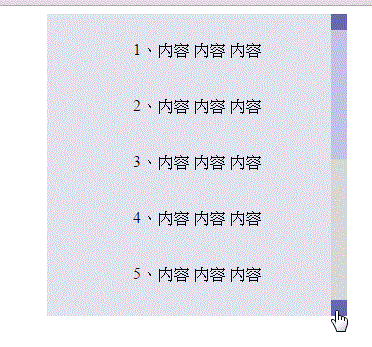
There is another problem here, that is, you have to distinguish between a single click and a long press.
So you have to judge the time from pressing the button to releasing it. Currently it is set to
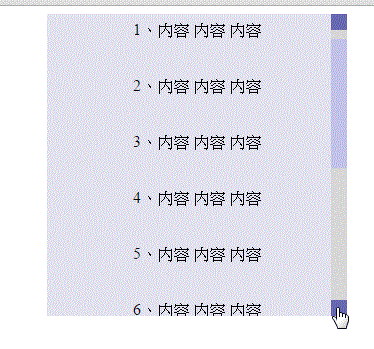
When dragging the scroll bar, how much does the content area need to move for every 1px of scroll bar movement?
First know what percentage of the movable range of the scroll bar each 1PX distance accounts for, and then divide the content area height by the obtained percentage to get the relative scroll distance of the content area for each 1px movement of the scroll bar.
Content area scrolling distance = content area height / (scroll bar scrolling area / 1)
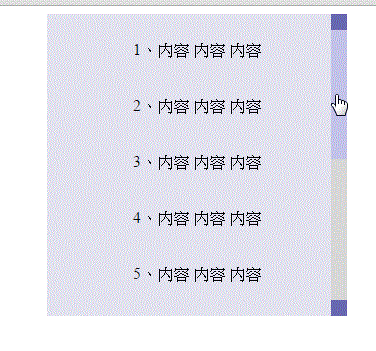
The complete code of the demo is as follows:
Note: Because it is written in seajs, please pay a little attention to the loading of the file
css:
.wapper{scrollbar-3dlight-color:#000; position:relative; height:302px;width:300px;overflow:hidden;margin:0 auto;line-height:40px;text-align:center;}
.area{background-color:#E2E2EF;width:100%; position:absolute;top:0px;left:0px;}
.bar{position:absolute;top:0px;right:0px; height:100%;width:1rem;background-color:#ccc;}
.scroll,.middle,.forward,.backward{display:block;cursor:pointer;position:absolute;right:0px;width:100%;}
.forward,.backward{height:16px;background-color:#6868B1;}
.middle{background-color:rgba(255, 255, 255, 0.22);top:16px;cursor:auto;}
.scroll{position:absolute;top:0px;background-color:#C2C2E9;}
.forward{top:0px;}
.backward{bottom:0px;}
html:
<div class="wapper">
<div class="area">
<p>1、this is content</p>
<p>2、this is content</p>
<p>3、this is content</p>
<p>4、this is content</p>
<p>5、this is content</p>
<p>6、this is content</p>
<p>7、this is content</p>
<p>8、this is content</p>
<p>9、this is content</p>
<p>10、this is content</p>
<p>11、this is content</p>
</div>
<div class="bar">
<span class="forward"></span>
<span class="middle"><em class="scroll"></em></span>
<span class="backward"></span>
</div>
</div>
<script type="text/javascript" src="../../lib/seajs/sea.js"></script>
<script type="text/javascript" src="../../lib/base/1.0.x/base.js"></script>
<script type="text/javascript">
seajs.use(['lib/jquery/1.11.x/index.js', '_example/simulationScroll/simulationScroll.js'], function($, scroll) {
scroll.init({
wapper: $('.wapper'),
distance: 10,
});
});
js:
define(function(require, exports, module) {
'use strict';
var $ = require('lib/jquery/1.11.x/index.js');
var parameter = null;
//检测设备类型
var startWhen, endWhen, moveWhen;
var u = navigator.userAgent;
if ( u.match(/\b(Windows\sNT|Macintosh)\b/) ) {
// 鼠标
startWhen = 'mousedown';
endWhen = 'mouseup';
moveWhen = 'mousemove';
} else {
// 触摸屏
startWhen = 'touchstart';
endWhen = 'touchend';
moveWhen = 'touchmove';
}
var simulation = {
_mousedownTimer: 0,
_setintervalId: 0,
_longClick: false, //是否长点击
_turnOf: null, //滚动方向
init: function(options) {
var t = this;
t._scroll = $('.scroll'); //滚动条
t._wapper = options.wapper.find('.area'); //内容区域
t._distance = options.distance; //点击上下按钮页面每次滚动的距离
var forward = $('.forward'),
middle = $('.middle'),
backward = $('.backward');
parameter = {
view: t._wapper.parent().innerHeight(), //视图高度
page: t._wapper.height(), //内容高度
barArea: 0, //滚动条可移动范围
scrollHeight: 0, //滚动条的高度
scrollDistance: 0 //滚动条每次滚动的距离
};
//初始化滚动条
if (parameter.page > parameter.view) {
//滚动条可移动范围
middle.height( parameter.view - forward.height() * 2);
parameter.barArea = middle.height();
//滚动条高度 = 滚动条可滚动范围 / (页面高度 / 可视高度)的百分比
parameter.scrollHeight = parameter.barArea / (parameter.page / parameter.view) ;
t._scroll.height(parameter.scrollHeight);
//滚动条每次滚动的距离 = 滚动条可移动范围 * 页面每次滚动的百分比
parameter.scrollDistance = parameter.barArea / (parameter.page / t._distance) ;
//拖动滚动条
t.liveEvent();
//点击向前按钮,如果按下鼠标到松开鼠标的时长<100ms,则为单次点击
forward.bind(startWhen, function(e){
t._turnOf = 'forward';
t.longPress(e, t.direction );
}).bind(endWhen, function(e) {
t.mouseupFun(e, t.direction);
t._turnOf = null;
});
//点击向后按钮
backward.bind(startWhen, function(e){
t.longPress(e, t.direction );
}).bind(endWhen, function(e){
t.mouseupFun(e, t.direction );
});
//注册鼠标滚动事件
// FF
if(document.addEventListener){
document.addEventListener('DOMMouseScroll',t.mouseRuning,false);
}
//其它浏览器
document.onmousewheel = t.mouseRuning;
}
},
//鼠标滚动
mouseRuning: function(e) {
var t = simulation;
e = e || window.event;
//ie、FF
if (e.detail) {
if (e.detail < 0) {
t._turnOf = 'forward';
t.direction ();
} else{
t._turnOf = null;
t.direction ();
}
// chrome
} else if(e.wheelDelta) {
if (e.wheelDelta > 0) {
t._turnOf = 'forward';
t.direction ();
} else{
t._turnOf = null;
t.direction ();
}
}
},
//判断是否长点击
longPress: function(e, moveFun ) {
var t = this;
if ( u.match(/\b(Windows\sNT|Macintosh)\b/) ) {
e = e || window.event;
// 限制为鼠标左键点击才触发
if (/^mouse/.test(e.type) && e.which !== 1) {
return;
}
}
t._setintervalId = setInterval(function(){
t._mousedownTimer += 10;
if( t._mousedownTimer >= 100 ){
moveFun();
}
},20);
},
mouseupFun: function(e, moveFun) {
var t = this;
if ( u.match(/\b(Windows\sNT|Macintosh)\b/) ) {
e = e || window.event;
// 限制为鼠标左键点击才触发
if (/^mouse/.test(e.type) && e.which !== 1) {
return;
}
}
clearTimeout(t._setintervalId);
if( t._mousedownTimer < 100 ) {
moveFun();
}
t._mousedownTimer = 0;
},
direction:function() {
var t = simulation,
barTop = t._scroll.position().top,
pageTop = t._wapper.position().top,
moveDistance = {};
if ( t._turnOf === 'forward') {
//页面到顶,不执行任何操作
if (barTop == 0) {
return;
}
moveDistance = {
page: pageTop + t._distance,
bar: barTop - parameter.scrollDistance
}
//如果滚动条距离顶部的距离少 < 每次滚动的距离,或者已经滚动到顶部,则不再滚动
if(barTop < parameter.scrollDistance || barTop <= 0){
moveDistance = {
page: 0,
bar: 0
}
}
} else {
//页面到底,不执行任何操作
if (barTop == parameter.barArea - parameter.scrollHeight){
return;
}
moveDistance = {
page: pageTop - t._distance,
bar: barTop + parameter.scrollDistance
};
// 如果滚动条距离底部的距离值 < 每次滚动的距离 或者已经到底部,则一次滚到底
if ( moveDistance.bar + parameter.scrollHeight >= parameter.barArea) {
moveDistance = {
page: parameter.view - parameter.page,
bar: parameter.barArea - parameter.scrollHeight
};
}
}
t._scroll.css({top: moveDistance.bar});
t._wapper.css({top: moveDistance.page});
},
//拖动滚动条
liveEvent: function() {
var t = this,
draging = false,
currentY = 0,
lastY = 0,
pageY = 0;
//检测设备类型
var _ua = function(e) {
var Pos = null;
if ( u.match(/\b(Windows\sNT|Macintosh)\b/) ) {
e = e || window.event;
// 限制为鼠标左键点击才触发
if (/^mouse/.test(e.type) && e.which !== 1) {
return;
}
Pos = {
left : e.pageX,
top: e.pageY
}
} else {
Pos = {
left : e.originalEvent.targetTouches[0].pageX,
top: e.originalEvent.targetTouches[0].pageY
}
}
return Pos;
};
var _start = function(e) {
//监控鼠标
e.preventDefault();
if (t._scroll.get(0).setCapture) {
t._scroll.get(0).setCapture();
}
draging = true;
//记录当前滚动条的坐标
lastY = t._scroll.position().top;
//记录按下鼠标的坐标
pageY = _ua(e).top;
};
var _drag = function(e) {
if( draging ) {
var pageTop = t._wapper.position().top;
var barTop = t._scroll.position().top;
//滚动条每移动1px,页面相对滚动Npx 再 * 当前滚动条的到顶部的距离
var pageMoveDistance = -(parameter.page / (parameter.barArea / 1)) * barTop;
if (lastY + ( _ua(e).top - pageY ) < 0) {
currentY = 0;
pageMoveDistance = 0;
} else if( lastY + ( _ua(e).top - pageY) + parameter.scrollHeight >= parameter.barArea) {
currentY = parameter.barArea - parameter.scrollHeight;
pageMoveDistance = parameter.view - parameter.page;
}
else {
currentY = lastY + ( _ua(e).top - pageY);
}
t._scroll.css({ top:currentY});
t._wapper.css({top: pageMoveDistance});
}
};
var _end = function(e) {
if (draging) {
draging = false;
//在IE下释放对鼠标的控制
if (t._scroll.get(0).setCapture) {
t._scroll.get(0).releaseCapture();
}
document.onmousemove = null;
document.onmouseup = null;
}
};
t._scroll.bind( startWhen, _start );
t._wapper.bind( startWhen, _start );
$(document).bind( moveWhen, _drag );
$(document).bind( endWhen, _end );
$(document).bind('blur', _end);
}
}
return simulation;
});
The above is the JavaScript simulation scroll bar implementation code. I hope it will be helpful to everyone's learning.
 es6数组怎么去掉重复并且重新排序May 05, 2022 pm 07:08 PM
es6数组怎么去掉重复并且重新排序May 05, 2022 pm 07:08 PM去掉重复并排序的方法:1、使用“Array.from(new Set(arr))”或者“[…new Set(arr)]”语句,去掉数组中的重复元素,返回去重后的新数组;2、利用sort()对去重数组进行排序,语法“去重数组.sort()”。
 JavaScript的Symbol类型、隐藏属性及全局注册表详解Jun 02, 2022 am 11:50 AM
JavaScript的Symbol类型、隐藏属性及全局注册表详解Jun 02, 2022 am 11:50 AM本篇文章给大家带来了关于JavaScript的相关知识,其中主要介绍了关于Symbol类型、隐藏属性及全局注册表的相关问题,包括了Symbol类型的描述、Symbol不会隐式转字符串等问题,下面一起来看一下,希望对大家有帮助。
 原来利用纯CSS也能实现文字轮播与图片轮播!Jun 10, 2022 pm 01:00 PM
原来利用纯CSS也能实现文字轮播与图片轮播!Jun 10, 2022 pm 01:00 PM怎么制作文字轮播与图片轮播?大家第一想到的是不是利用js,其实利用纯CSS也能实现文字轮播与图片轮播,下面来看看实现方法,希望对大家有所帮助!
 JavaScript对象的构造函数和new操作符(实例详解)May 10, 2022 pm 06:16 PM
JavaScript对象的构造函数和new操作符(实例详解)May 10, 2022 pm 06:16 PM本篇文章给大家带来了关于JavaScript的相关知识,其中主要介绍了关于对象的构造函数和new操作符,构造函数是所有对象的成员方法中,最早被调用的那个,下面一起来看一下吧,希望对大家有帮助。
 JavaScript面向对象详细解析之属性描述符May 27, 2022 pm 05:29 PM
JavaScript面向对象详细解析之属性描述符May 27, 2022 pm 05:29 PM本篇文章给大家带来了关于JavaScript的相关知识,其中主要介绍了关于面向对象的相关问题,包括了属性描述符、数据描述符、存取描述符等等内容,下面一起来看一下,希望对大家有帮助。
 javascript怎么移除元素点击事件Apr 11, 2022 pm 04:51 PM
javascript怎么移除元素点击事件Apr 11, 2022 pm 04:51 PM方法:1、利用“点击元素对象.unbind("click");”方法,该方法可以移除被选元素的事件处理程序;2、利用“点击元素对象.off("click");”方法,该方法可以移除通过on()方法添加的事件处理程序。
 整理总结JavaScript常见的BOM操作Jun 01, 2022 am 11:43 AM
整理总结JavaScript常见的BOM操作Jun 01, 2022 am 11:43 AM本篇文章给大家带来了关于JavaScript的相关知识,其中主要介绍了关于BOM操作的相关问题,包括了window对象的常见事件、JavaScript执行机制等等相关内容,下面一起来看一下,希望对大家有帮助。
 20+道必知必会的Vue面试题(附答案解析)Apr 06, 2021 am 09:41 AM
20+道必知必会的Vue面试题(附答案解析)Apr 06, 2021 am 09:41 AM本篇文章整理了20+Vue面试题分享给大家,同时附上答案解析。有一定的参考价值,有需要的朋友可以参考一下,希望对大家有所帮助。


Hot AI Tools

Undresser.AI Undress
AI-powered app for creating realistic nude photos

AI Clothes Remover
Online AI tool for removing clothes from photos.

Undress AI Tool
Undress images for free

Clothoff.io
AI clothes remover

AI Hentai Generator
Generate AI Hentai for free.

Hot Article

Hot Tools

Dreamweaver Mac version
Visual web development tools

MantisBT
Mantis is an easy-to-deploy web-based defect tracking tool designed to aid in product defect tracking. It requires PHP, MySQL and a web server. Check out our demo and hosting services.

Notepad++7.3.1
Easy-to-use and free code editor

SAP NetWeaver Server Adapter for Eclipse
Integrate Eclipse with SAP NetWeaver application server.

SublimeText3 Mac version
God-level code editing software (SublimeText3)






