 Web Front-end
Web Front-end HTML Tutorial
HTML Tutorial Website fixed navigation bar squeezes the DIV_html/css_WEB-ITnose below
Website fixed navigation bar squeezes the DIV_html/css_WEB-ITnose below
This is the fixed navigation bar JS
//获取要定位元素距离浏览器顶部的距离 var navH = $(".Leigl").offset().top; //滚动条事件 $(window).scroll(function(){ //获取滚动条的滑动距离 var scroH = $(this).scrollTop(); //滚动条的滑动距离大于等于定位元素距离浏览器顶部的距离,就固定,反之就不固定 if(scroH>=navH){ $(".Leigl").css({"position":"fixed","top":0}); }else if(scroH<navH){ $(".Leigl").css({"position":"static"}); } }) This is the navigation bar CSS
width: 1336px; background: #333; margin-top: 0px; font-size: 20px; z-index:9999;
This is the CSS for the div below (covered here There are three divs. This is the css of the bottom div)
border: 2px white solid; width: 370px; height: 470px; position: absolute; top: 180px; left: 92px; opacity: 0.5; background-color: gray; border-radius: 10px;
Reply to the discussion (solution)
Judging from your picture, it’s not that the left part of yours has been squeezed down, but that the flipping part behind it has rolled up while the left part hasn’t moved, so the relative position makes you feel like it’s been squeezed down ( You can compare the vertical position of the arrow on the left). It may be related to the fact that you used position: absolute; absolute positioning.
Oh, I seem to understand. The header, menu navigation, and image scrolling are three divs connected together. The middle one is set to absolute, and the third one is pasted below the first one. The div on the left is absolutely positioned, so it looks like it's been squeezed in if it doesn't move. Auntie has good eyesight.
If the question is clear, please close it; if you have other questions, please reply.
Oh, I seem to understand. The header, menu navigation, and image scrolling are three divs connected together. The middle one is set to absolute, and the third one is pasted below the first one. The div on the left is absolutely positioned, so it looks like it's been squeezed in if it doesn't move. Auntie has good eyesight.
From your picture, it’s not that the left piece of yours has been squeezed down, but that the flipping part behind it has rolled up while the left piece has not moved, so the relative The position makes you feel like you are being squeezed in (you can compare the vertical position of the arrow on the left). It may be related to the fact that you used position: absolute; absolute positioning.
That’s true! I just add a div outside the original menu navigation to expand the middle.
Oh, I seem to understand. The header, menu navigation, and image scrolling are three divs connected together. The middle one is set to absolute, and the third one is pasted below the first one. The div on the left is absolutely positioned, so it looks like it's been squeezed in if it doesn't move. Auntie has good eyesight.
OK!
 i站是什么Sep 26, 2022 pm 04:32 PM
i站是什么Sep 26, 2022 pm 04:32 PMi站是名叫“iwara”的网站,又称“爱弹幕”,是一家弹幕视频分享网站,主要分享动漫资讯、番剧、漫画小说、游戏等资源,可以说是一家二次元文化圈网站。i站里的漫画资源非常丰富,且基本都是免费的,很多网上热议漫画、最新的漫画包括日韩漫画都可以在i站观看。
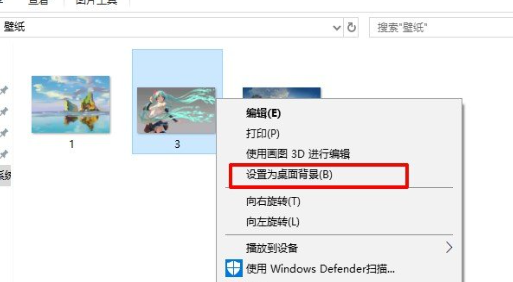 如何设置固定不更换的电脑锁屏壁纸Jan 17, 2024 pm 03:24 PM
如何设置固定不更换的电脑锁屏壁纸Jan 17, 2024 pm 03:24 PM一般来说,计算机的桌面背景图案是可以由使用者自行调节的。然而,对于部分Windows10用户而言,他们希望能够固定电脑桌面背景图片,但却不知该如何设定。实际上,操作起来十分简便易行。电脑锁屏壁纸怎样固定不换动1、把你要设置的图片右键选择设置成背景图片2、win+R打开运行,然后输入“gpedit.msc”3、依次展开到:用户配置-管理模板-控制面板-个性化4、点击个性化,再选择“阻止更改桌面背景”5、选择已启用6、之后再打开设置进入到背景,看到这些小字就说明已经设置好了。
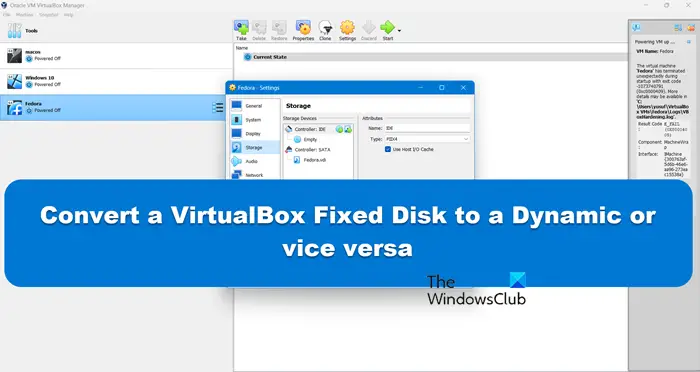 将VirtualBox固定磁盘转换为动态磁盘,反之亦然Mar 25, 2024 am 09:36 AM
将VirtualBox固定磁盘转换为动态磁盘,反之亦然Mar 25, 2024 am 09:36 AM在创建虚拟机时,系统会要求您选择磁盘类型,您可以选择固定磁盘或动态磁盘。如果您选择了固定磁盘,后来意识到需要动态磁盘,或者相反,该怎么办?好!你可以把一种转换成另一种。在这篇文章中,我们将看到如何将VirtualBox固定磁盘转换为动态磁盘,反之亦然。动态磁盘是一种虚拟硬盘,它最初具有较小的大小,随着您在虚拟机中存储数据,其大小会相应增长。动态磁盘在节省存储空间方面非常高效,因为它们只占用所需的主机存储空间。然而,随着磁盘容量的扩展,可能会稍微影响计算机的性能。固定磁盘和动态磁盘是虚拟机中常用的
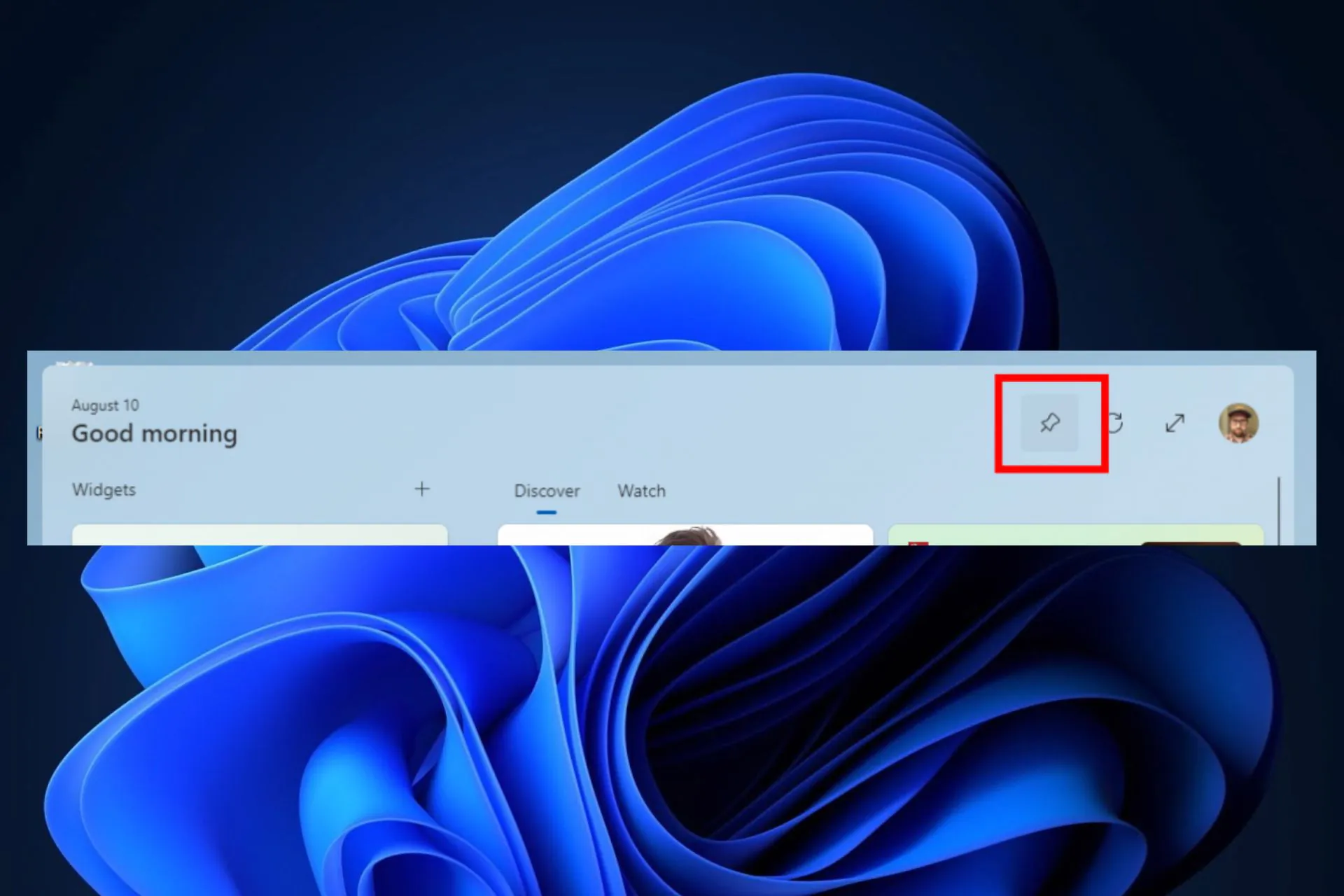 如何在 Windows 11 中始终保持小部件面板可见Aug 13, 2023 pm 07:13 PM
如何在 Windows 11 中始终保持小部件面板可见Aug 13, 2023 pm 07:13 PM如何始终显示小部件板在Windows11中打开?好吧,您可以从下载并安装最新的Windows更新开始。在预览体验计划的最新更新补丁中,Microsoft透露,开发和金丝雀频道中的用户将能够将小部件板固定为打开状态,因此小部件板始终只需一目了然。如何始终显示小部件板在Windows11中打开根据Microsoft,要将板子固定打开,只需单击板右上角的图钉图标即可。一旦您的板被固定打开,小部件板将不再轻视关闭。固定板时,您仍可以通过以下方法将其关闭:通过任务栏上的“小部件”按钮打开小部件板。当小部件
 如何从iPhone的Safari中删除经常访问的网站Jul 10, 2023 pm 04:41 PM
如何从iPhone的Safari中删除经常访问的网站Jul 10, 2023 pm 04:41 PM默认情况下,大多数iPhone用户在iPhone上使用Safari浏览器。他们在Safari浏览器上浏览和访问不同类型的网站。一些iPhone用户报告说,他们厌倦了在iPhone上启动Safari浏览器后在初始屏幕上看到经常访问的网站。为了更改初始屏幕的外观,您应该对其进行编辑。如果您希望从Safari浏览器中删除经常访问的网站,我们在这里提供一些简单的步骤,解释如何轻松做到这一点。如何从iPhone的Safari中删除经常访问的网站步骤1:您应该首先在iPhone上启动Safari浏览器。第2
 解决Python网站访问速度问题,使用索引、缓存等数据库优化方法。Aug 05, 2023 am 11:24 AM
解决Python网站访问速度问题,使用索引、缓存等数据库优化方法。Aug 05, 2023 am 11:24 AM解决Python网站访问速度问题,使用索引、缓存等数据库优化方法在开发和维护Python网站的过程中,经常会遇到网站访问速度慢的问题。为了提高网站的响应速度,我们可以使用一些数据库优化方法,如索引和缓存。本文将介绍如何使用这些方法来解决Python网站访问速度问题,并提供相应的代码示例供参考。一、使用索引优化数据库查询索引是数据库中数据的快速查找结构,可以大
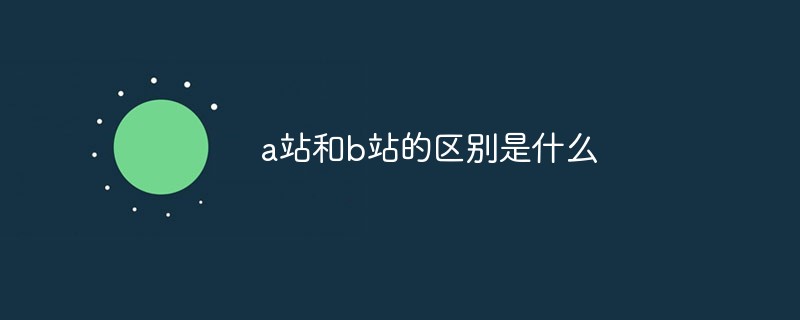 a站和b站的区别是什么Sep 16, 2022 am 11:41 AM
a站和b站的区别是什么Sep 16, 2022 am 11:41 AM区别:1、a站全称叫“acfun”,b站全称叫“bilibili弹幕网”。2、a站的内容比较综合,主要是以视频为载体,逐步发展成基于原作进行二次创作的一种形式;而B站更偏向于acg,更有针对性的内容带来的是数量大但是范围更狭窄的受众群体。3、A站用户群体年龄稍稍偏大,热情有余行动力不足;B站用户普遍年龄偏小,戾气较重但集群性很强。
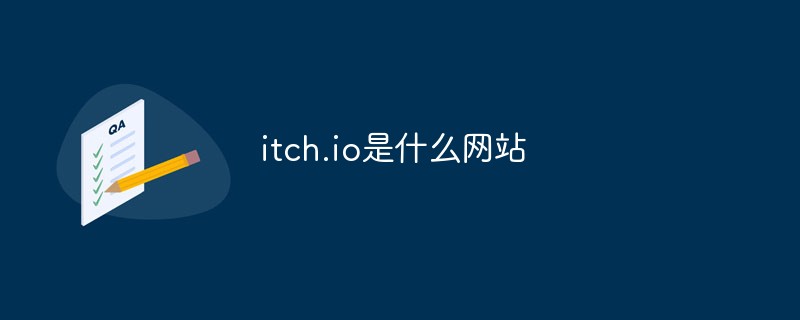 itch.io是什么网站Sep 07, 2022 am 11:47 AM
itch.io是什么网站Sep 07, 2022 am 11:47 AM“itch.io”是一个专注于独立游戏内容的数字商店网站;该网站是由程序员出身并且尝试过游戏开发的“Leaf Corcoran”创立,开发者可以在这里上传自己的游戏售卖,玩家可以在这里找到自己喜欢的产品。


Hot AI Tools

Undresser.AI Undress
AI-powered app for creating realistic nude photos

AI Clothes Remover
Online AI tool for removing clothes from photos.

Undress AI Tool
Undress images for free

Clothoff.io
AI clothes remover

AI Hentai Generator
Generate AI Hentai for free.

Hot Article

Hot Tools

PhpStorm Mac version
The latest (2018.2.1) professional PHP integrated development tool

Safe Exam Browser
Safe Exam Browser is a secure browser environment for taking online exams securely. This software turns any computer into a secure workstation. It controls access to any utility and prevents students from using unauthorized resources.

SublimeText3 English version
Recommended: Win version, supports code prompts!

Dreamweaver CS6
Visual web development tools

SublimeText3 Mac version
God-level code editing software (SublimeText3)






