 Backend Development
Backend Development PHP Tutorial
PHP Tutorial How to configure phplist and phpmailer (used in combination) to send emails through gmail_php skills
How to configure phplist and phpmailer (used in combination) to send emails through gmail_php skillsThe example in this article describes the configuration method of phplist and phpmailer sending emails through gmail. Share it with everyone for your reference, the details are as follows:
Generally speaking, as long as you are not using a gmail mailbox, then using phplist to send emails only needs to be configured according to the previous "Detailed summary of the phplist configuration method of PHP mass mailing system". But if you are unlucky like me and have to use an email with SSL verification like gmail, then congratulations, my misfortune has now become your luck. After several days of trying, I finally successfully combined gmail and phplist. . I am sharing my experience here, hoping it will be useful to all comrades who are in the same situation as me. In addition, the core of phplist is phpmailer, and the solution I proposed mainly revolves around phpmailer, so those who need to use phpmailer to send emails through gmail but cannot succeed can also refer to my method.
First, follow the configuration method in "Detailed Summary of PHP Bulk Email System phplist Configuration Method" to send emails through gmail. When sending test emails, phplist will report a failure to send emails, and in the event log (eventlog) There will be an error message "Mailer Error: The following From address failed:...", saying that there is a problem with the sender address. Is it possible that the SMTP server has been connected, but there is a problem when sending emails? You can use a method to test whether you are connected to the SMTP server: I deliberately filled in the wrong email account password in the config.php file, but the same error was still reported when I sent the test email. It seems that I was not connected to the SMTP server at all. , the error report of this phplist is too...
If you know that it is not connected to the SMTP server, it means that the problem lies in the core of phplist sending emails - another famous open source software phpmailer.
I checked the information on phpmailer sending gmail emails online and found that people said that the old version of phpmailer did not support SSL verification and could not connect to gmail's SMTP server. This problem has been solved in the new version of phpmailer.
Open lists/admin/phpmailer/ChangeLog.txt and find that the latest version of phplist comes with phpmailer version 1.73, which was released in 2005. It is indeed not new. So I went to the official website of phpmailer and downloaded the latest 5.1.
I wanted to first study how the new version of phpmailer solves the problem of SSL verification, so I looked at some of the documentation that comes with it, and happened to find a use_gmail.txt under PHPMailer_v5.1/docs, which seemed to be The official pays more attention to the Gmail problem and has specially released a demo for people's reference. When you open it, it is indeed a complete php page file. Basically, you can use it by modifying the file extension, email username and password. However, if you only modify it like this, an error will be reported when accessing the test page. I don’t know the official demo. How can there be such an error? It actually calls an undefined function and has some unnecessary components. We just want to test whether the email can be sent normally, so I changed it to:
<?php
// example on using PHPMailer with GMAIL
include("class.phpmailer.php");
include("class.smtp.php"); // note, this is optional - gets called from main class if not already loaded
$mail = new PHPMailer();
$body = "test";
$mail->IsSMTP();
$mail->SMTPAuth = true; // enable SMTP authentication
$mail->SMTPSecure = "ssl"; // sets the prefix to the servier
$mail->Host = "smtp.gmail.com"; // sets GMAIL as the SMTP server
$mail->Port = 465; // set the SMTP port
$mail->Username = "myname@gmail.com"; // GMAIL username
$mail->Password = "mypassword"; // GMAIL password
$mail->From = "myname@gmail.com";
$mail->FromName = "Webmaster";
$mail->Subject = "This is the subject";
$mail->AltBody = "This is the body when user views in plain text format"; //Text Body
$mail->WordWrap = 50; // set word wrap
$mail->MsgHTML($body);
$mail->AddReplyTo("myname@gmail.com","Webmaster");
$mail->AddAddress("myname@gmail.com","First Last");
$mail->IsHTML(true); // send as HTML
if(!$mail->Send()) {
echo "Mailer Error: " . $mail->ErrorInfo;
} else {
echo "Message has been sent";
}
?>
It turns out that when accessing this page, an error is still reported, which is really frustrating. Why can’t the official demo be run?
At this time, I suddenly remembered that there is a file named Note_for_SMTP_debugging.txt under PHPMailer_v5.1/docs. Now I am worried about not being able to connect to the SMTP server. I might as well take a look at the debugging methods provided in it.
When I opened the file and read the first line, my eyes lit up. This is exactly what I needed! In fact, the method of use is also very simple, just use
$mail->IsSMTP();
Insert before
$mail->SMTPDebug = 1;
You can get more detailed error information when reporting an error. What a good thing^_^
After modifying it like this, I got more detailed instructions when visiting the page - "SMTP -> ERROR: Failed to connect to server: Unable to find the socket transport "ssl" - did you forget to enable it when you configured PHP? (28593608)".
That’s it, so I opened my php configuration file (C://Windows/php.ini) and searched for ssl, and sure enough I found an extension about ssl
;extension=php_openssl.dll
它没有被打开。去掉其前面用于注释的“;”,然后重启服务器,再次访问测试页面use_gmail.php,仍然是同样的错误提示。
没办法了,我上网查了一下关于php以及apache的ssl配置的文章,发现仅仅是将ssl扩展模块开启是不够的,还要对openssl进行配置,在Windows环境下配置方法倒是很简单——找到php安装目录下的ssleay32.dll和libeay32.dll,将这二者复制到windows下的system32目录中即可(在php.ini中开启extension=php_openssl.dll还是必要的)。当然,不想“污染”system32目录的同志们可以用修改环境变量的方法,只要让ssleay32.dll和libeay32.dll在系统路径下就可以了。(如果你使用的不是winidows操作系统,请上网查找针对你的操作系统的配置ssl的方法,应该不难找到)
这回再访问use_gmail.php发现可以成功发送了!
在此基础上,我们的phplist的问题也可以解决了:用新版phpmailer中的class.phpmailer.php和class.smtp.php覆盖lists/admin/phpmailer中的对应文件,然后修改lists/admin/class.phplistmailer.php中36行左右处的
$this->SMTPAuth = true;
$this->Helo = getConfig("website");
$this->Host = PHPMAILERHOST;
为:
$this->IsSMTP(); # Add
$this->SMTPAuth = true;
$this->SMTPSecure = "ssl"; # Add
$this->Helo = getConfig("website");
$this->Host = PHPMAILERHOST;
$this->Port = 465 # Add
其中phpmailer默认端口号为25,是大多数smtp服务器的端口号,但是gmail使用的端口号是465,所以要重新设置。
更多关于PHP相关内容感兴趣的读者可查看本站专题:《PHP网络编程技巧总结》、《PHP基本语法入门教程》、《php操作office文档技巧总结(包括word,excel,access,ppt)》、《php日期与时间用法总结》、《php面向对象程序设计入门教程》、《php字符串(string)用法总结》、《php+mysql数据库操作入门教程》及《php常见数据库操作技巧汇总》
希望本文所述对大家PHP程序设计有所帮助。
 PHP使用PHPMailer发送多人邮件的方法和步骤May 22, 2023 pm 06:10 PM
PHP使用PHPMailer发送多人邮件的方法和步骤May 22, 2023 pm 06:10 PM在Web应用程序中,往往需要将邮件一次性发送给多个收件人。PHP是一种很流行的Web开发语言,而PHPMailer是一种常见的发送邮件的PHP类库。PHPMailer提供了丰富的接口,使得在PHP应用程序中发送邮件变得更加方便和易于使用。在本篇文章中,我们将介绍如何使用PHPMailer向多个收件人发送邮件的方法和步骤。下载PHPMailer首先需要在官网(
 如何使用PHP和PHPMAILER发送带有内嵌图片的HTML邮件?Jul 22, 2023 am 11:29 AM
如何使用PHP和PHPMAILER发送带有内嵌图片的HTML邮件?Jul 22, 2023 am 11:29 AM如何使用PHP和PHPMAILER发送带有内嵌图片的HTML邮件?HTML邮件是一种更加丰富和个性化的邮件形式,可以在邮件中插入图片、链接和样式。而内嵌图片是指在HTML邮件中直接将图片作为邮件的一部分发送,而不是通过附件方式发送。在PHP中,我们可以借助PHPMAILER来发送带有内嵌图片的HTML邮件。PHPMAILER是一个功能强大的PHP邮件发送类库
 掌握PHP和PHPMAILER:如何实现邮件发送的自动回复功能?Jul 22, 2023 am 11:57 AM
掌握PHP和PHPMAILER:如何实现邮件发送的自动回复功能?Jul 22, 2023 am 11:57 AM掌握PHP和PHPMAILER:如何实现邮件发送的自动回复功能?在现代社会中,电子邮件成为了人们日常沟通的重要方式之一。许多网站或者企业都需要通过邮件与用户进行沟通和交流,并且自动回复邮件变得非常重要。本文将介绍如何使用PHP和PHPMailer库实现邮件发送的自动回复功能。第一步:获取用户的邮件信息首先,我们需要获取用户的邮件信息。在网站或者应用程序中,用
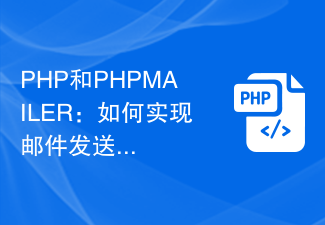 PHP和PHPMAILER:如何实现邮件发送的防垃圾邮件功能?Jul 22, 2023 am 11:46 AM
PHP和PHPMAILER:如何实现邮件发送的防垃圾邮件功能?Jul 22, 2023 am 11:46 AMPHP和PHPMAILER:如何实现邮件发送的防垃圾邮件功能?引言:在互联网时代,电子邮件已经成为了我们日常生活和工作中不可或缺的一部分。然而,随着电子邮件的普及和使用,垃圾邮件问题日益严重,给用户带来了诸多困扰。为了解决这个问题,本文将介绍如何利用PHP和PHPMailer库实现邮件发送的防垃圾邮件功能。一、了解垃圾邮件垃圾邮件(Spam),指的是那些未经
 PHP使用PHPMailer库发送附件邮件的方法和注意事项May 21, 2023 pm 06:12 PM
PHP使用PHPMailer库发送附件邮件的方法和注意事项May 21, 2023 pm 06:12 PMPHP使用PHPMailer库发送附件邮件的方法和注意事项邮件在现代生活中已经成为了非常重要的一种通信方式。在很多开发项目中,我们需要使用代码自动发送邮件,这时候PHPMailer库就是我们的不二之选。PHPMailer是一个专门用于PHP发送邮件的库。它可以方便地发送邮件,包括HTML格式的邮件和附件。本文将着重介绍PHPMailer库中如何发送带附件的邮
 如何使用PHP和PHPMAILER发送带有图片的HTML邮件?Jul 21, 2023 am 09:21 AM
如何使用PHP和PHPMAILER发送带有图片的HTML邮件?Jul 21, 2023 am 09:21 AM如何使用PHP和PHPMailer发送带有图片的HTML邮件?邮件在现代通信中扮演着重要的角色,但是发送带有图片的HTML邮件可能会让一些PHP开发者感到困惑。在本文中,我们将介绍如何使用PHP和PHPMailer来发送带有图片的HTML邮件。我们将提供代码示例来帮助您更好地理解如何实现这一目标。首先,我们需要确保PHPMailer库已经安装在我们的项目中
 如何使用PHP和PHPMAILER发送HTML格式的邮件?Jul 22, 2023 am 10:14 AM
如何使用PHP和PHPMAILER发送HTML格式的邮件?Jul 22, 2023 am 10:14 AM如何使用PHP和PHPMailer发送HTML格式的邮件?随着互联网的发展,电子邮件已经成为人们日常沟通的重要工具。在开发网站和应用程序时,我们常常需要使用PHP和PHPMailer来发送邮件。本文将为您介绍如何使用PHP和PHPMailer发送HTML格式的邮件,并提供相应的代码示例。第一步:准备工作在开始之前,您需要确保已经安装了PHP和PHPMaile
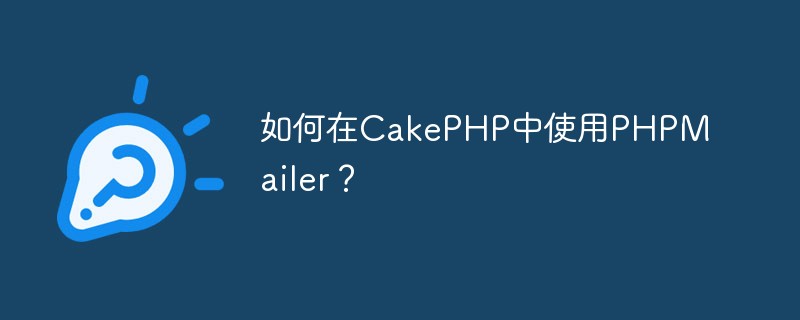 如何在CakePHP中使用PHPMailer?Jun 04, 2023 pm 01:10 PM
如何在CakePHP中使用PHPMailer?Jun 04, 2023 pm 01:10 PMCakePHP是一个基于MVC模式的PHP开源框架,旨在为开发者提供高效、可扩展、易于维护的Web应用程序开发环境。其中,邮件功能一直是Web应用程序的重要组成部分之一。为了方便开发者使用邮件功能,在CakePHP中已经封装了PHPMailer类库。PHPMailer是一款常用的邮件发送类库,支持发送HTML邮件、附件、抄送、邮件队列和SMTP验证等功能。本


Hot AI Tools

Undresser.AI Undress
AI-powered app for creating realistic nude photos

AI Clothes Remover
Online AI tool for removing clothes from photos.

Undress AI Tool
Undress images for free

Clothoff.io
AI clothes remover

AI Hentai Generator
Generate AI Hentai for free.

Hot Article

Hot Tools

EditPlus Chinese cracked version
Small size, syntax highlighting, does not support code prompt function

Safe Exam Browser
Safe Exam Browser is a secure browser environment for taking online exams securely. This software turns any computer into a secure workstation. It controls access to any utility and prevents students from using unauthorized resources.

Dreamweaver CS6
Visual web development tools

SublimeText3 Linux new version
SublimeText3 Linux latest version

mPDF
mPDF is a PHP library that can generate PDF files from UTF-8 encoded HTML. The original author, Ian Back, wrote mPDF to output PDF files "on the fly" from his website and handle different languages. It is slower than original scripts like HTML2FPDF and produces larger files when using Unicode fonts, but supports CSS styles etc. and has a lot of enhancements. Supports almost all languages, including RTL (Arabic and Hebrew) and CJK (Chinese, Japanese and Korean). Supports nested block-level elements (such as P, DIV),





