The following are four Nodejs code snippets worth collecting for your reference. The specific content is as follows
1. For information about static resource compression and caching in Nodejs, see: Nodejs Building Static Resource Server and File Upload. When I first learned Express, I couldn’t find a suitable method for gzip compression of dynamic files for a long time, only to realize that this is it. Simple...
Add compression module to app.js:
Install first; var compress=require('compression');app.use(compress()); OK, dynamic files can also be gzip compressed;
2. Grab girls’ pictures:
//依赖模块
var fs = require('fs');
var request = require("request");
var cheerio = require("cheerio");
var mkdirp = require('mkdirp');
//目标网址
var url = 'http://me2-sex.lofter.com/tag/美女摄影?page=';
//本地存储目录
var dir = './images';
//创建目录
mkdirp(dir, function(err) {
if(err){
console.log(err);
}
});
//发送请求
request(url, function(error, response, body) {
if(!error && response.statusCode == 200) {
var $ = cheerio.load(body);
$('.img img').each(function() {
var src = $(this).attr('src');
console.log('正在下载' + src);
download(src, dir, Math.floor(Math.random()*100000) + src.substr(-4,4));
console.log('下载完成');
});
}
});
//下载方法
var download = function(url, dir, filename){
request.head(url, function(err, res, body){
request(url).pipe(fs.createWriteStream(dir + "/" + filename));
});
};
3. Unzip the file
var fs = require('fs'),
unzip = require('unzip');
//fs.createReadStream('./angular-swipe-master.zip').pipe(unzip.Extract({ path: './' }));
var extract = unzip.Extract({ path: './' });
extract.on('error', function(err) {
console.log(err);
});
extract.on('finish', function() {
console.log("unziped!!");
});
fs.createReadStream('./angular-swipe-master.zip').pipe(extract);
4. Compressed file
var fs = require("fs");
var zip = require("node-native-zip");
var archive = new zip();
archive.addFiles([
{ name: "app.j", path: "./app.js" },
{ name: "package.json", path: "./package.json" }
], function (err) {
if (err) return console.log(err);
var buff = archive.toBuffer();
fs.writeFile("./test2.zip", buff, function () {
console.log("ziped");
});
});
The above is the entire content of this article. I hope it will be helpful to everyone’s study. Let’s make progress together in the new year!
 Vercel是什么?怎么部署Node服务?May 07, 2022 pm 09:34 PM
Vercel是什么?怎么部署Node服务?May 07, 2022 pm 09:34 PMVercel是什么?本篇文章带大家了解一下Vercel,并介绍一下在Vercel中部署 Node 服务的方法,希望对大家有所帮助!
 node.js gm是什么Jul 12, 2022 pm 06:28 PM
node.js gm是什么Jul 12, 2022 pm 06:28 PMgm是基于node.js的图片处理插件,它封装了图片处理工具GraphicsMagick(GM)和ImageMagick(IM),可使用spawn的方式调用。gm插件不是node默认安装的,需执行“npm install gm -S”进行安装才可使用。
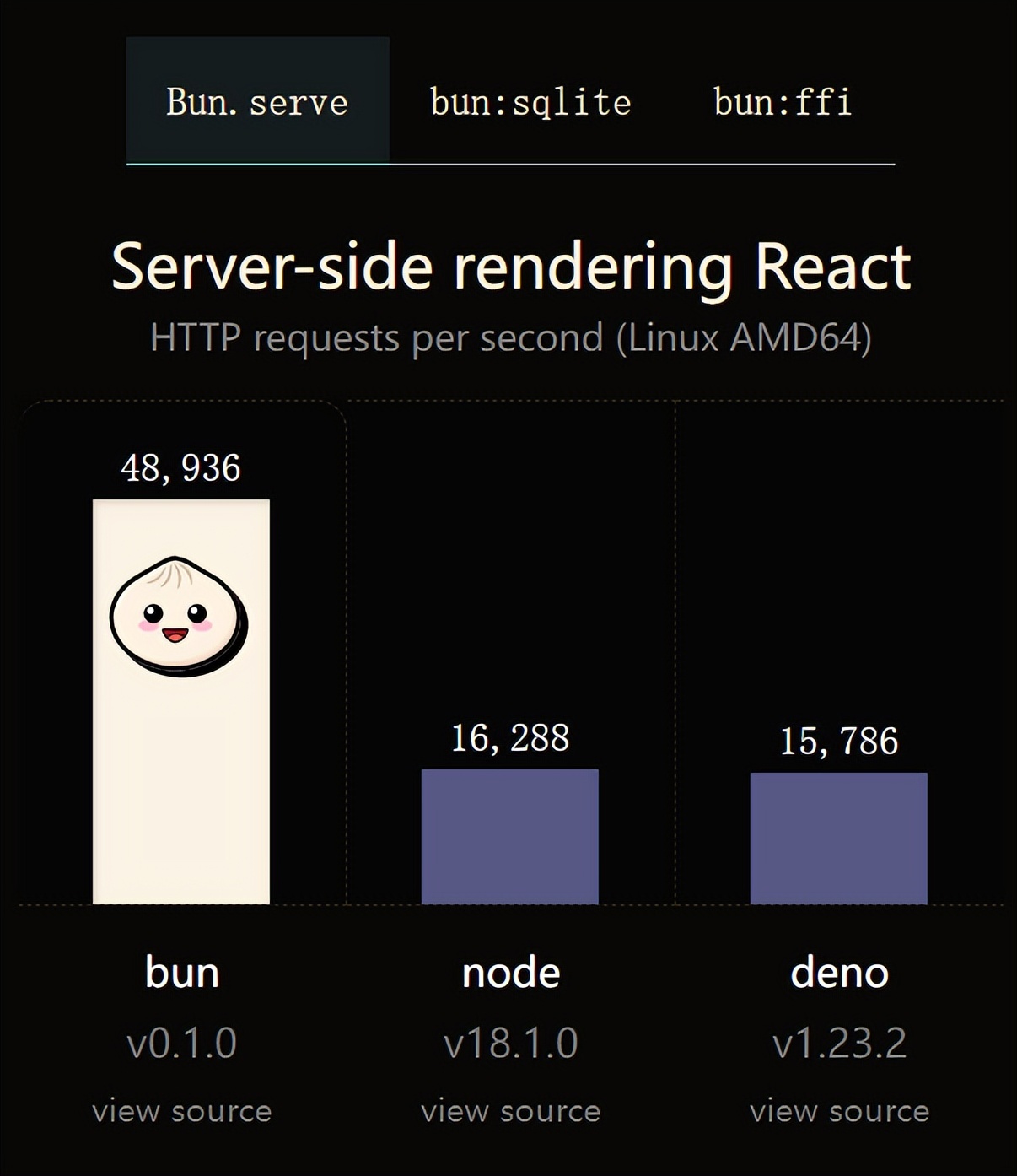 火了!新的JavaScript运行时:Bun,性能完爆NodeJul 15, 2022 pm 02:03 PM
火了!新的JavaScript运行时:Bun,性能完爆NodeJul 15, 2022 pm 02:03 PM今天跟大家介绍一个最新开源的 javaScript 运行时:Bun.js。比 Node.js 快三倍,新 JavaScript 运行时 Bun 火了!
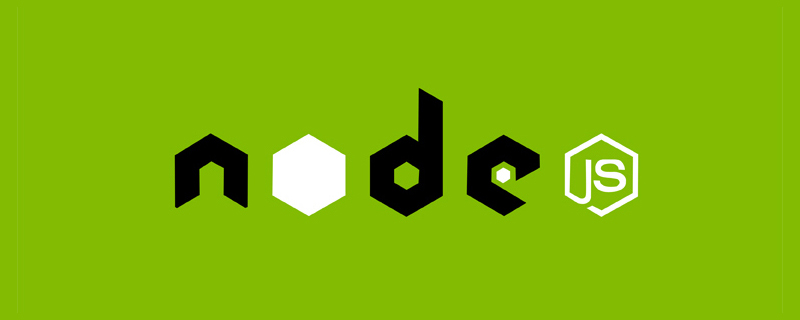 聊聊Node.js中的多进程和多线程Jul 25, 2022 pm 07:45 PM
聊聊Node.js中的多进程和多线程Jul 25, 2022 pm 07:45 PM大家都知道 Node.js 是单线程的,却不知它也提供了多进(线)程模块来加速处理一些特殊任务,本文便带领大家了解下 Node.js 的多进(线)程,希望对大家有所帮助!
 nodejs中lts是什么意思Jun 29, 2022 pm 03:30 PM
nodejs中lts是什么意思Jun 29, 2022 pm 03:30 PM在nodejs中,lts是长期支持的意思,是“Long Time Support”的缩写;Node有奇数版本和偶数版本两条发布流程线,当一个奇数版本发布后,最近的一个偶数版本会立即进入LTS维护计划,一直持续18个月,在之后会有12个月的延长维护期,lts期间可以支持“bug fix”变更。
 node爬取数据实例:聊聊怎么抓取小说章节May 02, 2022 am 10:00 AM
node爬取数据实例:聊聊怎么抓取小说章节May 02, 2022 am 10:00 AMnode怎么爬取数据?下面本篇文章给大家分享一个node爬虫实例,聊聊利用node抓取小说章节的方法,希望对大家有所帮助!


Hot AI Tools

Undresser.AI Undress
AI-powered app for creating realistic nude photos

AI Clothes Remover
Online AI tool for removing clothes from photos.

Undress AI Tool
Undress images for free

Clothoff.io
AI clothes remover

AI Hentai Generator
Generate AI Hentai for free.

Hot Article

Hot Tools

MinGW - Minimalist GNU for Windows
This project is in the process of being migrated to osdn.net/projects/mingw, you can continue to follow us there. MinGW: A native Windows port of the GNU Compiler Collection (GCC), freely distributable import libraries and header files for building native Windows applications; includes extensions to the MSVC runtime to support C99 functionality. All MinGW software can run on 64-bit Windows platforms.

DVWA
Damn Vulnerable Web App (DVWA) is a PHP/MySQL web application that is very vulnerable. Its main goals are to be an aid for security professionals to test their skills and tools in a legal environment, to help web developers better understand the process of securing web applications, and to help teachers/students teach/learn in a classroom environment Web application security. The goal of DVWA is to practice some of the most common web vulnerabilities through a simple and straightforward interface, with varying degrees of difficulty. Please note that this software

SecLists
SecLists is the ultimate security tester's companion. It is a collection of various types of lists that are frequently used during security assessments, all in one place. SecLists helps make security testing more efficient and productive by conveniently providing all the lists a security tester might need. List types include usernames, passwords, URLs, fuzzing payloads, sensitive data patterns, web shells, and more. The tester can simply pull this repository onto a new test machine and he will have access to every type of list he needs.

WebStorm Mac version
Useful JavaScript development tools

SublimeText3 Linux new version
SublimeText3 Linux latest version








