The mobile browser uc has always performed well on qq browser and the URL is opened directly on WeChat (the same uses the core of qq browser). A large number of static resources are cached
css js pictures, etc. When these changes occur Refreshing the webpage has no effect at all
There is no problem with computer browsers because some mobile browsers always cache static resources for reasons such as saving traffic and performance. There is no problem in the first place, but this will cause problems for development. It is not suitable. Debugging is fine if this is the case, but it will still have a certain impact on the production environment. For example, when the content of the css file on the server side is changed and the mobile browser does not release the cache, it will cause obvious problems on some pages, so give css js jpg It is necessary to add a timestamp to swf and so on. It is best to change the timestamp whenever the file is modified and let the browser download it. If there is no change, call the file cached by the browser
So it can be like this
<?php $css='/xxx/xxx.css' ?> <link>" />
Notes:
PHP In principle, '' "" is universal. When the echo function outputs, the content inside " " will be parsed into a pure string, and the variables inside " " will be The value of the variable can be parsed, but the value of the function cannot be parsed. The PHP connector
filemtime("file") will get the last modification time of the file, and get a unix timestamp in a format similar to 1430451431
The principle is to change the URL of the requested file by adding a suffix, thereby forcing the browser to think that it is a different file and download and update the cache
The final output content is like Baidu Cloud’s homepage html source code Here
<link>
css files can be timestamped like this. Other static resources can also be added by referring to this
. However, during development, you can also do it directly like this to update the timestamp every time.
<link> " />
Other languages such as jsp asp can also be easily done
But it cannot be done with javascript. Although you can use it to get the timestamp like this
<script> var time1=Date.parse(new Date()); var time2=new Date().valueOf(); var time3=new Date().getTime(); console.log('timestamp:'+time1); console.log('timestamp:'+time2); console.log('timestamp:'+time3); /* time1的毫秒部分将是000,不会计算毫秒 time2,time3会记录精确到毫秒,且结果相同 */ </script>
But it is It is meaningless, even if it is inserted into the reference path on the client side, it is meaningless because the request is sent to the server side. One needs to consider the time of execution and timestamp, and the other is the server-side routing control
under wordpress. You can also refer to this
from winy: http://www.hilau.com/1311273.html /or/ http://www.laozhuhome.com/html/automatically-version-your-css-and -javascript-files
When using grunt as a front-end workflow, you can also use a tool like this
automatic-version-increment
There are many ways, choose the one you like!
Summary: The above is the entire content of this article, I hope it will be helpful to everyone’s study.
 实战:vscode中开发一个支持vue文件跳转到定义的插件Nov 16, 2022 pm 08:43 PM
实战:vscode中开发一个支持vue文件跳转到定义的插件Nov 16, 2022 pm 08:43 PMvscode自身是支持vue文件组件跳转到定义的,但是支持的力度是非常弱的。我们在vue-cli的配置的下,可以写很多灵活的用法,这样可以提升我们的生产效率。但是正是这些灵活的写法,导致了vscode自身提供的功能无法支持跳转到文件定义。为了兼容这些灵活的写法,提高工作效率,所以写了一个vscode支持vue文件跳转到定义的插件。
 5个常见的JavaScript内存错误Aug 25, 2022 am 10:27 AM
5个常见的JavaScript内存错误Aug 25, 2022 am 10:27 AMJavaScript 不提供任何内存管理操作。相反,内存由 JavaScript VM 通过内存回收过程管理,该过程称为垃圾收集。
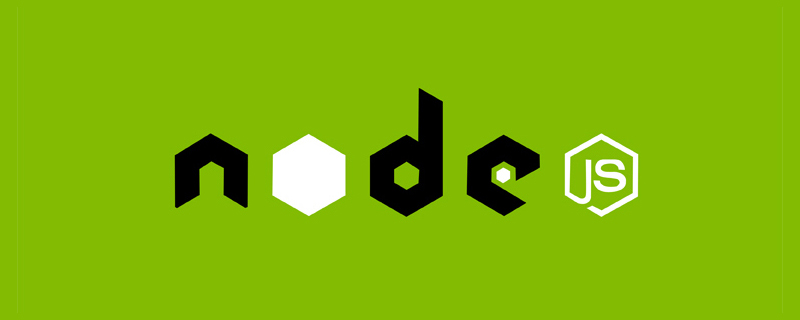 Node.js 19正式发布,聊聊它的 6 大特性!Nov 16, 2022 pm 08:34 PM
Node.js 19正式发布,聊聊它的 6 大特性!Nov 16, 2022 pm 08:34 PMNode 19已正式发布,下面本篇文章就来带大家详解了解一下Node.js 19的 6 大特性,希望对大家有所帮助!
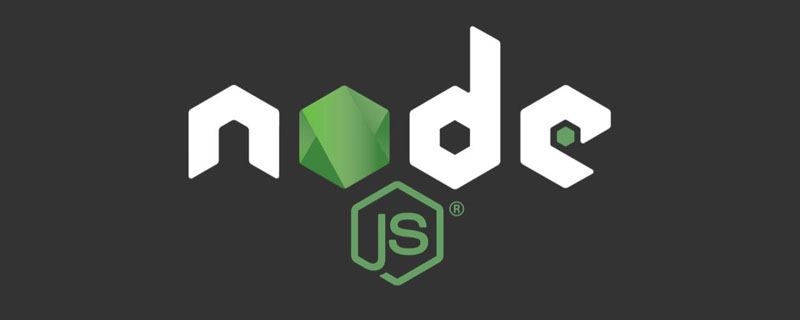 聊聊如何选择一个最好的Node.js Docker镜像?Dec 13, 2022 pm 08:00 PM
聊聊如何选择一个最好的Node.js Docker镜像?Dec 13, 2022 pm 08:00 PM选择一个Node的Docker镜像看起来像是一件小事,但是镜像的大小和潜在漏洞可能会对你的CI/CD流程和安全造成重大的影响。那我们如何选择一个最好Node.js Docker镜像呢?
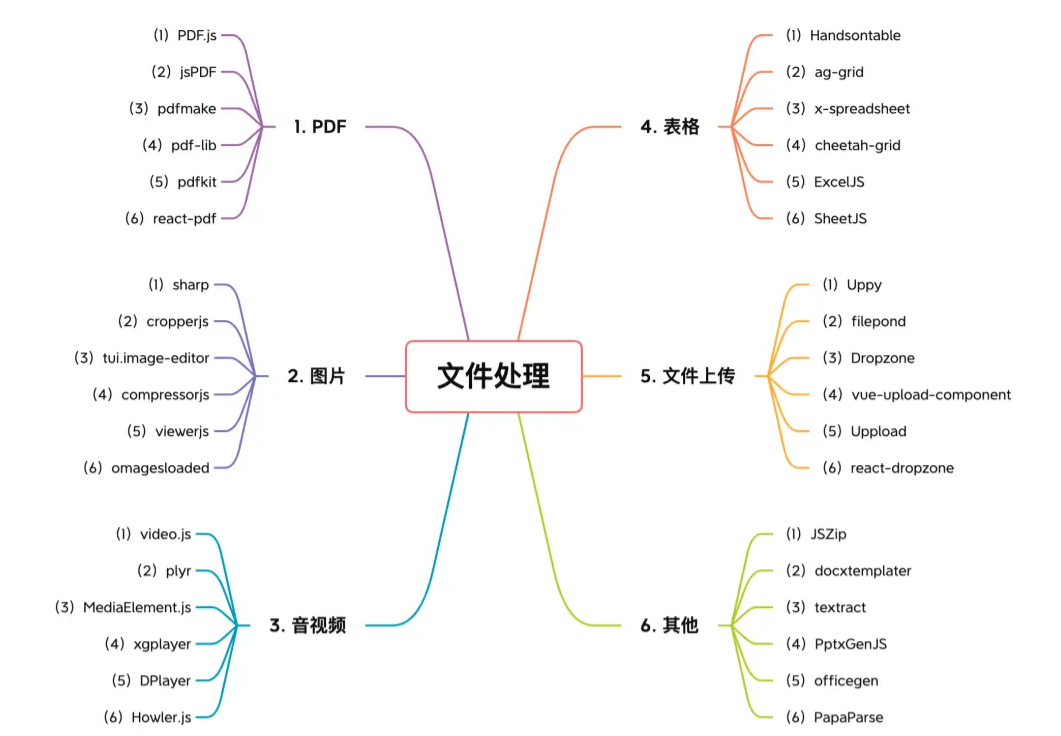 【6大类】实用的前端处理文件的工具库,快来收藏吧!Jul 15, 2022 pm 02:58 PM
【6大类】实用的前端处理文件的工具库,快来收藏吧!Jul 15, 2022 pm 02:58 PM本篇文章给大家整理和分享几个前端文件处理相关的实用工具库,共分成6大类一一介绍给大家,希望对大家有所帮助。


Hot AI Tools

Undresser.AI Undress
AI-powered app for creating realistic nude photos

AI Clothes Remover
Online AI tool for removing clothes from photos.

Undress AI Tool
Undress images for free

Clothoff.io
AI clothes remover

AI Hentai Generator
Generate AI Hentai for free.

Hot Article

Hot Tools

MinGW - Minimalist GNU for Windows
This project is in the process of being migrated to osdn.net/projects/mingw, you can continue to follow us there. MinGW: A native Windows port of the GNU Compiler Collection (GCC), freely distributable import libraries and header files for building native Windows applications; includes extensions to the MSVC runtime to support C99 functionality. All MinGW software can run on 64-bit Windows platforms.

mPDF
mPDF is a PHP library that can generate PDF files from UTF-8 encoded HTML. The original author, Ian Back, wrote mPDF to output PDF files "on the fly" from his website and handle different languages. It is slower than original scripts like HTML2FPDF and produces larger files when using Unicode fonts, but supports CSS styles etc. and has a lot of enhancements. Supports almost all languages, including RTL (Arabic and Hebrew) and CJK (Chinese, Japanese and Korean). Supports nested block-level elements (such as P, DIV),

WebStorm Mac version
Useful JavaScript development tools

Atom editor mac version download
The most popular open source editor

ZendStudio 13.5.1 Mac
Powerful PHP integrated development environment









