 Web Front-end
Web Front-end HTML Tutorial
HTML Tutorial CAS--The first step of handwriting: HTML control and Web server control_html/css_WEB-ITnose
CAS--The first step of handwriting: HTML control and Web server control_html/css_WEB-ITnoseCAS--The first step of handwriting: HTML control and Web server control_html/css_WEB-ITnose
I have been leading the research on ITOO's CAS for a while, and it seems that it has been quit, but it has always been pathological. As the saying goes, if you are sick, you have to cure it. If you can't cure it, you have to find a way to cure it. The same path continues. We are in a cycle of finding out where we went wrong and why we couldn’t achieve it. In fact, we can break out of this vicious circle and use another method to solve this problem.
Since the current CAS cannot be used and SSO exit cannot be implemented, then we will write our own CAS using the logic of single sign-on. During the writing process, Daqu was the leader and I was the manager. Later, I was given a small task, which was to change the server control into an HTML client control. I didn’t know why at that time, but now let’s study the difference between these two controls.
This goes back to the Asp.net control.
, not controlled by the server, and can only be controlled on the client through programming languages such as js and other language scripts. For example,
2. HTML server control:
In fact, it is composed of html control plus runat="server" Controls. Their running methods are different. The html control runs on the client side, while the html server control runs on the server side. When the ASP.NET web page is executed, it will check whether the annotation has the runat attribute. If the annotation is not set, then the Html The annotation will be treated as a string and sent to the string stream to wait for delivery to the client. The client's browser will interpret it; if the Html annotation has the runat="server" attribute set, the Page object will When the control is placed in the controller, the server-side code can control it. After the control is executed, the execution result of the Html server control is converted into Html annotations, and then sent to the client as a string stream for interpretation.
<inputtype id="btn" value="button"></inputtype>
3. Web server control: also called Asp.net server control
It is the basic element of WebForm programming and also asp.net server control. net-specific. It will generate one or more html controls according to the client's situation, rather than directly describing html elements. Such as:
<inputid type="button" value="button" runat="server"></inputid>
Then
What is the difference between Asp.net server control and html server control?
1. Asp.net server control provides a more unified programming interface, such as each Asp.net server Controls all have a Text property.
2. Asp.net server control hides the differences between clients, so that programmers can focus more on business without having to consider whether the client's browser is IE, Firefox, or a mobile device.
3. Asp.net server control can save state to ViewState, so that the page can be saved during the process of being sent back from the client to the server or downloaded from the server to the client. 4. The event processing model is different. The event processing of Html annotation and Html server control is on the client page, while the Asp.net server control is on the server.
Summary:
The events of Html annotation and Html server control are triggered by the page, while the Asp.net server control is triggered by The page sends the Form back to the server for processing by the server. This was my question at the beginning. The server control will refresh the entire page after being clicked, but the client control will not. The effect we want is that starting a control will not refresh the entire form.
I seem to be a little unfamiliar with Asp.net. When I use the things I have learned, I still need to check them online and cannot just pick them up. Still, the knowledge we have learned has not been put together to form a net. So, study, young man, one day you will be happy for your efforts...
Copyright statement: This article is an original article by the blogger and has not been published by the blogger. No reproduction allowed with permission of the owner.
 What is the significance of <head> and <body> tag in HTML?Apr 28, 2025 pm 05:43 PM
What is the significance of <head> and <body> tag in HTML?Apr 28, 2025 pm 05:43 PMThe article discusses the roles of <head> and <body> tags in HTML, their impact on user experience, and SEO implications. Proper structuring enhances website functionality and search engine optimization.
 Please explain how to indicate the character set being used by a document in HTML?Apr 28, 2025 pm 05:41 PM
Please explain how to indicate the character set being used by a document in HTML?Apr 28, 2025 pm 05:41 PMArticle discusses specifying character encoding in HTML, focusing on UTF-8. Main issue: ensuring correct display of text, preventing garbled characters, and enhancing SEO and accessibility.
 What are the various formatting tags in HTML?Apr 28, 2025 pm 05:39 PM
What are the various formatting tags in HTML?Apr 28, 2025 pm 05:39 PMThe article discusses various HTML formatting tags used for structuring and styling web content, emphasizing their effects on text appearance and the importance of semantic tags for accessibility and SEO.
 What is the difference between the 'id' attribute and the 'class' attribute of HTML elements?Apr 28, 2025 pm 05:39 PM
What is the difference between the 'id' attribute and the 'class' attribute of HTML elements?Apr 28, 2025 pm 05:39 PMThe article discusses the differences between HTML's 'id' and 'class' attributes, focusing on their uniqueness, purpose, CSS syntax, and specificity. It explains how their use impacts webpage styling and functionality, and provides best practices for
 What is the 'class' attribute in HTML?Apr 28, 2025 pm 05:37 PM
What is the 'class' attribute in HTML?Apr 28, 2025 pm 05:37 PMThe article explains the HTML 'class' attribute's role in grouping elements for styling and JavaScript manipulation, contrasting it with the unique 'id' attribute.
 What are different types of lists in HTML?Apr 28, 2025 pm 05:36 PM
What are different types of lists in HTML?Apr 28, 2025 pm 05:36 PMArticle discusses HTML list types: ordered (<ol>), unordered (<ul>), and description (<dl>). Focuses on creating and styling lists to enhance website design.
 What are HTML Entities?Apr 28, 2025 pm 05:35 PM
What are HTML Entities?Apr 28, 2025 pm 05:35 PMHTML entities are codes used in HTML to display special characters correctly, ensuring proper rendering across browsers and devices.
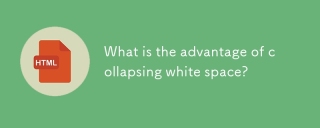 What is the advantage of collapsing white space?Apr 28, 2025 pm 05:35 PM
What is the advantage of collapsing white space?Apr 28, 2025 pm 05:35 PMCollapsing white space optimizes content by reducing file size, enhancing readability, and ensuring consistent formatting across platforms in web and document processing.


Hot AI Tools

Undresser.AI Undress
AI-powered app for creating realistic nude photos

AI Clothes Remover
Online AI tool for removing clothes from photos.

Undress AI Tool
Undress images for free

Clothoff.io
AI clothes remover

Video Face Swap
Swap faces in any video effortlessly with our completely free AI face swap tool!

Hot Article

Hot Tools

WebStorm Mac version
Useful JavaScript development tools

MantisBT
Mantis is an easy-to-deploy web-based defect tracking tool designed to aid in product defect tracking. It requires PHP, MySQL and a web server. Check out our demo and hosting services.

ZendStudio 13.5.1 Mac
Powerful PHP integrated development environment

SublimeText3 Chinese version
Chinese version, very easy to use

PhpStorm Mac version
The latest (2018.2.1) professional PHP integrated development tool





