因为WebView自带的属性是不可以改变字体大小颜色这些需求的,只能通过改变css样式,内置来解决。在百度上搜了半天很多不靠谱,现在给出几种解决方案如下:
1.第一种方式:在WebView的代理方法webViewDidFinishLoad中:
字体大小: [webView stringByEvaluatingJavaScriptFromString:@"document.getElementsByTagName('body')[0].style.webkitTextSizeAdjust= '12%'"];
字体颜色:[webView stringByEvaluatingJavaScriptFromString:@"document.getElementsByTagName('body')[0].style.webkitTextFillColor= 'green'"];
背景颜色:[webView stringByEvaluatingJavaScriptFromString:@"document.getElementsByTagName('body')[0].style.background='#F6F7F3'"];
2.第一种方式:在下面可以通过改变margin大小来改变webview文字距离边距大小,13代表字体大小,self.strBookTips是要被操作的字符串。
NSString *BookStr = [NSString stringWithFormat:@" \n"
"
\n""
"body {margin:10;font-size: %d;}\n"
" \n"
" \n"
"
%@ \n""",13,self.strBookTips];
[self.webView loadHTMLString:BookStr baseURL:nil];
3.第三种方式,这种缺少了改变背景颜色
NSString * formatString = @"%@";
NSString * htmlString = [NSString stringWithFormat:formatString,self.strBookTips];
[self.webView loadHTMLString:BookStr baseURL:nil];
版权声明:本文为博主原创文章,未经博主允许不得转载。
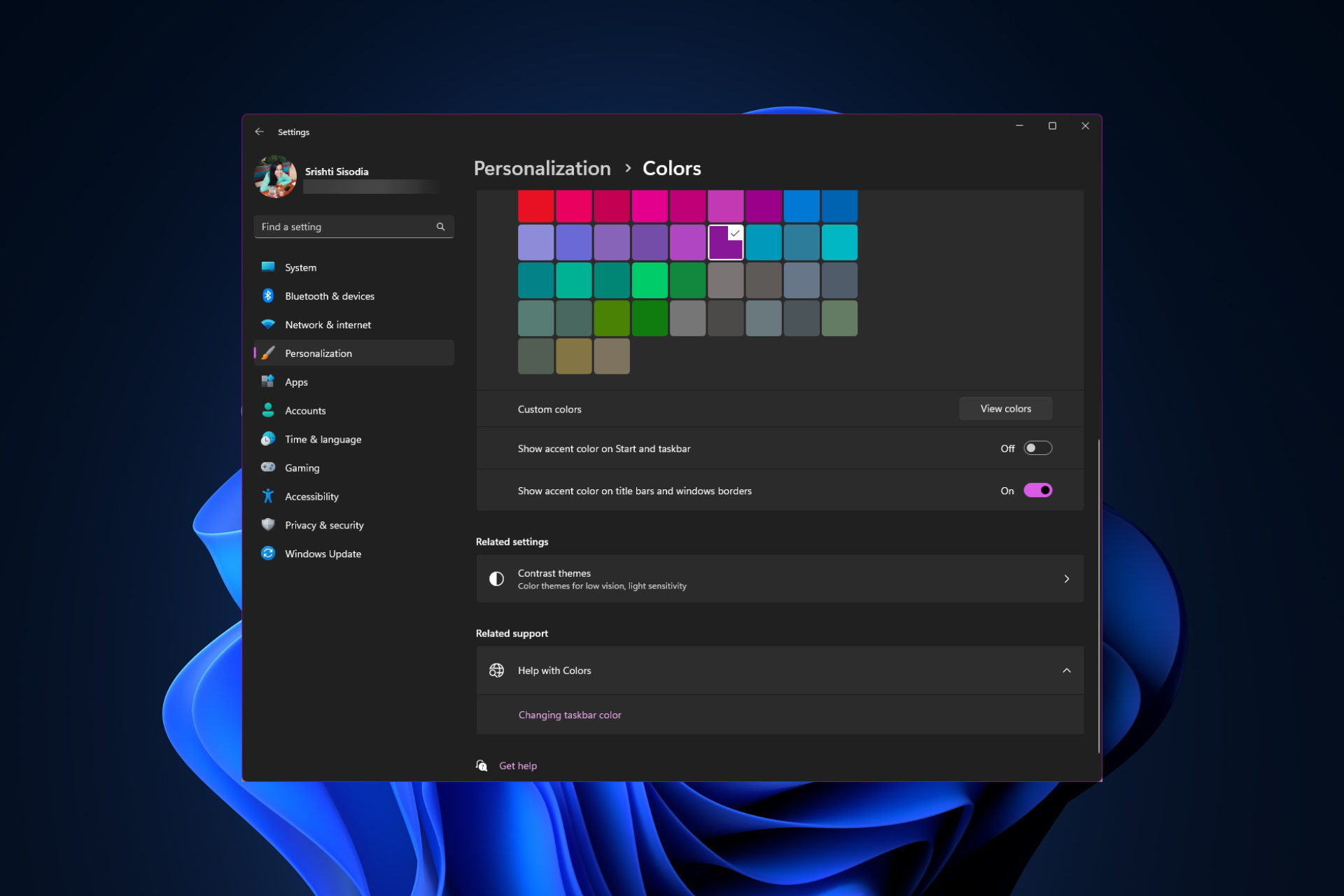 如何在 Windows 11 上更改标题栏颜色?Sep 14, 2023 pm 03:33 PM
如何在 Windows 11 上更改标题栏颜色?Sep 14, 2023 pm 03:33 PM默认情况下,Windows11上的标题栏颜色取决于您选择的深色/浅色主题。但是,您可以将其更改为所需的任何颜色。在本指南中,我们将讨论三种方法的分步说明,以更改它并个性化您的桌面体验,使其具有视觉吸引力。是否可以更改活动和非活动窗口的标题栏颜色?是的,您可以使用“设置”应用更改活动窗口的标题栏颜色,也可以使用注册表编辑器更改非活动窗口的标题栏颜色。若要了解这些步骤,请转到下一部分。如何在Windows11中更改标题栏的颜色?1.使用“设置”应用按+打开设置窗口。WindowsI前往“个性化”,然
 在Eclipse中如何调整背景颜色设置Jan 28, 2024 am 09:08 AM
在Eclipse中如何调整背景颜色设置Jan 28, 2024 am 09:08 AM如何在Eclipse中设置背景颜色?Eclipse是广受开发人员欢迎的集成开发环境(IDE),可用于各种编程语言的开发。它非常强大且灵活,可以通过设置来自定义界面及编辑器的外观。本文将介绍如何在Eclipse中设置背景颜色,并提供具体的代码示例。一、更改编辑器背景颜色打开Eclipse,并进入“Windows”菜单。选择“Preferences”。在左侧导航
![如何在 Windows 11 上反转颜色 [使用快捷方式]](https://img.php.cn/upload/article/000/887/227/168145458732944.png) 如何在 Windows 11 上反转颜色 [使用快捷方式]Apr 14, 2023 pm 02:43 PM
如何在 Windows 11 上反转颜色 [使用快捷方式]Apr 14, 2023 pm 02:43 PM使用 Windows 电脑时,可能需要反转电脑的颜色。这可能是由于个人偏好或显示驱动程序错误造成的。如果你想要反转 Windows 11 电脑的颜色,本文为你提供了在 Windows 电脑上反转颜色所需的所有必要步骤。在本文中反转图像上的颜色是什么意思?简单来说,反转图像的颜色意味着将图像的当前颜色翻转到色轮上的相反色调。你也可以说这意味着将图像的颜色更改为负片。例如,蓝色图像将反转为橙色,黑色变为白色,绿色变为洋红色等。如何在 Windows 11 上反转颜色?1. 使用微软画图按键 + ,输
 天然钛:揭秘iPhone 15 Pro的真实颜色Sep 18, 2023 pm 02:13 PM
天然钛:揭秘iPhone 15 Pro的真实颜色Sep 18, 2023 pm 02:13 PM随着一年一度的Wanderlust活动的结束,苹果终于平息了长达数月的关于其iPhone15阵容的谣言和猜测。正如预期的那样,其2023年的旗舰“Pro”型号在原始动力以及新的“钛”设计和美学方面与众不同。以下是新款iPhone15Pro型号的不同颜色,并确定“天然钛”变体的真实颜色和色调。苹果手机15专业版颜色苹果选择了5级钛合金作为最新iPhone15Pro型号的材料设计。iPhone15Pro上使用的钛合金以其强度重量比而闻名,不仅使其更加耐用和轻便,而且还赋予该设备优雅的“刷子”质地,这
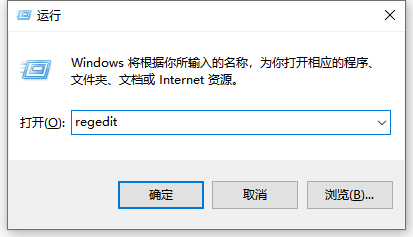 win10电脑护眼颜色怎么设置应用的详细教程Jul 08, 2023 am 10:46 AM
win10电脑护眼颜色怎么设置应用的详细教程Jul 08, 2023 am 10:46 AM对于办公一族来说,面对电脑办公就是一整天,多数软件背景色都是纯白,看的时间长了,眼睛就会感到干涩,难受。其实,我们可以自定义调节一下窗口护眼色,网上介绍的方法操作起来比较麻烦,本文小编和大家分享一招win10调整窗口护眼色的方法。快来看看电脑护眼模式怎么设置的方法吧。1、首先在键盘上按下组合键【win】+【R】打开运行窗口输入【regedit】点击确定打开。2、然后依次展开注册表文件夹:【\HKEY_CURRENT_USER\ControlPanel\Colors】3、然后在Colors文件夹中
 用Eclipse更改背景颜色的逐步指南Jan 28, 2024 am 08:28 AM
用Eclipse更改背景颜色的逐步指南Jan 28, 2024 am 08:28 AM一步步教你在Eclipse中更改背景颜色,需要具体代码示例Eclipse是一款非常流行的集成开发环境(IDE),经常被用来编写和调试Java项目。在默认情况下,Eclipse的背景颜色是白色,但是有些用户可能希望更改背景颜色以适应自己的喜好或减轻眼部疲劳。本文将一步步教你如何在Eclipse中更改背景颜色,并提供具体的代码示例。步骤1:打开Eclipse首先
 PyCharm背景颜色修改方法详解Jan 04, 2024 am 11:03 AM
PyCharm背景颜色修改方法详解Jan 04, 2024 am 11:03 AMPyCharm是一款功能强大的Python集成开发环境(IDE),它为开发者提供了许多方便的功能和工具。其中一个常用的功能是修改PyCharm的背景颜色。在这篇文章中,我将详细介绍PyCharm背景颜色修改的方法,并提供具体的代码示例。要修改PyCharm的背景颜色,我们需要进行以下几个步骤:第一步:打开PyCharm并点击"File"菜单下的"Settin
 如何更改Windows 10任务栏的颜色Jan 01, 2024 pm 09:05 PM
如何更改Windows 10任务栏的颜色Jan 01, 2024 pm 09:05 PMwin10任务栏颜色修改起来非常简单,但是很多用户发现设置不了,其实非常的简单,只要在电脑的个性化里选择自己喜爱的颜色就可以了,要是改变不了颜色的注意详细的设置哦。win10任务栏颜色怎么改第一步:右键桌面——点击个性化第二步:颜色区域自定义第三步:选择喜欢的颜色PS:如果你无法改变颜色,可以点击颜色->选择颜色->自定义->默认windows模式,选择深色即可。


Hot AI Tools

Undresser.AI Undress
AI-powered app for creating realistic nude photos

AI Clothes Remover
Online AI tool for removing clothes from photos.

Undress AI Tool
Undress images for free

Clothoff.io
AI clothes remover

AI Hentai Generator
Generate AI Hentai for free.

Hot Article

Hot Tools

SublimeText3 English version
Recommended: Win version, supports code prompts!

SAP NetWeaver Server Adapter for Eclipse
Integrate Eclipse with SAP NetWeaver application server.

WebStorm Mac version
Useful JavaScript development tools

SublimeText3 Linux new version
SublimeText3 Linux latest version

MinGW - Minimalist GNU for Windows
This project is in the process of being migrated to osdn.net/projects/mingw, you can continue to follow us there. MinGW: A native Windows port of the GNU Compiler Collection (GCC), freely distributable import libraries and header files for building native Windows applications; includes extensions to the MSVC runtime to support C99 functionality. All MinGW software can run on 64-bit Windows platforms.






