ecshop导航要达到的目标:
一,比如上图,当我访问三级分类,响应式布局,这个栏目时,最顶级的元件这个分类,要高亮显示
二,如果导航上面有商品或文章频道, 并且他们有子栏目,则全自动显示所有的子栏目.
三,如果这个导航有子分类,则统一显示下拉三角标志.
代码如下
一,在includes/lib_main.php 文件中,修改掉或另外重命名并重定义一个这个get_navigator()函数,修改后的内容如下,另外get_categories_tree()这个函数为系统自带的在lib_goods.php中
/** * 取得自定义导航栏列表 * @param string $type 位置,如top、bottom、middle * @return array 列表 */function get_navigator($ctype = '', $catlist = array()){ $sql = 'SELECT * FROM '. $GLOBALS['ecs']->table('nav') . ' WHERE ifshow = \'1\' ORDER BY vieworder'; $res = $GLOBALS['db']->query($sql); $cur_url = substr(strrchr($_SERVER['REQUEST_URI'],'/'),1); if (intval($GLOBALS['_CFG']['rewrite'])) { if(strpos($cur_url, '-')) { preg_match('/([a-z]*)-([0-9]*)/',$cur_url,$matches); $cur_url = $matches[1].'.php?id='.$matches[2]; } } else { $cur_url = substr(strrchr($_SERVER['REQUEST_URI'],'/'),1); } $noindex = false; $active = 0; $has_suv=0; $navlist = array( 'top' => array(), 'middle' => array(), 'bottom' => array() ); while ($row = $GLOBALS['db']->fetchRow($res)){ if($row['ctype']=='a'){//如果是文章类的栏目 $row3=get_article_tree_for_nav($row['cid']);//列出所有子文章分类 $navlist[$row['type']][] = array( 'name' => $row['name'], 'opennew' => $row['opennew'], 'url' => $row['url'], 'ctype' => $row['ctype'], 'cid' => $row['cid'], 'has_suv' => 1,//文章类用1 'sub_nav' => $row3, ); }elseif($row['ctype']=='c'){//商品类的栏目 $row4=get_categories_tree($row['cid']);//使用系统默认的函数即可.商品子类 $navlist[$row['type']][] = array( 'name' => $row['name'], 'opennew' => $row['opennew'], 'url' => $row['url'], 'ctype' => $row['ctype'], 'cid' => $row['cid'], 'has_suv' => 2,//与文章的导航做区分 'sub_nav' => $row4, ); }else{ $navlist[$row['type']][] = array(//单页面等栏目,比如about.php等 'name' => $row['name'], 'opennew' => $row['opennew'], 'url' => $row['url'], 'ctype' => $row['ctype'], 'cid' => $row['cid'] ); } } /*遍历自定义是否存在currentPage*/ foreach($navlist['middle'] as $k=>$v){ $condition = empty($ctype) ? (strpos($cur_url, $v['url']) === 0) : (strpos($cur_url, $v['url']) === 0 && strlen($cur_url) == strlen($v['url']));//单页,如about.php等,$ctype的值没有被传入 //当前网址与数据库中循环出的网址相同 if ($condition)//如果相同 { $navlist['middle'][$k]['active'] = 1;//是否为当前页,追加到数组中 $noindex = true;//非首页 } } if(!empty($ctype))//文章或商品页面.在其控制器上传入了本栏目的类型,商品类,用c表示,或文章类,用a表示 { //print_r($catlist);exit;即当前访问分类id foreach($catlist as $key => $val){ $parent_arr=get_top_cat_id_arr($val,$ctype);//当前被访问的分类id的所有父栏目组成的数组 //print_r($parent_arr);exit; foreach($navlist['middle'] as $k=>$v) { if(!empty($v['ctype']) && $v['ctype'] == $ctype && ($v['cid'] == $val ||in_array($v['cid'],$parent_arr))) {//in_array($v['cid'],$parent_arr),这句表示,如果本导航条上显示的频道id,包含在了当前访问的栏目的所有父栏目id数组中,则本导航条可高亮显示 $navlist['middle'][$k]['active'] = 1;//高亮关键字 $noindex = true; } } } } if ($noindex == false) { $navlist['config']['index'] = 1; }//print_r($navlist);exit; return $navlist;} 二,同样在includes/lib_main.php 文件中,增加以下函数
/** * 获得指定分类同级的所有分类以及该分类下的子分类 * * @access public * @param integer $cat_id 分类编号 * @return array */function get_article_tree($cat_id = 0){ if ($cat_id > 0)//$cat_id当前分类 { $parent_id=get_top_art_cat_id($cat_id); } else { $parent_id = 0; } /* 判断当前分类中,是否是底级分类, 如果是取出底级分类上级分类, 如果不是取当前分类及其下的子分类v */ $sql = 'SELECT count(*) FROM ' . $GLOBALS['ecs']->table('article_cat') . " WHERE parent_id = '$parent_id'";// if ($GLOBALS['db']->getOne($sql)|| $parent_id == 0){ /* 如果当前分类有子分类,获取当前分类及其子分类 */ //$sql = 'SELECT cat_id, cat_name, sort_order FROM ' . $GLOBALS['ecs']->table('article_cat') ."WHERE cat_type=1 and cat_id = '$parent_id' ORDER BY sort_order ASC, cat_id ASC";//包含顶级本身,国内新闻 $sql = 'SELECT cat_id, cat_name, sort_order FROM ' . $GLOBALS['ecs']->table('article_cat') ."WHERE cat_type=1 and parent_id = '$parent_id' ORDER BY sort_order ASC, cat_id ASC";//除排顶级分类,只显示山东新闻,江苏新闻及子分类 //两种方式,这里得到的$row['cat_id']都是目标catid,即需要高亮显示的 $res = $GLOBALS['db']->getAll($sql); $cat_arr = array(); foreach ($res AS $row) { $cat_arr[$row['cat_id']]['id'] = $row['cat_id']; $cat_arr[$row['cat_id']]['name'] = $row['cat_name']; $cat_arr[$row['cat_id']]['url'] = build_uri('article_cat', array('acid' => $row['cat_id']), $row['cat_name']); $parent_id2=get_top_art_cat_id($row['cat_id']);//得到最顶级父栏目id if ($parent_id2>0) { $cat_arr[$row['cat_id']]['cat_id'] =get_article_tree_child($row['cat_id'],$cat_id);//第二个参数.传入浏览器的当前页面分类号 $cat_id2=get_one_child_cat($row['cat_id']); $cat_arr[$row['cat_id']]['active']=$cat_arr[$row['cat_id']]['cat_id'][$cat_id2]['active'];//如果本栏目的其中任何一级子栏目是当前访问的栏目,则本栏目的所有父栏目 active=1,即可以高亮显示. } } } //print_r($cat_arr);exit; return $cat_arr;}function get_article_tree_child($tree_id = 0,$cat_id){ $three_arr = array(); $sql = 'SELECT count(*) FROM ' . $GLOBALS['ecs']->table('article_cat') . ' WHERE parent_id = '.$tree_id; if ($GLOBALS['db']->getOne($sql) || $tree_id == 0) { $child_sql = 'SELECT cat_id, cat_name, parent_id' . ' FROM ' . $GLOBALS['ecs']->table('article_cat') . "WHERE parent_id = '$tree_id' ORDER BY sort_order ASC, cat_id ASC"; $res = $GLOBALS['db']->getAll($child_sql); foreach ($res AS $row) { $cat_cur=$cat_loop=array(); $active=0; $cat_cur=get_top_cat_id_arr($cat_id,'a');//当前访问的栏目的所有上级栏目id,所组成的数组 array_pop($cat_cur);//去除最顶级的栏目,防止干扰高亮 $cat_loop=get_top_cat_id_arr($row['cat_id'],'a');//循环时,本栏目的所有上级栏目id,所组成的数组 array_pop($cat_loop);//去除最顶级栏目id if(count(array_intersect($cat_cur,$cat_loop))>0){ //如果当前访问的栏目的父栏目数组与循环栏目得到的父栏目数组,有交集, //则访问的栏目与其所有父栏目都是$active=1;方便前台高亮 $active=1; } $three_arr[$row['cat_id']]['active'] = $active; $three_arr[$row['cat_id']]['id'] = $row['cat_id']; $three_arr[$row['cat_id']]['name'] = $row['cat_name']; $three_arr[$row['cat_id']]['url'] = build_uri('article_cat', array('acid' => $row['cat_id']), $row['cat_name']); if (isset($row['cat_id']) != NULL) { $three_arr[$row['cat_id']]['cat_id'] = get_article_tree_child($row['cat_id'],$cat_id); } } } return $three_arr;}//得到其最上级分类的idfunction get_top_art_cat_id( $nid ){ $sql = "select parent_id from ".$GLOBALS['ecs']->table( "article_cat" )." where cat_id = ".$nid.""; $temp_id = 0; $pid = $GLOBALS['db']->getOne( $sql ); if ( 0 < $pid ) { $temp_id = get_top_art_cat_id( $pid ); return $temp_id; } $temp_id = $nid; return $temp_id;}//本文章或商品--分类对应的所有上级分类的数组function get_top_cat_id_arr( $nid ,$ctype='c'){ if($ctype=='c'){$table=$GLOBALS['ecs']->table( "category" );}else{$table=$GLOBALS['ecs']->table( "article_cat" );} $sql = "select parent_id from ".$table." where cat_id = ".$nid.""; $temp_id = 0; $temp_arr=array(); $pid = $GLOBALS['db']->getOne( $sql ); if ( $pid==0 ) { return $temp_arr; }else{ $temp_arr[]=$pid ; $sql2 = "select parent_id from ".$table." where cat_id = ".$pid.""; $pid2 = $GLOBALS['db']->getOne( $sql2 ); if($pid2==0){ return $temp_arr; }else{ $temp_arr[]=$pid2 ; $sql3 = "select parent_id from ".$table." where cat_id = ".$pid2.""; $pid3 = $GLOBALS['db']->getOne( $sql3 ); if($pid3==0){ return $temp_arr; }else{ $temp_arr[]=$pid3 ; $sql4 = "select parent_id from ".$table." where cat_id = ".$pid3.""; $pid4 = $GLOBALS['db']->getOne( $sql4 ); if($pid4==0){ return $temp_arr; }else{ $temp_arr[]=$pid4; $sql5 = "select parent_id from ".$table." where cat_id = ".$pid4.""; $pid5 = $GLOBALS['db']->getOne( $sql5 ); if($pid5==0){ return $temp_arr; }else{ $temp_arr[]=$pid5; $sql6 = "select parent_id from ".$table." where cat_id = ".$pid5.""; $pid6 = $GLOBALS['db']->getOne( $sql6 ); if($pid6==0){ return $temp_arr; }else{ $temp_arr[]=$pid6; return $temp_arr; }}}}}}}
三,相应header模板中增加示例代码,具体可自己修改,如果要增加层级,在模板上继续嵌套即可.同时后面的这个函数也可以增加层级function get_top_cat_id_arr()
<ul id="nav2" class="nav2 clearfix"> <li class="nLi {if $navigator_list.config.index eq 1}on{/if}"> <a href="index.php"><span class="text">后易首页</span></a> </li> <!-- {foreach name=nav_middle_list from=$navigator_list.middle item=nav} --> <li class="nLi {if $nav.active eq 1}on{/if}"> <a href="{$nav.url}" {if $nav.opennew eq 1}target="_blank" {/if}>{$nav.name} {if $nav.has_suv gt 0}<span class="arrow"></span>{/if}</a> {if $nav.has_suv eq 1} <ul class="sub"> <!-- {foreach name=sub_nav from=$nav.sub_nav item=child} --> <li><a href="{$child.url}">{$child.name}</a> <ul class="sub"> <!--{foreach from=$child.cat_id item=child1 }--> <li><a href="{$child1.url}">----{$child1.name}</a> <ul class="sub"> <!-- {foreach name=sub_nav from=$child1.cat_id item=child2} --> <li><a href="{$child2.url}">========{$child2.name}</a></li> <!-- {/foreach} --> </ul> </li> <!-- {/foreach} --> </ul> </li> <!-- {/foreach} --> </ul> {/if} {if $nav.has_suv eq 2} <ul class="sub"> <!-- {foreach name=sub_nav from=$nav.sub_nav item=child} --> <li><a href="{$child.url}">{$child.name}</a> <ul class="sub"> <!--{foreach from=$child.cat_id item=child1 }--> <li><a href="{$child1.url}">----{$child1.name}</a> <ul class="sub"> <!-- {foreach name=sub_nav from=$child1.cat_id item=child2} --> <li><a href="{$child2.url}">========{$child2.name}</a></li> <!-- {/foreach} --> </ul> </li> <!-- {/foreach} --> </ul> </li> <!-- {/foreach} --> </ul> {/if} </li><!-- {/foreach} --> </ul>  What is the significance of <head> and <body> tag in HTML?Apr 28, 2025 pm 05:43 PM
What is the significance of <head> and <body> tag in HTML?Apr 28, 2025 pm 05:43 PMThe article discusses the roles of <head> and <body> tags in HTML, their impact on user experience, and SEO implications. Proper structuring enhances website functionality and search engine optimization.
 Please explain how to indicate the character set being used by a document in HTML?Apr 28, 2025 pm 05:41 PM
Please explain how to indicate the character set being used by a document in HTML?Apr 28, 2025 pm 05:41 PMArticle discusses specifying character encoding in HTML, focusing on UTF-8. Main issue: ensuring correct display of text, preventing garbled characters, and enhancing SEO and accessibility.
 What are the various formatting tags in HTML?Apr 28, 2025 pm 05:39 PM
What are the various formatting tags in HTML?Apr 28, 2025 pm 05:39 PMThe article discusses various HTML formatting tags used for structuring and styling web content, emphasizing their effects on text appearance and the importance of semantic tags for accessibility and SEO.
 What is the difference between the 'id' attribute and the 'class' attribute of HTML elements?Apr 28, 2025 pm 05:39 PM
What is the difference between the 'id' attribute and the 'class' attribute of HTML elements?Apr 28, 2025 pm 05:39 PMThe article discusses the differences between HTML's 'id' and 'class' attributes, focusing on their uniqueness, purpose, CSS syntax, and specificity. It explains how their use impacts webpage styling and functionality, and provides best practices for
 What is the 'class' attribute in HTML?Apr 28, 2025 pm 05:37 PM
What is the 'class' attribute in HTML?Apr 28, 2025 pm 05:37 PMThe article explains the HTML 'class' attribute's role in grouping elements for styling and JavaScript manipulation, contrasting it with the unique 'id' attribute.
 What are different types of lists in HTML?Apr 28, 2025 pm 05:36 PM
What are different types of lists in HTML?Apr 28, 2025 pm 05:36 PMArticle discusses HTML list types: ordered (<ol>), unordered (<ul>), and description (<dl>). Focuses on creating and styling lists to enhance website design.
 What are HTML Entities?Apr 28, 2025 pm 05:35 PM
What are HTML Entities?Apr 28, 2025 pm 05:35 PMHTML entities are codes used in HTML to display special characters correctly, ensuring proper rendering across browsers and devices.
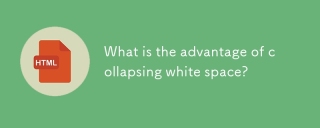 What is the advantage of collapsing white space?Apr 28, 2025 pm 05:35 PM
What is the advantage of collapsing white space?Apr 28, 2025 pm 05:35 PMCollapsing white space optimizes content by reducing file size, enhancing readability, and ensuring consistent formatting across platforms in web and document processing.


Hot AI Tools

Undresser.AI Undress
AI-powered app for creating realistic nude photos

AI Clothes Remover
Online AI tool for removing clothes from photos.

Undress AI Tool
Undress images for free

Clothoff.io
AI clothes remover

Video Face Swap
Swap faces in any video effortlessly with our completely free AI face swap tool!

Hot Article

Hot Tools

WebStorm Mac version
Useful JavaScript development tools

MantisBT
Mantis is an easy-to-deploy web-based defect tracking tool designed to aid in product defect tracking. It requires PHP, MySQL and a web server. Check out our demo and hosting services.

ZendStudio 13.5.1 Mac
Powerful PHP integrated development environment

SublimeText3 Chinese version
Chinese version, very easy to use

PhpStorm Mac version
The latest (2018.2.1) professional PHP integrated development tool






