下面我画了一个图演示 client 和 server 之间建立 websocket 连接时握手部分,这个部分在 node 中可以十分轻松的完成,因为 node 提供的 net 模块已经对 socket 套接字做了封装处理,开发者使用的时候只需要考虑数据的交互而不用处理连接的建立。而 php 没有,从 socket 的连接、建立、绑定、监听等,这些都需要我们自己去操作,所以有必要拿出来再说一说。
+--------+ 1.发送Sec-WebSocket-Key +---------+ | | --------------------------------> | | | | 2.加密返回Sec-WebSocket-Accept | | | client | <-------------------------------- | server | | | 3.本地校验 | | | | --------------------------------> | | +--------+ +--------+
看了我写的上一篇文章的同学应该是对上图有了比较全面的理解。① 和 ② 实际上就是一个 HTTP 的请求和响应,只不过我们在处理的过程中我们拿到的是没有经过解析的字符串。如:
GET /chat HTTP/1.1Host: server.example.comOrigin: http://example.com
我们往常看到的请求是这个样子,当这东西到了服务器端,我们可以通过一些代码库直接拿到这些信息。
一、php 中处理 websocketWebSocket 连接是由客户端主动发起的,所以一切要从客户端出发。第一步是要解析拿到客户端发过来的 Sec-WebSocket-Key 字符串。
GET /chat HTTP/1.1Host: server.example.comUpgrade: websocketConnection: UpgradeSec-WebSocket-Key: dGhlIHNhbXBsZSBub25jZQ==Origin: http://example.comSec-WebSocket-Protocol: chat, superchatSec-WebSocket-Version: 13
前文中也提到了 client 请求的格式(如上),首先 php 建立一个 socket 连接,监听端口的信息。
1. socket 连接的建立关于 socket 套接字的建立,相信很多大学修过计算机网络的人都知道了,下面是一张连接建立的过程:
// 建立一个 socket 套接字$master = socket_create(AF_INET, SOCK_STREAM, SOL_TCP);socket_set_option($master, SOL_SOCKET, SO_REUSEADDR, 1);socket_bind($master, $address, $port);socket_listen($master);
相比 node,这个地方的处理实在是太麻烦了,上面几行代码并未建立连接,只不过这些代码是建立一个 socket 套接字必须要写的东西。由于处理过程稍微有复杂,所以我把各种处理写进了一个类中,方便管理和调用。
//demo.phpClass WS { var $master; // 连接 server 的 client var $sockets = array(); // 不同状态的 socket 管理 var $handshake = false; // 判断是否握手 function __construct($address, $port){ // 建立一个 socket 套接字 $this->master = socket_create(AF_INET, SOCK_STREAM, SOL_TCP) or die("socket_create() failed"); socket_set_option($this->master, SOL_SOCKET, SO_REUSEADDR, 1) or die("socket_option() failed"); socket_bind($this->master, $address, $port) or die("socket_bind() failed"); socket_listen($this->master, 2) or die("socket_listen() failed"); $this->sockets[] = $this->master; // debug echo("Master socket : ".$this->master."\n"); while(true) { //自动选择来消息的 socket 如果是握手 自动选择主机 $write = NULL; $except = NULL; socket_select($this->sockets, $write, $except, NULL); foreach ($this->sockets as $socket) { //连接主机的 client if ($socket == $this->master){ $client = socket_accept($this->master); if ($client < 0) { // debug echo "socket_accept() failed"; continue; } else { //connect($client); array_push($this->sockets, $client); echo "connect client\n"; } } else { $bytes = @socket_recv($socket,$buffer,2048,0); if($bytes == 0) return; if (!$this->handshake) { // 如果没有握手,先握手回应 //doHandShake($socket, $buffer); echo "shakeHands\n"; } else { // 如果已经握手,直接接受数据,并处理 $buffer = decode($buffer); //process($socket, $buffer); echo "send file\n"; } } } } }} demo.php 握手连接测试代码
上面这段代码是经过我调试了的,没太大的问题,如果想测试的话,可以在 cmd 命令行中键入 php /path/to/demo.php;当然,上面只是一个类,如果要测试的话,还得新建一个实例。
$ws = new WS('localhost', 4000); 客户端代码可以稍微简单点:
var ws = new WebSocket("ws://localhost:4000");ws.onopen = function(){ console.log("握手成功");};ws.onerror = function(){ console.log("error");}; 运行服务器代码,当客户端连接的时候,我们可以看到:
通过上面的代码可以清晰的看到整个交流的过程。首先是建立连接,node 中这一步已经封装到了 net 和 http 模块,然后判断是否握手,如果没有的话,就 shakeHands。这里的握手我直接就 echo 了一个单词,表示进行了这个东西,前文我们提到过握手算法,这里就直接写了。
2. 提取 Sec-WebSocket-Key 信息
function getKey($req) { $key = null; if (preg_match("/Sec-WebSocket-Key: (.*)\r\n/", $req, $match)) { $key = $match[1]; } return $key;} 这里比较简单,直接正则匹配,websocket 信息头一定包含 Sec-WebSocket-Key,所以我们匹配起来也比较快捷~
3. 加密 Sec-WebSocket-Key
function encry($req){ $key = $this->getKey($req); $mask = "258EAFA5-E914-47DA-95CA-C5AB0DC85B11"; return base64_encode(sha1($key . '258EAFA5-E914-47DA-95CA-C5AB0DC85B11', true));} 将 SHA-1 加密后的字符串再进行一次 base64 加密。如果加密算法错误,客户端在进行校检的时候会直接报错:
4. 应答 Sec-WebSocket-Accept
function dohandshake($socket, $req){ // 获取加密key $acceptKey = $this->encry($req); $upgrade = "HTTP/1.1 101 Switching Protocols\r\n" . "Upgrade: websocket\r\n" . "Connection: Upgrade\r\n" . "Sec-WebSocket-Accept: " . $acceptKey . "\r\n" . "\r\n"; // 写入socket socket_write(socket,$upgrade.chr(0), strlen($upgrade.chr(0))); // 标记握手已经成功,下次接受数据采用数据帧格式 $this->handshake = true;} 这里千万要注意,每一个请求和相应的格式,最后有一个空行,也就是 \r\n,开始测试的时候把这东西给弄丢了,纠结了半天。
当客户端成功校检key后,会触发 onopen 函数:
5. 数据帧处理
// 解析数据帧function decode($buffer) { $len = $masks = $data = $decoded = null; $len = ord($buffer[1]) & 127; if ($len === 126) { $masks = substr($buffer, 4, 4); $data = substr($buffer, 8); } else if ($len === 127) { $masks = substr($buffer, 10, 4); $data = substr($buffer, 14); } else { $masks = substr($buffer, 2, 4); $data = substr($buffer, 6); } for ($index = 0; $index < strlen($data); $index++) { $decoded .= $data[$index] ^ $masks[$index % 4]; } return $decoded;} 这里涉及的编码问题在前文中已经提到过了,这里就不赘述,php 对字符处理的函数太多了,也记得不是特别清楚,这里就没有详细的介绍解码程序,直接把客户端发送的数据原样返回,可以算是一个聊天室的模式吧。
// 返回帧信息处理function frame($s) { $a = str_split($s, 125); if (count($a) == 1) { return "\x81" . chr(strlen($a[0])) . $a[0]; } $ns = ""; foreach ($a as $o) { $ns .= "\x81" . chr(strlen($o)) . $o; } return $ns;}// 返回数据function send($client, $msg){ $msg = $this->frame($msg); socket_write($client, $msg, strlen($msg));} 客户端代码:
var ws = new WebSocket("ws://localhost:4000");ws.onopen = function(){ console.log("握手成功");};ws.onmessage = function(e){ console.log("message:" + e.data);};ws.onerror = function(){ console.log("error");};ws.send("李靖"); 在连通之后发送数据,服务器原样返回:
二、注意问题 1. websocket 版本问题
客户端在握手时的请求中有Sec-WebSocket-Version: 13,这样的版本标识,这个是一个升级版本,现在的浏览器都是使用的这个版本。而以前的版本在数据加密的部分更加麻烦,它会发送两个key:
GET /chat HTTP/1.1Host: server.example.comUpgrade: websocketConnection: UpgradeOrigin: http://example.comSec-WebSocket-Protocol: chat, superchatSec-WebSocket-Key1: xxxxSec-WebSocket-Key2: xxxx
如果是这种版本(比较老,已经没在使用了),需要通过下面的方式获取
function encry($key1,$key2,$l8b){ //Get the numbers preg_match_all('/([\d]+)/', $key1, $key1_num); preg_match_all('/([\d]+)/', $key2, $key2_num); $key1_num = implode($key1_num[0]); $key2_num = implode($key2_num[0]); //Count spaces preg_match_all('/([ ]+)/', $key1, $key1_spc); preg_match_all('/([ ]+)/', $key2, $key2_spc); if($key1_spc==0|$key2_spc==0){ $this->log("Invalid key");return; } //Some math $key1_sec = pack("N",$key1_num / $key1_spc); $key2_sec = pack("N",$key2_num / $key2_spc); return md5($key1_sec.$key2_sec.$l8b,1);} 只能无限吐槽这种验证方式!相比 nodeJs 的 websocket 操作方式:
//服务器程序var crypto = require('crypto');var WS = '258EAFA5-E914-47DA-95CA-C5AB0DC85B11';require('net').createServer(function(o){ var key; o.on('data',function(e){ if(!key){ //握手 key = e.toString().match(/Sec-WebSocket-Key: (.+)/)[1]; key = crypto.createHash('sha1').update(key + WS).digest('base64'); o.write('HTTP/1.1 101 Switching Protocols\r\n'); o.write('Upgrade: websocket\r\n'); o.write('Connection: Upgrade\r\n'); o.write('Sec-WebSocket-Accept: ' + key + '\r\n'); o.write('\r\n'); }else{ console.log(e); }; });}).listen(8000); 多么简洁,多么方便!有谁还愿意使用 php 呢。。。。
2. 数据帧解析代码本文没有给出 decodeFrame 这样数据帧解析代码,前文中给出了数据帧的格式,解析纯属体力活。
3. 代码下载对这部分感兴趣的同学,可以再去深究。提供了参考代码下载。
4. 相关开源库参考http://socketo.me Ratchet 为 php 封装的一个 WebSockets 库。 ]
Google 上搜索 php+websoket+class,也能找到不少相关的资料。
三、参考资料 http://www.php.net/manual/zh/ref.sockets.php php manual http://www.rfc-editor.org/rfc/rfc6455.txt [RFC6455] WebSocket
 Working with Flash Session Data in LaravelMar 12, 2025 pm 05:08 PM
Working with Flash Session Data in LaravelMar 12, 2025 pm 05:08 PMLaravel simplifies handling temporary session data using its intuitive flash methods. This is perfect for displaying brief messages, alerts, or notifications within your application. Data persists only for the subsequent request by default: $request-
 cURL in PHP: How to Use the PHP cURL Extension in REST APIsMar 14, 2025 am 11:42 AM
cURL in PHP: How to Use the PHP cURL Extension in REST APIsMar 14, 2025 am 11:42 AMThe PHP Client URL (cURL) extension is a powerful tool for developers, enabling seamless interaction with remote servers and REST APIs. By leveraging libcurl, a well-respected multi-protocol file transfer library, PHP cURL facilitates efficient execution of various network protocols, including HTTP, HTTPS, and FTP. This extension offers granular control over HTTP requests, supports multiple concurrent operations, and provides built-in security features.
 Simplified HTTP Response Mocking in Laravel TestsMar 12, 2025 pm 05:09 PM
Simplified HTTP Response Mocking in Laravel TestsMar 12, 2025 pm 05:09 PMLaravel provides concise HTTP response simulation syntax, simplifying HTTP interaction testing. This approach significantly reduces code redundancy while making your test simulation more intuitive. The basic implementation provides a variety of response type shortcuts: use Illuminate\Support\Facades\Http; Http::fake([ 'google.com' => 'Hello World', 'github.com' => ['foo' => 'bar'], 'forge.laravel.com' =>
 12 Best PHP Chat Scripts on CodeCanyonMar 13, 2025 pm 12:08 PM
12 Best PHP Chat Scripts on CodeCanyonMar 13, 2025 pm 12:08 PMDo you want to provide real-time, instant solutions to your customers' most pressing problems? Live chat lets you have real-time conversations with customers and resolve their problems instantly. It allows you to provide faster service to your custom
 Explain the concept of late static binding in PHP.Mar 21, 2025 pm 01:33 PM
Explain the concept of late static binding in PHP.Mar 21, 2025 pm 01:33 PMArticle discusses late static binding (LSB) in PHP, introduced in PHP 5.3, allowing runtime resolution of static method calls for more flexible inheritance.Main issue: LSB vs. traditional polymorphism; LSB's practical applications and potential perfo
 PHP Logging: Best Practices for PHP Log AnalysisMar 10, 2025 pm 02:32 PM
PHP Logging: Best Practices for PHP Log AnalysisMar 10, 2025 pm 02:32 PMPHP logging is essential for monitoring and debugging web applications, as well as capturing critical events, errors, and runtime behavior. It provides valuable insights into system performance, helps identify issues, and supports faster troubleshoot
 HTTP Method Verification in LaravelMar 05, 2025 pm 04:14 PM
HTTP Method Verification in LaravelMar 05, 2025 pm 04:14 PMLaravel simplifies HTTP verb handling in incoming requests, streamlining diverse operation management within your applications. The method() and isMethod() methods efficiently identify and validate request types. This feature is crucial for building
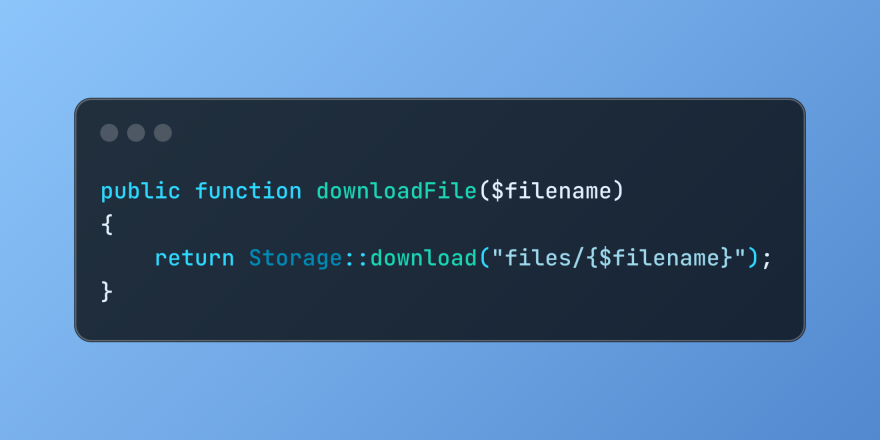 Discover File Downloads in Laravel with Storage::downloadMar 06, 2025 am 02:22 AM
Discover File Downloads in Laravel with Storage::downloadMar 06, 2025 am 02:22 AMThe Storage::download method of the Laravel framework provides a concise API for safely handling file downloads while managing abstractions of file storage. Here is an example of using Storage::download() in the example controller:


Hot AI Tools

Undresser.AI Undress
AI-powered app for creating realistic nude photos

AI Clothes Remover
Online AI tool for removing clothes from photos.

Undress AI Tool
Undress images for free

Clothoff.io
AI clothes remover

AI Hentai Generator
Generate AI Hentai for free.

Hot Article

Hot Tools

VSCode Windows 64-bit Download
A free and powerful IDE editor launched by Microsoft

SublimeText3 Mac version
God-level code editing software (SublimeText3)

Zend Studio 13.0.1
Powerful PHP integrated development environment

mPDF
mPDF is a PHP library that can generate PDF files from UTF-8 encoded HTML. The original author, Ian Back, wrote mPDF to output PDF files "on the fly" from his website and handle different languages. It is slower than original scripts like HTML2FPDF and produces larger files when using Unicode fonts, but supports CSS styles etc. and has a lot of enhancements. Supports almost all languages, including RTL (Arabic and Hebrew) and CJK (Chinese, Japanese and Korean). Supports nested block-level elements (such as P, DIV),

SAP NetWeaver Server Adapter for Eclipse
Integrate Eclipse with SAP NetWeaver application server.






