 Web Front-end
Web Front-end JS Tutorial
JS Tutorial Window.open() access is denied appears in the script - Access Denied Situation and Analysis_Basic Knowledge
Window.open() access is denied appears in the script - Access Denied Situation and Analysis_Basic KnowledgeMaybe some friends already know about this situation, but I still write down my analysis ideas for other friends’ reference.
Yesterday, I saved the blog page in another place to debug and change the blog skin locally.
Introduction:
I want to use script control to dynamically add the three buttons Run HTML code, CopyCode, and SaveCode to the multi-line text box with the css class name code_textarea when the onload page is loaded. inside.
Status description:
On the non-server side (that is, not debugging under the local server), all the buttons have appeared under the multi-line text box, but when debugging the script (click Run HTML code), " Access denied...Debugging on the server is normal.
Analysis:
Looking at the code, I found that there is an error in the script here. The code is as follows:
function fnRunHtmlCode(obj)
{
//try {
//if (typeof (obj)=="string") obj=document.getElementById(obj);
var wnd = window.open('', "_blank", '');
wnd.document.open('text /html', 'replace');
wnd.document.writeln(obj.value);
wnd.document.close();
//} catch(ex) { alert(ex.message ) };
};
Open with Mozilla, run the regex, and the script has no errors. After working on it for about half an hour, I deleted the rest of the code, copied the dynamically generated div and button codes in Mozilla to check, and copied the buttons dynamically loaded on IE to DW to check. There was no abnormality. Including running the above function on another page, it is still normal, and changing this function to window.open('','','') still access is denied.
Since access is denied, it must be cross-domain under normal circumstances. But for local debugging, no other code is added. How can it be cross-domain? Puzzled.
So I want to put it on the blog first. The strange thing is that it works fine if I put it on the server, so I put the local page on the local server and it works fine. This time it was even more strange. Is it an IE bug? Not true because the server can run. Code problem? This is not true because it works fine on other pages and no other code is involved. It's just a funtion, which means there must be something wrong with the downloaded page. Does the HTML page output by CSDN blog have code similar to document.domain?
Step-by-step debugging successful:
Remove all unnecessary parts of the original code (including Html). The final simplification is as follows:
[Ctrl A Select all Note: If you need to introduce external Js, you need to refresh to execute
Operation remains the same.
So remove the DTD.
If you need to introduce external Js, you need to refresh to execute ]
정상적으로 돌아가네요~~이유는 알겠습니다.
이 문장으로 인해 오랫동안 이유를 찾았습니다. 마침내 파헤쳐본 결과, 이 코드로 저장이 IE 아래 도메인 간 존재한다는 것이 입증되었지만 Mozilla는 이 문장에 대해 아무런 응답도 하지 않았습니다.
후기:
/본문>
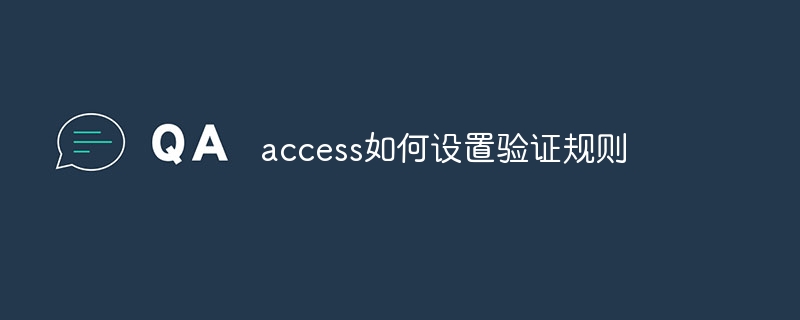 access如何设置验证规则Apr 10, 2024 am 10:59 AM
access如何设置验证规则Apr 10, 2024 am 10:59 AMAccess 验证规则是一种数据验证工具,用于确保数据符合特定条件,防止输入无效数据。设置验证规则的步骤:1. 选择要设置验证规则的字段;2. 打开“字段属性”对话框并切换到“查找”选项卡;3. 在“验证规则”字段中输入验证规则;4. 在“验证文本”字段中输入不符合规则时的错误消息;5. 单击“确定”保存更改。
 microsoft access是什么软件Mar 03, 2023 am 11:37 AM
microsoft access是什么软件Mar 03, 2023 am 11:37 AMmicrosoft access是由微软发布的关系数据库管理系统;它结合了MicrosoftJet Database Engine和图形用户界面两项特点,是Microsoft Office的系统程序之一。
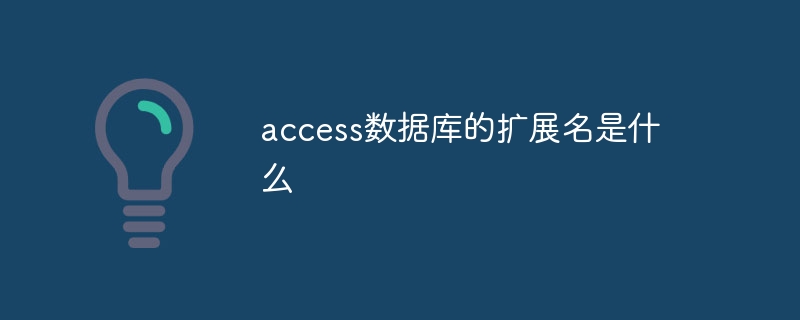 access数据库的扩展名是什么Apr 10, 2024 am 11:10 AM
access数据库的扩展名是什么Apr 10, 2024 am 11:10 AMAccess 数据库文件的扩展名为 .accdb,自 Microsoft Access 2007 起开始使用,用于识别包含结构化数据的容器文件,如表、查询和窗体。
 vb中怎么连接access数据库Oct 09, 2023 am 11:38 AM
vb中怎么连接access数据库Oct 09, 2023 am 11:38 AMvb中连接access数据库的步骤包括引用必要的命名空间、创建连接字符串、创建连接对象、打开连接、执行SQL语句和关闭连接。详细介绍:1、引用必要的命名空间,在VB项目中,首先需要引用“System.Data`和`Microsoft.Office.Interop.Access”命名空间,以便使用ADO.NET和Access相关的类和方法,可以在VB项目的引用中添加这些命名等等。
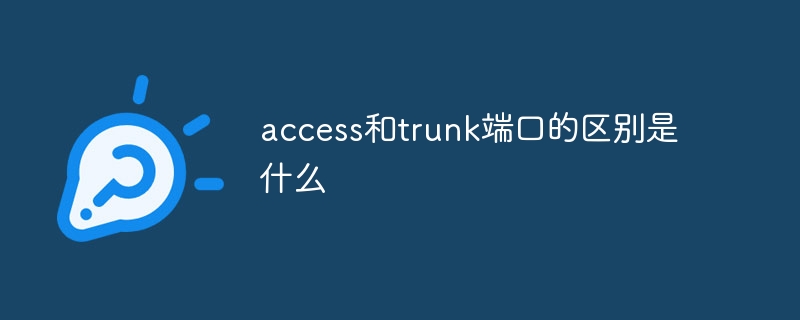 access和trunk端口的区别是什么Oct 31, 2023 pm 05:59 PM
access和trunk端口的区别是什么Oct 31, 2023 pm 05:59 PMaccess和trunk端口的区别:1、Access端口用于连接终端设备,提供单个VLAN的接入,而Trunk端口用于连接交换机之间,提供多个VLAN的传输;2、Access端口只传输属于指定VLAN的数据,而Trunk端口可以传输多个VLAN的数据,并使用VLAN标签进行区分。
 access中如何导入excel数据Apr 10, 2024 pm 01:44 PM
access中如何导入excel数据Apr 10, 2024 pm 01:44 PM将 Excel 数据导入 Access 的步骤:1. 打开 Access 数据库。2. 创建链接的表,选择 Excel 工作簿。3. 选择 Excel 表格。4. 映射字段。5. 选择数据选项。6. 导入数据。7. 管理链接的数据。
 access是什么软件Apr 10, 2024 am 10:55 AM
access是什么软件Apr 10, 2024 am 10:55 AMMicrosoft Access 是一款关系型数据库管理系统 (RDBMS),用于存储、管理和分析数据。它主要用于数据管理、导入/导出、查询/报表生成、用户界面设计和应用程序开发。Access 优势包括易用性、集成数据库管理、强大灵活、与 Office 集成和可扩展性。
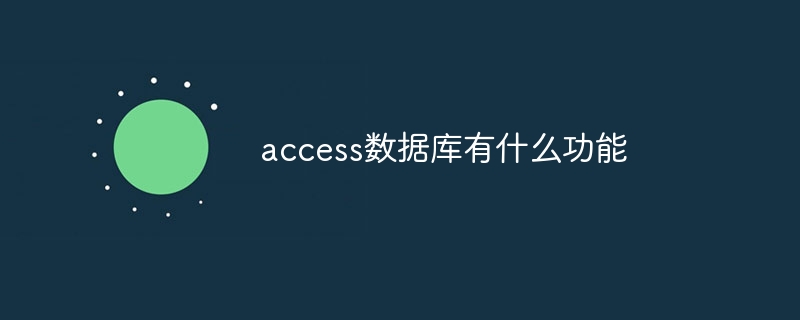 access数据库有什么功能Apr 10, 2024 pm 12:29 PM
access数据库有什么功能Apr 10, 2024 pm 12:29 PMMicrosoft Access 是一款用于创建、管理和查询数据库的关系型数据库管理系统,提供以下功能:数据存储和管理数据查询和检索表单和报表创建数据分析和可视化关系数据库管理自动化和宏多用户支持数据库安全可移植性


Hot AI Tools

Undresser.AI Undress
AI-powered app for creating realistic nude photos

AI Clothes Remover
Online AI tool for removing clothes from photos.

Undress AI Tool
Undress images for free

Clothoff.io
AI clothes remover

AI Hentai Generator
Generate AI Hentai for free.

Hot Article

Hot Tools

MantisBT
Mantis is an easy-to-deploy web-based defect tracking tool designed to aid in product defect tracking. It requires PHP, MySQL and a web server. Check out our demo and hosting services.

Atom editor mac version download
The most popular open source editor

Dreamweaver Mac version
Visual web development tools

Notepad++7.3.1
Easy-to-use and free code editor

SublimeText3 English version
Recommended: Win version, supports code prompts!





