AJAX 可为用户提供更友好、交互性更强的搜索体验。
AJAX Live Search
在下面的 AJAX 例子中,我们将演示一个实时的搜索。
实时的搜索与传统搜索相比,具有很多优势:
当键入数据时,就会显示出匹配的结果 当继续键入数据时,对结果进行过滤 如果结果太少,删除字符就可以获得更宽的范围在下面的文本框中搜索 W3School 的页面
本例包括四个元素:
简单的 HTML 表单 JavaScript PHP 页面 XML 文档在本例中,结果在一个 XML 文档 (links.xml) 中进行查找。为了让这个例子小而简单,我们只提供 8 个结果。
HTML 表单
这是 HTML 页面。它包含一个简单的 HTML 表单,针对此表单的 CSS 样式,以及指向 JavaScript 的链接:
<html><head><script src="livesearch.js"></script> <style type="text/css"> #livesearch { margin:0px; width:194px; }#txt1 { margin:0px; } </style></head><body><form><input type="text" id="txt1" size="30"onkeyup="showResult(this.value)"><div id="livesearch"></div></form></body></html> 例子解释 - HTML 表单 正如你看到的,HTML 页面包含一个简单的 HTML 表单,其中的文本框名为 "txt1"。
表单是这样工作的:
当用户在文本框中按键并松开按键时,会触发一个事件 当事件触发时,会执行名为 showResult() 的函数 表单下面是名为 "livesearch" 的JavaScript
JavaScript 代码存储在与 HTML 文档连接的 "livesearch.js" 中:
var xmlHttpfunction showResult(str){if (str.length==0) { document.getElementById("livesearch"). innerHTML=""; document.getElementById("livesearch"). style.border="0px"; return }xmlHttp=GetXmlHttpObject()if (xmlHttp==null) { alert ("Browser does not support HTTP Request") return }var url="livesearch.php"url=url+"?q="+strurl=url+"&sid="+Math.random()xmlHttp.onreadystatechange=stateChanged xmlHttp.open("GET",url,true)xmlHttp.send(null)} function stateChanged() { if (xmlHttp.readyState==4 || xmlHttp.readyState=="complete") { document.getElementById("livesearch"). innerHTML=xmlHttp.responseText; document.getElementById("livesearch"). style.border="1px solid #A5ACB2"; } }function GetXmlHttpObject(){var xmlHttp=null;try { // Firefox, Opera 8.0+, Safari xmlHttp=new XMLHttpRequest(); }catch (e) { // Internet Explorer try { xmlHttp=new ActiveXObject("Msxml2.XMLHTTP"); } catch (e) { xmlHttp=new ActiveXObject("Microsoft.XMLHTTP"); } }return xmlHttp;} 例子解释: GetXmlHttpObject 与 PHP 和 AJAX 请求 中的例子相同。
showResult() 函数该函数每当一个字符输入文本框就会执行一次。
如果文本域中没有输入 (str.length == 0),该函数把返回字段设置为空,并删除周围的任何边框。
不过,如果文本域中存在输入,则函数执行:
定义发送到服务器的 url (文件名) 把带有输入框内容的参数 (q) 添加到 url 添加一个随机数,以防止服务器使用缓存文件 调用 GetXmlHttpObject 函数来创建 XMLHTTP 对象,并在触发一个变化时告知此函数执行名为 stateChanged 的一个函数 使用给定的 url 来打开 XMLHTTP 对象 向服务器发送 HTTP 请求 stateChanged() 函数每当 XMLHTTP 对象的状态发生变化时,该函数就会执行。
当状态变为 4 (或 "complete") 时,就会使用响应文本来填充 txtHint 占位符的内容,并在返回字段周围设置一个边框。
PHP 页面
由 JavaScript 代码调用的服务器页面是名为 "livesearch.php" 的 PHP 文件。
"livesearch.php" 中的代码检查那个 XML 文档 "links.xml"。该文档 w3school.com.cn 上的一些页面的标题和 URL。
这些代码会搜索 XML 文件中匹配搜索字符串的标题,并以 HTML 返回结果:
<?php$xmlDoc = new DOMDocument();$xmlDoc->load("links.xml");$x=$xmlDoc->getElementsByTagName('link');//get the q parameter from URL$q=$_GET["q"];//lookup all links from the xml file if length of q>0if (strlen($q) > 0){$hint="";for($i=0; $i<($x->length); $i++) { $y=$x->item($i)->getElementsByTagName('title'); $z=$x->item($i)->getElementsByTagName('url'); if ($y->item(0)->nodeType==1) { //find a link matching the search text if (stristr($y->item(0)->childNodes->item(0)->nodeValue,$q)) { if ($hint=="") { $hint="<a href='" . $z->item(0)->childNodes->item(0)->nodeValue . "' target='_blank'>" . $y->item(0)->childNodes->item(0)->nodeValue . "</a>"; } else { $hint=$hint . "<br /><a href='" . $z->item(0)->childNodes->item(0)->nodeValue . "' target='_blank'>" . $y->item(0)->childNodes->item(0)->nodeValue . "</a>"; } } } }}// Set output to "no suggestion" if no hint were found// or to the correct valuesif ($hint == "") { $response="no suggestion"; }else { $response=$hint; } //output the responseecho $response;?> 例子解释: 如果从 JavaScript 送来了任何文本 (strlen($q) > 0),会发生:
PHP 创建 "links.xml" 文件的一个 XML DOM 对象 遍历所有 "title" 元素 (nodetypes = 1),以便找到匹配 JavaScript 所传数据的 name 找到包含正确 title 的 link,并设置为 "$response" 变量。如果找到多于一个匹配,所有的匹配都会添加到变量 如果没有找到匹配,则把 $response 变量设置为 "no suggestion" $result 是送往 "livesearch" 占位符的输出 Working with Flash Session Data in LaravelMar 12, 2025 pm 05:08 PM
Working with Flash Session Data in LaravelMar 12, 2025 pm 05:08 PMLaravel simplifies handling temporary session data using its intuitive flash methods. This is perfect for displaying brief messages, alerts, or notifications within your application. Data persists only for the subsequent request by default: $request-
 cURL in PHP: How to Use the PHP cURL Extension in REST APIsMar 14, 2025 am 11:42 AM
cURL in PHP: How to Use the PHP cURL Extension in REST APIsMar 14, 2025 am 11:42 AMThe PHP Client URL (cURL) extension is a powerful tool for developers, enabling seamless interaction with remote servers and REST APIs. By leveraging libcurl, a well-respected multi-protocol file transfer library, PHP cURL facilitates efficient execution of various network protocols, including HTTP, HTTPS, and FTP. This extension offers granular control over HTTP requests, supports multiple concurrent operations, and provides built-in security features.
 Simplified HTTP Response Mocking in Laravel TestsMar 12, 2025 pm 05:09 PM
Simplified HTTP Response Mocking in Laravel TestsMar 12, 2025 pm 05:09 PMLaravel provides concise HTTP response simulation syntax, simplifying HTTP interaction testing. This approach significantly reduces code redundancy while making your test simulation more intuitive. The basic implementation provides a variety of response type shortcuts: use Illuminate\Support\Facades\Http; Http::fake([ 'google.com' => 'Hello World', 'github.com' => ['foo' => 'bar'], 'forge.laravel.com' =>
 12 Best PHP Chat Scripts on CodeCanyonMar 13, 2025 pm 12:08 PM
12 Best PHP Chat Scripts on CodeCanyonMar 13, 2025 pm 12:08 PMDo you want to provide real-time, instant solutions to your customers' most pressing problems? Live chat lets you have real-time conversations with customers and resolve their problems instantly. It allows you to provide faster service to your custom
 Explain the concept of late static binding in PHP.Mar 21, 2025 pm 01:33 PM
Explain the concept of late static binding in PHP.Mar 21, 2025 pm 01:33 PMArticle discusses late static binding (LSB) in PHP, introduced in PHP 5.3, allowing runtime resolution of static method calls for more flexible inheritance.Main issue: LSB vs. traditional polymorphism; LSB's practical applications and potential perfo
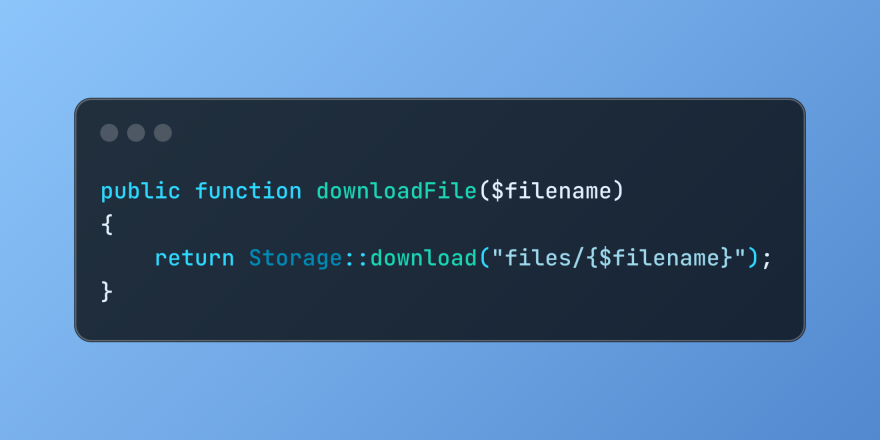 Discover File Downloads in Laravel with Storage::downloadMar 06, 2025 am 02:22 AM
Discover File Downloads in Laravel with Storage::downloadMar 06, 2025 am 02:22 AMThe Storage::download method of the Laravel framework provides a concise API for safely handling file downloads while managing abstractions of file storage. Here is an example of using Storage::download() in the example controller:
 PHP Logging: Best Practices for PHP Log AnalysisMar 10, 2025 pm 02:32 PM
PHP Logging: Best Practices for PHP Log AnalysisMar 10, 2025 pm 02:32 PMPHP logging is essential for monitoring and debugging web applications, as well as capturing critical events, errors, and runtime behavior. It provides valuable insights into system performance, helps identify issues, and supports faster troubleshoot
 How to Register and Use Laravel Service ProvidersMar 07, 2025 am 01:18 AM
How to Register and Use Laravel Service ProvidersMar 07, 2025 am 01:18 AMLaravel's service container and service providers are fundamental to its architecture. This article explores service containers, details service provider creation, registration, and demonstrates practical usage with examples. We'll begin with an ove


Hot AI Tools

Undresser.AI Undress
AI-powered app for creating realistic nude photos

AI Clothes Remover
Online AI tool for removing clothes from photos.

Undress AI Tool
Undress images for free

Clothoff.io
AI clothes remover

AI Hentai Generator
Generate AI Hentai for free.

Hot Article

Hot Tools

SublimeText3 Chinese version
Chinese version, very easy to use

WebStorm Mac version
Useful JavaScript development tools

Zend Studio 13.0.1
Powerful PHP integrated development environment

SublimeText3 Linux new version
SublimeText3 Linux latest version

Safe Exam Browser
Safe Exam Browser is a secure browser environment for taking online exams securely. This software turns any computer into a secure workstation. It controls access to any utility and prevents students from using unauthorized resources.






