Linux+Apache+Mysql/MariaDB+Perl/PHP/Python一组常用来搭建动态网站或者服务器的开源软件,本身都是各自独立的程序,但是因为常被放在一起使用,拥有了越来越高的兼容度,共同组成了一个强大的Web应用程序平台。随着开源潮流的蓬勃发展,开放源代码的LAMP已经与J2EE和.Net商业软件形成三足鼎立之势,并且该软件开发的项目在软件方面的投资成本较低,因此受到整个IT界的关注。从网站的流量上来说,70%以上的访问流量是LAMP来提供的,LAMP是最强大的网站解决方案.
一、安装Apache2
sudo apt-get install apache2
然后在浏览器中打开:
http://localhost/
在浏览器里输入http://localhost或者是http://127.0.0.1,如果看到了“It works!“,那就说明Apache就成功的安装了,Apache的默认安装,会在/var下建立一个名为www的目录,这个目录下有一个html目录就是Web目录了,即/var/www/html,所有要能过浏览器访问的Web文件都要放到这个目录里。
二、安装PHP5
sudo apt-get install php5
sudo apt-get install libapache2-mod-php5(根据俺的实际测试,这一步似乎不用做了,在上一步已经安装好了,不过还是建议你copy/paste一下这条命令)
sudo /etc/init.d/apache2 restart
测试PHP5是否安装成功
sudo gedit /var/www/html/testphp.php
在里面写入
然后在浏览器中打开:
http://localhost/testphp.php
应该能看到下面的画面,很长的
看完后把testphp.php删掉,可能会有安全风险
我们测试一个小例子以验证下php:
终端输入:sudo gedit /var/www/html/hello.php
在打开的hello.php中加入一下代码:
浏览器地址栏中输入http://127.0.0.1/hello.php
三、安装MySql
sudo apt-get install mysql-server
MySql初始只允许本机(127.0.0.1)连接,如果想多台机子使用或者向Internet开放的话,编辑/etc/mysql/my.cnf
sudo gedit /etc/mysql/my.cnf
找到
bind-address = 127.0.0.1
用#注释掉,象这样
#bind-address = 127.0.0.1
其他模块安装:
sudo apt-get install libapache2-mod-php5
sudo apt-get install libapache2-mod-auth-mysql
sudo apt-get install php5-mysql
sudo apt-get install php5-gd
前两个很容易明白,要想apache能够解析PHP,就需要借助这两个模块来找到php engine。
第三个在php操作mysql数据库时用到,大多数人都有数据库编程经验,所以这就不用多解释了。
第四个GD库。
配置相关
apache根目录
安装完apache2,网上说的根目录在/var/www下,但是今天也就是2014-06-26的时候,我发现根目录目录是在/var/www/html下的,这点注意一下
根目录配置文件在apache2的默认目录配置在/etc/apache2/sites-enabled/00default
DocumentRoot项即为根目录
如果开发得项目需要使用得话,有两种方式:
1.即修改上面得DocumentRoot项
2.在/var/www/html下建立一个到你的目录的链接
命令为:sudo ln -s 项目的路径/项目的名称 /var/www/html/项目的名称
[注意]链接文件名中不能含有“.”,否则apache2会将其当作为一个文件试图解析而无法达到链接目录的效果。
php与mysql
要让PHP与MySql一起工作,编辑
sudo gedit /etc/php5/apache2/php.ini
取消对;extension=mysql.so的注释,象这样
…
extension=mysql.so
…
 如何在 Ubuntu 和其他 Linux 下安装 IDLE Python IDEApr 08, 2023 pm 10:21 PM
如何在 Ubuntu 和其他 Linux 下安装 IDLE Python IDEApr 08, 2023 pm 10:21 PMIDLE(集成开发学习环境Integrated Development and Learning Environment)是一个 Python IDE,由 Python 语言本身编写,在 Windows 中通常作为 Python 安装 的一部分而安装。它是初学者的理想选择,使用起来很简单。对于那些正在学习 Python 的人,比如学生,它可以作为一个很好的 IDE 来开始使用。语法高亮、智能识别和自动补全等基本功能是这个 IDE 的一些特点。你可以随时在官方 文档 中了
 聊聊Ubuntu中怎么切换多个 PHP 版本Aug 30, 2022 pm 07:37 PM
聊聊Ubuntu中怎么切换多个 PHP 版本Aug 30, 2022 pm 07:37 PM如何在 Ubuntu 中切换多个 PHP 版本?下面本篇文章给大家介绍一下Ubuntu中切换多个 PHP 版本的方,希望对大家有所帮助!
 ubuntu怎么重启nginx服务May 23, 2023 pm 12:22 PM
ubuntu怎么重启nginx服务May 23, 2023 pm 12:22 PM1.使用快捷键【Ctrl+Alt+T】打开终端命令模式。2.可以通过以下方式重启nginx服务。方法一,在nginx可执行目录sbin下,输入以下命令重启/nginx-sreload#重启方法二,查找当前nginx进程号,然后输入命令:kill-HUP进程号,实现重启nginx服务#ps-ef|grepnginx#查找当前nginx进程号]#kill-TERM132#杀死nginx进程,132为nginx进程号
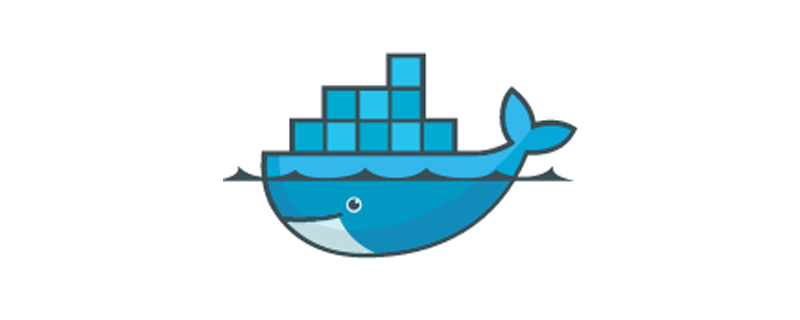 docker内ubuntu乱码怎么办Nov 04, 2022 pm 12:04 PM
docker内ubuntu乱码怎么办Nov 04, 2022 pm 12:04 PMdocker内ubuntu乱码的解决办法:1、通过“locale”查看本地使用的语言环境;2、通过“locale -a”命令查看本地支持的语言环境;3、在“/etc/profile”文件的结尾处添加“export LANG=C.UTF-8”;4、重新加载“source /etc/profile”即可。
 ubuntu php无法启动服务怎么办Dec 19, 2022 am 09:46 AM
ubuntu php无法启动服务怎么办Dec 19, 2022 am 09:46 AMubuntu php无法启动服务的解决办法:1、在php-fpm.conf里面设置错误日志;2、执行“/usr/sbin/php-fpm7.4 --fpm-config /etc/php/fpm/php-fpm.conf”命令;3、修改php的配置文件注释即可。
 ubuntu没有php-fpm怎么办Feb 03, 2023 am 10:51 AM
ubuntu没有php-fpm怎么办Feb 03, 2023 am 10:51 AMubuntu没有php-fpm的解决办法:1、通过执行“sudo apt-get”命令添加php的源地址;2、查看有没有php7的包;3、通过“sudo apt-get install”命令安装PHP;4、修改配置监听9000端口来处理nginx的请求;5、通过“sudo service php7.2-fpm start”启动“php7.2-fpm”即可。
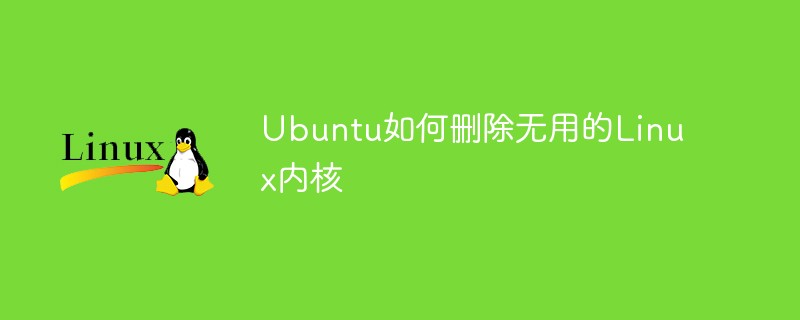 Ubuntu如何删除无用的Linux内核May 14, 2023 pm 09:13 PM
Ubuntu如何删除无用的Linux内核May 14, 2023 pm 09:13 PM查找无用的镜像首先,您可以检查当前使用的内核,您可以通过命令获得信息:uname-aa.例如,它在我的桌面上显示为:复制代码代码如下:magc@magc-desktop:~$uname-aLinuxmagc-desktop2.6.24-19-RT#1SMPpremptRTThu8月21日02:08336003UTC2008i686GNU/Linux然后通过查看这台机器上所有内核的列表来决定哪些需要删除:运行命令:复制代码代码如下:dpkg-get-selections|greplinux例如,我
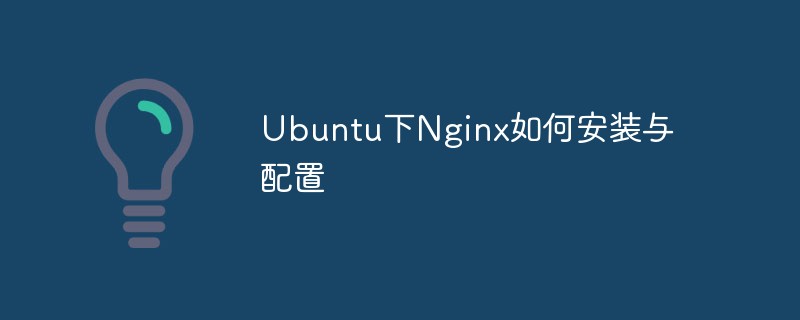 Ubuntu下Nginx如何安装与配置May 17, 2023 am 11:01 AM
Ubuntu下Nginx如何安装与配置May 17, 2023 am 11:01 AM1.nginx介绍nginx是一个非常轻量级的http服务器,nginx,它的发音为“enginex”,是一个高性能的http和反向代理服务器,同时也是一个imap/pop3/smtp代理服务器。2.对php支持目前各种web服务器对php的支持一共有三种:(1)通过web服务器内置的模块来实现,例如apache的mod_php5,类似的apache内置的mod_perl可以对perl支持。(2)通过cgi来实现,这个就好比之前perl的cgi,该种方式的缺点是性能差,因为每次服务器遇到这些脚本


Hot AI Tools

Undresser.AI Undress
AI-powered app for creating realistic nude photos

AI Clothes Remover
Online AI tool for removing clothes from photos.

Undress AI Tool
Undress images for free

Clothoff.io
AI clothes remover

AI Hentai Generator
Generate AI Hentai for free.

Hot Article

Hot Tools

EditPlus Chinese cracked version
Small size, syntax highlighting, does not support code prompt function

Safe Exam Browser
Safe Exam Browser is a secure browser environment for taking online exams securely. This software turns any computer into a secure workstation. It controls access to any utility and prevents students from using unauthorized resources.

MantisBT
Mantis is an easy-to-deploy web-based defect tracking tool designed to aid in product defect tracking. It requires PHP, MySQL and a web server. Check out our demo and hosting services.

SublimeText3 English version
Recommended: Win version, supports code prompts!

SublimeText3 Mac version
God-level code editing software (SublimeText3)






