验证码这样的功能可以说是无处不在了,接下来使用php来实现验证码这样的功能,这里我是将验证码实现抽取到一个类中独立开来,那么后面如果再使用到验证码功能,直接引入该类文件并创建该类的实例,就可以使用验证码了,代码如下:
验证码类文件vcode.class.php
<?php /** *验证码类 */ class Vcode{ private $width;//图片宽度 private $height;//图片高度 private $num;//验证码个数 private $img;//图片资源 private $code;//验证码 private $pointNum;//干扰点个数 private $lineNum;//干扰线个数 private $fontFile;//字体文件 //构造函数初始化相关数据 function __construct($width=85,$height=34,$num=4){ $this->width=$width; $this->height=$height; $this->num=$num; $this->code=$this->createCode(); $this->pointNum=100; $this->lineNum=10; $this->fontFile="STLITI.TTF"; } /** *用于设置成员属性 *@param string $key 成员属性名 *@param mixed $value 成员属性值 *@return object 返回自己对象$this,可用于连贯操作 */ public function set($key,$val){ //get_class_vars() 获取类中的属性组成的数组 //get_class() 返回对象的类名 if(array_key_exists($key,get_class_vars(get_class($this)))){ $this->setOption($key,$val); } return $this; } //设置参数 private function setOption($key,$value){ $this->$key=$value; } //获取验证码 public function getCode(){ return $this->code; } //输出图像 public function outImg(){ //创建图像 $this->createImage(); //画验证码 $this->drawCode(); //画干扰元素 $this->drawDisturbColor(); //输出图像 $this->printImg(); } //画验证码 private function drawCode(){ $this->fontFile="./font/".$this->fontFile; for($i=0;$inum;$i++){ //设置随机颜色 $randColor=imagecolorallocate($this->img,rand(0,128),rand(0,128),rand(0,128)); //字体大小 $fontSize=rand(20,23); //字体水平位置 $x=($this->width/$this->num)*$i; //水平方向的位置 $y=rand($fontSize,imagefontheight($fontSize)+3); //画字体 imagettftext($this->img,$fontSize,0,$x,$y,$randColor,$this->fontFile,$this->code{$i}); } } //画干扰元素 private function drawDisturbColor(){ //画干扰点 for($i=0;$ipointNum;$i++){ //设置随机颜色 $randColor=imagecolorallocate($this->img,rand(0,255),rand(0,255),rand(0,255)); //画点 imagesetpixel($this->img,rand(1,$this->width-2),rand(1,$this->height-2),$randColor); } //画干扰线 for($i=0;$ilineNum;$i++){ //设置随机颜色 $randColor=imagecolorallocate($this->img,rand(0,200),rand(0,200),rand(0,200)); //画线 imageline($this->img,rand(1,$this->width-2),rand(1,$this->height-2),rand(1,$this->height-2),rand(1,$this->width-2),$randColor); } } //创建图像 private function createImage(){ //创建一个真彩色图像 $this->img=imagecreatetruecolor($this->width,$this->height); //设置背景色 $bgColor=imagecolorallocate($this->img,rand(200,255),rand(200,255),rand(200,255)); //填充背景色 imagefill($this->img,0,0,$bgColor); //设置边框颜色 $borderColor=imagecolorallocate($this->img,0,0,0); //画一个边框 imagerectangle($this->img,0,0,$this->width-1,$this->height-1,$borderColor); } //输出图像 private function printImg(){ if(imagetypes() & IMG_PNG){ //针对png header("Content-Type:image/png"); imagepng($this->img); }else if(imagetypes() & IMG_JPG){ //针对jpg header("Content-Type:image/jpeg"); imagejpeg($this->img,null,100); }else if(imagetypes() & IMG_GIF){ //针对Gif header("Content-Type:image/gif"); imagegif($this->img); }else if(imagetypes() & IMG_WBMP){ // 针对 WBMP header('Content-Type: image/vnd.wap.wbmp'); imagewbmp($this->img); }else{ die('No image support in this PHP server'); } } //创建验证码 private function createCode(){ //默认字符串 $codes="123456789abcdefghijkmnpqrstuvwxyABCDEFGHIJKLMNOPQRSTUVWXY"; //生成验证码 $code=""; for($i=0;$inum;$i++){ $code.=$codes{rand(0,strlen($codes)-1)}; } return $code; } //析构函数用于销毁图像资源 function __destruct(){ imagedestroy($this->img); } } 这里我使用的画字体的函数是imagettftext(),因为这个函数可以自定义字体样式,从代码中也能看出来,传入的参数有个字体文件属性,如果不喜欢用这个函数可以使用imagestring()函数也行,只不过个人觉得这个函数的默认字体大小,也不好看。还是自定义字体看着舒服点。接下来是调用验证码类
<?php //开启Session session_start(); //引入验证码类 include("vcode.class.php"); //创建验证码类 $vcode=new Vcode(); //将获取的验证码存入到session中 $_SESSION['code']=$vcode->getCode(); //$vcode->set("pointNum",10);//自定义干扰点个数 //$vcode->set("lineNum",10);//自定义干扰线个数 //$vcode->set("fontFile","wawa.ttf");//自定义字体文件 //输出图像 $vcode->outImg(); 代码到这里验证码就实现了,直接调用该文件也能看到验证码,下面使用一个简单的登录表单使用该验证码
<?php //开启Session session_start(); //判断是否提交 if(isset($_POST['dosubmit'])){ //获取session中的验证码并转为小写 $sessionCode=strtolower($_SESSION['code']); //获取输入的验证码 $code=strtolower($_POST['code']); //判断是否相等 if($sessionCode==$code){ echo "<script type='text/javascript'>alert('验证码正确!');"; }else{ echo "<script type="text/javascript">alert('验证码错误!');</script>"; } }?> <title></title> <meta http-equiv="Content-Type" content="text/html;charset=UTF-8"> <style type="text/css"> *{margin:0px;padding:0px;} ul{ width:400px; list-style:none; margin:50px auto; } li{ padding:12px; position:relative; } label{ width:80px; display:inline-block; float:left; line-height:30px; } input[type='text'],input[type='password']{ height:30px; } img{ margin-left:10px; } input[type="submit"]{ margin-left:80px; padding:5px 10px; } </style>
实现的效果:
 使用JavaScript实现自动登录功能Jun 15, 2023 pm 11:52 PM
使用JavaScript实现自动登录功能Jun 15, 2023 pm 11:52 PM随着互联网的发展,人们越来越依赖网络,大部分时间都在使用各种各样的网站和应用程序,这也使得我们需要记住很多账号和密码。为了方便用户的使用,很多网站提供了自动登录功能,让用户免除频繁输入账号和密码的烦恼。本文将介绍使用JavaScript实现自动登录功能的方法。一、登录流程分析在开始实现自动登录功能之前,我们需要了解整个登录流程。一般情况下,一个网站的登录流程
 如何使用PHP实现天气预报功能Jun 27, 2023 pm 05:54 PM
如何使用PHP实现天气预报功能Jun 27, 2023 pm 05:54 PMPHP作为一款流行的后端编程语言,在Web开发领域广受欢迎。天气预报功能是一种常见的Web应用场景,基于PHP实现天气预报功能相对简单易懂。本文将介绍如何使用PHP实现天气预报功能。一、获取天气数据API要实现天气预报功能,首先需要获取天气数据。我们可以使用第三方天气API来获取实时、准确的天气数据。目前,国内主流的天气API供应商包括免费的“心知天气”和收
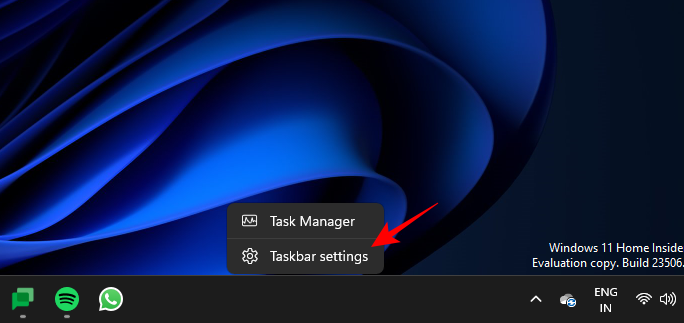 如何使用 Windows Copilot 与剪贴板一起展开、解释、总结或修改复制的文本Jul 29, 2023 am 08:41 AM
如何使用 Windows Copilot 与剪贴板一起展开、解释、总结或修改复制的文本Jul 29, 2023 am 08:41 AM在Copilot目前在Windows11上拥有的少数功能中,也许最有用的功能是允许您交互和调整已复制到剪贴板的文本的功能。这使得将Copilot用作文本编辑和摘要工具变得容易,您可以直接从桌面使用。以下是您需要了解的有关使用Copilot在Windows上解释、修订、扩展和汇总文本的所有信息。如何在WindowsCopilot中使用复制的文本Copilot的预览版让我们第一次很好地了解了Windows对原生AI支持的集成。修改或扩展从其他地方复制的文本的早期功能之一可以通过内容创建、摘要、修订和
 未来功能抢先用 Safari 技术预览 173 版本释出Jul 02, 2023 pm 01:37 PM
未来功能抢先用 Safari 技术预览 173 版本释出Jul 02, 2023 pm 01:37 PMApple今日释出了Safari技术预览173版本,涵盖部分可能于Safari17推出的功能。该版本适用于macOSSonoma测试版以及macOSVentura系统,有兴趣的用户可于官方网页下载。Safari技术预览173版于设定中新增了功能标志区块,取代原先开发菜单的实验功能。该区块可让开发者快速地搜索特定功能,并以不同形式将「稳定」、「可供测试」、「预览」或「开发人员」等状态标示出来。重新设计的开发菜单可以帮助创作者更容易找到关键工具,以便建立网页、网页应用程序、其他应用程序中的网页内容、
 鸿蒙OS3.0的功能有什么?Jun 29, 2023 pm 10:53 PM
鸿蒙OS3.0的功能有什么?Jun 29, 2023 pm 10:53 PM鸿蒙os3.0目前正在测试阶段,很快用户就将迎来新的系统体验了,那么相较于2.0版本,鸿蒙os3.0有什么功能呢?华为鸿蒙3.0包含了多屏协同、性能共享等功能,用户可以获得更加完善的协同体验,同时也能提升手机运行大型游戏或软件的流畅度。另外,它简化了小窗交互方式,并改进通知栏,带给你更为完美的体验,接下来就让小编给大家分析一下华为鸿蒙3.0新功能介绍,一起来了解一下吧。华为鸿蒙3.0功能介绍1、多屏协同:此前鸿蒙2.0可以在电脑手机之间互相切换使用,提高了用户的工作效率和使用体验,但此次的鸿蒙3
 如何在iPhone上扫描QR码Jul 20, 2023 am 09:13 AM
如何在iPhone上扫描QR码Jul 20, 2023 am 09:13 AMApple在设备中内置了这个方便的功能,可以从iPhone上的相机轻松访问它,这将允许您自动扫描设备上的QR码。二维码代表快速响应码,本质上是一种二维条形码,可以通过配备内置摄像头的各种智能手机和其他电子设备轻松扫描和解释。扫描二维码后,用户通常会被定向到特定网站或提示激活应用程序中的特定功能。这种令人难以置信的方便功能在现代智能手机(包括Apple的iPhone)中变得越来越普遍,它是用户以最小的努力访问信息,服务或功能的便捷方式。许多公司在实体产品上使用此功能,您可以扫描其产品上的二维码,然
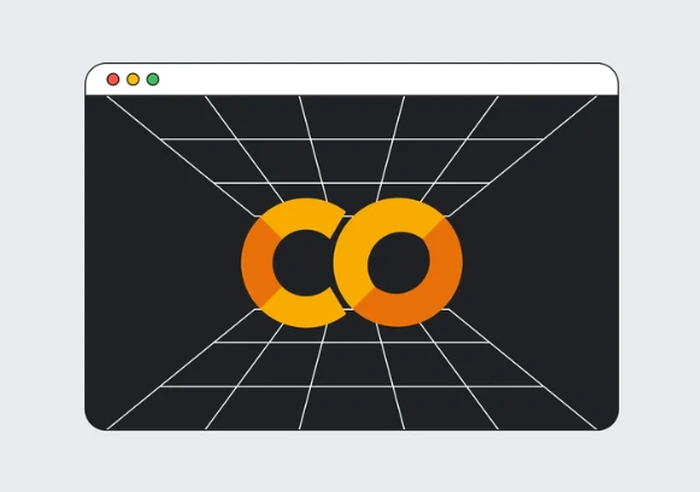 Google Colab将很快使用Codey进行AI编码Jun 09, 2023 am 10:43 AM
Google Colab将很快使用Codey进行AI编码Jun 09, 2023 am 10:43 AMGoogleColab是一个自2017年以来一直在促进Python编程的平台,它将利用Google的高级代码模型Codey引入AI编码功能。Codey基于PaLM2模型构建,对来自外部来源的大型高质量代码数据集进行了精心微调,以提高其在编码任务方面的性能。Colab即将推出的功能包括代码补全、自然语言到代码生成以及代码辅助聊天机器人。最初的重点将放在代码生成上,该功能旨在使用户能够生成更大的代码块并从注释或提示编写整个函数。这旨在减少编写重复代码的需求,允许用户专注于编程和数据科学的更复杂的方面
 iOS 17更新了什么功能?Jun 06, 2023 am 08:22 AM
iOS 17更新了什么功能?Jun 06, 2023 am 08:22 AMApple今日正式发表iOS17,针对电话、FaceTime、讯息等方面作出了改善,让用户得以用不同以往的方式来与他人互动。透过iOS17,用户还能够全新的「NameDrop」功能来与朋友分享自己的资讯,只要使用者将装置贴近对方装置即可。Apple还将推出《日记》App,适合用来记录统整你想要保存的信息,例如照片、位置、活动、音乐等等,App甚至能够为你提供写作范例,让记录更加简单直截,该app预计将于今年稍晚于iOS推出。升級至iOS17後,當使用者將裝置橫放時,還能夠將iPhone當作時鐘使


Hot AI Tools

Undresser.AI Undress
AI-powered app for creating realistic nude photos

AI Clothes Remover
Online AI tool for removing clothes from photos.

Undress AI Tool
Undress images for free

Clothoff.io
AI clothes remover

AI Hentai Generator
Generate AI Hentai for free.

Hot Article

Hot Tools

DVWA
Damn Vulnerable Web App (DVWA) is a PHP/MySQL web application that is very vulnerable. Its main goals are to be an aid for security professionals to test their skills and tools in a legal environment, to help web developers better understand the process of securing web applications, and to help teachers/students teach/learn in a classroom environment Web application security. The goal of DVWA is to practice some of the most common web vulnerabilities through a simple and straightforward interface, with varying degrees of difficulty. Please note that this software

Atom editor mac version download
The most popular open source editor

SecLists
SecLists is the ultimate security tester's companion. It is a collection of various types of lists that are frequently used during security assessments, all in one place. SecLists helps make security testing more efficient and productive by conveniently providing all the lists a security tester might need. List types include usernames, passwords, URLs, fuzzing payloads, sensitive data patterns, web shells, and more. The tester can simply pull this repository onto a new test machine and he will have access to every type of list he needs.

Dreamweaver Mac version
Visual web development tools

Zend Studio 13.0.1
Powerful PHP integrated development environment






