PHP怎样实现单击“添加”按钮增加一行表单项,并将所有内容插入到数据库中
在百度上看到这个提问,想着解答一下,效果如下图:
html+jquery:
<meta http-equiv="content-type" content="text/html;charset=utf-8"><script language="javascript" type="text/javascript" src="jquery.min.js"></script><script type="text/javascript">$(function(){ $(':button[name=add]').click(function(){ insertTr(); }) $('button[name=del]').click(function(){ $(this).parents('tr').remove(); }) $(':button[name=delall]').click(function(){ $('.itme').remove(); })})var gradeI=1;function insertTr(){ var html=''; html+='<tr class="itme"><td><input type="text" name="data[time][]">'; html+='<td><input type="radio" name="data[grade]['+gradeI+']" value="1">好<input type="radio" name="data[grade]['+gradeI+']" value="2">很好'; html+='<td><select name="data[type][]"><option value="优秀生">优秀生<option value="三好生">三好生'; html+='<td><button name="del">删除'; $('#tab').append(html); $('button[name=del]').click(function(){ $(this).parents('tr').remove(); }) gradeI++;}</script>
exe.php
<?php $arr_time=$_POST['data']['time'];$arr_grade=$_POST['data']['grade'];$arr_type=$_POST['data']['type']; for($i=0;$i<count($arr_time);$i++){ $insert[$i]['time']=$arr_time[$i]; $insert[$i]['grade']=$arr_grade[$i]; $insert[$i]['type']=$arr_type[$i];} echo "<pre class="brush:php;toolbar:false">";print_r($insert);echo "";/*每个数据是一条数据Array( [0] => Array ( [time] => 2014年11月7日 15:50:18 [grade] => 1 [type] => 三好生 ) [1] => Array ( [time] => 2014年11月7日 15:50:24 [grade] => 2 [type] => 优秀生 ) [2] => Array ( [time] => 2014年11月7日 15:50:27 [grade] => 1 [type] => 三好生 ) )*/?> 看到结果应该知道怎么做了吧。
 Working with Flash Session Data in LaravelMar 12, 2025 pm 05:08 PM
Working with Flash Session Data in LaravelMar 12, 2025 pm 05:08 PMLaravel simplifies handling temporary session data using its intuitive flash methods. This is perfect for displaying brief messages, alerts, or notifications within your application. Data persists only for the subsequent request by default: $request-
 cURL in PHP: How to Use the PHP cURL Extension in REST APIsMar 14, 2025 am 11:42 AM
cURL in PHP: How to Use the PHP cURL Extension in REST APIsMar 14, 2025 am 11:42 AMThe PHP Client URL (cURL) extension is a powerful tool for developers, enabling seamless interaction with remote servers and REST APIs. By leveraging libcurl, a well-respected multi-protocol file transfer library, PHP cURL facilitates efficient execution of various network protocols, including HTTP, HTTPS, and FTP. This extension offers granular control over HTTP requests, supports multiple concurrent operations, and provides built-in security features.
 Simplified HTTP Response Mocking in Laravel TestsMar 12, 2025 pm 05:09 PM
Simplified HTTP Response Mocking in Laravel TestsMar 12, 2025 pm 05:09 PMLaravel provides concise HTTP response simulation syntax, simplifying HTTP interaction testing. This approach significantly reduces code redundancy while making your test simulation more intuitive. The basic implementation provides a variety of response type shortcuts: use Illuminate\Support\Facades\Http; Http::fake([ 'google.com' => 'Hello World', 'github.com' => ['foo' => 'bar'], 'forge.laravel.com' =>
 PHP Logging: Best Practices for PHP Log AnalysisMar 10, 2025 pm 02:32 PM
PHP Logging: Best Practices for PHP Log AnalysisMar 10, 2025 pm 02:32 PMPHP logging is essential for monitoring and debugging web applications, as well as capturing critical events, errors, and runtime behavior. It provides valuable insights into system performance, helps identify issues, and supports faster troubleshoot
 12 Best PHP Chat Scripts on CodeCanyonMar 13, 2025 pm 12:08 PM
12 Best PHP Chat Scripts on CodeCanyonMar 13, 2025 pm 12:08 PMDo you want to provide real-time, instant solutions to your customers' most pressing problems? Live chat lets you have real-time conversations with customers and resolve their problems instantly. It allows you to provide faster service to your custom
 Explain the concept of late static binding in PHP.Mar 21, 2025 pm 01:33 PM
Explain the concept of late static binding in PHP.Mar 21, 2025 pm 01:33 PMArticle discusses late static binding (LSB) in PHP, introduced in PHP 5.3, allowing runtime resolution of static method calls for more flexible inheritance.Main issue: LSB vs. traditional polymorphism; LSB's practical applications and potential perfo
 Customizing/Extending Frameworks: How to add custom functionality.Mar 28, 2025 pm 05:12 PM
Customizing/Extending Frameworks: How to add custom functionality.Mar 28, 2025 pm 05:12 PMThe article discusses adding custom functionality to frameworks, focusing on understanding architecture, identifying extension points, and best practices for integration and debugging.
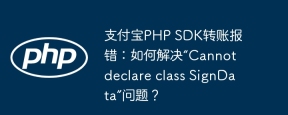 Alipay PHP SDK transfer error: How to solve the problem of 'Cannot declare class SignData'?Apr 01, 2025 am 07:21 AM
Alipay PHP SDK transfer error: How to solve the problem of 'Cannot declare class SignData'?Apr 01, 2025 am 07:21 AMAlipay PHP...


Hot AI Tools

Undresser.AI Undress
AI-powered app for creating realistic nude photos

AI Clothes Remover
Online AI tool for removing clothes from photos.

Undress AI Tool
Undress images for free

Clothoff.io
AI clothes remover

AI Hentai Generator
Generate AI Hentai for free.

Hot Article

Hot Tools

SecLists
SecLists is the ultimate security tester's companion. It is a collection of various types of lists that are frequently used during security assessments, all in one place. SecLists helps make security testing more efficient and productive by conveniently providing all the lists a security tester might need. List types include usernames, passwords, URLs, fuzzing payloads, sensitive data patterns, web shells, and more. The tester can simply pull this repository onto a new test machine and he will have access to every type of list he needs.

EditPlus Chinese cracked version
Small size, syntax highlighting, does not support code prompt function

SAP NetWeaver Server Adapter for Eclipse
Integrate Eclipse with SAP NetWeaver application server.

Atom editor mac version download
The most popular open source editor

PhpStorm Mac version
The latest (2018.2.1) professional PHP integrated development tool





