帮 助
<script> <BR><!-- <BR>function doZoom(size){ <BR> document.getElementById('zoom').style.fontSize=size+'px' <BR>} <br><br>var DOM = (document.getElementById) ? 1 : 0; <BR>var NS4 = (document.layers) ? 1 : 0; <BR>var IE4 = 0; <BR>if (document.all) <BR>{ <BR> IE4 = 1; <BR> DOM = 0; <BR>} <BR>var win = window; <BR>var n = 0; <BR>function findIt() { <BR> if (document.getElementById("searchstr").value != "") <BR> findInPage(document.getElementById("searchstr").value); <BR>} <br><br>function findInPage(str) { <BR>var txt, i, found; <BR>if (str == "") <BR> return false; <BR>if (DOM) <BR>{ <BR> win.find(str, false, true); <BR> return true; <BR>} <BR>if (NS4) { <BR> if (!win.find(str)) <BR> while(win.find(str, false, true)) <BR> n++; <BR> else <BR> n++; <BR> if (n == 0) <BR> alert("未找到指定内容."); <BR>} <BR>if (IE4) { <BR> txt = win.document.body.createTextRange(); <BR> for (i = 0; i <= n && (found = txt.findText(str)) != false; i++) { <BR> txt.moveStart("character", 1); <BR> txt.moveEnd("textedit"); <BR> } <BR>if (found) { <BR> txt.moveStart("character", -1); <BR> txt.findText(str); <BR> txt.select(); <BR> txt.scrollIntoView(); <BR> n++; <BR>} <BR>else { <BR> if (n > 0) { <BR> n = 0; <BR> findInPage(str); <BR> } <BR> else <BR> alert("未找到指定内容."); <BR> } <BR>} <BR>return false; <BR>} <BR>// --> <BR></script> 帮 助
|
Enhanced security when logging into the system
A login option for added security on shared computers designed for those logging in from the library, school, or internet cafe. This login option enables pages in your browser cache when you log out of your account Expired. This indicates that once you log out, the pages you are visiting will no longer be viewable by other users of the shared computer.
Note: This option is used because pages are not cached to your local disk drive. You will feel the speed is slowing down.
|
View email content in other languages
When receiving email content in other languages, the page may appear garbled. You can adjust IE Use the browser's encoding to read the email content normally.
The method is: right-click the email content page and select the correct encoding in the "Encoding" in the pop-up menu.
We use emails you report as spam to improve our server's performance in filtering spam. We may also submit reported spam emails to third parties to jointly fight spam.
> |
撰写HTML格式邮件
如果您的 Web 浏览器是面向 Windows 的 Microsoft Internet Explorer 5.0 或更高版本, 您可以通过启用“个人配置”中的“使用HTML格式写邮件”选项来撰写HTML格式的电子邮件, 您将可以更改字体、更改字体大小以及颜色的选项, 此外, 还有加粗字体、添加下划线以及按照自己的风格来编排邮件的选项.
|
快速地址列表
快速地址列表可以帮助您以最快捷的方式输入您所需要的邮件地址.
|
通讯组
您可以将经常需要批量发送的邮件地址编辑成为通讯组, 在写邮件时您将可以直接输入通讯组名称, 从而实现将邮件一次发送给指定通讯组内所有成员的功能.
|
附件上传
1. 添加附件: 先按“浏览”, 选取您要添加的附件, 然后按下“上传附件”按钮即可, 此时会上传附件, 附件越大将使用越久的资料传送时间, 请您耐心等候.
注意: 单附件上传的最大长度不超过4M.
2. 删除附件: 先选取附件, 再按“删除”即可.
|
存储文件夹
1. 您可以上传或是从邮件附件中摘取文件并保存于您邮箱的网络存储空间中, 您将可以在发送邮件时直接将网络存储中的附件加入到待发邮件中.
2. 因为存储文件夹使用的是您的邮箱空间, 所以您需要注意合理分配存储文件夹的数据量.
3. 在您删除存储文件夹下的子文件夹时, 需要先将子文件夹中的文件转移或删除, 否则子文件夹无法被删除.
4. 您可以通过设置密码或是不设置密码的方式共享您的存储文件夹数据.
|
发送系统邮件功能 (只有管理员才有此功能)
For emails sent by the administrator after selecting this feature, users in the system will see an eye-catching logo when browsing this email through WebMail.
|
Private mail folder management
1. When creating a new private mail folder , mail folder The name can be numbers, characters and Chinese characters, and supports long mail folder names, but some system reserved names (such as: in, out, etc.) cannot be used.
2. After you delete When creating a private mail folder, you need to transfer or delete all the emails contained in this private mail folder first, otherwise the mail folder cannot be deleted.
3. You can set a password or not Share your own private mail folder by setting a password, so that other users in the system can share your resources. >
When the recipient sees the letter through WebMail or downloads the email you wrote to him through POP3, the system will send you a receipt.
But please note: this function is only for recipients It is only effective when people are users in the system.
|
🎜>
This system can help you find emails in all mailboxes based on time or other conditions.
To search for emails, *: represents any long string, ?: represents a character (one Chinese character needs to be replaced by two ??).
2. Date search Please note that the default search will only look for messages received before today. 🎜> |
Share the mailbox to other users (allow other users to read the contents of this folder). There are three sharing methods:
This private mailbox is not shared with any other users.
2. Share after adding a password:
This private mailbox is allowed to be shared, but other users are required to enter the correct password before they can view this private mailbox.
3. Sharing without password: This private mailbox is allowed to be shared, and any other user can view the contents of this private mailbox without a password.
Whether to allow the system to display:
After selecting this option, this private mailbox will be added to the "System Shared Folders" list (you can click "Shared Folders" on the left to display the "System Shared Folders" list), all users can see that you have shared a private mailbox in this list. > When you only want to modify the sharing method and display method of your private mailbox, or share it directly with designated users, but do not want to change the originally set password, you only need to not enter the password.
Share directly to designated users: You can share your private mailbox directly with other users in the system. (Note: It is recommended that you set the sharing method to share with a password, if you set it to share without a password At this time, in addition to the users you specify, other users can also view your shared private mailbox)
Collect folders shared by other users
You can use this function to add folders shared by other users to your favorites In the folder list (displayed in the "My Favorite Shared Folders" above). Directly collect it in the list displayed in the "System Shared Folders" (displayed below):
You can directly click on the last icon of any folder displayed in the system shared folder list to collect it.
Note: If this shared folder is shared with a password, you must enter the correct sharing password before you can normally view the folders shared by other users (for the specific password, you can ask the user who owns this folder ).
2. Direct collection:
When a user in the system shares his own private mailbox, if it is set to not allow the system to display it, You will not be able to see it in the "System Shared Folders". At this time, you must use the direct collection method to add the private mailbox he shared to your shared folder list. However, you will need to enter the file directly The username, folder name and password of the person who owns the folder.
Note: In the above two joining methods, when the shared folder is shared without a password, you will not need to enter any password.
Modification:
When the shared folder has been modified by the original sharer, you can use the modification function to update the password of the folder. After the modification is successful, you can continue to view the share. Folder.
Multiple POP3 Receiving Agent
If you have other email addresses before, and your friends are sending letters to those addresses; you can set up the "POP3 Receiving" function to let The system extracts your emails from other places into this system through the POP3 protocol.
Please fill in your POP3 server name or address in the "Server Address", such as "pop.21cn.com", and then fill in the number you receive The account name and password for the email on the server. If you don’t know what port your server uses, please use the default setting "110".
User reject email address
For email addresses you do not want to receive, you can add them to the reject list. 🎜>
高级邮件过滤功能
高级邮件过滤功能, 可以让系统帮助您自动将符合指定条件(“邮件地址”、“发件人”、“邮件大小”或“主题”)的邮件进行删除、自动回复或是移到垃圾箱的操作.
我们可以使用此功能对付日益增多的垃圾邮件和其他不受欢迎的邮件. 每一个过滤器的排列顺序是很重要的, 当用户接收到一封符合某一过滤器的邮件后, 如果此过滤器的"符合条件后的处理"是中止的话, 那么此邮件将不会使用余下的过滤器进行过滤.
|
启动相关功能
系统中的POP3接收功能、邮件拒收功能、自动回复功能、自动转发功能将需要在启动该功能后, 才会被正式启用.
|
帐号保护
为防止您忘记密码后无法进入系统, 您需要填写帐号保护信息. 当您因为忘记密码而通过回答帐号保护问题进入邮箱后, 请立即修改您的密码.
|
“私人”、“公开”和“显示正忙”的区别
效率手册事件中的“私人”、“公开”和“显示正忙”许可, 决定他人查看您的公开效率手册时的事件显示方式. 如果要让他人看到事件的标题、说明和时间等信息, 则可将事件设置为“公开”. 如果要让其他人知道您在此事件期间正忙, 但他们又没有必要知道您在干什么, 则可以将事件设置为“显示正忙”. 如果不想让其他人看到您此期间计划的事件, 则将事件设置为“私人”.
|
退出电子邮箱
请不要以直接关闭浏览器的方法退出邮箱, 建议使用点击"退出"的方式, 然后再关闭所有浏览器, 这样将可确保您的信箱安全.
|
|
 Web Front-end
Web Front-end JS Tutorial
JS Tutorial JS page content search, implementation code similar to Ctrl F function_javascript skills
JS page content search, implementation code similar to Ctrl F function_javascript skills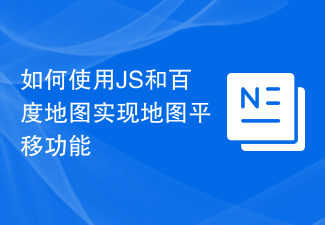 如何使用JS和百度地图实现地图平移功能Nov 21, 2023 am 10:00 AM
如何使用JS和百度地图实现地图平移功能Nov 21, 2023 am 10:00 AM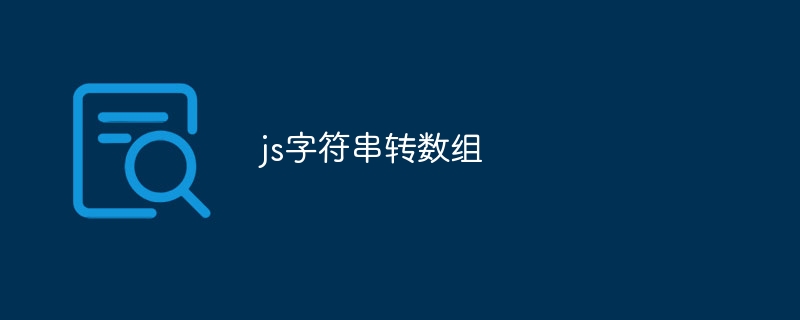 js字符串转数组Aug 03, 2023 pm 01:34 PM
js字符串转数组Aug 03, 2023 pm 01:34 PM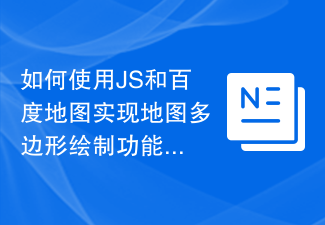 如何使用JS和百度地图实现地图多边形绘制功能Nov 21, 2023 am 10:53 AM
如何使用JS和百度地图实现地图多边形绘制功能Nov 21, 2023 am 10:53 AM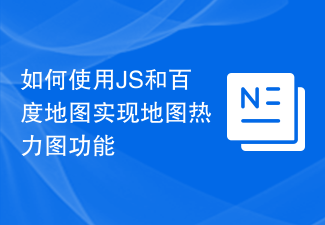 如何使用JS和百度地图实现地图热力图功能Nov 21, 2023 am 09:33 AM
如何使用JS和百度地图实现地图热力图功能Nov 21, 2023 am 09:33 AM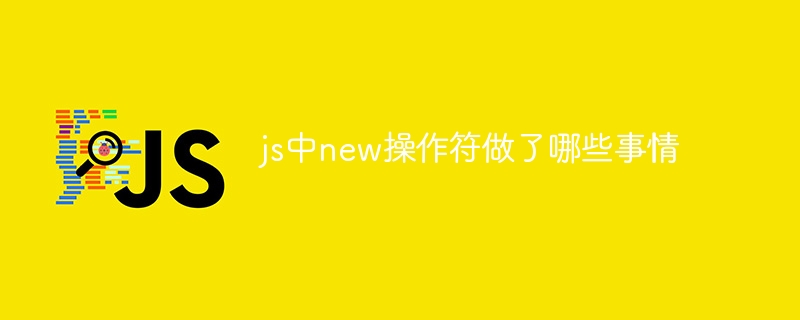 js中new操作符做了哪些事情Nov 13, 2023 pm 04:05 PM
js中new操作符做了哪些事情Nov 13, 2023 pm 04:05 PM 用JavaScript模拟实现打字小游戏!Aug 07, 2022 am 10:34 AM
用JavaScript模拟实现打字小游戏!Aug 07, 2022 am 10:34 AM php可以读js内部的数组吗Jul 12, 2023 pm 03:41 PM
php可以读js内部的数组吗Jul 12, 2023 pm 03:41 PM js是什么编程语言?May 05, 2019 am 10:22 AM
js是什么编程语言?May 05, 2019 am 10:22 AM


















