HTTP请求
访问请求
为了通过依赖注入能够方便的获取http请求实例,你应该在控制器的构造函数或者控制函数中写入类型声明Illuminate\Http\Request。当前请求的实例会自动的从服务容器中注入:
<?phpnamespace App\Http\Controllers;use Illuminate\Http\Request;class UserController extends Controller { public function store (Request $request) { $name = $request->input('name'); }} 如果你的控制器方法也需要接收来自路由的参数,那么你需要在进行依赖注入的参数之后添加要接收的参数。例如,你的路由是这么定义的:
Route::put('user/{id}', 'UserController@update'); 那么你应该先声明依赖注入Illuminate\Http\Reqeust,然后再按序的传递路由参数:
<?phpnamespace App\Http\Controllers;use Illuminate\Http\Request;class UserController extends Controller { public function update (Request $request, $id) { // }} 基础的请求信息
Illuminate\Http\Request的实例为你的应用提供了多种检查HTTP请求的方法,它继承自Symfony\Component\HttpFoundation\Request。这里列举了一些常用的方法:
检索请求的URI
path方法返回请求的URI.所以,当请求的目标地址是http://domain.com/foo/bar时,path方法将返回foo/bar:
$uri = $request->path();
is方法允许你来效验所请求的URI是否匹配所提供的模式。你可以使用 *字符来作为通配符:
if ($request->is('admin/*')) { //} 如果你想得到请求的完整路径,那么你可以使用 url 或 fullUrl 方法:
// Without Query String...$url = $request->url();// With Query String...$url = $request->fullUrl();
你也可以在获取完整请求路径的同时追加请求的参数信息,例如,如果请求的目标是 http://domain.com/foo, 下面的方法将返回http://domain.com/foo?bar=baz:
$url = $request->fullUrlWithQuery(['bar' => 'baz']);
检索请求的方式
method方法将返回HTTP请求的方式。你也可以使用isMethod方法来进行http请求方式的匹配效验:
$method = $request->method();if ($request->isMethod('post')) { //} PSR-7 请求
PSR-7标准为http指定了一些消息接口,包括请求和响应.如果你想获得PSR-7请求的实例,你需要先安装一些支持库,laravel使用了 Symfon HTTP Bridge 组件来转换典型的laravel请求和响应为PSR-7兼容的实现:
composer require symfony/psr-http-message-bridgecomposer require zendframework/zend-diactoros
一旦你安装了这些库,你就可以简单在你的路由或控制器中使用类型提示来获取PSR-7请求:
use Psr\Http\Message\ServerRequestInterface;Route::get('/', function (ServerRequestInterface $request) { // }); 如果路由或控制器返回的是PSR-7响应的实例, 那么它会自动的转换为laravel响应实例。
获取输入值
获取输入的值
你可以通过Illuminate\Http\Request实例的一些方法来简便的获取用户的输入值.而且你并不需要去关心用户所使用的HTTP请求方式,你可以通过input方法获取所有请求方式的值:
$name = $request->input('name'); 你也可以传递第二个参数到input方法,如果该值并不存在于请求中,将作为默认值返回:
$name = $request->input('name', 'Sally'); 当表单提交的一些输入值是数组时,你可以使用.操作符来访问请求中的数组值:
$name = $request->input('products.0.name');$names = $request->input('products.*.name'); 获取JSON请求的输入值
你同样可以使用input方法来访问json请求,只要json请求被设置了正确的请求头 Content-Type: application/json, 那么你就可以使用 . 语法来深入访问json中的数组:
$name = $request->input('user.name'); 判断输入值是否存在
你可以使用has方法来判断,请求中是否包含了用户的某个输入值,如果该值不是空的字符串,那么has方法就会返回true:
if ($request->has('name')) { //} 获取所有的输入值
你可以使用all方法来获取所有的用户输入值, 该方法返回包含所有用户值的数组:
$input = $request->all();
获取部分输入值
你可以使用only或者except方法来获取部分输入值, 这两个方法都接收一个单独的数组或者动态的参数列表:
$input = $request->only(['username', 'password']);$input = $request->only('username', 'password');$input = $request->except(['credit_card']);$input = $request->except('credit_card'); 动态属性
你可以通过Illuminat\Http\Request的实例的动态属性来获取用户的输入值.如果你的应用表单中存在name字段,你可以通过下面的方式来获取该请求字段:
$name = $request->name;
当使用动态属性时,laravel会首先查找请求中是否包含该值,然后才会检索路由中的参数.
旧的输入
laravel允许你在下一次请求期间保持该次请求的输入。这种特性在表单验证出错时尤其有用,它可以使你复用上一次的请求进行自动的填充。如果你使用了laravel的验证服务,那么你不需要手动的调用它们,因为laravel内置的验证机制会自动的调用它们。
闪存输入到会话
Illuminate\Http\Request实例的flash方法会闪存当前请求的输入到会话中,这样可以使应用在接受用户的下次请求时进行复用:
$request->flash();
你也可以使用flashOnly和 flashExcept 方法来闪存部分请求输入到会话:
$request->flashOnly(['username', 'email']);$request->flashExcept('password'); 闪存输入到会话接着跳转
一个常用的场景就是你需要连同用户的输入一起返回到上一页中,那么你可以使用withInput链式方法:
return redirect('form')->withInput();return redirect('form')->withInput($request->except('password')); 获取旧输入
你可以使用old方法来获取上一次请求所闪存的用户请求:
$username = $request->old('username'); laravel提供了全局old帮助方法。你也可以在blade模板中使用该方法,如果上次请求未闪存该输入,则会返回null:
<input type="text" name="username" value="{{ old('username') }}"> Cookies
从请求中检索cookie
在laravel中所有的cookie在被创建时都会经过一个认证码进行签证加密,这就意味着laravel会验证客户端对cookie的修改.你可以使用Illuminate\Http\Request实例的cookie方法来获取cookie值:
$value = $request->cookie('name'); 在响应中附加一个新的cookie
laravel提供了一个全局的cookie帮助方法用来生成一个Symfony\Component\HttpFoundation\Cookie实例,该实例可以被Illuminate\Http\Response实例的withCookie附加:
$response = new Illuminate\Http\Response('Hello World');$response->withCookie('name', 'value', $minutes);return $response; 你可以使用cookie方法来创建一个长达5年的长cookie,它要求你使用不带参数的cookie帮助方法直接调用forever方法:
$response->withCookie(cookie()->forever('name', 'value')); 文件
获取上传的文件
你可以通过Illuminate\Http\Request的file方法来访问上传的文件。该方法会返回一个Symfony\Component\HttpFoundation\File\UploadedFile类的实例,它继承自SplFileInfo,提供了多种与文件交互的方法:
$file = $request->file('photo'); 你可以使用hasFile方法来判断文件在请求中是否存在:
if ($request->hasFile('photo')) { // } 验证文件是否上传成功
你可以使用isValid方法来验证文件上传的过程中是否出错:
if ($request->file('photo')->isValid()) { //} 移动上传的文件
你可以使用move方法来将上传的文件从临时目录中迁移到指定的目录中:
$request->file('photo')->move($destinationPath);$request->file('photo')->move($destinationPath, $fileName); 其他文件方法
UploadedFile还有其他许多可用的方法,你可以查看 该类的API文档 来了解更多.
 Working with Flash Session Data in LaravelMar 12, 2025 pm 05:08 PM
Working with Flash Session Data in LaravelMar 12, 2025 pm 05:08 PMLaravel simplifies handling temporary session data using its intuitive flash methods. This is perfect for displaying brief messages, alerts, or notifications within your application. Data persists only for the subsequent request by default: $request-
 cURL in PHP: How to Use the PHP cURL Extension in REST APIsMar 14, 2025 am 11:42 AM
cURL in PHP: How to Use the PHP cURL Extension in REST APIsMar 14, 2025 am 11:42 AMThe PHP Client URL (cURL) extension is a powerful tool for developers, enabling seamless interaction with remote servers and REST APIs. By leveraging libcurl, a well-respected multi-protocol file transfer library, PHP cURL facilitates efficient execution of various network protocols, including HTTP, HTTPS, and FTP. This extension offers granular control over HTTP requests, supports multiple concurrent operations, and provides built-in security features.
 Simplified HTTP Response Mocking in Laravel TestsMar 12, 2025 pm 05:09 PM
Simplified HTTP Response Mocking in Laravel TestsMar 12, 2025 pm 05:09 PMLaravel provides concise HTTP response simulation syntax, simplifying HTTP interaction testing. This approach significantly reduces code redundancy while making your test simulation more intuitive. The basic implementation provides a variety of response type shortcuts: use Illuminate\Support\Facades\Http; Http::fake([ 'google.com' => 'Hello World', 'github.com' => ['foo' => 'bar'], 'forge.laravel.com' =>
 PHP Logging: Best Practices for PHP Log AnalysisMar 10, 2025 pm 02:32 PM
PHP Logging: Best Practices for PHP Log AnalysisMar 10, 2025 pm 02:32 PMPHP logging is essential for monitoring and debugging web applications, as well as capturing critical events, errors, and runtime behavior. It provides valuable insights into system performance, helps identify issues, and supports faster troubleshoot
 12 Best PHP Chat Scripts on CodeCanyonMar 13, 2025 pm 12:08 PM
12 Best PHP Chat Scripts on CodeCanyonMar 13, 2025 pm 12:08 PMDo you want to provide real-time, instant solutions to your customers' most pressing problems? Live chat lets you have real-time conversations with customers and resolve their problems instantly. It allows you to provide faster service to your custom
 Explain the concept of late static binding in PHP.Mar 21, 2025 pm 01:33 PM
Explain the concept of late static binding in PHP.Mar 21, 2025 pm 01:33 PMArticle discusses late static binding (LSB) in PHP, introduced in PHP 5.3, allowing runtime resolution of static method calls for more flexible inheritance.Main issue: LSB vs. traditional polymorphism; LSB's practical applications and potential perfo
 Customizing/Extending Frameworks: How to add custom functionality.Mar 28, 2025 pm 05:12 PM
Customizing/Extending Frameworks: How to add custom functionality.Mar 28, 2025 pm 05:12 PMThe article discusses adding custom functionality to frameworks, focusing on understanding architecture, identifying extension points, and best practices for integration and debugging.
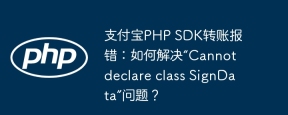 Alipay PHP SDK transfer error: How to solve the problem of 'Cannot declare class SignData'?Apr 01, 2025 am 07:21 AM
Alipay PHP SDK transfer error: How to solve the problem of 'Cannot declare class SignData'?Apr 01, 2025 am 07:21 AMAlipay PHP...


Hot AI Tools

Undresser.AI Undress
AI-powered app for creating realistic nude photos

AI Clothes Remover
Online AI tool for removing clothes from photos.

Undress AI Tool
Undress images for free

Clothoff.io
AI clothes remover

AI Hentai Generator
Generate AI Hentai for free.

Hot Article

Hot Tools

Dreamweaver CS6
Visual web development tools

WebStorm Mac version
Useful JavaScript development tools

Zend Studio 13.0.1
Powerful PHP integrated development environment

SAP NetWeaver Server Adapter for Eclipse
Integrate Eclipse with SAP NetWeaver application server.

Safe Exam Browser
Safe Exam Browser is a secure browser environment for taking online exams securely. This software turns any computer into a secure workstation. It controls access to any utility and prevents students from using unauthorized resources.






