 Web Front-end
Web Front-end JS Tutorial
JS Tutorial How to implement second-level domain name or cross-domain sharing of cookies_javascript skills
How to implement second-level domain name or cross-domain sharing of cookies_javascript skillsNotes:
1. When you have a Cookie group (or Cookie dictionary) and use the Domain attribute to specify the domain name, when you modify or add members of the group, you must Add the Resonse.Cookies(cookieName).Domain attribute after the operation.
2. If it is not necessary, please do not modify the Cookie group that has set the Domain. Directly use Response.Cookies("CookieText") = CookieValue to create a new Cookie. For each independent Response.Cookies("CookieText"), regardless of whether there is a dictionary, it is written once. If it needs to be written multiple times, use another Response.Cookies("CookieText"). This is important.
3. Response.Cookies("cookieName").Secure = False, the Secure attribute must be false
Example:
Response.Cookies("Uto")("UtorName")=UtorName
Response .Cookies("Uto")("UtorPwd")=UtorPwd
Response.Cookies("Uto").Domain="utoper.com"
Response.Cookies("Uto").Secure =False
4. There is a major bug in IE's support for .cn short domain names. Cookies cannot be written. Someone tested it: http://blog.csdn.net/xssh913913/archive/2007/08/04/1725882.aspx Solution :
For example, in the domain name h5.cn, among all subdomain names of h5.cn, no matter which subdomain name the information is received from, it will be sent to the domain name h5.cn for writing Cookies. Do not set the domain name when writing, that is, this Two sentences are not required.
Response.Cookies("User").Domain = "h5.cn"
Response.Cookies("User").Secure =False
In this way, when calling Cookies in any other subdomain, it will work normally .
 PHP Session 跨域问题的解决方法Oct 12, 2023 pm 03:00 PM
PHP Session 跨域问题的解决方法Oct 12, 2023 pm 03:00 PMPHPSession跨域问题的解决方法在前后端分离的开发中,跨域请求已成为常态。在处理跨域问题时,我们通常会涉及到session的使用和管理。然而,由于浏览器的同源策略限制,跨域情况下默认情况下无法共享session。为了解决这个问题,我们需要采用一些技巧和方法来实现session的跨域共享。一、使用cookie跨域共享session最常
 Vue 中如何进行跨域请求?Jun 10, 2023 pm 10:30 PM
Vue 中如何进行跨域请求?Jun 10, 2023 pm 10:30 PMVue是一种流行的JavaScript框架,用于构建现代化的Web应用程序。在使用Vue开发应用程序时,常常需要与不同的API交互,而这些API往往位于不同的服务器上。由于跨域安全策略的限制,当Vue应用程序在一个域名上运行时,它不能直接与另一个域名上的API进行通信。本文将介绍几种在Vue中进行跨域请求的方法。1.使用代理一种常见的跨域解决方案是使用代理
 如何使用Flask-CORS实现跨域资源共享Aug 02, 2023 pm 02:03 PM
如何使用Flask-CORS实现跨域资源共享Aug 02, 2023 pm 02:03 PM如何使用Flask-CORS实现跨域资源共享引言:在网络应用开发中,跨域资源共享(CrossOriginResourceSharing,简称CORS)是一种机制,允许服务器与指定的来源或域名之间共享资源。使用CORS,我们可以灵活地控制不同域之间的数据传输,实现安全、可靠的跨域访问。在本文中,我们将介绍如何使用Flask-CORS扩展库来实现CORS功
 如何在HTML中允许跨域使用图像和画布?Aug 30, 2023 pm 04:25 PM
如何在HTML中允许跨域使用图像和画布?Aug 30, 2023 pm 04:25 PM为了允许跨域使用图像和画布,服务器必须在其HTTP响应中包含适当的CORS(跨域资源共享)头。这些头可以设置为允许特定的来源或方法,或者允许任何来源访问资源。HTMLCanvasAnHTML5CanvasisarectangularareaonawebpagethatiscontrolledbyJavaScriptcode.Anythingcanbedrawnonthecanvas,includingimages,shapes,text,andanimations.Thecanvasisagre
 win11怎么连接共享打印机Jul 01, 2023 pm 12:53 PM
win11怎么连接共享打印机Jul 01, 2023 pm 12:53 PMwin11怎么连接共享打印机?近期有很多用户都给电脑升级了Win11系统,但是在使用中难免会遇到一些问题,本期教程小编就来和大家讲讲win11系统无法连接打印机图文教程,有需要的朋友们不要错过了哦。win11系统无法连接打印机图文教程 1、首先点击任务栏下方的开始然后进入设置开启控制面板。 2、进入控制面板后,找到设备和打印机,点击进入。 3、进入后点击左上角的添加打印机开始添加。 4、添加之后选择添加网络、无线或Bluetooth打印机(W)。 5、此时电脑会自动搜索可以连接的共享打
 Vue技术开发中遇到的跨域问题及解决方法Oct 08, 2023 pm 09:36 PM
Vue技术开发中遇到的跨域问题及解决方法Oct 08, 2023 pm 09:36 PMVue技术开发中遇到的跨域问题及解决方法摘要:本文将介绍在Vue技术开发过程中,可能遇到的跨域问题以及解决方法。我们将从导致跨域的原因开始,然后介绍几种常见的解决方案,并提供具体代码示例。一、跨域问题的原因在Web开发中,由于浏览器的安全策略,浏览器会限制从一个源(域、协议或端口)请求另一个源的资源。这就是所谓的“同源策略”。当我们在Vue技术开发中,前端与
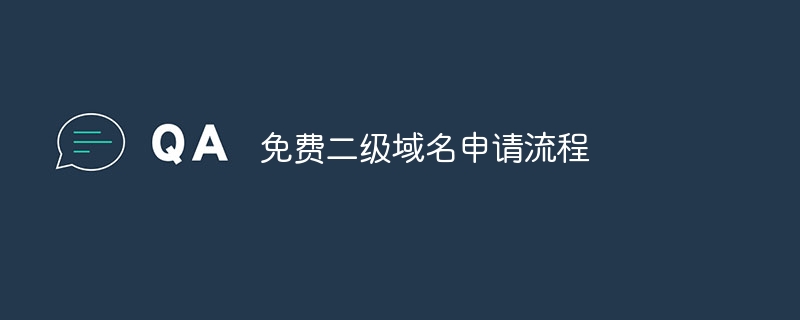 免费二级域名申请流程Jan 23, 2024 am 11:09 AM
免费二级域名申请流程Jan 23, 2024 am 11:09 AM申请步骤:1、进入域名注册服务网站,注册账号并进行登录;2、选择“域名注册”服务,输入想要注册的二级域名,点击查询;3、如果该二级域名未被注册,则可以点击“立即注册”按钮进行注册;4、在注册信息页面,填写域名所有人的姓名、联系电话、电子邮箱等信息,并设置密码;5、确认支付方式,并完成支付;6、等待官方审核,一般需要1-5个工作日。
 与ChatGPT共享敏感业务数据可能存在风险Apr 14, 2023 pm 06:37 PM
与ChatGPT共享敏感业务数据可能存在风险Apr 14, 2023 pm 06:37 PM随着AI聊天机器人潜力的来龙去脉继续成为头条新闻,围绕ChatGPT的狂热仍然处于狂热状态。引起安全领域许多人注意的一个问题是,该技术对敏感业务数据的摄取是否会给组织带来风险。有人担心,如果有人输入敏感信息——季度报告、内部演示材料、销售数字等——并要求ChatGPT在其周围书写文本,那么任何人只要向ChatGPT询问就可以获得该公司的信息之后。其影响可能是深远的:想象一下,正在处理一个内部演示文稿,其中包含新的公司数据,揭示了一个要在董事会会议上讨论的公司问题。将这些专有信息泄露出去可


Hot AI Tools

Undresser.AI Undress
AI-powered app for creating realistic nude photos

AI Clothes Remover
Online AI tool for removing clothes from photos.

Undress AI Tool
Undress images for free

Clothoff.io
AI clothes remover

AI Hentai Generator
Generate AI Hentai for free.

Hot Article

Hot Tools

EditPlus Chinese cracked version
Small size, syntax highlighting, does not support code prompt function

Dreamweaver CS6
Visual web development tools

WebStorm Mac version
Useful JavaScript development tools

SublimeText3 Mac version
God-level code editing software (SublimeText3)

DVWA
Damn Vulnerable Web App (DVWA) is a PHP/MySQL web application that is very vulnerable. Its main goals are to be an aid for security professionals to test their skills and tools in a legal environment, to help web developers better understand the process of securing web applications, and to help teachers/students teach/learn in a classroom environment Web application security. The goal of DVWA is to practice some of the most common web vulnerabilities through a simple and straightforward interface, with varying degrees of difficulty. Please note that this software





