Mainly introduces some methods of using xml dom objects
Abort method
Function
The abort method cancels an asynchronous download in progress
Basic syntax
xmlDocument.abort();
Explanation
If this method is asynchronous Called during download, all parsing operations will stop, and the file in memory will be released.
Example
xmlDocument
--------------------------------------------- --------------------------------------------------
AppendChild method
functions
to add a node as the last child node of the specified node.
Basic syntax
xmlDocumentNode.appendChild(newChild);
Explanation
newChild is the address of the appended child node.
Example
docObj = xmlDoc.documentElement;
alert(docObj.xml);
objNewNode = docObj.appendChild(xmlDoc.documentElement.firstChild);
alert(docObj.xml );
------------------------------------------------ -------------------------------------
cloneNode method
Function
Basic syntax
xmlDocumentNode.cloneNode(deep);
Explanation
deep is a Boolean value. If true, this node will copy all nodes developed from the specified node. If false, only the specified node and its attributes are copied.
Example
currNode = xmlDoc.documentElement.childNodes.item(1);
objClonedNode = currNode.cloneNode(1);
alert(objClonedNode.xml);
-- -------------------------------------------------- ----------------------------------
createAttribute method
functions
to create an attribute with a specified name property.
Basic syntax
xmlDocument.createAttribute(name);
Explanation
name is the name of the attribute being created.
Example
objNewAtt = xmlDoc.createAttribute("encryption");
alert(objNewAtt.xml);
---------------- -------------------------------------------------- -------------------
createCDATASection method
Function
Basic syntax
xmlDocument.createCDATASection(data);
Explanation
date is a string and contains the data placed in CDATA.
Example
objNewCDATA = xmlDoc.createCDATASection("This is a CDATA Section");
alert(objNewCDATA.xml);
------------ -------------------------------------------------- -----------------------
createComment method
Function
Basic syntax
xmlDocument.createComment(data);
Explanation
data is a string and contains the data placed in the annotation.
Example
objNewComment = xmlDoc.createComment("This is a comment");
alert(objNewComment.xml);
------------- -------------------------------------------------- --------------------------
createDocumentFragment method
functions
to create an empty file fragment object.
Basic syntax
xmlDocument.createDocumentFragment();
Explanation
A new file fragment is created but not added to the file tree. To add a fragment to the file tree, you must use an insert method such as insertBefore, replaceChild, or appendChild.
Example
objNewFragment = xmlDoc.createDocumentFragment();
alert(objNewFragment.xml);
----------------- -------------------------------------------------- ----------------
createElement method
functions
to create an element with a specified name.
Basic syntax
xmlDocument.createElement(tagName);
Explanation
tagName is a case-sensitive string to specify the new element name.
Example
objNewElement = xmlDoc.createElement("TO");
alert(objNewElement.xml);
---------------- -------------------------------------------------- -------------------
createEntityReference method
functions
to create an entity with a reference to the specified name.
Basic syntax
xmlDocument.createEntityReference(name);
Description
name is a case-sensitive string to specify the name of the new entity reference. A new entity reference is created but not added to the file tree. To add an entity reference to the file tree, you must use an insertion method, such as insertBefore, replaceChild, or appendChild.
Example
objNewER = xmlDoc.createEntityReference("eRef");
alert(objNewER.xml);
----------------- -------------------------------------------------- ----------------
load method
Function
represents a file loaded from the specified location.
Basic syntax
boolValue = xmlDocument.load(url);
Description
url is a string containing the URL of the file to be loaded. If the file is loaded successfully, the returned value is true. If loading fails, the returned value is false.
Example
boolValue = xmlDoc.load("LstA_1.xml");
alert(boolValue);
---------------- -------------------------------------------------- -------------------
loadXML method
Function
Loads an XML file or a fragment of a string.
Basic syntax
boolValue = xmlDocument.loadXML(xmlString);
Explanation
xmlString is a string containing XML literal code.
Example
xmlString = "
boolValue = xmlDoc.loadXML(xmlString);
alert(boolValue);
--------------------------------------------- ---------------------------------------------
nodeFromID method
Function
Returns the node whose node ID matches the specified value.
Basic syntax
xmlDocumentNode = xmlDocument.nodeFromID(idString);
Explanation
idString is a string containing the ID value. The matching node must be of ID type. If it matches, an object will be returned; if the operation fails, null will be returned.
Example
objDocumentNode = xmlDoc.nodeFromID("TO");
alert(objDocumentNode);
---------------- -------------------------------------------------- ------------------
parsed method
function
will verify whether the specified node (node) and its derived child nodes (descendants) have been Parsed.
Basic syntax
boolValue = xmlDocumentNode.parsed();
Explanation
If all nodes have been parsed, the returned value is true; if any node has not yet been is parsed, the returned value is false.
Example
currNode = xmlDoc.documentElement.childNodes.item(0);
boolValue = currNode.parsed();
alert(boolValue);
----- -------------------------------------------------- -------------------------------
removeChild method
Function
will remove the specified node from the node list removed.
Basic syntax
objDocumentNode = xmlDocumentNode.removeChild(oldChild);
Explanation
oldChild is an object containing the node to be removed.
Example
objRemoveNode = xmlDoc.documentElement.childNodes.item(3);
alert(xmlDoc.xml);
xmlDoc.documentElement.removeChild(objRemoveNode);
alert( xmlDoc.xml);
--------------------------------------------- ---------------------------------------------
replaceChild method
Function
Replace the specified old child node with the provided new child node.
Basic syntax
objDocumentNode = xmlDocumentNode.replaceChild(newChild,oldChild);
Explanation
newChild is an object containing new child nodes. If this parameter is null, the old child node will be removed but not replaced. oldChild is an object containing old child nodes.
Example
objOldNode = xmlDoc.documentElement.childNodes.item(3);
objNewNode = xmlDoc.createComment("I've replaced the BCC element.");
alert(xmlDoc .xml);
xmlDoc.documentElement.replaceChild(objNewNode,objOldNode);
alert(xmlDoc.xml);
----------------- -------------------------------------------------- ----------------
selectNodes method
Function
Returns all nodes that match the provided pattern (pattern).
Basic syntax
objDocumentNodeList = xmlDocumentNode.selectNodes(patternString);
Explanation
patternString is a string containing XSL style. This method returns a node list object containing nodes that match the style. If there are no matching nodes, an empty manifest list is returned.
Example
objNodeList=xmlDoc.selectNodes("/");
alert(objNodeList.item(0).xml);
---------- -------------------------------------------------- --------------------------
createNode method
Function
Create a new node with the specified type, name, and namespace .
Basic syntax
xmlDocument.createNode(type, name, nameSpaceURI);
Explanation
type is used to confirm the node type to be created, name is a string to confirm the new node The name, namespace prefix is optional. nameSpaceURI is a string that defines the namespace URI. If a prefix is included in the name parameter, the node will be created with the specified prefix in the context of the nameSpaceURI. If no prefix is included, the specified namespace is treated as the default namespace.
Example
objNewNode = xmlDoc.createNode(1, "TO", "");
alert(objNewNode.xml);
---------- -------------------------------------------------- --------------------------
createProcessingInstruction method
Function
Create a new processing instruction, containing the specified target and data .
Basic syntax
xmlDocument.createProcessingInstruction(target, data);
Explanation
target is a string representing the target, name or processing instruction. Data is a value representing a processing instruction. A new processing instruction is created but not added to the file tree. To add processing instructions to the file tree, you must use insert methods, such as insertBefore, replaceChild, or appendChild.
Example
objNewPI =xmlDoc.createProcessingInstruction('XML', 'version="1.0"');
alert(objNewPI.xml);
-------- -------------------------------------------------- -----------------------------
createTextNode method
Function
Create a new text node and contain the specified data.
Basic syntax
xmlDocument.createTextNode(data);
Explanation
data is a string representing a new text node. A new text node is created but not added to the file tree. To add nodes to the file tree, you must use the insertion method, such as insertBefore, replaceChild or appendChild.
Example
objNewTextNode = xmlDoc.createTextNode("This is a text node.");
alert(objNewTextNode.xml);
---------- -------------------------------------------------- --------------------------
getElementsByTagName method
Function
returns a collection of elements with the specified name.
Basic syntax
objNodeList = xmlDocument.getElementsByTagName(tagname);
Explanation
tagname is a string representing the tag name of the found element. Use tagname "*" to return all found elements in the file.
Example
objNodeList = xmlDoc.getElementsByTagName("*");
alert(objNodeList.item(1).xml);
---------- -------------------------------------------------- --------------------------
haschildnodes method
Function
If the specified node has one or more child nodes, return The value is true.
Basic syntax
boolValue = xmlDocumentNode.hasChildNodes();
Explanation
If this node has child nodes, the return value is true, otherwise it returns a false value.
Example
boolValue = xmlDoc.documentElement.hasChildNodes();
alert(boolValue);
----------------- -------------------------------------------------- ----------------
insertBefore method
Function
Insert a child node before the specified node.
Basic syntax
objDocumentNode = xmlDocumentNode.insertBefore(newChild,refChild);
Explanation
newChild is an object containing the address of the new child node, and refChild is the address of the reference node. The new child node is inserted before the reference node. If the refChild parameter is not included, the new child node will be inserted at the end of the child node list.
Example
objRefNode = xmlDoc.documentElement;
alert(xmlDoc.xml);
objNewNode = xmlDoc.createComment("This is a comment");
xmlDoc.insertBefore( objNewNode, objRefNode);
alert(xmlDoc.xml);
-------------------------------- -------------------------------------------------- ------
selectSingleNode returns the first node that matches the style.
Function
Returns the first node that matches the style.
Basic syntax
objDocumentNode = xmlDocumentNode.selectSingleNode(patternString);
Explanation
patternString is a string containing XSL style. This method will return the first matching node object, or null if there is no matching node.
Example
objNode = xmlDoc.selectSingleNode("EMAIL/BCC");
alert(objNode.xml);
------------- -------------------------------------------------- --------------------------
transformNode method
Function
Use the provided style sheet to process the node and its child nodes.
Basic syntax
strTransformedDocument = xmlDocumentNode.transformNode(stylesheet);
Explanation
stylesheet is an XML file or fragment that contains XSL elements responsible for node transformation. This method returns a string containing the conversion result.
Example
var style = new ActiveXObject("Microsoft.XMLDOM");
style.load("LstA_49.xsl");
strTransform = xmlDoc.transformNode(style.documentElement) ;
alert(strTransform);
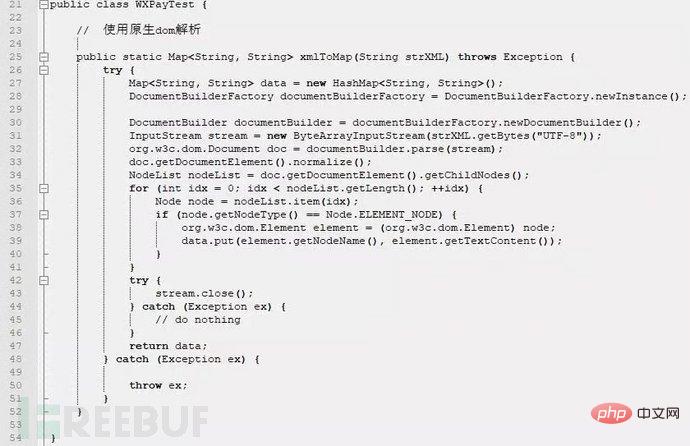 XML外部实体注入漏洞的示例分析May 11, 2023 pm 04:55 PM
XML外部实体注入漏洞的示例分析May 11, 2023 pm 04:55 PM一、XML外部实体注入XML外部实体注入漏洞也就是我们常说的XXE漏洞。XML作为一种使用较为广泛的数据传输格式,很多应用程序都包含有处理xml数据的代码,默认情况下,许多过时的或配置不当的XML处理器都会对外部实体进行引用。如果攻击者可以上传XML文档或者在XML文档中添加恶意内容,通过易受攻击的代码、依赖项或集成,就能够攻击包含缺陷的XML处理器。XXE漏洞的出现和开发语言无关,只要是应用程序中对xml数据做了解析,而这些数据又受用户控制,那么应用程序都可能受到XXE攻击。本篇文章以java
 php如何将xml转为json格式?3种方法分享Mar 22, 2023 am 10:38 AM
php如何将xml转为json格式?3种方法分享Mar 22, 2023 am 10:38 AM当我们处理数据时经常会遇到将XML格式转换为JSON格式的需求。PHP有许多内置函数可以帮助我们执行这个操作。在本文中,我们将讨论将XML格式转换为JSON格式的不同方法。
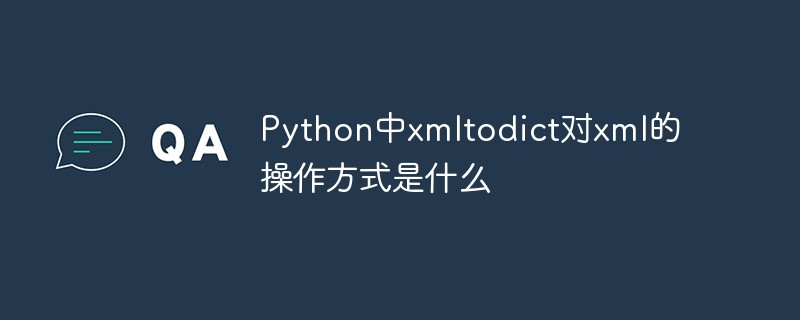 Python中xmltodict对xml的操作方式是什么May 04, 2023 pm 06:04 PM
Python中xmltodict对xml的操作方式是什么May 04, 2023 pm 06:04 PMPythonxmltodict对xml的操作xmltodict是另一个简易的库,它致力于将XML变得像JSON.下面是一个简单的示例XML文件:elementsmoreelementselementaswell这是第三方包,在处理前先用pip来安装pipinstallxmltodict可以像下面这样访问里面的元素,属性及值:importxmltodictwithopen("test.xml")asfd:#将XML文件装载到dict里面doc=xmltodict.parse(f
 xml中node和element的区别是什么Apr 19, 2022 pm 06:06 PM
xml中node和element的区别是什么Apr 19, 2022 pm 06:06 PMxml中node和element的区别是:Element是元素,是一个小范围的定义,是数据的组成部分之一,必须是包含完整信息的结点才是元素;而Node是节点,是相对于TREE数据结构而言的,一个结点不一定是一个元素,一个元素一定是一个结点。
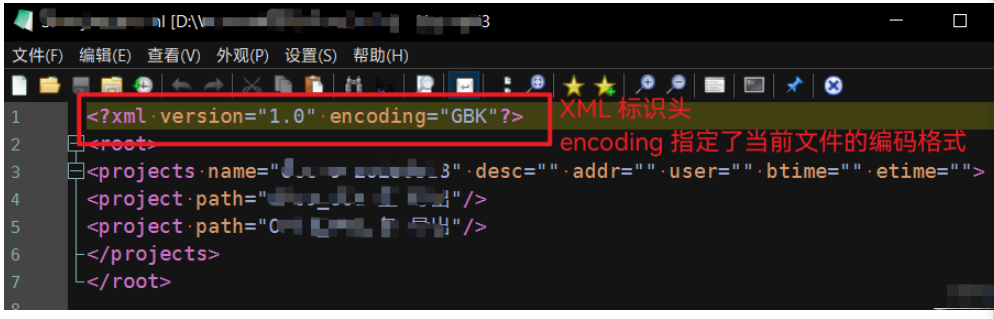 Python中怎么对XML文件的编码进行转换May 21, 2023 pm 12:22 PM
Python中怎么对XML文件的编码进行转换May 21, 2023 pm 12:22 PM1.在Python中XML文件的编码问题1.Python使用的xml.etree.ElementTree库只支持解析和生成标准的UTF-8格式的编码2.常见GBK或GB2312等中文编码的XML文件,用以在老旧系统中保证XML对中文字符的记录能力3.XML文件开头有标识头,标识头指定了程序处理XML时应该使用的编码4.要修改编码,不仅要修改文件整体的编码,还要将标识头中encoding部分的值修改2.处理PythonXML文件的思路1.读取&解码:使用二进制模式读取XML文件,将文件变为
 Vue3获取DOM节点的方式有哪些May 11, 2023 pm 04:55 PM
Vue3获取DOM节点的方式有哪些May 11, 2023 pm 04:55 PM1.原生js获取DOM节点:document.querySelector(选择器)document.getElementById(id选择器)document.getElementsByClassName(class选择器)....2.vue2中获取当前组件的实例对象:因为每个vue的组件实例上,都包含一个$refs对象,里面存储着对应的DOM元素或组件的引用。所以在默认情况下,组件的$refs指向一个空对象。可以先在组件上加上ref="名字",然后通过this.$refs.
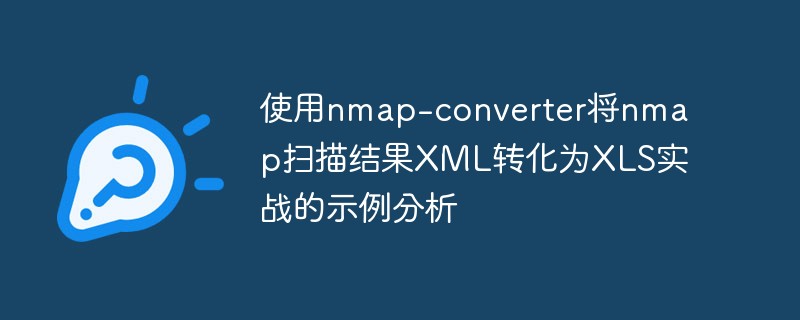 使用nmap-converter将nmap扫描结果XML转化为XLS实战的示例分析May 17, 2023 pm 01:04 PM
使用nmap-converter将nmap扫描结果XML转化为XLS实战的示例分析May 17, 2023 pm 01:04 PM使用nmap-converter将nmap扫描结果XML转化为XLS实战1、前言作为网络安全从业人员,有时候需要使用端口扫描利器nmap进行大批量端口扫描,但Nmap的输出结果为.nmap、.xml和.gnmap三种格式,还有夹杂很多不需要的信息,处理起来十分不方便,而将输出结果转换为Excel表格,方面处理后期输出。因此,有技术大牛分享了将nmap报告转换为XLS的Python脚本。2、nmap-converter1)项目地址:https://github.com/mrschyte/nmap-
 PHP中的DOM操作指南May 21, 2023 pm 04:01 PM
PHP中的DOM操作指南May 21, 2023 pm 04:01 PM在网页开发中,DOM(DocumentObjectModel)是一个非常重要的概念。它可以让开发者轻松地对一个网页的HTML或XML文档进行修改和操作,比如添加、删除、修改元素等。而PHP中内置的DOM操作库也为开发者提供了丰富的功能,本文将介绍PHP中的DOM操作指南,希望可以帮助到大家。DOM的基本概念DOM是一个跨平台、独立于语言的API,它可以将


Hot AI Tools

Undresser.AI Undress
AI-powered app for creating realistic nude photos

AI Clothes Remover
Online AI tool for removing clothes from photos.

Undress AI Tool
Undress images for free

Clothoff.io
AI clothes remover

AI Hentai Generator
Generate AI Hentai for free.

Hot Article

Hot Tools

Dreamweaver Mac version
Visual web development tools

Atom editor mac version download
The most popular open source editor

WebStorm Mac version
Useful JavaScript development tools

VSCode Windows 64-bit Download
A free and powerful IDE editor launched by Microsoft

Notepad++7.3.1
Easy-to-use and free code editor






