URL http://extjs.com/download. When you enter the download page, you can see the content roughly shown in Figure xxx. You can choose version 1.1 or 2.0, which is used in this tutorial. Version 2.0.

Figure 1-1 ExtJs different versions download selection page
Click the [Download ext-2.0.zip] hyperlink in the above picture to download, and decompress the downloaded ZIP compressed file to the [D:ExtCode] directory, you can get the result as shown in Figure 1-2 content.

Figure 1-2 ExtJS release package directory
Adapter: Responsible for mapping the third-party underlying libraries provided (including the underlying libraries that come with Ext) to the underlying libraries supported by Ext.
Build: All the compressed ext source code (stored in categories).
docs: API help documentation.
exmaples: Provide small examples made using ExtJs technology.
Resources: Ext UI resource file directory, such as CSS and image files are stored here.
Source: All source codes of uncompressed Ext (stored in categories) comply with the Lesser GNU (LGPL) open source agreement.
Ext-all.js: Compressed all source code of Ext.
ext-all-debug.js: All source code of uncompressed Ext (for debugging).
ext-core.js: Compressed core components of Ext, including all classes under sources/core.
ext-core-debug.js: The core component of uncompressed Ext, including all classes under sources/core.
 战双帕弥什露西亚深红之渊怎么获得Mar 25, 2024 pm 05:31 PM
战双帕弥什露西亚深红之渊怎么获得Mar 25, 2024 pm 05:31 PM玩家在战双帕弥什中进行游戏时可以获得露西亚深红之渊,有很多玩家不知道露西亚深红之渊怎么获得,玩家可以通过研发获取,或者在幻痛囚笼商店兑换。战双帕弥什露西亚深红之渊怎么获得研发获取1、玩家可以在研发系统中抽取获得,这包括基准卡池、主题限定卡池和命运限定卡池,2、在这些卡池中露西亚·深红之渊的基础掉率为1.50%,但如果玩家在卡池中抽取到露西亚·深红之渊其掉率会增加到1.90%。幻痛囚笼商店兑换1、玩家可以通过在幻痛囚笼商店使用幻痛伤痕来兑换露西亚·深红之渊的碎片。2、每周可以最多兑换30个碎片,集
 如何在Win11系统中获得管理员权限Mar 08, 2024 pm 10:00 PM
如何在Win11系统中获得管理员权限Mar 08, 2024 pm 10:00 PM在Win11系统中获得管理员权限是非常重要的,因为管理员权限可以让用户在系统中执行各种操作,如安装软件、修改系统设置等。在Win11系统中获得管理员权限可以通过以下几种方法实现:第一种方法是通过用户账户控制设置。在Win11系统中,用户账户控制是一个用来管理用户权限的功能,通过它,用户可以调整自己的权限等级。要获得管理员权限,用户可以进入“设置”界面,选择“
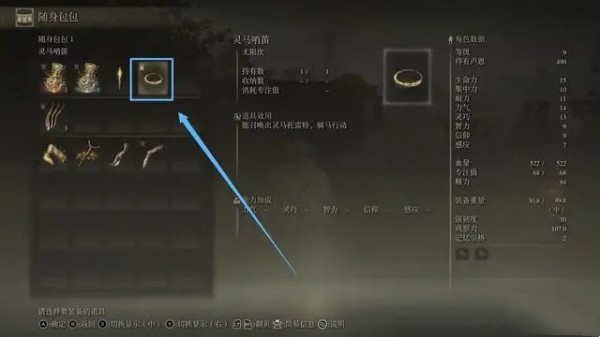 艾尔登法环托雷特怎么获得Mar 11, 2024 am 11:40 AM
艾尔登法环托雷特怎么获得Mar 11, 2024 am 11:40 AM托雷特是艾尔登法环这款游戏中的灵马,有很多玩家不知道艾尔登法环托雷特怎么获得,玩家召唤托雷特需要获得灵马哨笛,装备在快捷道具栏后,用快捷键使用即可召唤灵马托雷特。艾尔登法环托雷特怎么获得答:需要获得灵马哨笛。1、玩家召唤托雷特需要获得灵马哨笛。2、玩家从新手出生点来到风暴之路前的赐福点,在篝火旁坐下来,会出现女主角【梅琳娜】,她会给你一个【灵马哨笛】戒指。3、玩家把“灵马哨笛”装备到快捷道具栏后再使用灵马哨笛,就可以召唤托雷特的骏马灵魂了。4、骑上灵马托雷特后,可以进行二段跳,能够跳到走路无法跳
 幻兽帕鲁羊毛怎么获得Feb 03, 2024 pm 12:33 PM
幻兽帕鲁羊毛怎么获得Feb 03, 2024 pm 12:33 PM幻兽帕中的道具和材料多种多样,其中羊毛是一种重要的资源。羊毛可以用来制作各种道具,但是有些玩家可能不知道如何获取羊毛。下面就给大家介绍一些获取羊毛的方法,希望对大家有所帮助。幻兽帕鲁羊毛获得方法1.帕鲁掉落羊毛可以从多种帕鲁身上获得,包括棉悠悠、米露菲、美露帕、毛掸儿、毛老爹、君王美露帕以及冰帝美露帕等七只帕鲁。在与它们的战斗中,留意羊毛的掉落。2.牧场生产除了通过战斗获取,玩家还可以在牧场中轻松产出羊毛。游戏内工作适应性包含放牧的帕鲁,例如棉悠悠、美路帕这些,通过牧场放牧就可以收获到羊毛。
 古龙风云录白发烟斗怎么获得Feb 29, 2024 pm 01:04 PM
古龙风云录白发烟斗怎么获得Feb 29, 2024 pm 01:04 PM古龙风云录游戏里有很多成就,部分成就是与收集品相关的,当我们遇到孙小红之后,还会触发跟孙白发之间的故事,其中白发烟斗需要拿到这个烟斗才能完成,下面就为大家带来古龙风云录白发烟斗达成方法。古龙风云录白发烟斗达成方法1.这个成就需要注意要在孙小红好感任务未完成第四章结束后。2.孙小红告知爷爷不见了,然后前往洛阳长亭寻找孙白发的下落。3.得知孙白发已经死于上官金虹之手,在地上找到孙白发的烟杆,获得“白发烟斗”。要点:如果孙小红的最后一个任务要是在第四章回到仁义庄正殿前完成,孙白发入庄后就触发不了洛阳城
 圣兽之王山羊奶怎么获得Mar 13, 2024 pm 09:30 PM
圣兽之王山羊奶怎么获得Mar 13, 2024 pm 09:30 PM很多玩家想知道圣兽之王山羊奶怎么获得,其实非常简单,首先需要到镇上道具店购买山羊曲奇,把山羊曲奇喂给山羊,就可以获得山羊奶,具体内容一起来看看这篇圣兽之王山羊奶获得方法攻略。圣兽之王攻略大全圣兽之王山羊奶怎么获得答:给山羊喂食山羊曲奇获得。1、前往戴亚格尔夫镇。2、和少年对话。3、需要山羊曲奇。4、前往镇上道具店。5、购买山羊曲奇。6、和山羊对话,喂它山羊曲奇。7、获得山羊奶。
 最终幻想7重生智者长杖怎么获得Mar 06, 2024 pm 10:37 PM
最终幻想7重生智者长杖怎么获得Mar 06, 2024 pm 10:37 PM很多玩家不知道最终幻想7重生智者长杖怎么获得,首先把主线推到第十章魔晶石猎人的决心,前往义族的村落服务点,在左边会看到一个宝箱,打开宝箱获得智者长杖,具体内容一起来看看这篇最终幻想7重生智者长杖获得方法介绍。最终幻想7重生武器收集攻略最终幻想7重生智者长杖怎么获得答:第十章义族的村落服务点左边宝箱获得。1、跟随主线来到第十章魔晶石猎人的决心。2、来到义族的村落。3、在义族的村落服务点左边找到一个宝箱。4、打开宝箱获得智者长杖。智者长杖武器技能在魔法阵内积累ATB后,会赋予伙伴一定量的ATB。
 王者神鸟凌天神鸟币怎么获得Mar 26, 2024 pm 08:51 PM
王者神鸟凌天神鸟币怎么获得Mar 26, 2024 pm 08:51 PM王者神鸟凌天神鸟币是该活动中能够使皮肤降价的道具,需要玩家完成相应任务来获得,许多玩家都还不清楚王者神鸟凌天神鸟币怎么获得,接下来小编会为大家带来神鸟币获得途径,快来一起看看吧。王者神鸟凌天神鸟币怎么获得1、首先拥有海月这个英雄,并将海月英雄熟练度达到蓝色,能够领取到11个神鸟币。2、累计对局达到3/5/8次就可以获得9个神鸟币。3、每天可以通过登录游戏来领取3个神鸟币。4、还能够通过分享求助口令并被其他玩家使用,每天最多可以获得三个神鸟币。5、综上来看,活动持续十天,总共能够领取到106个神鸟


Hot AI Tools

Undresser.AI Undress
AI-powered app for creating realistic nude photos

AI Clothes Remover
Online AI tool for removing clothes from photos.

Undress AI Tool
Undress images for free

Clothoff.io
AI clothes remover

AI Hentai Generator
Generate AI Hentai for free.

Hot Article

Hot Tools

Dreamweaver CS6
Visual web development tools

WebStorm Mac version
Useful JavaScript development tools

Notepad++7.3.1
Easy-to-use and free code editor

MinGW - Minimalist GNU for Windows
This project is in the process of being migrated to osdn.net/projects/mingw, you can continue to follow us there. MinGW: A native Windows port of the GNU Compiler Collection (GCC), freely distributable import libraries and header files for building native Windows applications; includes extensions to the MSVC runtime to support C99 functionality. All MinGW software can run on 64-bit Windows platforms.

Atom editor mac version download
The most popular open source editor






