 Web Front-end
Web Front-end JS Tutorial
JS Tutorial About the relationship between viewport, Ext.panel and Ext.form.panel_extjs
About the relationship between viewport, Ext.panel and Ext.form.panel_extjsExt.panel can store many elements, the most common one is Ext.form.formPanel object, you can also use borderlayout layout
The following is a small example I wrote, the top container is not viewport but tabpanel
//An ordinary form
var frm = new Ext.form.FormPanel( {
defaultType: 'textfield',
labelAlign: 'right',
title: 'form1-center',
labelWidth: 50,
frame: true,
width: 120 ,
height:200,
region: 'center',
closable: true, //This attribute can control the closing of the from
items: [{
fieldLabel: 'text box'
}],
buttons: [{
text: 'Button'
}]
});
//Comrades, please note that region means borderlayout layout, in center Position
// Below I create a grid
// grid start
var cm = new Ext.grid.ColumnModel([
{ header: 'number', dataIndex: 'id' },
{ header: 'name', dataIndex: 'name' },
{ header: 'description', dataIndex: 'descn' }
]);
var data = [
[' 1', 'name1', 'descn1'],
['2', 'name2', 'descn2'],
['3', 'name3', 'descn3'],
[ '4', 'name4', 'descn4'],
['5', 'name5', 'descn5']
];
var ds = new Ext.data.Store({
proxy: new Ext.data.MemoryProxy(data),
reader: new Ext.data.ArrayReader({}, [
{ name: 'id' },
{ name: 'name' } ,
{ name: 'descn' }
])
});
ds.load();
var grid = new Ext.grid.GridPanel({
ds: ds,
cm: cm,
title: 'center-north',
region: 'north',
width:200,
height:200
});
// grid end
//Comrades, please note that region means borderlayout layout, at the north position
//Ext.panel can contain other panels
var fullForm = new Ext.Panel({
title: 'I am very good',
closable: true,
border: true,
layout: 'border',//Please pay attention to his layout
items: [grid, frm]
});
 Ubuntu恢复被误删除的GNOME Panel的方法Jan 06, 2024 pm 11:01 PM
Ubuntu恢复被误删除的GNOME Panel的方法Jan 06, 2024 pm 11:01 PMUbuntu系统中如果删除了gnome上的panel选项以及电源管理上的某些选项,就会导致Ubuntu系统中的菜单栏和状态栏消失。恢复gnomepanel就能解决这个问题,那么具体如何操作呢?下面小编就为大家带来Ubuntu恢复被误删除的GNOMEPanel的方法,一起去看看吧! 方法如下: 1.直接按Alt+F2,然后在出来的对话框中输入gnome-terminal,回车执行弹出命令行终端,或者Ctrl+Alt+T弹出命令行终端。 2.输入gconftool-2--shutdown。
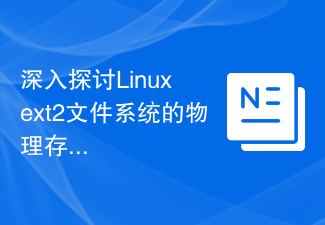 深入探讨Linux ext2文件系统的物理存储结构Mar 14, 2024 pm 09:06 PM
深入探讨Linux ext2文件系统的物理存储结构Mar 14, 2024 pm 09:06 PMLinuxext2文件系统是一种在大部分Linux操作系统上使用的文件系统,它采用了一种高效的磁盘存储结构来管理文件和目录的存储。在深入探讨Linuxext2文件系统的物理存储结构之前,我们首先需要了解一些基本概念。在ext2文件系统中,数据存储在数据块(block)中,数据块是文件系统中最小的可分配单位。每个数据块有固定的大小,通常为1KB、2KB或4
 CSS Viewport: 如何使用 vh、vw、vmin 和 vmax 单位来实现响应式设计Sep 13, 2023 pm 12:15 PM
CSS Viewport: 如何使用 vh、vw、vmin 和 vmax 单位来实现响应式设计Sep 13, 2023 pm 12:15 PMCSSViewport:如何使用vh、vw、vmin和vmax单位来实现响应式设计,需要具体代码示例在现代响应式网页设计中,我们通常希望网页能够适应不同屏幕尺寸和设备,以提供良好的用户体验。而CSSViewport单位(视口单位)就是帮助我们实现这一目标的重要工具之一。在本文中,我们将介绍如何使用vh、vw、vmin和vmax单位来实现响应式设
 如何使用 CSS Viewport 单位 vh 来创建适配手机屏幕的网页布局Sep 13, 2023 am 11:15 AM
如何使用 CSS Viewport 单位 vh 来创建适配手机屏幕的网页布局Sep 13, 2023 am 11:15 AM如何使用CSSViewport单位vh来创建适配手机屏幕的网页布局手机设备的普及和使用越来越广泛,越来越多的网页需要进行手机屏幕的适配。为了解决这个问题,CSS3引入了一个新的单位——Viewport单位,其中包括vh(viewportheight)。在这篇文章中,我们将探讨如何使用vh单位来创建适配手机屏幕的网页布局,并提供具体的代码示例。一
 使用 CSS Viewport 单位 vh 和 vmin 创建媒体查询的技巧Sep 13, 2023 am 11:18 AM
使用 CSS Viewport 单位 vh 和 vmin 创建媒体查询的技巧Sep 13, 2023 am 11:18 AM使用CSSViewport单位vh和vmin创建媒体查询的技巧随着移动设备的普及,响应式设计已成为现代网页设计的必备技术。为了适应不同大小的屏幕,开发人员需要通过媒体查询来调整布局和样式。而在媒体查询中,最常用的单位是像素(px)。然而,CSS3引入了一种新的视窗单位,即vh和vmin,它们能够更好地适应不同设备尺寸。本文将介绍如何使用vh和v
 分析Linux ext2文件系统的物理组织方式Mar 15, 2024 am 09:24 AM
分析Linux ext2文件系统的物理组织方式Mar 15, 2024 am 09:24 AMLinuxext2文件系统是Linux操作系统中常用的文件系统之一,具有较好的性能和稳定性。本文将会详细分析ext2文件系统的物理组织方式,并提供一些具体的代码示例来帮助读者更好地理解。一、ext2文件系统概述ext2文件系统是Linux系统上最早期的第二代扩展文件系统,它在文件系统的性能、可靠性和稳定性上做了一定的改进。它主要由超级块、组描
 CSS Viewport: 如何使用 vmax 和 vw 来实现自适应文字宽度的方法Sep 13, 2023 am 10:16 AM
CSS Viewport: 如何使用 vmax 和 vw 来实现自适应文字宽度的方法Sep 13, 2023 am 10:16 AMCSSViewport:如何使用vmax和vw来实现自适应文字宽度的方法随着移动设备的普及,响应式设计已经成为了网页设计的重要概念。其中,自适应文字宽度在不同屏幕尺寸下保持一致的显示效果是一项重要的技术。本文将介绍如何使用CSSViewport单位,特别是vmax和vw单位,来实现自适应文字宽度的方法。除了理论解说,我们还会提供具体
 panel控件怎么用Oct 10, 2023 am 09:36 AM
panel控件怎么用Oct 10, 2023 am 09:36 AMpanel控件的使用步骤是首先创建了一个Panel控件,并设置了其宽度、高度、背景颜色、边框颜色、边框宽度和内边距,创建了两个按钮,并将它们添加到Panel控件中,最后将Panel控件添加到窗体中。


Hot AI Tools

Undresser.AI Undress
AI-powered app for creating realistic nude photos

AI Clothes Remover
Online AI tool for removing clothes from photos.

Undress AI Tool
Undress images for free

Clothoff.io
AI clothes remover

AI Hentai Generator
Generate AI Hentai for free.

Hot Article

Hot Tools

Dreamweaver Mac version
Visual web development tools

MinGW - Minimalist GNU for Windows
This project is in the process of being migrated to osdn.net/projects/mingw, you can continue to follow us there. MinGW: A native Windows port of the GNU Compiler Collection (GCC), freely distributable import libraries and header files for building native Windows applications; includes extensions to the MSVC runtime to support C99 functionality. All MinGW software can run on 64-bit Windows platforms.

MantisBT
Mantis is an easy-to-deploy web-based defect tracking tool designed to aid in product defect tracking. It requires PHP, MySQL and a web server. Check out our demo and hosting services.

Atom editor mac version download
The most popular open source editor

Notepad++7.3.1
Easy-to-use and free code editor





