客户端
{
function getBrowse()
{
global $_SERVER;
$Agent = $_SERVER['HTTP_USER_AGENT'];
$browser = '';
$browserver = '';
$Browser = array('Lynx', 'MOSAIC', 'AOL', 'Opera', 'JAVA', 'MacWeb', 'WebExplorer', 'OmniWeb');
for($i = 0; $i if(strpos($Agent, $Browsers[$i])){
$browser = $Browsers[$i];
$browserver = '';
}
}
if(ereg('Mozilla', $Agent) && !ereg('MSIE', $Agent)){
$temp = explode('(', $Agent);
$Part = $temp[0];
$temp = explode('/', $Part);
$browserver = $temp[1];
$temp = explode(' ', $browserver);
$browserver = $temp[0];
$browserver = preg_replace('/([d.]+)/', '1', $browserver);
$browserver = $browserver;
$browser = 'Netscape Navigator';
}
if(ereg('Mozilla', $Agent) && ereg('Opera', $Agent)) {
$temp = explode('(', $Agent);
$Part = $temp[1];
$temp = explode(')', $Part);
$browserver = $temp[1];
$temp = explode(' ', $browserver);
$browserver = $temp[2];
$browserver = preg_replace('/([d.]+)/', '1', $browserver);
$browserver = $browserver;
$browser = 'Opera';
}
if(ereg('Mozilla', $Agent) && ereg('MSIE', $Agent)){
$temp = explode('(', $Agent);
$Part = $temp[1];
$temp = explode(';', $Part);
$Part = $temp[1];
$temp = explode(' ', $Part);
$browserver = $temp[2];
$browserver = preg_replace('/([d.]+)/','1',$browserver);
$browserver = $browserver;
$browser = 'Internet Explorer';
}
if($browser != ''){
$browseinfo = $browser.' '.$browserver;
} else {
$browseinfo = false;
}
return $browseinfo;
}
function getIP ()
{
global $_SERVER;
if (getenv('HTTP_CLIENT_IP')) {
$ip = getenv('HTTP_CLIENT_IP');
} else if (getenv('HTTP_X_FORWARDED_FOR')) {
$ip = getenv('HTTP_X_FORWARDED_FOR');
} else if (getenv('REMOTE_ADDR')) {
$ip = getenv('REMOTE_ADDR');
} else {
$ip = $_SERVER['REMOTE_ADDR'];
}
return $ip;
}
function getOS ()
{
[1] [2] 下一页
 教你如何修改Win7的临时文件位置Jan 04, 2024 pm 11:25 PM
教你如何修改Win7的临时文件位置Jan 04, 2024 pm 11:25 PMtemp文件夹是我们的临时文件存储位置,系统会将临时文件保存到这个文件夹中,如果临时文件过多,尤其是当temp文件夹在系统盘时,很有可能会影响系统运行速度。我们可以通过更改temp位置的方式来解决问题,下面一起来看一下吧。win7temp位置更改教程1、首先右键选择“计算机”,打开“属性”2、点击左边的“高级系统设置”3、点击下方的“环境变量”4、选中“temp”点击“编辑”5、然后将“变量值”改为需要更改的路径即可。
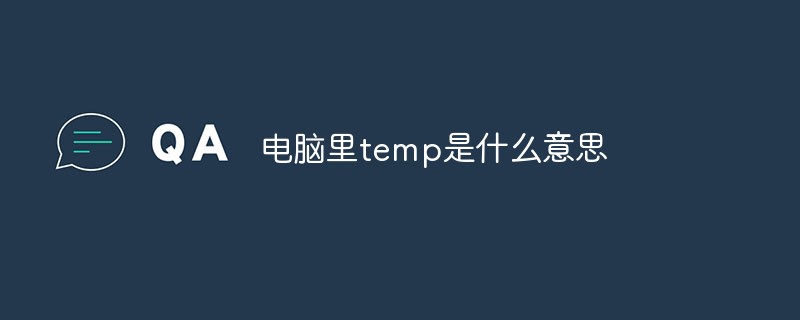 电脑里temp是什么意思Sep 29, 2021 pm 04:39 PM
电脑里temp是什么意思Sep 29, 2021 pm 04:39 PM在电脑里,temp的意思是“临时文件夹”,该文件夹中保存了很多临时文件;其作用是临时保存应用程序中用户的工作结果,以防止意外情况造成损失。删除temp文件可以释放硬盘存储空间,但在删除后第一次开启应用会比较慢。
![内部错误:无法创建临时目录 [已解决]](https://img.php.cn/upload/article/000/000/164/168171504798267.png) 内部错误:无法创建临时目录 [已解决]Apr 17, 2023 pm 03:04 PM
内部错误:无法创建临时目录 [已解决]Apr 17, 2023 pm 03:04 PMWindows系统允许用户使用可执行/设置文件在您的系统上安装各种类型的应用程序。最近,许多Windows用户开始抱怨他们收到一个名为INTERNALERROR:cannotcreatetemporarydirectory在他们的系统上尝试使用可执行文件安装任何应用程序的错误。问题不仅限于此,而且还阻止用户启动任何现有的应用程序,这些应用程序也安装在Windows系统上。下面列出了一些可能的原因。运行可执行文件进行安装时不授予管理员权限。为TMP变量提供了无效或不同的路径。损坏的系
![如何修复 Windows 11 / 10 中的处理器热跳闸错误 [修复]](https://img.php.cn/upload/article/000/000/164/168169038621890.png) 如何修复 Windows 11 / 10 中的处理器热跳闸错误 [修复]Apr 17, 2023 am 08:13 AM
如何修复 Windows 11 / 10 中的处理器热跳闸错误 [修复]Apr 17, 2023 am 08:13 AM大多数设备(例如笔记本电脑和台式机)长期被年轻游戏玩家和编码人员频繁使用。由于应用程序过载,系统有时会挂起。这使用户被迫关闭他们的系统。这主要发生在安装和玩重度游戏的玩家身上。当系统在强制关闭后尝试启动时,它会在黑屏上抛出一个错误,如下所示:以下是在此引导期间检测到的警告。这些可以在事件日志页面的设置中查看。警告:处理器热跳闸。按任意键继续。..当台式机或笔记本电脑的处理器温度超过其阈值温度时,总是会抛出这些类型的警告消息。下面列出了在Windows系统上发生这种情况的原因。许多繁重的应用程序在
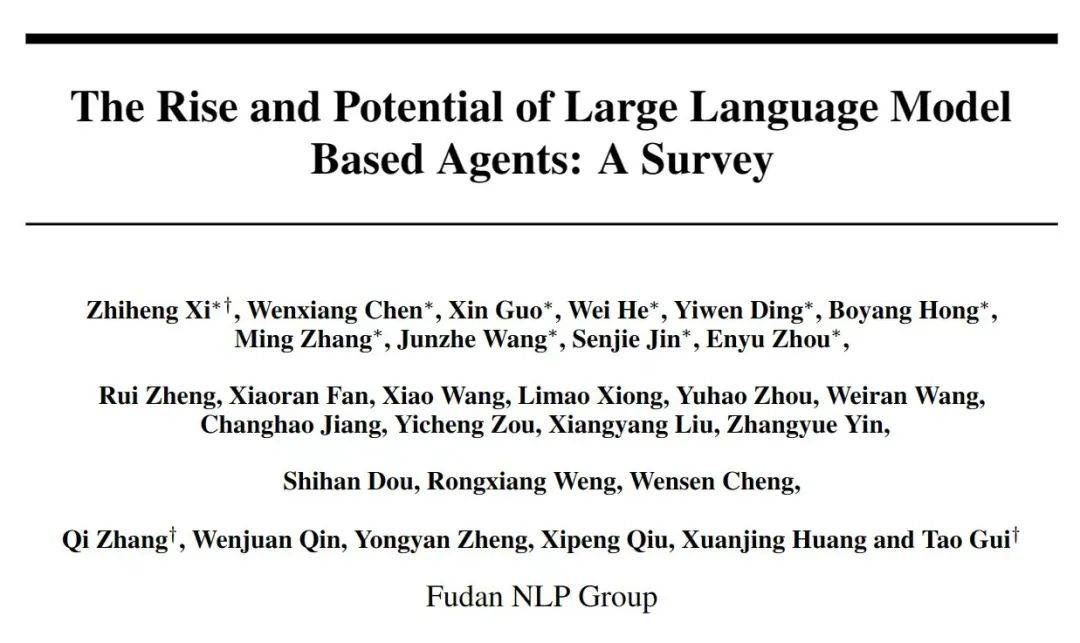 复旦NLP团队发布80页大模型Agent综述,一文纵览AI智能体的现状与未来Sep 23, 2023 am 09:01 AM
复旦NLP团队发布80页大模型Agent综述,一文纵览AI智能体的现状与未来Sep 23, 2023 am 09:01 AM近期,复旦大学自然语言处理团队(FudanNLP)推出LLM-basedAgents综述论文,全文长达86页,共有600余篇参考文献!作者们从AIAgent的历史出发,全面梳理了基于大型语言模型的智能代理现状,包括:LLM-basedAgent的背景、构成、应用场景、以及备受关注的代理社会。同时,作者们探讨了Agent相关的前瞻开放问题,对于相关领域的未来发展趋势具有重要价值。论文链接:https://arxiv.org/pdf/2309.07864.pdfLLM-basedAgent论文列表:
 temp是什么文件Jan 05, 2021 am 10:43 AM
temp是什么文件Jan 05, 2021 am 10:43 AMtemp是临时文件夹,在路径“C:\Documents and Settings\Administrator\Local Settings\”内,很多临时文件放在这里,收藏夹,浏览网页的临时文件,编辑文件等。
 PHP explode函数使用方法与报错解决Mar 10, 2024 am 09:18 AM
PHP explode函数使用方法与报错解决Mar 10, 2024 am 09:18 AMPHP中的explode函数是一种用来将字符串分割成数组的函数,它非常常用且灵活。在使用explode函数的过程中,常常会遇到一些报错和问题,本文将介绍explode函数的基本用法并提供一些解决报错的方法。一、explode函数基本用法在PHP中,explode函数的基本语法如下:explode(string$separator,string$stri
 使用explode和implode函数分割和合并字符串Jun 15, 2023 pm 08:42 PM
使用explode和implode函数分割和合并字符串Jun 15, 2023 pm 08:42 PM在PHP编程中,处理字符串是一个经常需要进行的操作。其中,分割和合并字符串则是两种常见的需求。为了更方便地进行这些操作,PHP提供了两个非常实用的函数,即explode和implode函数。本文将介绍这两个函数的用法,以及一些实用的技巧。一、explode函数explode函数用于将一个字符串按照指定的分隔符进行分割,并返回一个数组。其函数原型如下:arra


Hot AI Tools

Undresser.AI Undress
AI-powered app for creating realistic nude photos

AI Clothes Remover
Online AI tool for removing clothes from photos.

Undress AI Tool
Undress images for free

Clothoff.io
AI clothes remover

AI Hentai Generator
Generate AI Hentai for free.

Hot Article

Hot Tools

SAP NetWeaver Server Adapter for Eclipse
Integrate Eclipse with SAP NetWeaver application server.

MinGW - Minimalist GNU for Windows
This project is in the process of being migrated to osdn.net/projects/mingw, you can continue to follow us there. MinGW: A native Windows port of the GNU Compiler Collection (GCC), freely distributable import libraries and header files for building native Windows applications; includes extensions to the MSVC runtime to support C99 functionality. All MinGW software can run on 64-bit Windows platforms.

VSCode Windows 64-bit Download
A free and powerful IDE editor launched by Microsoft

MantisBT
Mantis is an easy-to-deploy web-based defect tracking tool designed to aid in product defect tracking. It requires PHP, MySQL and a web server. Check out our demo and hosting services.

mPDF
mPDF is a PHP library that can generate PDF files from UTF-8 encoded HTML. The original author, Ian Back, wrote mPDF to output PDF files "on the fly" from his website and handle different languages. It is slower than original scripts like HTML2FPDF and produces larger files when using Unicode fonts, but supports CSS styles etc. and has a lot of enhancements. Supports almost all languages, including RTL (Arabic and Hebrew) and CJK (Chinese, Japanese and Korean). Supports nested block-level elements (such as P, DIV),






