刷新
Server push 前一段时间炒得很热的“推”技术,不过网上大部分都是cgi的资料,偶尔看到一个法国的网站上有这么个介绍,可惜法语看不懂,只能从他的程序中看懂点东西,现整理个例子出来大家学习一下。可以用于聊天室的数据传输、网站上的新闻更新、等等各类更新频繁的页面。
以前做刷新主要通过页面上加标签。
或者使用javascript的timeout+reload,不过这种刷新的方法取决于时间的设定,无法连续的数据传输且时间不好确定。采用了Server push的服务器在客户机做出一个请求后,和客户机建立一个永久的连接,然后服务器会根据客户机的请求不断地把数据包推向服务器。那些你觉察不到的延迟会让你觉得服务器的响应和你的请求已经达到了同步的程度。
先来看一下例子再解释。
img.php
set_time_limit(0);
$file = "./1.jpg";
$sep = "gIrLsKiCkAsSiTsAySsOoNaTsHiRt";
if(ereg(".*MSIE.*",$HTTP_SERVER_VARS["HTTP_USER_AGENT"])){
//如果是ie浏览器,直接输出就退出,IE的不支持哦,我没试出来过
header("Cache-Control: no-cache");
header("Pragma: no-cache");
header("Content-type: image/jpeg");
header("Content-size: " . filesize($file));
readfile($file);
}else{
header("Content-Type: multipart/x-mixed-replace; boundary=$sep");
//这里是关键哦,看看MIME类型说明
//你会明白
print "--$sep
";
do{
print "Content-Type: image/jpeg
";
readfile($file);
print "
--$sep
";
flush();
$mt = filemtime($file);
do{
sleep (1);
clearstatcache();
}while($mt == filemtime($file));
}while(1);
}
? >
这就是一个永久执行的页面(网络不断的情况下),不断输出图片的内容,下面是调用的页面。 ,然后打开你的netscape或其他非ie浏览器查看调用页面,好象没什么变化啊,别急,接着就是怎样变动1.jpg这个图片了,写个另外的php页面来测试吧,比如弄2张图片按时间来覆盖1.jpg(这个方法自己想,用拷贝覆盖也行,只要1.jpg有变化)。这时你就看到调用页面的图片自动更新了。
,然后打开你的netscape或其他非ie浏览器查看调用页面,好象没什么变化啊,别急,接着就是怎样变动1.jpg这个图片了,写个另外的php页面来测试吧,比如弄2张图片按时间来覆盖1.jpg(这个方法自己想,用拷贝覆盖也行,只要1.jpg有变化)。这时你就看到调用页面的图片自动更新了。
使用中你会发现个问题:怎么图片不自动更新了。这是由于客户机在一段时间内没有对服务器发生请求,也就是某一段时间内没有新的内容向浏览器输入,可能发生连接超时现象。什么办法解决呢?可以在执行页面中加个向浏览器发送一个空信号,类似ftp连接方式,上面页面中在do...while(1)间加个print("");
以上是转的部分,由于比较有兴趣,在GOOGLE上找了一下,大家可以看看下面的资料.
Requirements
Works with Apache-1.3.14/PHP4.0.3pl1 server and Various Netscape clients. Probably many other server combos. Tested on Netscape 4.7x and 6.0/Mozilla.
Does NOT WORK WITH IE. Internet Exploiter does not support x-mixed-replace server-push as far as I know. If a browser has "MSIE" in its User-Agent string the script will display one image and exit.
Update 20020108: Poked around freshmeat for a bit and found Andy Wilcock's Cambozola java applet which seems to work well with my php script to make the stream viewable under IE. Beware that the current version doesn't work under "Name-based" virtual hosts but I'll have a patch for it soon.
Source
Download
$file = "./latest.jpg";
$sep = "gIrLsKiCkAsSiTsAySsOoNaTsHiRt";
if (ereg(".*MSIE.*",$HTTP_SERVER_VARS["HTTP_USER_AGENT"]))
{
# If IE, spit out one pic and exit
header("Cache-Control: no-cache");
header("Pragma: no-cache");
header("Content-type: image/jpeg");
header("Content-size: " . filesize($file));
readfile($file);
}
else
{
# if not IE, give the browser a try
header("Content-Type: multipart/x-mixed-replace; boundary=$sep");
print "--$sep\n";
do {
print "Content-Type: image/jpeg\n\n";
readfile($file);
print "\n--$sep\n";
flush();
$mt = filemtime($file);
do {
sleep (1);
# we won't output the same image twice.
clearstatcache();
} while ($mt == filemtime($file));
} while (1);
}
?>
Make sure there are no blank lines outside the ?> in your script. That will cause screwey headers to be sent too soon.
Reference the script in your HTML page as if it was an image: 
Use this bit of PHP on the page that references the image to compensate for IE's lack of "innovation":
if (ereg("MSIE",$HTTP_SERVER_VARS["HTTP_USER_AGENT"])) {
echo "\n";
}
?>
 鸿蒙原生应用随机诗词Feb 19, 2024 pm 01:36 PM
鸿蒙原生应用随机诗词Feb 19, 2024 pm 01:36 PM想了解更多关于开源的内容,请访问:51CTO鸿蒙开发者社区https://ost.51cto.com运行环境DAYU200:4.0.10.16SDK:4.0.10.15IDE:4.0.600一、创建应用点击File->newFile->CreateProgect。选择模版:【OpenHarmony】EmptyAbility:填写项目名,shici,应用包名com.nut.shici,应用存储位置XXX(不要有中文,特殊字符,空格)。CompileSDK10,Model:Stage。Device
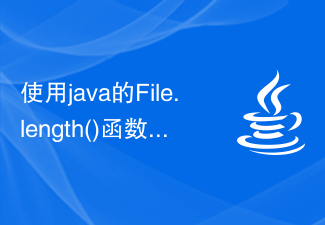 使用java的File.length()函数获取文件的大小Jul 24, 2023 am 08:36 AM
使用java的File.length()函数获取文件的大小Jul 24, 2023 am 08:36 AM使用Java的File.length()函数获取文件的大小文件大小是在处理文件操作时很常见的一个需求,Java提供了一个很方便的方法来获取文件的大小,即使用File类的length()方法。本文将介绍如何使用该方法来获取文件的大小,并给出相应的代码示例。首先,我们需要创建一个File对象来表示我们想要获取大小的文件。以下是创建File对象的方法:Filef
 php blob怎么转fileMar 16, 2023 am 10:47 AM
php blob怎么转fileMar 16, 2023 am 10:47 AMphp blob转file的方法:1、创建一个php示例文件;2、通过“function blobToFile(blob) {return new File([blob], 'screenshot.png', { type: 'image/jpeg' })}”方法实现Blob转File即可。
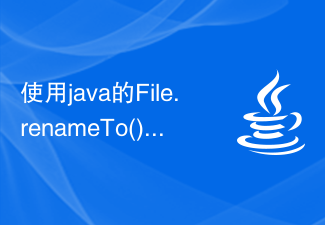 使用java的File.renameTo()函数重命名文件Jul 25, 2023 pm 03:45 PM
使用java的File.renameTo()函数重命名文件Jul 25, 2023 pm 03:45 PM使用Java的File.renameTo()函数重命名文件在Java编程中,我们经常需要对文件进行重命名的操作。Java提供了File类来处理文件操作,其中的renameTo()函数可以方便地重命名文件。本文将介绍如何使用Java的File.renameTo()函数来重命名文件,并提供相应的代码示例。File.renameTo()函数是File类的一个方法,
 如何安装、卸载、重置Windows服务器备份Mar 06, 2024 am 10:37 AM
如何安装、卸载、重置Windows服务器备份Mar 06, 2024 am 10:37 AMWindowsServerBackup是WindowsServer操作系统自带的一个功能,旨在帮助用户保护重要数据和系统配置,并为中小型和企业级企业提供完整的备份和恢复解决方案。只有运行Server2022及更高版本的用户才能使用这一功能。在本文中,我们将介绍如何安装、卸载或重置WindowsServerBackup。如何重置Windows服务器备份如果您的服务器备份遇到问题,备份所需时间过长,或无法访问已存储的文件,那么您可以考虑重新设置WindowsServer备份设置。要重置Windows
 使用java的File.getParentFile()函数获取文件的父目录Jul 27, 2023 am 11:45 AM
使用java的File.getParentFile()函数获取文件的父目录Jul 27, 2023 am 11:45 AM使用java的File.getParentFile()函数获取文件的父目录在Java编程中,我们经常需要操作文件和文件夹。当我们需要获取文件的父目录时,可以使用Java提供的File.getParentFile()函数来完成。本文将介绍如何使用这个函数并提供代码示例。Java中的File类是用于操作文件和文件夹的主要类。它提供了许多方法来获取和操作文件的属性
 Windows Server 2025预览版迎来更新,微软改善Insiders测试体验Feb 19, 2024 pm 02:36 PM
Windows Server 2025预览版迎来更新,微软改善Insiders测试体验Feb 19, 2024 pm 02:36 PM在发布WindowsServer的build26040版本之际,微软公布了该产品的官方名称:WindowsServer2025。一同推出的,还有Windows11WindowsInsiderCanaryChannel版本的build26040。有些朋友可能还记得,多年前有人成功将WindowsNT从工作站模式转换为服务器模式,显示微软操作系统各版本之间的共性。尽管现在微软的服务器操作系统版本和Windows11之间有明显区别,但关注细节的人可能会好奇:为什么WindowsServer更新了品牌,
 使用java的File.getParent()函数获取文件的父路径Jul 24, 2023 pm 01:40 PM
使用java的File.getParent()函数获取文件的父路径Jul 24, 2023 pm 01:40 PM使用java的File.getParent()函数获取文件的父路径在Java编程中,我们经常需要操作文件和文件夹。有时候,我们需要获取一个文件的父路径,也就是该文件所在文件夹的路径。Java的File类提供了getParent()方法用于获取文件或文件夹的父路径。File类是Java对文件和文件夹的抽象表示,它提供了一系列操作文件和文件夹的方法。其中,get


Hot AI Tools

Undresser.AI Undress
AI-powered app for creating realistic nude photos

AI Clothes Remover
Online AI tool for removing clothes from photos.

Undress AI Tool
Undress images for free

Clothoff.io
AI clothes remover

AI Hentai Generator
Generate AI Hentai for free.

Hot Article

Hot Tools

SublimeText3 Chinese version
Chinese version, very easy to use

SublimeText3 Mac version
God-level code editing software (SublimeText3)

MantisBT
Mantis is an easy-to-deploy web-based defect tracking tool designed to aid in product defect tracking. It requires PHP, MySQL and a web server. Check out our demo and hosting services.

Dreamweaver CS6
Visual web development tools

DVWA
Damn Vulnerable Web App (DVWA) is a PHP/MySQL web application that is very vulnerable. Its main goals are to be an aid for security professionals to test their skills and tools in a legal environment, to help web developers better understand the process of securing web applications, and to help teachers/students teach/learn in a classroom environment Web application security. The goal of DVWA is to practice some of the most common web vulnerabilities through a simple and straightforward interface, with varying degrees of difficulty. Please note that this software






