程序|显示
现在网站挂了,抓图看看
主程序show.php,不想格式化代码,格完后连自己都看不懂
里面可以设置
//设置锁定的最高目录,要以斜杠结尾。可以这样:$Lock_path="/home/"; $Lock_path="c:/"; $Lock_path="d:/mysql/";
$Lock_path="/";
//设置保护的后缀名,需要时去掉前面的双斜杠
//$shield_file=array("gif","php","zip");
//设置保护的文件名,需要时去掉前面的双斜杠
//$shield_folder=array("图片","程序","xltxlm","电影");
//设置相应网站,不要以斜杠结尾
$web_site="http://XXX.XXX.com/XXXX";
//设置网站对应的路径,要以斜杠结尾
$web_root="/home/htdocs/XXXXX/";
 设置Linux系统的PATH环境变量步骤Feb 18, 2024 pm 05:40 PM
设置Linux系统的PATH环境变量步骤Feb 18, 2024 pm 05:40 PMLinux系统如何设置PATH环境变量在Linux系统中,PATH环境变量用于指定系统在命令行中搜索可执行文件的路径。正确设置PATH环境变量可以方便我们在任何位置执行系统命令和自定义命令。本文将介绍如何在Linux系统中设置PATH环境变量,并提供详细的代码示例。查看当前的PATH环境变量在终端中执行以下命令,可以查看当前的PATH环境变量:echo$P
 使用C#中的Array.Sort函数对数组进行排序Nov 18, 2023 am 10:37 AM
使用C#中的Array.Sort函数对数组进行排序Nov 18, 2023 am 10:37 AM标题:C#中使用Array.Sort函数对数组进行排序的示例正文:在C#中,数组是一种常用的数据结构,经常需要对数组进行排序操作。C#提供了Array类,其中有Sort方法可以方便地对数组进行排序。本文将演示如何使用C#中的Array.Sort函数对数组进行排序,并提供具体的代码示例。首先,我们需要了解一下Array.Sort函数的基本用法。Array.So
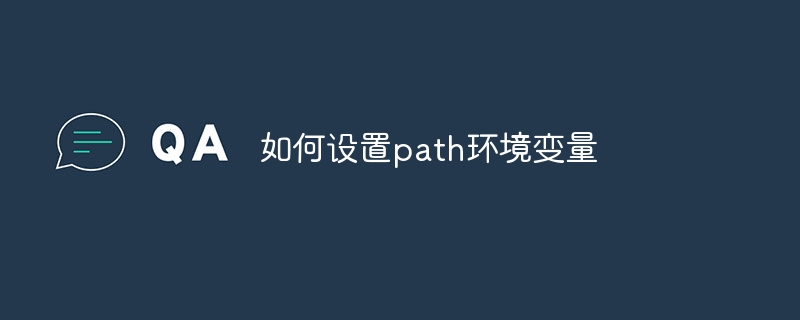 如何设置path环境变量Sep 04, 2023 am 11:53 AM
如何设置path环境变量Sep 04, 2023 am 11:53 AM设置path环境变量的方法:1、Windows系统,打开“系统属性”,点击“属性”选项,点击“高级系统设置”,在“系统属性”窗口中,选择“高级”标签,然后点击“环境变量”按钮,找到并点击“Path”编辑保存后即可;2、Linux系统,打开终端,打开你的bash配置文件,在文件末尾添加“export PATH=$PATH:文件路径”保存即可;3、MacOS系统,操作同上。
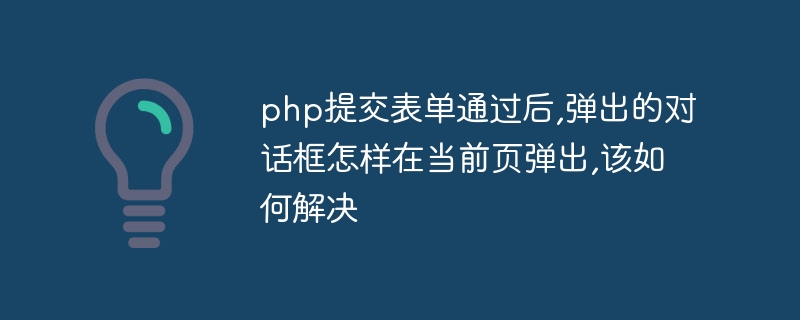 php提交表单通过后,弹出的对话框怎样在当前页弹出,该如何解决Jun 13, 2016 am 10:23 AM
php提交表单通过后,弹出的对话框怎样在当前页弹出,该如何解决Jun 13, 2016 am 10:23 AMphp提交表单通过后,弹出的对话框怎样在当前页弹出php提交表单通过后,弹出的对话框怎样在当前页弹出而不是在空白页弹出?想实现这样的效果:而不是空白页弹出:------解决方案--------------------如果你的验证用PHP在后端,那么就用Ajax;仅供参考:HTML code<form name="myform"
 简单明了的PHP array_merge_recursive()函数使用方法Jun 27, 2023 pm 01:48 PM
简单明了的PHP array_merge_recursive()函数使用方法Jun 27, 2023 pm 01:48 PM在进行PHP编程时,我们常常需要对数组进行合并。PHP提供了array_merge()函数来完成数组合并的工作,不过当数组中存在相同的键时,该函数会覆盖原有的值。为了解决这个问题,PHP在语言中还提供了一个array_merge_recursive()函数,该函数可以合并数组并保留相同键的值,使得程序的设计变得更加灵活。array_merge
 如何正确设置Linux中的PATH环境变量Feb 22, 2024 pm 08:57 PM
如何正确设置Linux中的PATH环境变量Feb 22, 2024 pm 08:57 PM如何正确设置Linux中的PATH环境变量在Linux操作系统中,环境变量是用来存储系统级别的配置信息的重要机制之一。其中,PATH环境变量被用来指定系统在哪些目录中查找可执行文件。正确设置PATH环境变量是确保系统正常运行的关键一步。本文将介绍如何正确设置Linux中的PATH环境变量,并提供具体的代码示例。1.查看当前PATH环境变量在终端中输入以下命
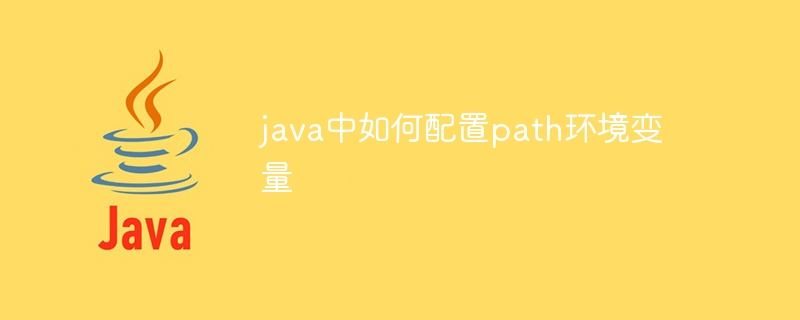 java中如何配置path环境变量Nov 15, 2023 pm 01:20 PM
java中如何配置path环境变量Nov 15, 2023 pm 01:20 PM配置步骤:1、找到Java安装目录;2、找到系统的环境变量设置;3、在环境变量窗口中,找到名为“Path”的变量,并点击编辑按钮;4、在弹出的编辑环境变量窗口中,点击“新建”按钮,并在弹出的对话框中输入Java的安装路径;5、确认输入正确后,点击“确定”按钮即可。
 如何使用PHP中的array_combine函数将两个数组拼成关联数组Jun 26, 2023 pm 01:41 PM
如何使用PHP中的array_combine函数将两个数组拼成关联数组Jun 26, 2023 pm 01:41 PM在PHP中,有许多强大的数组函数可以使数组的操作更加方便和快捷。当我们需要将两个数组拼成一个关联数组时,可以使用PHP的array_combine函数来实现这一操作。这个函数实际上是用来将一个数组的键作为另一个数组的值,合并成一个新的关联数组。接下来,我们将会讲解如何使用PHP中的array_combine函数将两个数组拼成关联数组。了解array_comb


Hot AI Tools

Undresser.AI Undress
AI-powered app for creating realistic nude photos

AI Clothes Remover
Online AI tool for removing clothes from photos.

Undress AI Tool
Undress images for free

Clothoff.io
AI clothes remover

AI Hentai Generator
Generate AI Hentai for free.

Hot Article

Hot Tools

MinGW - Minimalist GNU for Windows
This project is in the process of being migrated to osdn.net/projects/mingw, you can continue to follow us there. MinGW: A native Windows port of the GNU Compiler Collection (GCC), freely distributable import libraries and header files for building native Windows applications; includes extensions to the MSVC runtime to support C99 functionality. All MinGW software can run on 64-bit Windows platforms.

mPDF
mPDF is a PHP library that can generate PDF files from UTF-8 encoded HTML. The original author, Ian Back, wrote mPDF to output PDF files "on the fly" from his website and handle different languages. It is slower than original scripts like HTML2FPDF and produces larger files when using Unicode fonts, but supports CSS styles etc. and has a lot of enhancements. Supports almost all languages, including RTL (Arabic and Hebrew) and CJK (Chinese, Japanese and Korean). Supports nested block-level elements (such as P, DIV),

WebStorm Mac version
Useful JavaScript development tools

Atom editor mac version download
The most popular open source editor

ZendStudio 13.5.1 Mac
Powerful PHP integrated development environment






