access|mysql
Tutorial for migrating data from MS Access to MySQL
One of the main reasons I started FreeSQL.org is to open up newbie users to the wide world of enterprise-level database access. One of the most common questions I'm asked is "how do I upload my data from my Access database to my MySQL database?" This is far easier than you think and is done using an often overlooked feature of Microsoft Access. Namely, the ability to import, export, and link to non-Access data sources. For now lets just consider MySQL.
The first step is to provide the capability for your windows system to communicate with the remote MySQL server. This is done using MyODBC. If you don't have it installed already, get it from here.
Recently I had to move a database of zipcodes to my MySQL server. I will list the steps I took to migrate this data.
- In the windows 98 control panel (or equivalent in WinME, Windows 2000, or XP) open the ODBC Data Source Administrator. You will want to create a new System data source.
- Choose "Add", then select the MySQL driver. You should see the following form. Give it a meaningful DSN name, in my case I called it remoteZipCodes. The DSN is how you will identify this connection when you want to use it from another application. Fill in the rest of the necessary information correctly. One tip, MySQL is case sensistive. Make sure you get the username, password, and database case correct.
- Here is my source data. A single Access table containing zipcodes by city and state, along with their latitude and longitude.
- We want to "export" our data to the remote MySQL server. Select the table you want to export and choose "file/save as/export…" from the main Access menu, then choose "to an external file or database".
- The "save table" dialog box will then open and by default will try to export your table to another Access MDB. You change the format of the destination by choosing from the "save as type" combo box. In our case we want to select "ODBC Databases ()". It is probably at the very bottom of the list.
Next, this little window will open
to allow you to change the name of the table that will be created in the remote database.
- When you select "OK" you should then see your list of ODBC data sources. Select the DSN you created in step 2.
- Once you select the data source, the export begins immediately. Be patient, it may take a while, but it does work!
Try experimenting with importing and especially linking too! You will find that you can read and actually query data from Oracle, PostgreSQL (my other favorite database), Excel spreadsheets, and even text files. To link a table into an Access MDB, on the Table tab select "new" then "link"....I think you'll figure out the rest!
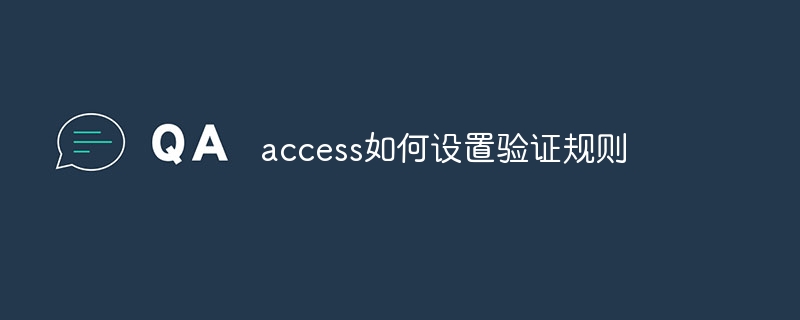 access如何设置验证规则Apr 10, 2024 am 10:59 AM
access如何设置验证规则Apr 10, 2024 am 10:59 AMAccess 验证规则是一种数据验证工具,用于确保数据符合特定条件,防止输入无效数据。设置验证规则的步骤:1. 选择要设置验证规则的字段;2. 打开“字段属性”对话框并切换到“查找”选项卡;3. 在“验证规则”字段中输入验证规则;4. 在“验证文本”字段中输入不符合规则时的错误消息;5. 单击“确定”保存更改。
 2 个月不见,人形机器人 Walker S 会叠衣服了Apr 03, 2024 am 08:01 AM
2 个月不见,人形机器人 Walker S 会叠衣服了Apr 03, 2024 am 08:01 AM机器之能报道编辑:吴昕国内版的人形机器人+大模型组队,首次完成叠衣服这类复杂柔性材料的操作任务。随着融合了OpenAI多模态大模型的Figure01揭开神秘面纱,国内同行的相关进展一直备受关注。就在昨天,国内"人形机器人第一股"优必选发布了人形机器人WalkerS深入融合百度文心大模型后的首个Demo,展示了一些有趣的新功能。现在,得到百度文心大模型能力加持的WalkerS是这个样子的。和Figure01一样,WalkerS没有走动,而是站在桌子后面完成一系列任务。它可以听从人类的命令,折叠衣物
 microsoft access是什么软件Mar 03, 2023 am 11:37 AM
microsoft access是什么软件Mar 03, 2023 am 11:37 AMmicrosoft access是由微软发布的关系数据库管理系统;它结合了MicrosoftJet Database Engine和图形用户界面两项特点,是Microsoft Office的系统程序之一。
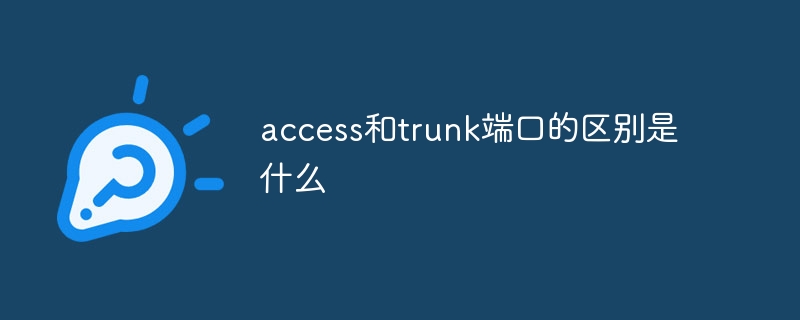 access和trunk端口的区别是什么Oct 31, 2023 pm 05:59 PM
access和trunk端口的区别是什么Oct 31, 2023 pm 05:59 PMaccess和trunk端口的区别:1、Access端口用于连接终端设备,提供单个VLAN的接入,而Trunk端口用于连接交换机之间,提供多个VLAN的传输;2、Access端口只传输属于指定VLAN的数据,而Trunk端口可以传输多个VLAN的数据,并使用VLAN标签进行区分。
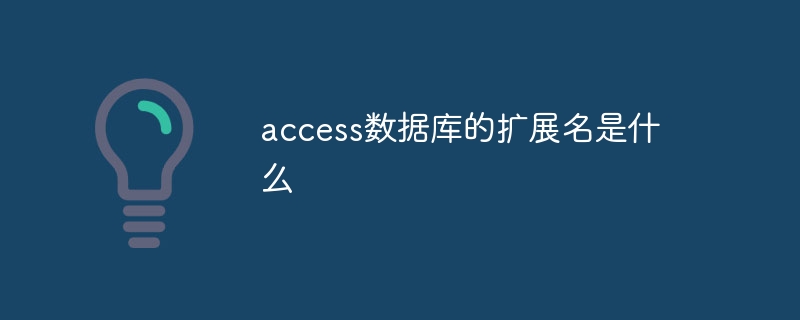 access数据库的扩展名是什么Apr 10, 2024 am 11:10 AM
access数据库的扩展名是什么Apr 10, 2024 am 11:10 AMAccess 数据库文件的扩展名为 .accdb,自 Microsoft Access 2007 起开始使用,用于识别包含结构化数据的容器文件,如表、查询和窗体。
 vb中怎么连接access数据库Oct 09, 2023 am 11:38 AM
vb中怎么连接access数据库Oct 09, 2023 am 11:38 AMvb中连接access数据库的步骤包括引用必要的命名空间、创建连接字符串、创建连接对象、打开连接、执行SQL语句和关闭连接。详细介绍:1、引用必要的命名空间,在VB项目中,首先需要引用“System.Data`和`Microsoft.Office.Interop.Access”命名空间,以便使用ADO.NET和Access相关的类和方法,可以在VB项目的引用中添加这些命名等等。
 access是什么软件Apr 10, 2024 am 10:55 AM
access是什么软件Apr 10, 2024 am 10:55 AMMicrosoft Access 是一款关系型数据库管理系统 (RDBMS),用于存储、管理和分析数据。它主要用于数据管理、导入/导出、查询/报表生成、用户界面设计和应用程序开发。Access 优势包括易用性、集成数据库管理、强大灵活、与 Office 集成和可扩展性。
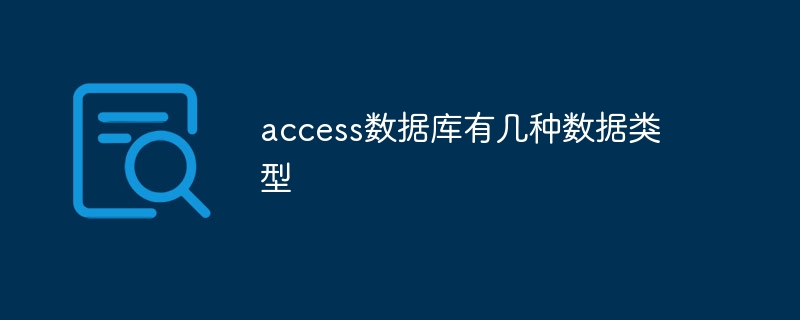 access数据库有几种数据类型Apr 10, 2024 pm 12:17 PM
access数据库有几种数据类型Apr 10, 2024 pm 12:17 PMAccess 数据库提供了多种数据类型,用于存储不同类型的数据,包括:文本、数字、日期和时间、布尔、二进制等。其中,文本类型包括 Text、Memo 和 Hyperlink;数字类型包括 Byte、Integer、Long Integer、Single、Double 和 Currency;日期和时间类型包括 Date、Time 和 Date/Time;布尔类型为 Yes/No;二进制类型为 OLE Object 和 Attachment。


Hot AI Tools

Undresser.AI Undress
AI-powered app for creating realistic nude photos

AI Clothes Remover
Online AI tool for removing clothes from photos.

Undress AI Tool
Undress images for free

Clothoff.io
AI clothes remover

AI Hentai Generator
Generate AI Hentai for free.

Hot Article

Hot Tools

Zend Studio 13.0.1
Powerful PHP integrated development environment

EditPlus Chinese cracked version
Small size, syntax highlighting, does not support code prompt function

Dreamweaver Mac version
Visual web development tools

Atom editor mac version download
The most popular open source editor

mPDF
mPDF is a PHP library that can generate PDF files from UTF-8 encoded HTML. The original author, Ian Back, wrote mPDF to output PDF files "on the fly" from his website and handle different languages. It is slower than original scripts like HTML2FPDF and produces larger files when using Unicode fonts, but supports CSS styles etc. and has a lot of enhancements. Supports almost all languages, including RTL (Arabic and Hebrew) and CJK (Chinese, Japanese and Korean). Supports nested block-level elements (such as P, DIV),







