用Php分析并绘制音频文件的波形图,网上还是很少见到。其实只要根据wav文件的规范,用Php的fseek,fopen,fopen,pack/unpack等函数,以及强大的gd图形库,这些都是很容易的。很多人可能对pack/unpack函数不熟悉;这其实是Php借用perl的,他们提供了使用脚本语言访问复杂二进制数据结构的方法。我的这段简化的程序只能处理PCM格式的RIFF音频文件(这也是最常见的wav格式) ,不限声道,但是比特率(BitsPerSample)最好是16。
这里有wave file format 和 MicroSoft wave soundfile format可以参考。这里是一个实际的例子(下载放大看)
1 2
3 function wav_graph($file, $f=0, $w=0)
4 {
5 global $DATA_DIR;
6
7 if(!is_file($file)) return 0;
8 $fp = fopen($DATA_DIR.$file, 'r');
9 $raw = fread($fp, 36);
10 $str = '';
11 $header = unpack('A4Riff/VSize/A4Wav/A4Head/VHeadSize/vPCM/vChannels/VSampleRate/VByteRate/vBlockAlign/vSampleBits', $raw);
12 foreach($header as $k=>$v)
13 $str .= $k.': '. $v.' ';
14 fseek($fp, 36 + $header['HeadSize'] - 16);
15 $raw = fread($fp, 8);
16 $data = unpack('A4Data/VDataSize', $raw);
17 foreach($data as $k=>$v)
18 $str .= $k.': '. $v.' ';
19
20 $b = $header['SampleBits'];
21 $c = $header['Channels'];
22 $l = $b * $c / 8; // sample frame length in bytes
23 $s = $data['DataSize'] / $l; // total number of samples
24 $r = $header['SampleRate'];
25 if($f) $h = pow(2, $b) / $f;
26 else { $h = 200; $f = pow(2, $b - 1) / $h; }
27 if($w == 0) $w = round($r / 1000); // default to show 1k sample frames per minute
28
29 header("Content-type: image/png");
30 $im = imagecreate($s / $w, $h * $c * 2);
31 imagecolorallocate($im, 0xff, 0xff, 0xff); // white bg
32 $color = imagecolorallocate($im, 0, 0, 255); // black
33 //imagestring($im, 5, 5, 5, $str, $color);
34
35 $x=0; $y = array(); $yn = array();
36 for($i = 0; $i
37 $n = $l * $w;
38 while(1)
39 {
40 if($s == 0) break;
41 if($s
42 $samples = fread($fp, 1000 * $n);
43 if($samples === FALSE) break;
44 $packed = unpack("s*", $samples);
45 foreach($packed as $k=>$v)
46 {
47 $cnt = ($k-1) % ($w * $l) ;
48 if( $cnt > $c - 1) continue;
49 $yn[$cnt] = $h * $cnt + $h - $v / $f;
50 imageline($im, $x, $y[$cnt], $x+1, $yn[$cnt], $color);
51 $y[$cnt] = $yn[$cnt];
52 $x++;
53 }
54 $s -= $n;
55 }
56
57 imagepng($im);
58 imagedestroy($im);
59 }
60
61 //wav_graph('audio2.wav');
62 ?>
 SpringBoot怎么通过Feign调用传递Header中参数May 16, 2023 pm 08:38 PM
SpringBoot怎么通过Feign调用传递Header中参数May 16, 2023 pm 08:38 PM【SpringBoot】通过Feign调用传递Header中参数如何通过Feign传递Header参数问题描述我们在SpringCloud中使用Feign请求另一个服务的Api接口时,有将Header中参数传递下去的需求,如果不做特殊处理,就会将Header中的参数丢失。解决方案方案一:通过@RequestHeader(name="headerName")来传递例如:Feign定义如下@FeignClient(name="service-name")pub
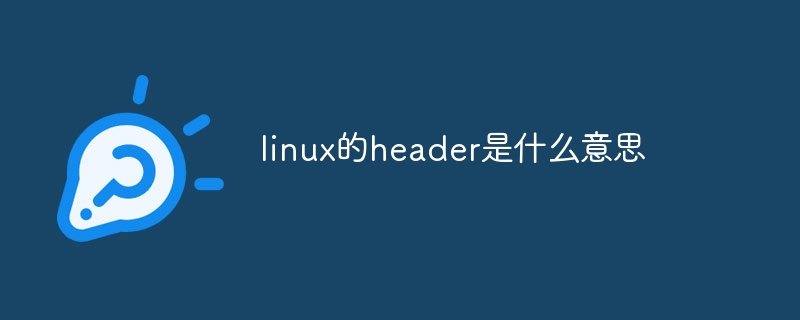 linux的header是什么意思Jul 18, 2023 pm 03:34 PM
linux的header是什么意思Jul 18, 2023 pm 03:34 PMlinux的header是指在文件或数据流中的开头部分,用于包含关于内容的元数据,通过正确地编写和使用Header文件,开发者能够更好地利用系统资源,提高代码的可读性和可维护性。
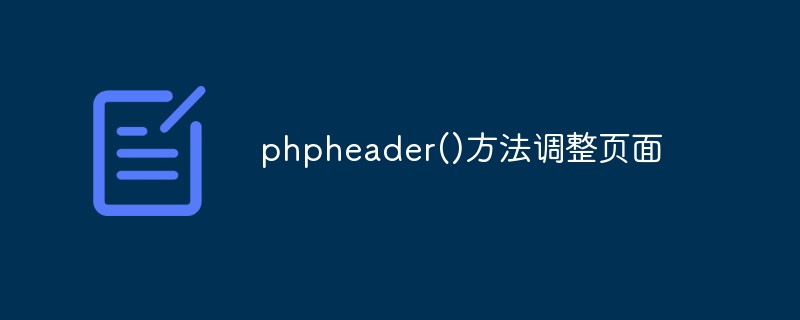 如何使用PHP header()方法来调整网页Mar 28, 2023 pm 01:54 PM
如何使用PHP header()方法来调整网页Mar 28, 2023 pm 01:54 PMPHP是一种功能强大的编程语言,可以用来创建动态网站和Web应用程序。其中一个最强大的功能之一是PHP的header()方法。在本文中,我们将探讨如何使用PHP的header()方法来调整网页。
 html5标签head和header有什么区别Jan 17, 2022 am 11:10 AM
html5标签head和header有什么区别Jan 17, 2022 am 11:10 AM区别:1、head标签用于定义文档头部,它是所有头部元素的容器,而header标签用于定义文档的页眉(介绍信息);2、浏览器都支持head标签,而旧版本浏览器均不支持header标签,需要IE9+以上浏览器才支持header标签。
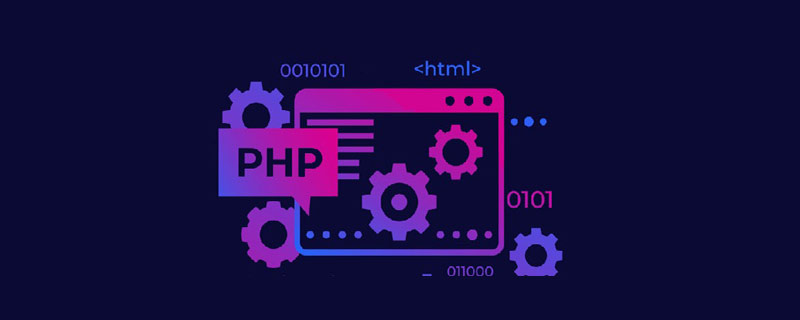 php header头怎么实现跳转Dec 02, 2022 am 09:14 AM
php header头怎么实现跳转Dec 02, 2022 am 09:14 AMphp header实现跳转的方法:1、使用“Header("Location:$url");”语法实现跳转;2、使用if判断式实现跳转,其跳转语句如“if($_COOKIE["u_type"]){ header('location:register.php'); } else{ setcookie('u_type','1','86400*360');”。
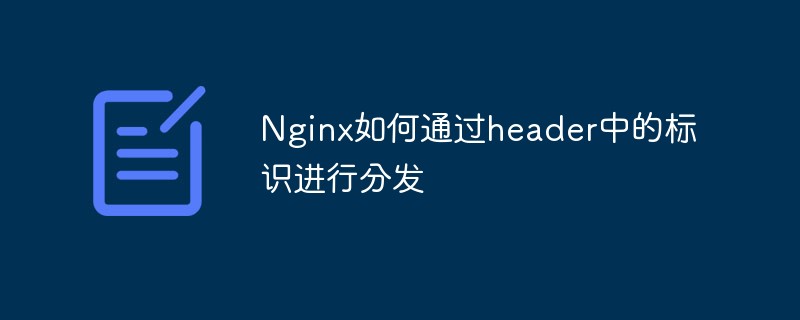 Nginx如何通过header中的标识进行分发May 11, 2023 pm 04:01 PM
Nginx如何通过header中的标识进行分发May 11, 2023 pm 04:01 PMNginx可以根据请求头中自定义的标识将请求分发到不同的服务器。具体来说,可以使用map指令将请求头中的自定义标识映射为不同的后端服务器地址,然后使用proxy_pass指令将请求转发到对应的后端服务器。以下是一个示例配置文件:http{map$http_my_header$backend{defaultbackend1.example.com;value1backend2.example.com;value2backend3.example.com;}upstreambackend1{serv
 data文件夹里面是什么数据May 05, 2023 pm 04:30 PM
data文件夹里面是什么数据May 05, 2023 pm 04:30 PMdata文件夹里面是系统及程序的数据,比如软件的设置和安装包等,Data文件夹中各个文件夹则代表的是不同类型的数据存放文件夹,无论Data文件指的是文件名Data还是扩展名data,都是系统或程序自定义的数据文件,Data是数据保存的备份类文件,一般可以用meidaplayer、记事本或word打开。
 PHP文件下载函数大全:readfile、header、Content-Disposition等函数的文件下载实例分析Nov 18, 2023 pm 03:26 PM
PHP文件下载函数大全:readfile、header、Content-Disposition等函数的文件下载实例分析Nov 18, 2023 pm 03:26 PMPHP文件下载函数大全:readfile、header、Content-Disposition等函数的文件下载实例分析文件下载是Web应用程序中必不可少的功能之一,而PHP作为一种广泛使用的Web开发语言,提供了多种实现文件下载的函数和方法。本文将介绍PHP中常用的文件下载函数,包括readfile、header、Content-Dispo


Hot AI Tools

Undresser.AI Undress
AI-powered app for creating realistic nude photos

AI Clothes Remover
Online AI tool for removing clothes from photos.

Undress AI Tool
Undress images for free

Clothoff.io
AI clothes remover

AI Hentai Generator
Generate AI Hentai for free.

Hot Article

Hot Tools

mPDF
mPDF is a PHP library that can generate PDF files from UTF-8 encoded HTML. The original author, Ian Back, wrote mPDF to output PDF files "on the fly" from his website and handle different languages. It is slower than original scripts like HTML2FPDF and produces larger files when using Unicode fonts, but supports CSS styles etc. and has a lot of enhancements. Supports almost all languages, including RTL (Arabic and Hebrew) and CJK (Chinese, Japanese and Korean). Supports nested block-level elements (such as P, DIV),

Safe Exam Browser
Safe Exam Browser is a secure browser environment for taking online exams securely. This software turns any computer into a secure workstation. It controls access to any utility and prevents students from using unauthorized resources.

MinGW - Minimalist GNU for Windows
This project is in the process of being migrated to osdn.net/projects/mingw, you can continue to follow us there. MinGW: A native Windows port of the GNU Compiler Collection (GCC), freely distributable import libraries and header files for building native Windows applications; includes extensions to the MSVC runtime to support C99 functionality. All MinGW software can run on 64-bit Windows platforms.

Notepad++7.3.1
Easy-to-use and free code editor

SublimeText3 Linux new version
SublimeText3 Linux latest version






