 Web Front-end
Web Front-end JS Tutorial
JS Tutorial Baidu Map adds a right-click menu to the map (determining whether it is a marker)_javascript skills
Baidu Map adds a right-click menu to the map (determining whether it is a marker)_javascript skillsBaidu Map adds a right-click menu to the map (determining whether it is a marker)_javascript skills
No more nonsense, let me just post the code for you.
js:
var s;//经度
var w;//纬度
map.addEventListener("rightclick",function(e){
if(e.overlay){//判断右键单击的是否是marker
}else{
s = e.point.lng;//经度
w = e.point.lat;//维度
RightClick();//右键单击map出现右键菜单事件
}
});
//右键单击map出现右键菜单事件
function RightClick(){
//alert('你点击的是地图');
var createMarker = function(map){//右键更新站名
if (confirm("要新建站点吗?")){
if(true){
$(".AllSetMassage").show();
}
}
};
var markerMenu=new BMap.ContextMenu();
markerMenu.addItem(new BMap.MenuItem('新建站点',createMarker.bind(map)));
map.addContextMenu(markerMenu);//给标记添加右键菜单
}
Effect:
Right click on map (non-marker)
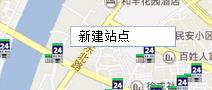
Right click on marker:
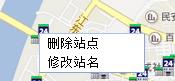
PS: Baidu Maps adds right-click menus (delete, update) for multiple markers
js:
$.getJSON("./GetStationPlaceServlet",function(json){
for(var i=;i<json.length;i++){
var obj = eval(json);
//获取经纬度
fStationlon = parseFloat(obj[i].Stationlon);
fStationlat = parseFloat(obj[i].Stationlat);
var pt = new BMap.Point(fStationlon,fStationlat);
var myIcon = new BMap.Icon("photo/station.png",new BMap.Size(,),{ anchor: new BMap.Size(, ) });
var marker = new BMap.Marker(pt,{icon:myIcon}); // 创建标注
map.addOverlay(marker); //将标注添加到地图中
var strRes = parseFloat(obj[i].StationId);
addClickHandler(strRes,marker);//左键单击marker事件
RightClickHandler(strRes,marker);//右键单击marker出现右键菜单事件
RightClick();//右键地图出现右键菜单事件
}
});
//右键单击marker出现右键菜单事件
function RightClickHandler(stationId,marker){
var removeMarker = function(e,ee,marker){//右键删除站点
var json={
"StationId":stationId,
};
if (confirm("要删除站点"+stationId+"吗?")){
if(true){
$.getJSON("./DeleteStationServlet",{json:JSON.stringify(json)},function(json){
if(json.result==true){
alert("删除站点"+stationId+"成功!");
map.removeOverlay(marker); //将地图中的标记删除
}
});
}
}
};
var updateMarker = function(marker){//右键更新站名
if (confirm("要修改站点"+stationId+"的站名吗?")){
if(true){
$(".AllUpdateMassage").show();
$("#stationId").val(stationId);
}
}
};
var markerMenu=new BMap.ContextMenu();
markerMenu.addItem(new BMap.MenuItem('删除站点',removeMarker.bind(marker)));
markerMenu.addItem(new BMap.MenuItem('修改站名',updateMarker.bind(marker)));
marker.addContextMenu(markerMenu);//给标记添加右键菜单
}
//鼠标左键单击marker事件
function addClickHandler(stationId,marker){
marker.addEventListener("click",function(e){
var p = marker.getPosition(); //获取marker的位置
var staId={
"StationId":stationId,
};
$.getJSON("./GetStationInfoServlet",{json:JSON.stringify(staId)},function(json){
for(var i=;i<json.length;i++){
var obj = eval(json);
stationName = obj[i].stationName;
var content = "站点编号:"+stationId+"<br/>"+ "站点名称:"+stationName;
openInfo(content,e);
}
});
});
}
//左键单击marker弹出窗口事件
function openInfo(content,e){
var p = e.target;
var point = new BMap.Point(p.getPosition().lng, p.getPosition().lat);
var infoWindow = new BMap.InfoWindow(content,opts); // 创建信息窗口对象
map.openInfoWindow(infoWindow,point); //开启信息窗口
}
//修改站点站名
function update(){
var stationId=$("#stationId").val();//编号
var stationName=$(".AllUpdateMassage_name").val();//名字
var json={
"StationId":stationId,
"StationName":stationName
};
$.getJSON("./UpdateStationServlet",{json:JSON.stringify(json)},function(json){
if(json.result==true){
alert("站点"+stationId+"站名修改成功!");
$(".AllUpdateMassage").hide();
}
else{
alert("失败!");
}
});
}
Rendering:
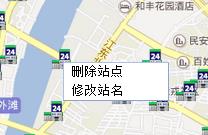
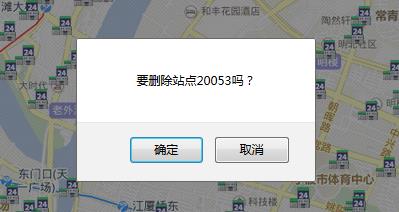

This information has been deleted from the map and database:

When I was implementing this, I found that someone could only add a right-click menu to a marker. I don't have this problem. The principle seems to be about closures or something. I am a newbie and I don’t know it very well. I hope someone who understands will give me some advice.
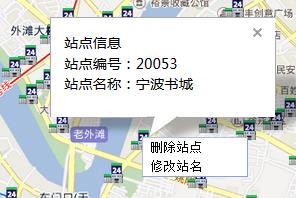
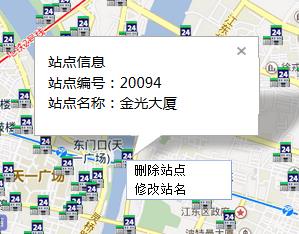
 Python vs. JavaScript: A Comparative Analysis for DevelopersMay 09, 2025 am 12:22 AM
Python vs. JavaScript: A Comparative Analysis for DevelopersMay 09, 2025 am 12:22 AMThe main difference between Python and JavaScript is the type system and application scenarios. 1. Python uses dynamic types, suitable for scientific computing and data analysis. 2. JavaScript adopts weak types and is widely used in front-end and full-stack development. The two have their own advantages in asynchronous programming and performance optimization, and should be decided according to project requirements when choosing.
 Python vs. JavaScript: Choosing the Right Tool for the JobMay 08, 2025 am 12:10 AM
Python vs. JavaScript: Choosing the Right Tool for the JobMay 08, 2025 am 12:10 AMWhether to choose Python or JavaScript depends on the project type: 1) Choose Python for data science and automation tasks; 2) Choose JavaScript for front-end and full-stack development. Python is favored for its powerful library in data processing and automation, while JavaScript is indispensable for its advantages in web interaction and full-stack development.
 Python and JavaScript: Understanding the Strengths of EachMay 06, 2025 am 12:15 AM
Python and JavaScript: Understanding the Strengths of EachMay 06, 2025 am 12:15 AMPython and JavaScript each have their own advantages, and the choice depends on project needs and personal preferences. 1. Python is easy to learn, with concise syntax, suitable for data science and back-end development, but has a slow execution speed. 2. JavaScript is everywhere in front-end development and has strong asynchronous programming capabilities. Node.js makes it suitable for full-stack development, but the syntax may be complex and error-prone.
 JavaScript's Core: Is It Built on C or C ?May 05, 2025 am 12:07 AM
JavaScript's Core: Is It Built on C or C ?May 05, 2025 am 12:07 AMJavaScriptisnotbuiltonCorC ;it'saninterpretedlanguagethatrunsonenginesoftenwritteninC .1)JavaScriptwasdesignedasalightweight,interpretedlanguageforwebbrowsers.2)EnginesevolvedfromsimpleinterpreterstoJITcompilers,typicallyinC ,improvingperformance.
 JavaScript Applications: From Front-End to Back-EndMay 04, 2025 am 12:12 AM
JavaScript Applications: From Front-End to Back-EndMay 04, 2025 am 12:12 AMJavaScript can be used for front-end and back-end development. The front-end enhances the user experience through DOM operations, and the back-end handles server tasks through Node.js. 1. Front-end example: Change the content of the web page text. 2. Backend example: Create a Node.js server.
 Python vs. JavaScript: Which Language Should You Learn?May 03, 2025 am 12:10 AM
Python vs. JavaScript: Which Language Should You Learn?May 03, 2025 am 12:10 AMChoosing Python or JavaScript should be based on career development, learning curve and ecosystem: 1) Career development: Python is suitable for data science and back-end development, while JavaScript is suitable for front-end and full-stack development. 2) Learning curve: Python syntax is concise and suitable for beginners; JavaScript syntax is flexible. 3) Ecosystem: Python has rich scientific computing libraries, and JavaScript has a powerful front-end framework.
 JavaScript Frameworks: Powering Modern Web DevelopmentMay 02, 2025 am 12:04 AM
JavaScript Frameworks: Powering Modern Web DevelopmentMay 02, 2025 am 12:04 AMThe power of the JavaScript framework lies in simplifying development, improving user experience and application performance. When choosing a framework, consider: 1. Project size and complexity, 2. Team experience, 3. Ecosystem and community support.
 The Relationship Between JavaScript, C , and BrowsersMay 01, 2025 am 12:06 AM
The Relationship Between JavaScript, C , and BrowsersMay 01, 2025 am 12:06 AMIntroduction I know you may find it strange, what exactly does JavaScript, C and browser have to do? They seem to be unrelated, but in fact, they play a very important role in modern web development. Today we will discuss the close connection between these three. Through this article, you will learn how JavaScript runs in the browser, the role of C in the browser engine, and how they work together to drive rendering and interaction of web pages. We all know the relationship between JavaScript and browser. JavaScript is the core language of front-end development. It runs directly in the browser, making web pages vivid and interesting. Have you ever wondered why JavaScr


Hot AI Tools

Undresser.AI Undress
AI-powered app for creating realistic nude photos

AI Clothes Remover
Online AI tool for removing clothes from photos.

Undress AI Tool
Undress images for free

Clothoff.io
AI clothes remover

Video Face Swap
Swap faces in any video effortlessly with our completely free AI face swap tool!

Hot Article

Hot Tools

DVWA
Damn Vulnerable Web App (DVWA) is a PHP/MySQL web application that is very vulnerable. Its main goals are to be an aid for security professionals to test their skills and tools in a legal environment, to help web developers better understand the process of securing web applications, and to help teachers/students teach/learn in a classroom environment Web application security. The goal of DVWA is to practice some of the most common web vulnerabilities through a simple and straightforward interface, with varying degrees of difficulty. Please note that this software

Atom editor mac version download
The most popular open source editor

VSCode Windows 64-bit Download
A free and powerful IDE editor launched by Microsoft

SublimeText3 Mac version
God-level code editing software (SublimeText3)

ZendStudio 13.5.1 Mac
Powerful PHP integrated development environment





