 Web Front-end
Web Front-end JS Tutorial
JS Tutorial Regarding the similarities and differences in page presentation in IE, Firefox and Opera, writing scripts is painful_javascript skills
Regarding the similarities and differences in page presentation in IE, Firefox and Opera, writing scripts is painful_javascript skills1.document.formName.item("itemName") Problem
Description: Under IE, you can use document.formName.item("itemName") or document.formName.elements ["elementName"]; under Firefox, you can only use Use document.formName.elements["elementName"].
Solution: Use document.formName.elements["elementName"] uniformly.
2. Collection class object problem
Explanation: Under IE, it can be used () or [] to obtain collection objects; under Firefox, you can only use [] to obtain collection objects.
Solution: Use [] uniformly to obtain collection objects.
3. Custom attribute issues
Note: Under IE, you can use the method of getting regular attributes to get custom attributes, or you can use getAttribute() to get custom attributes; under Firefox, you can only use getAttribute() to get custom attributes.
Solution: Unification Get custom attributes through getAttribute().
4.eval("idName") problem
Explanation: Under IE, you can use eval("idName") or getElementById("idName") to get the id as idName HTML object; under Firefox, you can only use getElementById("idName") to obtain the HTML object with the id idName.
Solution: Use getElementById("idName") uniformly to obtain the HTML object with the id idName.
5. The problem that the variable name is the same as the ID of an HTML object
Note: Under IE, the ID of the HTML object can be used directly as the variable name of the subordinate object of the document; it cannot be used under Firefox. Under Firefox, the ID of the HTML object can be used as the same as the HTML object ID. variable name; this is not possible under IE.
Solution: Use document.getElementById("idName") instead of document.idName. It is best not to use variable names with the same HTML object ID to reduce errors; always add var when declaring variables to avoid ambiguity.
6.const problem
Explanation: Under Firefox, you can use the const keyword or the var keyword to define constants; under IE, you can only use the var keyword to define constants.
Solution: Use var uniformly Keywords to define constants.
7.Input.type attribute problem
Explanation: The input.type attribute under IE is read-only; but the input.type attribute under Firefox is read-write.
8.window.event Problem
Description: window.event can only be run under IE, not Firefox. This is because Firefox's event can only be used at the scene where the event occurs.
Solution:
IE:
...
IE&Firefox:
...
9.event.x and event .y problem
Explanation: Under IE, the even object has x, y attributes, but no pageX, pageY attributes; under Firefox, the even object has pageX, pageY attributes, but no x, y attributes.
Solution: Use mX (mX = event.x ? event.x : event.pageX;) to replace event.x under IE or event.pageX under Firefox.
10.event.srcElement problem
Explanation: Under IE , the even object has the srcElement attribute, but no target attribute; under Firefox, the even object has the target attribute, but does not have the srcElement attribute.
Solution: use obj (obj = event.srcElement ? event.srcElement : event.target;) To replace event.srcElement under IE or event.target under Firefox.
11.window.location.href problem
Explanation: Under IE or Firefox2.0.x, you can use window.location or window.location .href; Under Firefox 1.5.x, only window.location can be used.
Solution: Use window.location instead of window.location.href.
12. Modal and non-modal window issues
Note: Under IE, modal and non-modal windows can be opened through showModalDialog and showModelessDialog; but not under Firefox.
Solution: Directly use window.open(pageURL, name, parameters) to open a new window.
If you need to pass parameters in the child window back to the parent window, you can use window.opener in the child window to access the parent window. For example: var parWin = window.opener; parWin.document.getElementById("Aqing"). value = "Aqing";
13.Frame problemTake the following frame as an example:
(1) Access the frame object:
IE: Use window.frameId or window .frameName to access this frame object.
Firefox: You can only use window.frameName to access this frame object.
In addition, you can use window.document.getElementById("frameId") to access it in both IE and Firefox. This frame object.
(2) Switch frame content: You can use window.document.getElementById("testFrame").src = "xxx.html" or window.frameName.location = in both IE and Firefox "xxx.html" to switch the content of the frame. If you need to pass the parameters in the frame back to the parent window, you can use parent in frme to access the parent window.例如:parent.document.form1.filename.value="Aqing";
14.body问题
Firefox的body在body标签没有被浏览器完全读入之前就存在;而IE的body则必须在body标签被浏览器完全读入之后才存在.
例如:
Firefox:
IE&Firefox:
15. 事件委托方法
IE:document.body.onload = inject; //Function inject()在这之前已被实现
Firefox:document.body.onload = inject();
有人说标准是:
document.body.onload=new Function('inject()');
16. firefox与IE(parentElement)的父元素的区别
IE:obj.parentElement
firefox:obj.parentNode
解决方法: 因为firefox与IE都支持DOM,因此使用obj.parentNode是不错选择.
17.cursor:hand VS cursor:pointer
firefox不支持hand,但ie支持pointer
解决方法: 统一使用pointer
18.innerText在IE中能正常工作,但是innerText在FireFox中却不行.
解决方法:
if(navigator.appName.indexOf("Explorer") > -1){
document.getElementById('element').innerText = "my text";
} else{
document.getElementById('element').textContent = "my text";
}
19. FireFox中类似 obj.style.height = imgObj.height 的语句无效
解决方法:
obj.style.height = imgObj.height + 'px';
20. ie,firefox以及其它浏览器对于 table 标签的操作都各不相同,在ie中不允许对table和tr的innerHTML赋值,使用js增加一个tr时,使用appendChile方法也不管用。
解决方法:
//向table追加一个空行:
var row = otable.insertRow(-1);
var cell = document.createElement("td");
cell.innerHTML = " ";
cell.className = "XXXX";
row.appendChild(cell);
21. padding 问题
padding 5px 4px 3px 1px FireFox无法解释简写,
必须改成 padding-top:5px; padding-right:4px; padding-bottom:3px; padding-left:1px;
22. 消除ul、ol等列表的缩进时
样式应写成:list-style:none;margin:0px;padding:0px;
其中margin属性对IE有效,padding属性对FireFox有效
23. CSS透明
IE:filter:progid:DXImageTransform.Microsoft.Alpha(style=0,opacity=60)。
FF:opacity:0.6。
24. CSS圆角
IE:不支持圆角。
FF: -moz-border-radius:4px,或者-moz-border-radius-topleft:4px;-moz-border- radius-topright:4px;-moz-border-radius-bottomleft:4px;-moz-border-radius- bottomright:4px;。
25. CSS双线凹凸边框
IE:border:2px outset;。
FF: -moz-border-top-colors: #d4d0c8 white;-moz-border-left-colors: #d4d0c8 white;-moz-border-right-colors:#404040 #808080;-moz-border-bottom-colors:#404040 #808080;
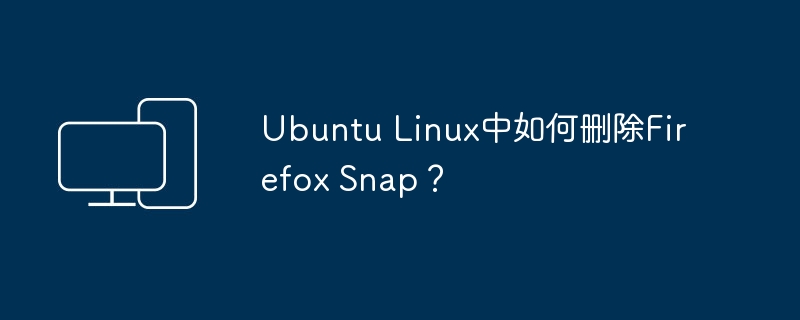 Ubuntu Linux中如何删除Firefox Snap?Feb 21, 2024 pm 07:00 PM
Ubuntu Linux中如何删除Firefox Snap?Feb 21, 2024 pm 07:00 PM要在UbuntuLinux中删除FirefoxSnap,可以按照以下步骤进行操作:打开终端并以管理员身份登录到Ubuntu系统。运行以下命令以卸载FirefoxSnap:sudosnapremovefirefox系统将提示你输入管理员密码。输入密码并按下Enter键以确认。等待命令执行完成。一旦完成,FirefoxSnap将被完全删除。请注意,这将删除通过Snap包管理器安装的Firefox版本。如果你通过其他方式(如APT包管理器)安装了另一个版本的Firefox,则不会受到影响。通过以上步骤
 详解C语言和Python在编程方面的异同Mar 18, 2024 pm 12:09 PM
详解C语言和Python在编程方面的异同Mar 18, 2024 pm 12:09 PMC语言和Python是两种常用的编程语言,它们在许多方面有着明显的异同。本文将从语法、性能、易用性等方面对C语言和Python进行详细比较,并提供具体的代码示例来展示它们之间的差异。语法方面的异同:C语言是一种面向过程的编程语言,语法相对严谨和繁琐,需要开发者自行管理内存和数据类型。而Python是一种高级语言,语法简洁易读,无需显式的声明变量类型。示例代码
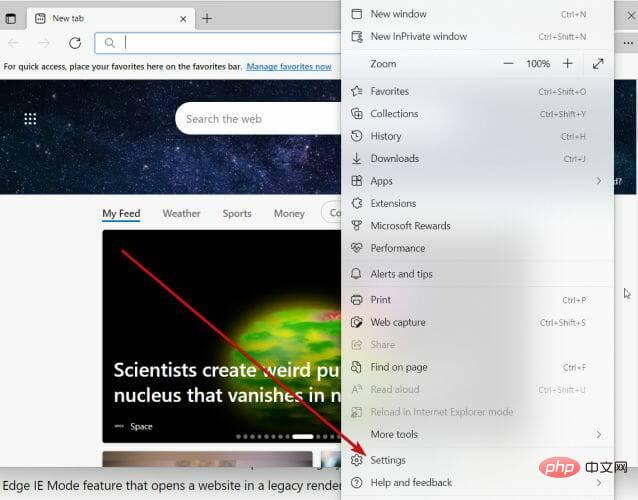 Internet Explorer 打开 Edge:如何停止 MS Edge 重定向Apr 14, 2023 pm 06:13 PM
Internet Explorer 打开 Edge:如何停止 MS Edge 重定向Apr 14, 2023 pm 06:13 PM长期以来,InternetExplorer的失宠一直不是秘密,但随着Windows11的到来,现实开始了。Edge将来不再有时取代IE,它现在是微软最新操作系统中的默认浏览器。目前,您仍然可以在Windows11中启用InternetExplorer。但是,IE11(最新版本)已经有了一个正式的退役日期,即2022年6月15日,时间在流逝。考虑到这一点,您可能已经注意到InternetExplorer有时会打开Edge,而您可能不喜欢它。那么为什么会这样呢?在
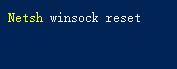 win11无法使用ie11浏览器怎么办?(win11用不了ie浏览器)Feb 10, 2024 am 10:30 AM
win11无法使用ie11浏览器怎么办?(win11用不了ie浏览器)Feb 10, 2024 am 10:30 AM越来越多的用户开始升级win11系统,由于每个用户的使用习惯不同,还是有不少用户在使用ie11浏览器,那么win11系统用不了ie浏览器,该怎么办呢?windows11还支持ie11吗?下面就来看看解决办法。win11无法使用ie11浏览器的解决方法1、首先右键开始菜单,选择“命令提示符(管理员)”打开。2、打开之后,直接输入“Netshwinsockreset”,回车确定。3、确定之后再输入“netshadvfirewallreset&rdqu
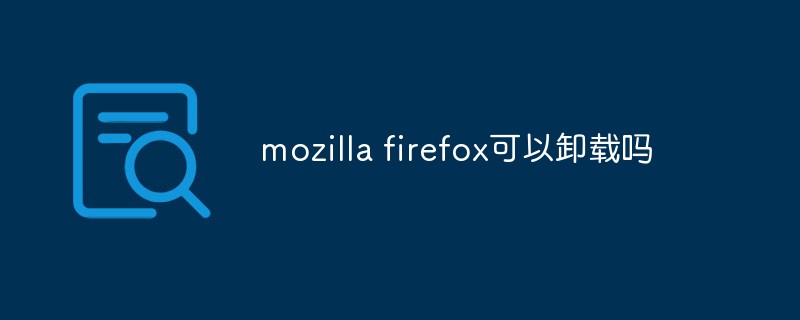 mozilla firefox可以卸载吗Mar 15, 2023 pm 04:40 PM
mozilla firefox可以卸载吗Mar 15, 2023 pm 04:40 PMmozilla firefox可以卸载;firefox属于第三方浏览器,如果不需要,完全可以卸载。卸载方法:1、在开始菜单中,依次点击“Windwos系统”-“控制面板”;2、在“控制面板”界面中,点击“程序和功能”;3、在新界面中,找到并双击火狐浏览器图标;4、在卸载弹窗中,点击“下一步”;5、点击“卸载”即可。
 Win10打开IE自动跳转到Edge怎么取消_IE浏览器页面自动跳转的解决办法Mar 20, 2024 pm 09:21 PM
Win10打开IE自动跳转到Edge怎么取消_IE浏览器页面自动跳转的解决办法Mar 20, 2024 pm 09:21 PM近期不少的win10用户们在使用电脑浏览器的时候发现自己的ie浏览器总是自动的跳转到edge浏览器,那么win10打开ie自动跳转edge怎么关闭?。下面就让本站来为用户们来仔细的介绍一下win10打开ie自动跳转edge关闭方法吧。1、我们登录edge浏览器,点击右上角...,找下拉的设置选项。2、我们进入设置后,在左侧栏点击默认浏览器。3、最后我们在兼容性中,勾选不允许IE模式下重新加载网站,重启ie浏览器即可。
 一个时代的结束:Internet Explorer 11 已退役,这是你需要知道的Apr 20, 2023 pm 06:52 PM
一个时代的结束:Internet Explorer 11 已退役,这是你需要知道的Apr 20, 2023 pm 06:52 PM2022年6月15日是Microsoft结束对InternetExplorer11(IE11)的支持并关闭其旧版浏览器章节的日子。一段时间以来,该公司一直在提醒用户注意这一生命周期结束日期,并呼吁他们计划迁移到MicrosoftEdge。Microsoft将IE11与Windows8.1捆绑在一起,作为Windows的现代默认Web浏览器。尽管它从未达到Chrome的(当前)高度,但它是2014年使用量第二大的桌面浏览器,仅次于IE8。当然,随着20
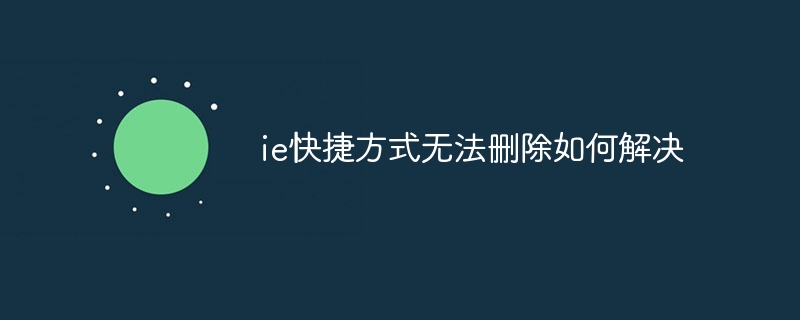 ie快捷方式无法删除如何解决Jan 29, 2024 pm 04:48 PM
ie快捷方式无法删除如何解决Jan 29, 2024 pm 04:48 PMie快捷方式无法删除的解决办法:1、权限问题;2、快捷方式损坏;3、软件冲突;4、注册表问题;5、恶意软件;6、系统问题;7、重新安装IE;8、使用第三方工具;9、检查快捷方式的目标路径;10、考虑其他因素;11、咨询专业人士。详细介绍:1、权限问题,右键点击快捷方式,选择“属性”,在“安全”选项卡中,确保有足够的权限删除该快捷方式,如果没有,可以尝试以管理员身份运行等等。


Hot AI Tools

Undresser.AI Undress
AI-powered app for creating realistic nude photos

AI Clothes Remover
Online AI tool for removing clothes from photos.

Undress AI Tool
Undress images for free

Clothoff.io
AI clothes remover

AI Hentai Generator
Generate AI Hentai for free.

Hot Article

Hot Tools

SAP NetWeaver Server Adapter for Eclipse
Integrate Eclipse with SAP NetWeaver application server.

Dreamweaver Mac version
Visual web development tools

ZendStudio 13.5.1 Mac
Powerful PHP integrated development environment

Atom editor mac version download
The most popular open source editor

SublimeText3 Linux new version
SublimeText3 Linux latest version





