The Importance of JavaScript Modular Programming
The prototype of JavaScript is java, which is also an object-oriented programming language and a weakly typed language, which has greater flexibility. In the past, when writing javascript code, we would directly write .js files one by one, and then use script tags to reference them in the html page. This will cause several problems:
1. There are a large number of global variables
js can define a global variable in every place. Writing that does not comply with the specifications will lead to the appearance of a large number of global variables, and ultimately the program will be difficult to maintain.
2. The js loading order must be in accordance with the dependency order of the code
The simplest one, for example, a.js depends on the b.js file. When introducing a script into html, b.js must be introduced before a.js, otherwise an error will be reported. If a project is divided into dozens of js files, if certain specifications are not followed, a large number of global variables will appear (and there may be duplicates); their dependencies will also be difficult to maintain
3. HTML loads too many js scripts at one time and the page appears suspended
Loading too many js scripts at once during initialization is likely to cause the page to appear suspended
Using RequireJS to implement js modular programming
- The goal of RequireJS is to encourage modularization of code, and it uses a script loading step that is different from traditional script tags. You can use it to speed up and optimize code, but its main purpose is to modularize the code. It is encouraged to use the module ID instead of the URL address when using scripts. ——[RequireJS official website]
I don’t want to elaborate too much on the use of RequireJS. For details, please search by yourself or learn on the official website. Here I record some of my experiences using RequireJS modular programming.
The application scenario is that you use a third-party open source library in your project. However, many non-GIS professional IT players may not understand some basic concepts. At this time, you may need to update the third-party library. The upper layer of packaging will make the interface easier to understand, and division of labor and collaboration can also be achieved. Everyone writes code according to the specifications of RequireJS. They only need to write their own modules and reserve good interfaces. The following is a small example of my encapsulation. The encapsulation is not very thorough. Currently, I am only in the stage of learning js modularization. I will write according to this specification no matter how big or small it is. I believe it will benefit a lot.
Here I use leaflet, a lightweight open source map library. The requirement is to write a graphics drawing class to realize the drawing of points, lines, and surfaces. The code is given directly:
define(['leaflet'], function(){
/**
* 绘制多段线
* @param options
* @returns {*}
* @private
*/
var _drawLine = function(latlngs, options){
return L.polyline(latlngs, options);
};
/**
* 绘制多边形
* @param options
* @private
*/
var _drawPolygon = function(latlngs, options){
var polygon;
if(latlngs.length < 3){
console.log("点数少于3,无法绘制多边形!");
} else {
var firstPt = latlngs[0];
var lastPt = latlngs[latlngs.length - 1];
if(firstPt.equals(lastPt)){
latlngs.pop();//移除与起点相同的终点
}
polygon = L.polygon(latlngs, options);
return polygon;
}
};
/**
* 绘制矩形
* @param bounds
* @param options
* @returns {*}
* @private
*/
var _drawRect = function(bounds, options){
return L.rectangle(bounds, options);
};
/**
* 绘制圆形
* @param center
* @param radius
* @param options
* @returns {*}
* @private
*/
var _drawCircle = function(center, radius, options){
return L.circle(center, radius);
};
/**
*封装,暴露公共方法
*/
return {
drawLine : _drawLine,
drawPolygon : _drawPolygon,
drawRect : _drawRect,
drawCircle : _drawCircle
}
})
Code when calling:
require(['drawHelper'], function(drawHelper){
function drawLine(){
var latlngs = new Array();
for(var i = 20; i < 30; i++){
for(var j = 100; j < 110; j++){
latlngs.push(new L.latLng(i, j));
}
}
var polylineOpt = {
color : 'blue',
weight : '2',
opacity : 0.8,
smoothFactor : 2.0
};
var polyline = drawHelper.drawLine(latlngs, polylineOpt);
polyline.addTo(mainmap);
};
function drawPolygon(){
var latlngs = new Array();
latlngs.push(L.latLng(31, 110), L.latLng(31, 111), L.latLng(32, 111), L.latLng(32, 110), L.latLng(32, 109));
var Opt = {
stroke : true,
color : 'blue',
weight : '2',
opacity : 0.8,
fill : true,
fillColor : 'red',
fillOpacity : 0.6
};
var polygon = drawHelper.drawPolygon(latlngs, Opt);
polygon.addTo(mainmap);
}
function drawRect(){
var bounds = [[33, 110], [36, 113]];
var Opt = {
stroke : true,
color : 'blue',
weight : '2',
opacity : 0.8,
fill : true,
fillColor : 'yellow',
fillOpacity : 0.6
};
drawHelper.drawRect(bounds, Opt).addTo(mainmap);
}
function drawCircle(){
var center = L.latLng(32, 116);
var Opt = {
stroke : true,
color : 'red',
weight : '2',
opacity : 0.8,
fill : true,
fillColor : 'green',
fillOpacity : 0.6
};
drawHelper.drawCircle(center, 200000, Opt).addTo(mainmap);
}
drawLine();
drawPolygon();
drawRect();
drawCircle();
})
The effect is as follows. I haven't encapsulated it completely here, but it is enough. For basic map operations and layer control, you can write a mapcontrol for unified management
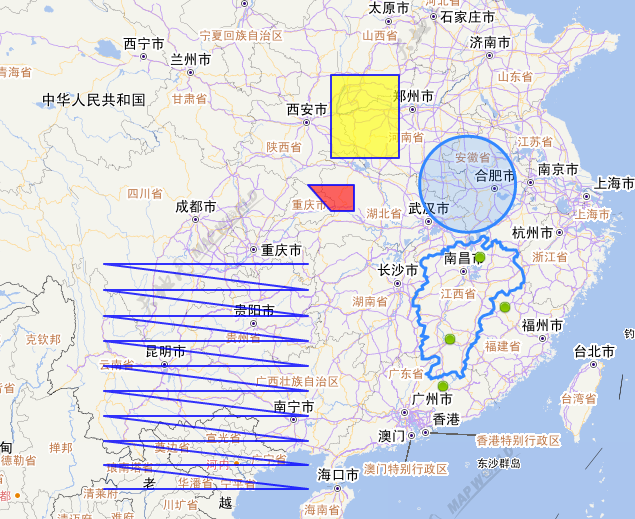
The above is a discussion about JavaScript modular programming. I hope it will be helpful to everyone's learning.
 es6数组怎么去掉重复并且重新排序May 05, 2022 pm 07:08 PM
es6数组怎么去掉重复并且重新排序May 05, 2022 pm 07:08 PM去掉重复并排序的方法:1、使用“Array.from(new Set(arr))”或者“[…new Set(arr)]”语句,去掉数组中的重复元素,返回去重后的新数组;2、利用sort()对去重数组进行排序,语法“去重数组.sort()”。
 JavaScript的Symbol类型、隐藏属性及全局注册表详解Jun 02, 2022 am 11:50 AM
JavaScript的Symbol类型、隐藏属性及全局注册表详解Jun 02, 2022 am 11:50 AM本篇文章给大家带来了关于JavaScript的相关知识,其中主要介绍了关于Symbol类型、隐藏属性及全局注册表的相关问题,包括了Symbol类型的描述、Symbol不会隐式转字符串等问题,下面一起来看一下,希望对大家有帮助。
 原来利用纯CSS也能实现文字轮播与图片轮播!Jun 10, 2022 pm 01:00 PM
原来利用纯CSS也能实现文字轮播与图片轮播!Jun 10, 2022 pm 01:00 PM怎么制作文字轮播与图片轮播?大家第一想到的是不是利用js,其实利用纯CSS也能实现文字轮播与图片轮播,下面来看看实现方法,希望对大家有所帮助!
 JavaScript对象的构造函数和new操作符(实例详解)May 10, 2022 pm 06:16 PM
JavaScript对象的构造函数和new操作符(实例详解)May 10, 2022 pm 06:16 PM本篇文章给大家带来了关于JavaScript的相关知识,其中主要介绍了关于对象的构造函数和new操作符,构造函数是所有对象的成员方法中,最早被调用的那个,下面一起来看一下吧,希望对大家有帮助。
 JavaScript面向对象详细解析之属性描述符May 27, 2022 pm 05:29 PM
JavaScript面向对象详细解析之属性描述符May 27, 2022 pm 05:29 PM本篇文章给大家带来了关于JavaScript的相关知识,其中主要介绍了关于面向对象的相关问题,包括了属性描述符、数据描述符、存取描述符等等内容,下面一起来看一下,希望对大家有帮助。
 javascript怎么移除元素点击事件Apr 11, 2022 pm 04:51 PM
javascript怎么移除元素点击事件Apr 11, 2022 pm 04:51 PM方法:1、利用“点击元素对象.unbind("click");”方法,该方法可以移除被选元素的事件处理程序;2、利用“点击元素对象.off("click");”方法,该方法可以移除通过on()方法添加的事件处理程序。
 整理总结JavaScript常见的BOM操作Jun 01, 2022 am 11:43 AM
整理总结JavaScript常见的BOM操作Jun 01, 2022 am 11:43 AM本篇文章给大家带来了关于JavaScript的相关知识,其中主要介绍了关于BOM操作的相关问题,包括了window对象的常见事件、JavaScript执行机制等等相关内容,下面一起来看一下,希望对大家有帮助。
 foreach是es6里的吗May 05, 2022 pm 05:59 PM
foreach是es6里的吗May 05, 2022 pm 05:59 PMforeach不是es6的方法。foreach是es3中一个遍历数组的方法,可以调用数组的每个元素,并将元素传给回调函数进行处理,语法“array.forEach(function(当前元素,索引,数组){...})”;该方法不处理空数组。


Hot AI Tools

Undresser.AI Undress
AI-powered app for creating realistic nude photos

AI Clothes Remover
Online AI tool for removing clothes from photos.

Undress AI Tool
Undress images for free

Clothoff.io
AI clothes remover

AI Hentai Generator
Generate AI Hentai for free.

Hot Article

Hot Tools

mPDF
mPDF is a PHP library that can generate PDF files from UTF-8 encoded HTML. The original author, Ian Back, wrote mPDF to output PDF files "on the fly" from his website and handle different languages. It is slower than original scripts like HTML2FPDF and produces larger files when using Unicode fonts, but supports CSS styles etc. and has a lot of enhancements. Supports almost all languages, including RTL (Arabic and Hebrew) and CJK (Chinese, Japanese and Korean). Supports nested block-level elements (such as P, DIV),

Dreamweaver CS6
Visual web development tools

SublimeText3 Mac version
God-level code editing software (SublimeText3)

SublimeText3 Linux new version
SublimeText3 Linux latest version

SublimeText3 English version
Recommended: Win version, supports code prompts!






