本篇文章对php语言中header函数的作用以及用法做一个小结。
php header()函数的具体作用是向客户端发送一个原始 HTTP 标头[Http Header]到客户端。
标头 (header) 是服务器以 HTTP 协义传 HTML 资料到浏览器前所送出的字串,在标头与 HTML 文件之间尚需空一行分隔。在任何实际的输出被发送之前调用 header() 函数(在 PHP 4 以及更高的版本中,您可以使用输出缓存来解决此问题)。
下面举一些比较常见的header用法示例:
(1)使用header实现重定向(等价于代替用户在地址栏输入url)。
<?php header("Location:http://www.Alixixi.com/mysql/407.html";);
exit;//注意务必在每个重定向之后都必须加上exit,避免发生错误后,代码会继续向下执行
?>
<?php /**
@title:PHP实现定时跳转
@功能:等待指定的时间,然后再跳转到指定页面(代替html meta方式)
*/
header("refresh:3;url=http://www.Alixixi.com/javascript-function/605.html");
echo '正在加载,请稍等...<br>三秒后自动跳转';
/*
说明:若等待时间为0,则与header("location:")等效。
*/
?>
(2)禁止页面在浏览器中被缓存。
如果因业务需要访问者每次都浏览页面都是得到最新的资料,而不是 Proxy 或 cache 中的资料,可以使用下列的标头:
<?php header('Expires: Mon, 26 Jul 1997 05:00:00 GMT');
header('Last-Modified: '.gmdate('D, d M Y H:i:s').' GMT');
header('Cache-Control: no-store, no-cache, must-revalidate');
header('Cache-Control: post-check=0, pre-check=0', false );
header('Pragma: no-cache'); //兼容http1.0和https
?>
其实这里主要就是设置下面几个选项的值:
CacheControl = no-cache
Pragma=no-cache
Expires = -1
当HTTP1.1服务器指定CacheControl = no-cache时,浏览器就不会缓存该网页。旧式 HTTP 1.0 服务器不能使用 Cache-Control 标题。所以为了向后兼容 HTTP 1.0 服务器,IE使用Pragma:no-cache 标题对 HTTP 提供特殊支持。
有关Cache-control的具体介绍请参考本站文章:
网页缓存控制 Cache-control 常见的取值有private、no-cache、max-age、must-revalidate 介绍
如果客户端通过安全连接 (https://) 与服务器通讯,且服务器在响应中返回 Pragma:no-cache 标题,则 Internet Explorer 不会缓存此响应。注意:Pragma:no-cache 仅当在安全连接中使用时才防止缓存,如果在非安全页中使用,处理方式与 Expires:-1 相同,该页将被缓存,但被标记为立即过期。
Expires是个好东东,如果服务器上的网页经常变化,就把它设置为-1,表示立即过期。如果一个网页每天凌晨1点更新,可以把Expires设置为第二天的凌晨1点。
(3)让使用者的浏览器出现找不到档案的信息。
网上很多资料这样写:php的函数header()可以向浏览器发送Status标头,如 header(”Status: 404 Not Found”)。但是我发现实际上浏览器返回的响应却是:
HTTP/1.x 200 OK
Date: Thu, 03 Aug 2006 07:49:11 GMT
Server: Apache/2.0.55 (Win32) PHP/5.0.5
X-Powered-By: PHP/5.0.5
Status: 404 Not Found
Content-Length: 0
Keep-Alive: timeout=15, max=98
Connection: Keep-Alive
Content-Type: text/html
查了一些资料,正确的写法是:
header(”http/1.1 404 Not Found”);
第一部分为HTTP协议的版本(HTTP-Version);第二部分为状态代码(Status);第三部分为原因短语(Reason-Phrase)。
(4)让访问者下载档案(隐藏文件的位置)。
我们都知道通过原始的url就可以实现普通文件下载,但是如果我们需要保密文件在服务器上的存储位置,就不能直接把文件链接显示出来,这里我们就可以通过header函数隐藏文件地址同时又实现文件的下载,具体代码如下:
<?php header("Content-type: application/x-gzip");
header("Content-Disposition: attachment; filename=Alixixi.zip");
header("Content-Description: PHP3 Generated Data");
?>
另外,关于使用php进行文件下载,可以参照本站文章:
PHP文件下载函数(代码)
下面列举一些并不是非常常见的header的用法示例:
<?php // ok 200
header('HTTP/1.1 200 OK');
//设置一个404头:
header('HTTP/1.1 404 Not Found');
//设置地址被永久的重定向
header('HTTP/1.1 301 Moved Permanently');
//文档语言
header('Content-language: en');
//告诉浏览器最后一次修改时间
$time = time() - 60; // or filemtime($fn), etc
header('Last-Modified: '.gmdate('D, d M Y H:i:s', $time).' GMT');
//告诉浏览器文档内容没有发生改变
header('HTTP/1.1 304 Not Modified');
//设置内容长度
header('Content-Length: 1234');
//设置内容类型:
header('Content-Type: text/html; charset=iso-8859-1');
header('Content-Type: text/html; charset=utf-8');
header('Content-Type: text/plain'); //纯文本格式
header('Content-Type: image/jpeg'); //JPG图片
header('Content-Type: application/zip'); // ZIP文件
header('Content-Type: application/pdf'); // PDF文件
header('Content-Type: audio/mpeg'); // 音频文件
header('Content-Type: application/x-shockwave-flash'); //Flash动画
?>
 Springboot怎么使用内置tomcat禁止不安全HTTPMay 12, 2023 am 11:49 AM
Springboot怎么使用内置tomcat禁止不安全HTTPMay 12, 2023 am 11:49 AMSpringboot内置tomcat禁止不安全HTTP方法1、在tomcat的web.xml中可以配置如下内容让tomcat禁止不安全的HTTP方法/*PUTDELETEHEADOPTIONSTRACEBASIC2、Springboot使用内置tomcat没有web.xml配置文件,可以通过以下配置进行,简单来说就是要注入到Spring容器中@ConfigurationpublicclassTomcatConfig{@BeanpublicEmbeddedServletContainerFacto
 JAVA发送HTTP请求的方式有哪些Apr 15, 2023 am 09:04 AM
JAVA发送HTTP请求的方式有哪些Apr 15, 2023 am 09:04 AM1.HttpURLConnection使用JDK原生提供的net,无需其他jar包,代码如下:importcom.alibaba.fastjson.JSON;importjava.io.BufferedReader;importjava.io.InputStream;importjava.io.InputStreamReader;importjava.io.OutputStream;importjava.net.HttpURLConnection;
 SpringBoot怎么通过Feign调用传递Header中参数May 16, 2023 pm 08:38 PM
SpringBoot怎么通过Feign调用传递Header中参数May 16, 2023 pm 08:38 PM【SpringBoot】通过Feign调用传递Header中参数如何通过Feign传递Header参数问题描述我们在SpringCloud中使用Feign请求另一个服务的Api接口时,有将Header中参数传递下去的需求,如果不做特殊处理,就会将Header中的参数丢失。解决方案方案一:通过@RequestHeader(name="headerName")来传递例如:Feign定义如下@FeignClient(name="service-name")pub
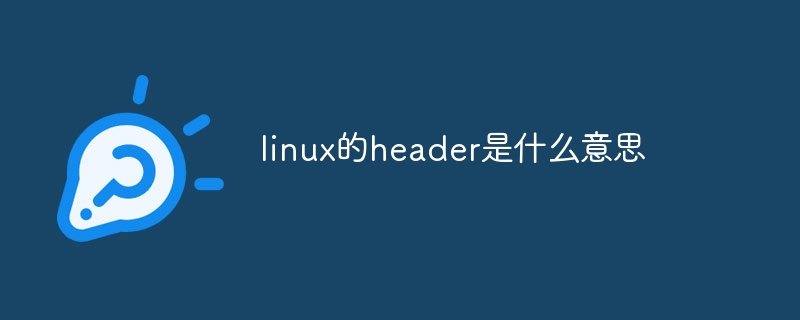 linux的header是什么意思Jul 18, 2023 pm 03:34 PM
linux的header是什么意思Jul 18, 2023 pm 03:34 PMlinux的header是指在文件或数据流中的开头部分,用于包含关于内容的元数据,通过正确地编写和使用Header文件,开发者能够更好地利用系统资源,提高代码的可读性和可维护性。
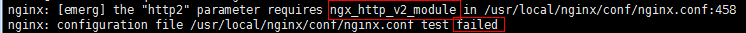 nginx中如何升级到支持HTTP2.0May 24, 2023 pm 10:58 PM
nginx中如何升级到支持HTTP2.0May 24, 2023 pm 10:58 PM一、前言#ssl写在443端口后面。这样http和https的链接都可以用listen443sslhttp2default_server;server_namechat.chengxinsong.cn;#hsts的合理使用,max-age表明hsts在浏览器中的缓存时间,includesubdomainscam参数指定应该在所有子域上启用hsts,preload参数表示预加载,通过strict-transport-security:max-age=0将缓存设置为0可以撤销hstsadd_head
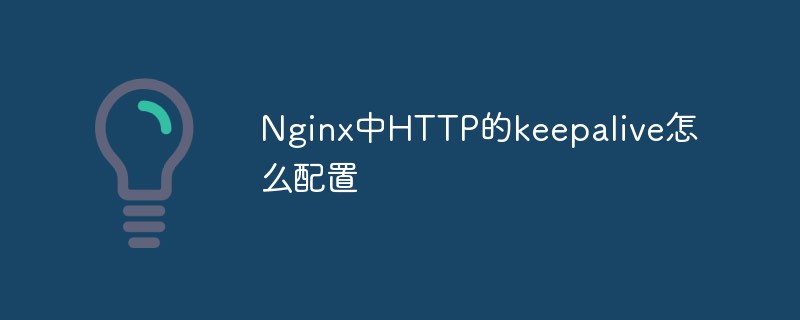 Nginx中HTTP的keepalive怎么配置May 12, 2023 am 11:28 AM
Nginx中HTTP的keepalive怎么配置May 12, 2023 am 11:28 AMhttpkeepalive在http早期,每个http请求都要求打开一个tpcsocket连接,并且使用一次之后就断开这个tcp连接。使用keep-alive可以改善这种状态,即在一次tcp连接中可以持续发送多份数据而不会断开连接。通过使用keep-alive机制,可以减少tcp连接建立次数,也意味着可以减少time_wait状态连接,以此提高性能和提高httpd服务器的吞吐率(更少的tcp连接意味着更少的系统内核调用,socket的accept()和close()调用)。但是,keep-ali
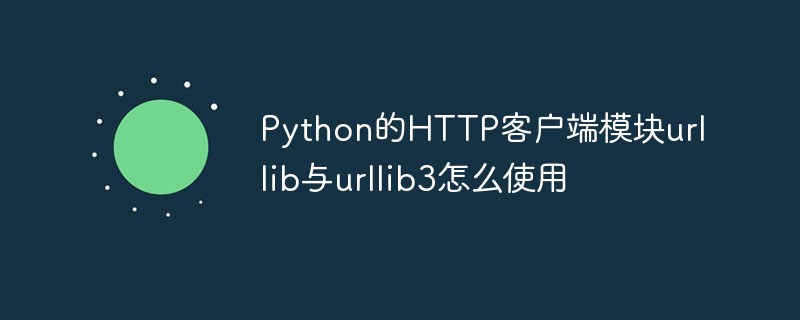 Python的HTTP客户端模块urllib与urllib3怎么使用May 20, 2023 pm 07:58 PM
Python的HTTP客户端模块urllib与urllib3怎么使用May 20, 2023 pm 07:58 PM一、urllib概述:urllib是Python中请求url连接的官方标准库,就是你安装了python,这个库就已经可以直接使用了,基本上涵盖了基础的网络请求功能。在Python2中主要为urllib和urllib2,在Python3中整合成了urllib。Python3.x中将urllib2合并到了urllib,之后此包分成了以下四个模块:urllib.request:它是最基本的http请求模块,用来模拟发送请求urllib.error:异常处理模块,如果出现错误可以捕获这些异常urllib
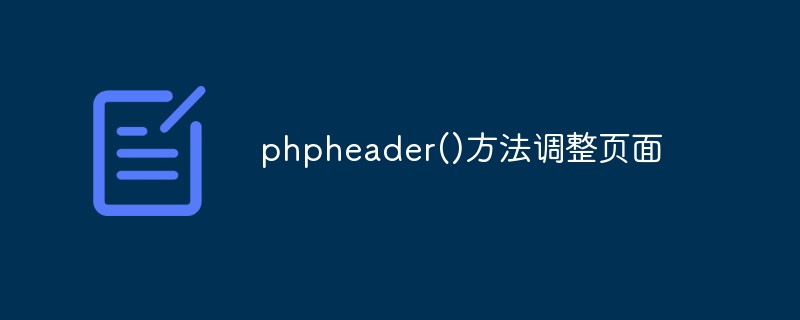 如何使用PHP header()方法来调整网页Mar 28, 2023 pm 01:54 PM
如何使用PHP header()方法来调整网页Mar 28, 2023 pm 01:54 PMPHP是一种功能强大的编程语言,可以用来创建动态网站和Web应用程序。其中一个最强大的功能之一是PHP的header()方法。在本文中,我们将探讨如何使用PHP的header()方法来调整网页。


Hot AI Tools

Undresser.AI Undress
AI-powered app for creating realistic nude photos

AI Clothes Remover
Online AI tool for removing clothes from photos.

Undress AI Tool
Undress images for free

Clothoff.io
AI clothes remover

AI Hentai Generator
Generate AI Hentai for free.

Hot Article

Hot Tools

EditPlus Chinese cracked version
Small size, syntax highlighting, does not support code prompt function

Safe Exam Browser
Safe Exam Browser is a secure browser environment for taking online exams securely. This software turns any computer into a secure workstation. It controls access to any utility and prevents students from using unauthorized resources.

MantisBT
Mantis is an easy-to-deploy web-based defect tracking tool designed to aid in product defect tracking. It requires PHP, MySQL and a web server. Check out our demo and hosting services.

SublimeText3 English version
Recommended: Win version, supports code prompts!

SublimeText3 Mac version
God-level code editing software (SublimeText3)






