这篇文章主要介绍了php以post形式发送xml的方法,包括了curl与fsockopen两种方法,具有不错的参考价值,需要的朋友可以参考下
本文实例讲述了php以post形式发送xml的方法。分享给大家供大家参考。具体方法如下:
方法一,使用curl:
$url = 'http://www.xxxx.com';
$header[] = "Content-type: text/xml";//定义content-type为xml
curl_setopt($ch, CURLOPT_URL, $url);
curl_setopt($ch, CURLOPT_RETURNTRANSFER, 1);
curl_setopt($ch, CURLOPT_HTTPHEADER, $header);
curl_setopt($ch, CURLOPT_POST, 1);
curl_setopt($ch, CURLOPT_POSTFIELDS, $xml_data);
$response = curl_exec($ch);
if(curl_errno($ch))
{
print curl_error($ch);
}
curl_close($ch);
网维教程网方法二,使用fsockopen:
复制代码 代码如下: $fp = fsockopen($server_ip, 80);fputs($fp, "POST $path HTTP/1.0\r\n");
fputs($fp, "Host: $server\r\n");
fputs($fp, "Content-Type: text/xml\r\n");
fputs($fp, "Content-Length: $contentLength\r\n");
fputs($fp, "Connection: close\r\n");
fputs($fp, "\r\n"); // all headers sent
fputs($fp, $xml_data);
$result = '';
while (!feof($fp)) {
$result .= fgets($fp, 128);
}
return $result;
希望本文所述对大家的PHP程序设计有所帮助。
 python中CURL和python requests的相互转换如何实现May 03, 2023 pm 12:49 PM
python中CURL和python requests的相互转换如何实现May 03, 2023 pm 12:49 PMcurl和Pythonrequests都是发送HTTP请求的强大工具。虽然curl是一种命令行工具,可让您直接从终端发送请求,但Python的请求库提供了一种更具编程性的方式来从Python代码中发送请求。将curl转换为Pythonrequestscurl命令的基本语法如下所示:curl[OPTIONS]URL将curl命令转换为Python请求时,我们需要将选项和URL转换为Python代码。这是一个示例curlPOST命令:curl-XPOSThttps://example.com/api
 Linux下更新curl版本教程!Mar 07, 2024 am 08:30 AM
Linux下更新curl版本教程!Mar 07, 2024 am 08:30 AM在Linux下更新curl版本,您可以按照以下步骤进行操作:检查当前curl版本:首先,您需要确定当前系统中安装的curl版本。打开终端,并执行以下命令:curl--version该命令将显示当前curl的版本信息。确认可用的curl版本:在更新curl之前,您需要确定可用的最新版本。您可以访问curl的官方网站(curl.haxx.se)或相关的软件源,查找最新版本的curl。下载curl源代码:使用curl或浏览器,下载您选择的curl版本的源代码文件(通常为.tar.gz或.tar.bz2
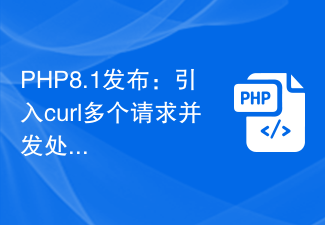 PHP8.1发布:引入curl多个请求并发处理Jul 08, 2023 pm 09:13 PM
PHP8.1发布:引入curl多个请求并发处理Jul 08, 2023 pm 09:13 PMPHP8.1发布:引入curl多个请求并发处理近日,PHP官方发布了最新版本的PHP8.1,其中引入了一个重要的特性:curl多个请求并发处理。这个新特性为开发者提供了一个更加高效和灵活的方式来处理多个HTTP请求,极大地提升了性能和用户体验。在以往的版本中,处理多个请求往往需要通过创建多个curl资源,并使用循环来分别发送和接收数据。这种方式虽然能够实现目
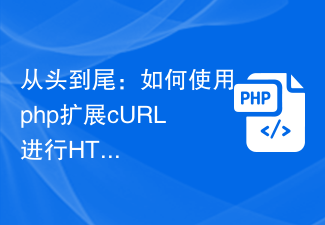 从头到尾:如何使用php扩展cURL进行HTTP请求Jul 29, 2023 pm 05:07 PM
从头到尾:如何使用php扩展cURL进行HTTP请求Jul 29, 2023 pm 05:07 PM从头到尾:如何使用php扩展cURL进行HTTP请求引言:在Web开发中,经常需要与第三方API或其他远程服务器进行通信。而使用cURL进行HTTP请求是一种常见而强大的方式。本文将介绍如何使用php扩展cURL来执行HTTP请求,并提供一些实用的代码示例。一、准备工作首先,确保php已安装cURL扩展。可以在命令行执行php-m|grepcurl查
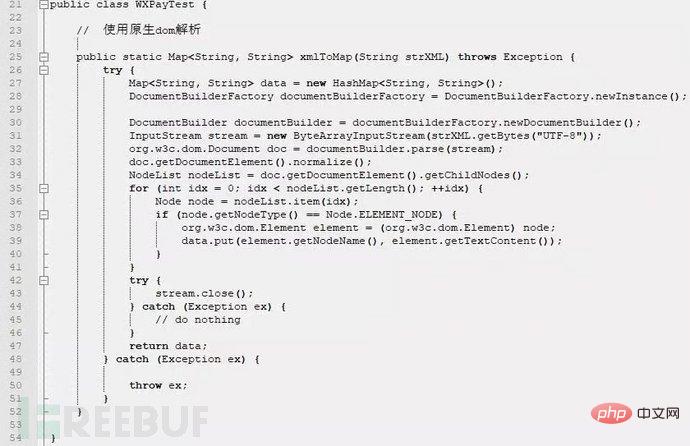 XML外部实体注入漏洞的示例分析May 11, 2023 pm 04:55 PM
XML外部实体注入漏洞的示例分析May 11, 2023 pm 04:55 PM一、XML外部实体注入XML外部实体注入漏洞也就是我们常说的XXE漏洞。XML作为一种使用较为广泛的数据传输格式,很多应用程序都包含有处理xml数据的代码,默认情况下,许多过时的或配置不当的XML处理器都会对外部实体进行引用。如果攻击者可以上传XML文档或者在XML文档中添加恶意内容,通过易受攻击的代码、依赖项或集成,就能够攻击包含缺陷的XML处理器。XXE漏洞的出现和开发语言无关,只要是应用程序中对xml数据做了解析,而这些数据又受用户控制,那么应用程序都可能受到XXE攻击。本篇文章以java
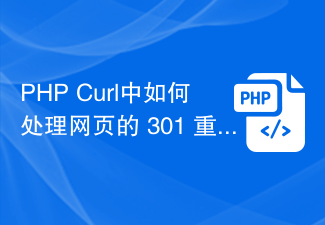 PHP Curl中如何处理网页的 301 重定向?Mar 08, 2024 am 11:36 AM
PHP Curl中如何处理网页的 301 重定向?Mar 08, 2024 am 11:36 AMPHPCurl中如何处理网页的301重定向?在使用PHPCurl发送网络请求时,时常会遇到网页返回的301状态码,表示页面被永久重定向。为了正确处理这种情况,我们需要在Curl请求中添加一些特定的选项和处理逻辑。下面将详细介绍在PHPCurl中如何处理网页的301重定向,并提供具体的代码示例。301重定向处理原理301重定向是指服务器返回了一个30
 linux curl是什么Apr 20, 2023 pm 05:05 PM
linux curl是什么Apr 20, 2023 pm 05:05 PM在linux中,curl是一个非常实用的、用来与服务器之间传输数据的工具,是一个利用URL规则在命令行下工作的文件传输工具;它支持文件的上传和下载,是综合传输工具。curl提供了一大堆非常有用的功能,包括代理访问、用户认证、ftp上传下载、HTTP POST、SSL连接、cookie支持、断点续传等等。
 php如何将xml转为json格式?3种方法分享Mar 22, 2023 am 10:38 AM
php如何将xml转为json格式?3种方法分享Mar 22, 2023 am 10:38 AM当我们处理数据时经常会遇到将XML格式转换为JSON格式的需求。PHP有许多内置函数可以帮助我们执行这个操作。在本文中,我们将讨论将XML格式转换为JSON格式的不同方法。


Hot AI Tools

Undresser.AI Undress
AI-powered app for creating realistic nude photos

AI Clothes Remover
Online AI tool for removing clothes from photos.

Undress AI Tool
Undress images for free

Clothoff.io
AI clothes remover

AI Hentai Generator
Generate AI Hentai for free.

Hot Article

Hot Tools

SublimeText3 Linux new version
SublimeText3 Linux latest version

WebStorm Mac version
Useful JavaScript development tools

Dreamweaver CS6
Visual web development tools

SAP NetWeaver Server Adapter for Eclipse
Integrate Eclipse with SAP NetWeaver application server.

SublimeText3 Chinese version
Chinese version, very easy to use






