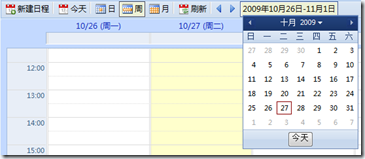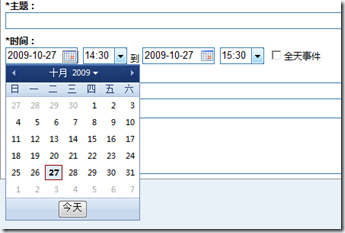But there are also some problems. Firstly, drawing the calendar is a bit slow. Secondly, the compatibility is not very good with IE Only. Thirdly, it is not based on jQuery haha.
That’s still the old rule, check the effect before doing it


This is a cooler Ext style.
From the picture above, we can see that this control actually has two views, a date and month view, and a year and month selection view.
1: Let’s start with HTML
Determining HTML for the date control is actually relatively simple, because it is obviously a list data format, and of course it mainly uses table.
The two views are wrapped with two Divs respectively. You can switch the views by controlling the display and hiding of the divs. For the complete HTMl structure, you can use IEDeveloper to take a look at the Demo structure. I took a screenshot myself 
2: Write CSS based on HTML and renderings
In fact, because it is in Ext style, I directly copy the ext css and images. .
CSS will not be analyzed and code will be uploaded directly.
Because the syntax highlighting in the blog park does not support CSS, I will not post it here. Please give me a download address:
All images used:
3: After finishing the CSS, we started writing our javascript.
Up there is a complete code
;(function($) {
var userAgent = window.navigator.userAgent.toLowerCase();
$.browser.msie8 = $.browser.msie && /msie 8.0/i.test(userAgent);
$.browser.msie7 = $.browser.msie && /msie 7.0/i.test(userAgent);
$.browser.msie6 = !$.browser.msie8 && !$.browser.msie7 && $.browser.msie && /msie 6.0/i.test(userAgent);
Date.prototype.Format = function(format) {
var o = {
"M ": this.getMonth() 1,
"d ": this.getDate(),
"h ": this.getHours(),
"H ": this.getHours(),
"m ": this.getMinutes(),
"s ": this.getSeconds(),
"q ": Math.floor((this.getMonth() 3) / 3),
"w": "0123456".indexOf(this.getDay()),
"S": this.getMilliseconds()
};
if (/(y )/.test(format)) {
format = format.replace(RegExp.$1, (this.getFullYear() "").substr(4 - RegExp.$1.length));
}
for (var k in o) {
if (new RegExp("(" k ")").test(format))
format = format.replace(RegExp.$1,
RegExp.$1.length == 1 ? o[k] :
("00" o[k]).substr(("" o[k]).length));
}
return format;
};
function DateAdd(interval, number, idate) {
number = parseInt(number);
var date;
if (typeof (idate) == "string") {
date = idate.split(/D/);
eval("var date = new Date(" date.join(",") ")");
}
if (typeof (idate) == "object") {
date = new Date(idate.toString());
}
switch (interval) {
case "y": date.setFullYear(date.getFullYear() number); break;
case "m": date.setMonth(date.getMonth() number); break;
case "d": date.setDate(date.getDate() number); break;
case "w": date.setDate(date.getDate() 7 * number); break;
case "h": date.setHours(date.getHours() number); break;
case "n": date.setMinutes(date.getMinutes() number); break;
case "s": date.setSeconds(date.getSeconds() number); break;
case "l": date.setMilliseconds(date.getMilliseconds() number); break;
}
return date;
};
$.fn.datepicker = function(o) {
var def = {
weekStart: 0,
weekName: ["日", "一", "二", "三", "四", "五", "六"], //星期的格式
monthName: ["一", "二", "三", "四", "五", "六", "七", "八", "九", "十", "十一", "十二"], //月份的格式
monthp: "月",
Year: new Date().getFullYear(), //定义年的变量的初始值
Month: new Date().getMonth() 1, //定义月的变量的初始值
Day: new Date().getDate(), //定义日的变量的初始值
today: new Date(),
btnOk: " 确定 ",
btnCancel: " 取消 ",
btnToday: "今天",
inputDate: null,
onReturn: false,
version: "1.1",
applyrule: false, //function(){};return rule={startdate,endate};
showtarget: null,
picker: ""
};
$.extend(def, o);
var cp = $("#BBIT_DP_CONTAINER");
if (cp.length == 0) {
var cpHA = [];
cpHA.push("
if ($.browser.msie6) {
cpHA.push('');
}
cpHA.push("
//输出下来框
cpHA.push("
| ", def.monthName[0], " | ", def.monthName[6], " | "); | |
| ", def.monthName[1], " | ", def.monthName[7], " | "); | |
| ", def.monthName[2], " | ", def.monthName[8], " | "); | |
| ", def.monthName[3], " | ", def.monthName[9], " | "); | |
| ", def.monthName[4], " | ", def.monthName[10], " | "); | |
| ", def.monthName[5], " | ", def.monthName[11], " | "); | |
| "); | |||
cpHA.push("
cpHA.push("
var s = cpHA.join("");
$(document.body).append(s);
var cp = $("#BBIT_DP_CONTAINER");
initevents();
}
function initevents() {
//1 today btn;
$("#BBIT-DP-TODAY").click(returntoday);
cp.click(returnfalse);
$("#BBIT_DP_INNER tbody").click(tbhandler);
$("#BBIT_DP_LEFTBTN").click(prevm);
$("#BBIT_DP_RIGHTBTN").click(nextm);
$("#BBIT_DP_YMBTN").click(showym);
$("#BBIT-DP-MP").click(mpclick);
$("#BBIT-DP-MP-PREV").click(mpprevy);
$("#BBIT-DP-MP-NEXT").click(mpnexty);
$("#BBIT-DP-MP-OKBTN").click(mpok);
$("#BBIT-DP-MP-CANCELBTN").click(mpcancel);
}
function mpcancel() {
$("#BBIT-DP-MP").animate({ top: -193 }, { duration: 200, complete: function() { $("#BBIT-DP-MP").hide(); } });
return false;
}
function mpok() {
def.Year = def.cy;
def.Month = def.cm 1;
def.Day = 1;
$("#BBIT-DP-MP").animate({ top: -193 }, { duration: 200, complete: function() { $("#BBIT-DP-MP").hide(); } });
writecb();
return false;
}
function mpprevy() {
var y = def.ty - 10
def.ty = y;
rryear(y);
return false;
}
function mpnexty() {
var y = def.ty 10
def.ty = y;
rryear(y);
return false;
}
function rryear(y) {
var s = y - 4;
var ar = [];
for (var i = 0; i ar.push(s i);
ar.push(s i 5);
}
$("#BBIT-DP-MP td.bbit-dp-mp-year").each(function(i) {
if (def.Year == ar[i]) {
$(this).addClass("bbit-dp-mp-sel");
}
else {
$(this).removeClass("bbit-dp-mp-sel");
}
$(this).html("" ar[i] "").attr("xyear", ar[i]);
});
}
function mpclick(e) {
var panel = $(this);
var et = e.target || e.srcElement;
var td = getTd(et);
if (td == null) {
return false;
}
if ($(td).hasClass("bbit-dp-mp-month")) {
if (!$(td).hasClass("bbit-dp-mp-sel")) {
var ctd = panel.find("td.bbit-dp-mp-month.bbit-dp-mp-sel");
if (ctd.length > 0) {
ctd.removeClass("bbit-dp-mp-sel");
}
$(td).addClass("bbit-dp-mp-sel")
def.cm = parseInt($(td).attr("xmonth"));
}
}
if ($(td).hasClass("bbit-dp-mp-year")) {
if (!$(td).hasClass("bbit-dp-mp-sel")) {
var ctd = panel.find("td.bbit-dp-mp-year.bbit-dp-mp-sel");
if (ctd.length > 0) {
ctd.removeClass("bbit-dp-mp-sel");
}
$(td).addClass("bbit-dp-mp-sel")
def.cy = parseInt($(td).attr("xyear"));
}
}
return false;
}
function showym() {
var mp = $("#BBIT-DP-MP");
var y = def.Year;
def.cy = def.ty = y;
var m = def.Month - 1;
def.cm = m;
var ms = $("#BBIT-DP-MP td.bbit-dp-mp-month");
for (var i = ms.length - 1; i >= 0; i--) {
var ch = $(ms[i]).attr("xmonth");
if (ch == m) {
$(ms[i]).addClass("bbit-dp-mp-sel");
}
else {
$(ms[i]).removeClass("bbit-dp-mp-sel");
}
}
rryear(y);
mp.css("top", -193).show().animate({ top: 0 }, { duration: 200 });
}
function getTd(elm) {
if (elm.tagName.toUpperCase() == "TD") {
return elm;
}
else if (elm.tagName.toUpperCase() == "BODY") {
return null;
}
else {
var p = $(elm).parent();
if (p.length > 0) {
if (p[0].tagName.toUpperCase() != "TD") {
return getTd(p[0]);
}
else {
return p[0];
}
}
}
return null;
}
function tbhandler(e) {
var et = e.target || e.srcElement;
var td = getTd(et);
if (td == null) {
return false;
}
var $td = $(td);
if (!$(td).hasClass("bbit-dp-disabled")) {
var s = $td.attr("xdate");
var arrs = s.split("-");
cp.data("indata", new Date(arrs[0], parseInt(arrs[1], 10) - 1, arrs[2]));
returndate();
}
return false;
}
function returnfalse() {
return false;
}
function prevm() {
if (def.Month == 1) {
def.Year--;
def.Month = 12;
}
else {
def.Month--
}
writecb();
return false;
}
function nextm() {
if (def.Month == 12) {
def.Year ;
def.Month = 1;
}
else {
def.Month
}
writecb();
return false;
}
function returntoday() {
cp.data("indata", new Date());
returndate();
}
function returndate() {
var ct = cp.data("ctarget");
var ck = cp.data("cpk");
var re = cp.data("onReturn");
var ndate = cp.data("indata")
var ads = cp.data("ads");
var ade = cp.data("ade");
var dis = false;
if (ads && ndate dis = true;
}
if (ade && ndate > ade) {
dis = true;
}
if (dis) {
return;
}
if (re && jQuery.isFunction(re)) {
re.call(ct[0], cp.data("indata"));
}
else {
ct.val(cp.data("indata").Format("yyyy-MM-dd"));
}
ck.attr("isshow", "0");
cp.removeData("ctarget").removeData("cpk").removeData("indata").removeData("onReturn")
.removeData("ads").removeData("ade");
cp.css("visibility", "hidden");
ct = ck = null;
}
function writecb() {
var tb = $("#BBIT_DP_INNER tbody");
$("#BBIT_DP_YMBTN").html(def.monthName[def.Month - 1] def.monthp " " def.Year);
var firstdate = new Date(def.Year, def.Month - 1, 1);
var diffday = def.weekStart - firstdate.getDay();
var showmonth = def.Month - 1;
if (diffday > 0) {
diffday -= 7;
}
var startdate = DateAdd("d", diffday, firstdate);
var enddate = DateAdd("d", 42, startdate);
var ads = cp.data("ads");
var ade = cp.data("ade");
var bhm = [];
var tds = def.today.Format("yyyy-MM-dd");
var indata = cp.data("indata");
var ins = indata != null ? indata.Format("yyyy-MM-dd") : "";
for (var i = 1; i if (i % 7 == 1) {
bhm.push("
}
var ndate = DateAdd("d", i - 1, startdate);
var tdc = [];
var dis = false;
if (ads && ndate dis = true;
}
if (ade && ndate > ade) {
dis = true;
}
if (ndate.getMonth() tdc.push("bbit-dp-prevday");
}
else if (ndate.getMonth() > showmonth) {
tdc.push("bbit-dp-nextday");
}
if (dis) {
tdc.push("bbit-dp-disabled");
}
else {
tdc.push("bbit-dp-active");
}
var s = ndate.Format("yyyy-MM-dd");
if (s == tds) {
tdc.push("bbit-dp-today");
}
if (s == ins) {
tdc.push("bbit-dp-selected");
}
bhm.push("
if (i % 7 == 0) {
bhm.push("
}
}
tb.html(bhm.join(""));
}
var dateReg = /^(d{1,4})(-|/|.)(d{1,2})2(d{1,2})$/;
return $(this).each(function() {
var obj = $(this).addClass("bbit-dp-input");
var picker = $(def.picker);
def.showtarget == null && obj.after(picker);
picker.click(function(e) {
var isshow = $(this).attr("isshow");
//先隐藏
var me = $(this);
if (cp.css("visibility") == "visible") {
cp.css(" visibility", "hidden");
}
if (isshow == "1") {
me.attr("isshow", "0");
cp.removeData("ctarget").removeData("cpk").removeData("indata").removeData("onReturn");
return false;
}
var v = obj.val();
if (v != "") {
v = v.match(dateReg);
}
if (v == null || v == "") {
def.Year = new Date().getFullYear();
def.Month = new Date().getMonth() 1;
def.Day = new Date().getDate();
def.inputDate = null
}
else {
def.Year = parseInt(v[1], 10);
def.Month = parseInt(v[3], 10);
def.Day = parseInt(v[4], 10);
def.inputDate = new Date(def.Year, def.Month - 1, def.Day);
}
cp.data("ctarget", obj).data("cpk", me).data("indata", def.inputDate).data("onReturn", def.onReturn);
if (def.applyrule && $.isFunction(def.applyrule)) {
var rule = def.applyrule.call(obj, obj[0].id);
if (rule) {
if (rule.startdate) {
cp.data("ads", rule.startdate);
}
else {
cp.removeData("ads");
}
if (rule.enddate) {
cp.data("ade", rule.enddate);
}
else {
cp.removeData("ade");
}
}
}
else {
cp.removeData("ads").removeData("ade")
}
writecb();
$("#BBIT-DP-T").height(cp.height());
var t = def.showtarget || obj;
var pos = t.offset();
var height = t.outerHeight();
var newpos = { left: pos.left, top: pos.top height };
var w = cp.width();
var h = cp.height();
var bw = document.documentElement.clientWidth;
var bh = document.documentElement.clientHeight;
if ((newpos.left w) >= bw) {
newpos.left = bw - w - 2;
}
if ((newpos.top h) >= bh) {
newpos.top = pos.top - h - 2;
}
if (newpos.left newpos.left = 10;
}
if (newpos.top newpos.top = 10;
}
$("#BBIT-DP-MP").hide();
newpos.visibility = "visible";
cp.css(newpos);
//cp.show();
$(this).attr("isshow", "1");
$(document).one("click", function(e) {
me.attr("isshow", "0");
cp.removeData("ctarget").removeData("cpk").removeData("indata");
cp.css("visibility", "hidden");
});
return false;
});
});
};
})(jQuery);
那接着就是分析一下实现的主要过程和一些注意的要点:
首先还是套版化编写jQuery控件的套子:
;(function($) {
//You can also use $.fn.extend(datepicker:function(o){})
$.fn.datepicker= function(o) {
} ( Comments have been added to the code to explain the meaning of these parameters. Several parameters are set for multi-language, such as weekName, monthName
Copy code
Year: new Date().getFullYear(), //The initial value of the variable that defines the year
Month: new Date().getMonth() 1, //The initial value of the variable that defines the month
Day: new Date().getDate(), //The initial value of the variable that defines the day
today: new Date(),//today
btnOk: "OK",//OK button Text
btnCancel: "Cancel", //The text of the cancel button
btnToday: "Today", //The text of today's button
inputDate: null, //Useless, it will only be used for storage in the code Data
onReturn: false, //Function called back when a date is selected
version: "1.0", //Version
applyrule: false, //Date selection rules, you can set a selectable date range function (){};return rule={startdate,endate};
showtarget: null, //Display carrier, the object on which the calendar expansion depends, the default is the object itself
picker: "" //Additional click event Object
};
$.extend(def, o);//Use the passed parameters to fill in the default
The second part is to initialize the month view and year and month selection. The HTML of the view is
Copy the code
cpHA. push("
if ($.browser.msie6) { / /If it is IE6 pop-up layer cover select
cpHA.push('');
}
cpHA.push("
| "); //头yo cpHA.push("
cpHA.push(" | |||
| "); //week cpHA.push ("
cpHA.push(""); cpHA.push(""); var s = cpHA.join(""); $(document.body).append(s); //Add to body cp = $("#BBIT_DP_CONTAINER"); //Get it again Once initevents(); //Initialization event } A key point here is that the HTML output and event initialization of the date are only done once, because basically two will not be opened on the same page at the same time. There are also some special custom attributes in the generated HTML. If you look carefully, you will find that these attributes will play a big role in subsequent time processing. So let’s take a look at the event
Copy the code The code is as follows:
$("#BBIT- DP-TODAY").click(returntoday);//Today's button event cp.click(returnfalse);//Prevent bubbling $("#BBIT_DP_INNER tbody").click(tbhandler);/ /Add a click event to the body in the middle of the month view instead of adding $("#BBIT_DP_LEFTBTN").click(prevm) to each td;//Last month $("#BBIT_DP_RIGHTBTN").click( nextm);//Next month $("#BBIT_DP_YMBTN").click(showym);//Switch to year and month view $("#BBIT-DP-MP").click(mpclick) ;//The click event of the year and month view is also used for distribution $("#BBIT-DP-MP-PREV").click(mpprevy);//Previous year $("#BBIT- DP-MP-NEXT").click(mpnexty);//Next year $("#BBIT-DP-MP-OKBTN").click(mpok);//Event of ok button $ ("#BBIT-DP-MP-CANCELBTN").click(mpcancel);//Cancel button event Add events to each element that needs to be clicked. There are two places here. It is quite special. For a click view of a monthly view, the traditional method is to add events to each TD. However, my TD does not exist at this time. However, if an event is added every time a TD is generated, then the impact will be Performance, so we directly add a click event to the container and distribute the event by judging the event source. Selecting the view in another year and month also has the same logic as above, so let's analyze the click event of the month view. , in fact, when each TD is generated, an xdate custom attribute 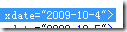 will be registered. Let’s take a look at the tbhandler function will be registered. Let’s take a look at the tbhandler function
Copy code The code is as follows:
function tbhandler(e) { var et = e.target || e.srcElement; //Find the event source var td = getTd(et); //The event source recursively looks up td if (td == null) { return false; } var $td = $(td); . if (!$(td).hasClass("bbit-dp-disabled")) {If it is not disabled var s = $td.attr("xdate");//Get the self value of td Define attribute date data var arrs = s.split("-"); cp.data("indata", new Date(arrs[0], parseInt(arrs[1], 10) - 1, arrs[2])); returndate();//Return date . } return false; } All date selection times After initialization (one-time), you need to add click events to each picker
Copy the code The code is as follows:
return $(this).each(function() { var obj = $(this).addClass("bbit-dp-input");//Add style to input var picker = $(def.picker);//Get the picker object //If showtarget is not null, this will register the picker behind the input //Otherwise the user handles the picker position by himself, that is, picker It already exists on the page itself //You can look at the difference between calls 1 and 3 in the example def.showtarget == null && obj.after(picker); picker.click(function( e) { ....//Omit code }); The click event of picker is relatively long. I think it is better to talk about it separately. The first point is The second is the processing of real-life hidden events, the second is the processing of window edge issues, and the third is the processing of date range rules.
Copy code The code is as follows:
function(e) { //Get whether it is currently displayed var isshow = $(this).attr("isshow"); var me = $(this); //If displayed, then hidden, used to handle the logic of clicking the picker to display it and then clicking the picker to hide it if (cp.css("visibility") == "visible") { cp. css(" visibility", "hidden"); } //Similarly if it is displayed if (isshow == "1") { me.attr("isshow", " 0"); //Remover temporary data, because it is a singleton, it needs to indicate which input is currently cp.removeData("ctarget").removeData("cpk").removeData("indata"). removeData("onReturn"); return false; //Prevent bubbling } //If hidden, get the input value var v = obj.val(); if (v != "") { v = v.match(dateReg);//Verify whether the format is correct } if (v == null || v == "") { //If the format is incorrect or empty, use the current date def.Year = new Date().getFullYear(); def.Month = new Date().getMonth() 1; def. Day = new Date().getDate(); def.inputDate = null } else { //Otherwise use the input date def.Year = parseInt(v[1 ], 10); def.Month = parseInt(v[3], 10); def.Day = parseInt(v[4], 10); def.inputDate = new Date(def .Year, def.Month - 1, def.Day); } //Register temporary data cp.data("ctarget", obj).data("cpk", me).data ("indata", def.inputDate).data("onReturn", def.onReturn); //Call the rule and return an optional date range if (def.applyrule && $.isFunction(def. applyrule)) { var rule = def.applyrule.call(obj, obj[0].id); if (rule) { if (rule.startdate) { cp.data ("ads", rule.startdate); } else { cp.removeData("ads"); } if (rule.enddate) { cp. data("ade", rule.enddate); } else { cp.removeData("ade"); } } } else { //Remove the restriction if it does not exist cp.removeData("ads").removeData("ade") } //The content of the monthly calendar is td writecb(); $("#BBIT-DP-T").height(cp.height()); //Get the displayed attached object var t = def.showtarget || obj; / /Get the position of the object var pos = t.offset(); //Get the height of the object var height = t.outerHeight(); //The position of the date selection box is attached The position of the object plus its height var newpos = { left: pos.left, top: pos.top height }; //The following are all dealing with window boundary issues var w = cp.width( ); var h = cp.height(); var bw = document.documentElement.clientWidth; var bh = document.documentElement.clientHeight; if ((newpos.left w) > ;= bw) { newpos.left = bw - w - 2; } if ((newpos.top h) >= bh) { newpos.top = pos.top - h - 2; } if (newpos.left newpos.left = 10; } if (newpos.top newpos.top = 10; } //Force the default to be the month date view $("#BBIT-DP-MP").hide(); newpos.visibility = "visible" ; cp.css(newpos); //Move to known position and display //cp.show(); $(this).attr("isshow", "1"); //Register a single click event to the document to solve the problem of hiding the date picker by clicking elsewhere after opening the date picker $(document).one("click", function(e) { me.attr("isshow", "0"); cp.removeData("ctarget").removeData("cpk").removeData("indata"); cp.css("visibility ", "hidden"); }); return false;//Organization bubbles } Some other codes are functions of date operations, such as last month and next month I won’t introduce it for a while. If you have any questions about the code, you can leave a message and I will answer it. Finally, there are examples. The first example is an honest demonstration Demo example. There are three types. Method, there is also a description of the calling method: http://jscs.cloudapp.net/ControlsSample/dpdemo The second example is the datepicker combined with the schedule management control I wrote Application (you can take a look at this first) http://xuanye.cloudapp.net/ The
is the application of datepicker in my creation. Finally, if you think this article is helpful to you, then click [Recommend]? |
 jquery实现多少秒后隐藏图片Apr 20, 2022 pm 05:33 PM
jquery实现多少秒后隐藏图片Apr 20, 2022 pm 05:33 PM实现方法:1、用“$("img").delay(毫秒数).fadeOut()”语句,delay()设置延迟秒数;2、用“setTimeout(function(){ $("img").hide(); },毫秒值);”语句,通过定时器来延迟。
 jquery怎么修改min-height样式Apr 20, 2022 pm 12:19 PM
jquery怎么修改min-height样式Apr 20, 2022 pm 12:19 PM修改方法:1、用css()设置新样式,语法“$(元素).css("min-height","新值")”;2、用attr(),通过设置style属性来添加新样式,语法“$(元素).attr("style","min-height:新值")”。
 axios与jquery的区别是什么Apr 20, 2022 pm 06:18 PM
axios与jquery的区别是什么Apr 20, 2022 pm 06:18 PM区别:1、axios是一个异步请求框架,用于封装底层的XMLHttpRequest,而jquery是一个JavaScript库,只是顺便封装了dom操作;2、axios是基于承诺对象的,可以用承诺对象中的方法,而jquery不基于承诺对象。
 jquery怎么在body中增加元素Apr 22, 2022 am 11:13 AM
jquery怎么在body中增加元素Apr 22, 2022 am 11:13 AM增加元素的方法:1、用append(),语法“$("body").append(新元素)”,可向body内部的末尾处增加元素;2、用prepend(),语法“$("body").prepend(新元素)”,可向body内部的开始处增加元素。
 jquery怎么删除div内所有子元素Apr 21, 2022 pm 07:08 PM
jquery怎么删除div内所有子元素Apr 21, 2022 pm 07:08 PM删除方法:1、用empty(),语法“$("div").empty();”,可删除所有子节点和内容;2、用children()和remove(),语法“$("div").children().remove();”,只删除子元素,不删除内容。
 jquery中apply()方法怎么用Apr 24, 2022 pm 05:35 PM
jquery中apply()方法怎么用Apr 24, 2022 pm 05:35 PM在jquery中,apply()方法用于改变this指向,使用另一个对象替换当前对象,是应用某一对象的一个方法,语法为“apply(thisobj,[argarray])”;参数argarray表示的是以数组的形式进行传递。
 jquery怎么去掉只读属性Apr 20, 2022 pm 07:55 PM
jquery怎么去掉只读属性Apr 20, 2022 pm 07:55 PM去掉方法:1、用“$(selector).removeAttr("readonly")”语句删除readonly属性;2、用“$(selector).attr("readonly",false)”将readonly属性的值设置为false。
 jquery on()有几个参数Apr 21, 2022 am 11:29 AM
jquery on()有几个参数Apr 21, 2022 am 11:29 AMon()方法有4个参数:1、第一个参数不可省略,规定要从被选元素添加的一个或多个事件或命名空间;2、第二个参数可省略,规定元素的事件处理程序;3、第三个参数可省略,规定传递到函数的额外数据;4、第四个参数可省略,规定当事件发生时运行的函数。


Hot AI Tools

Undresser.AI Undress
AI-powered app for creating realistic nude photos

AI Clothes Remover
Online AI tool for removing clothes from photos.

Undress AI Tool
Undress images for free

Clothoff.io
AI clothes remover

AI Hentai Generator
Generate AI Hentai for free.

Hot Article

Hot Tools

Safe Exam Browser
Safe Exam Browser is a secure browser environment for taking online exams securely. This software turns any computer into a secure workstation. It controls access to any utility and prevents students from using unauthorized resources.

Notepad++7.3.1
Easy-to-use and free code editor

MantisBT
Mantis is an easy-to-deploy web-based defect tracking tool designed to aid in product defect tracking. It requires PHP, MySQL and a web server. Check out our demo and hosting services.

Dreamweaver CS6
Visual web development tools

ZendStudio 13.5.1 Mac
Powerful PHP integrated development environment