 Web Front-end
Web Front-end JS Tutorial
JS Tutorial Summary of event compatibility between IE and Firefox browsers_javascript skills
Summary of event compatibility between IE and Firefox browsers_javascript skills存在问题:IE中可以直接使用event对象,但是Mozilla不可以直接使用。
例如:
下面看一下两者都兼容的代码:
IE&Moz
event)">
2,关于event.srcElement[IE]和event.target[Moz]
Mozilla下的e.target相当于ie下的event.srcElement,但细节上有区别,后者是返回一个Html Element
而e.target返回的是个节点,也就是说包括文本节点。
看下面的例子代码,可以看出两者的区别和联系:
IE ONLY
| 1 | 2 |
| 3 | 4 |
function doIt(){ alert(event.srcElement.tagName); }
Moz
| 1 | 2 |
| 3 | 4 |
function doIt(oEvent){
var Target = oEvent.target;
while(oTarget.nodeType != 1)
Target = oTarget.parentNode;
alert(oTarget.tagName);
}
3,键盘值的取得
Mozilla下的event.which与IE下的event.keyCode相当。
见代码:
IE
Moz
4,event.x,event.y[IE]和event.pageX,event.pageY[Moz]
IE中取鼠标点击的绝对位置,使用event对象的event.x和event.y
Moz中取鼠标点击的绝对位置,使用event对象的event.pageX和event.pageY
所以为了兼容,需要自己做处理,参考代码如下:
IE&Moz
5,event.offsetX,event.offsetY[IE]和event.pageX,event.pageY[Moz]
IE中取鼠标点击的相对位置,使用event对象的event.offsetX和event.offsetY
Moz中取鼠标点击的相对位置,使用event对象的event.layerX和event.layerY
所以为了兼容,需要自己做处理,参考代码如下:
IE&Moz
6,事件绑定
事件绑定上Mozilla用addEventListener,removeEventListener
对应IE的attachEvent,detatchEvent
看下面的例子代码:
IE ONLY
Moz
注意:蓝色字的部分。IE中要在事件前加on,而在Moz中不能加。
对象选择篇
1,通过ID访问Html元素
一般直接使用document.getElementById就可以了,如果要兼容IE4,可以再加上document.all
IE&Moz
2,如果要使用document.form.item类似的访问方法,要注意下面的问题:
IE中允许存在类似于 document.formName.item("itemName") 这样的语句,但是Moz下是不可以的
要想在Mozilla下也可以正常运行,需要把写法正规化,如下:
IE&Moz
注意:在Mozilla中,访问数组的时候,不能用类似于arr("itemName")的形式,必须使用中括号,而在IE中两者都可以。
另外,在写上面这段测试代码的时候,我发现了Mozilla浏览器的一个有趣的问题,不知道是不是Bug。大家可以试一下下面这段代码:
Moz
Moz
个人认为可能是因为Mozilla太符合Dom标准了吧
DOM篇
1,删除节点
IE中有removeNode方法,可以对节点进行删除,如下:
IE
document.getElementById("myButton").removeNode();
但是Mozilla中,没有这个方法,只能是先找到父节点,然后调用Dom方法removeChild才可以达到目的,如下:
IE&Moz
var Node = document.getElementById("myButton");
oNode.parentNode.removeChild(oNode);
2,交换节点
IE中有swapNode方法可以交换两个HTML元素节点,如下:
IE
但是Mozilla中,没有这个方法,可以自己写函数实现,如下:
IE&Moz
3,关于节点的插入
IE中,有insertAdjacentHTML和insertAdjacentElement两个好用的方法,如下:
IE
However, these two methods are not available in Mozilla. In order to be compatible with them, Dom's insertBefore method is uniformly used, as follows:
IE&Moz
var Div = document.getElementById("div1");
var Element = document.createElement("input");
oElement.type = "text";
oDiv.insertBefore(oElement,null);
4, about innerHTML and innerText
For innerHTML, both IE and Mozilla support it, so there is no problem, but for innerText, only IE has it, but Moz does not have it
More related articles
Discussion on the compatibility of IE and Firefox in JavaScript applications
Summary of 7 different ways of writing JavaScript in IE and Firefox
javascript css in IE and Firefox Difference analysis
JS IE and Firefox compatibility collection
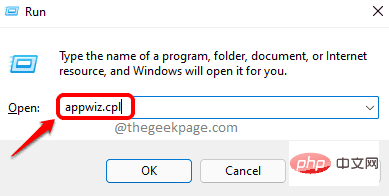 Mozilla Firefox无法加载XPCOM插件的解决方法Apr 24, 2023 am 10:22 AM
Mozilla Firefox无法加载XPCOM插件的解决方法Apr 24, 2023 am 10:22 AMMozillaFirefox在GoogleChrome、Safari、Opera等浏览器用户列表中排名第三。但有时在打开Firefox时用户抱怨错误消息“无法加载XPCOM!“。此错误根本不允许MozillaFirefox打开。如果您是寻求紧急解决方案的用户之一,那么您来对地方了。快速修复——1.尝试重启设备一次。然后,尝试再次打开Firefox。2.检查互联网连接。修复1–刷新Firefox在执行任何其他操作之前尝试刷新Firefox。1.您必须按⊞Win键+R
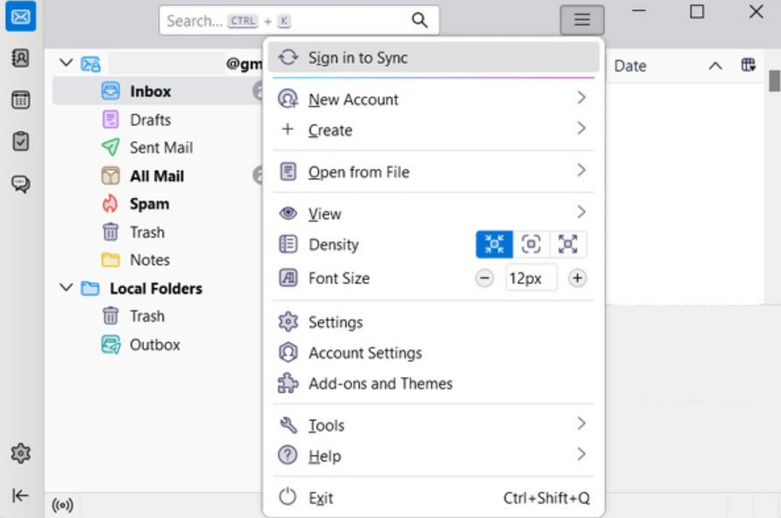 Mozilla旗下Thunderbird邮件客户端完全重构,7月发布全新115版本Mar 05, 2024 pm 06:52 PM
Mozilla旗下Thunderbird邮件客户端完全重构,7月发布全新115版本Mar 05, 2024 pm 06:52 PM近日新消息,Mozilla的开源电子邮件客户端Thunderbird在此前更新了Logo,其用户界面目前正在得到更新。Mozilla目前已经完全重构了Thunderbird,该应用现在正处于快速开发期,其软件版本直接从91跳到了102。▲图源MozillaThunderbird▲图源MozillaThunderbird今年2月Mozilla便发布新闻稿称将对电子邮件客户端Thunderbird启动重大改造工程。自2020年年初以来,Thunderbird的开发工作一直由Mozilla的子公司MZ
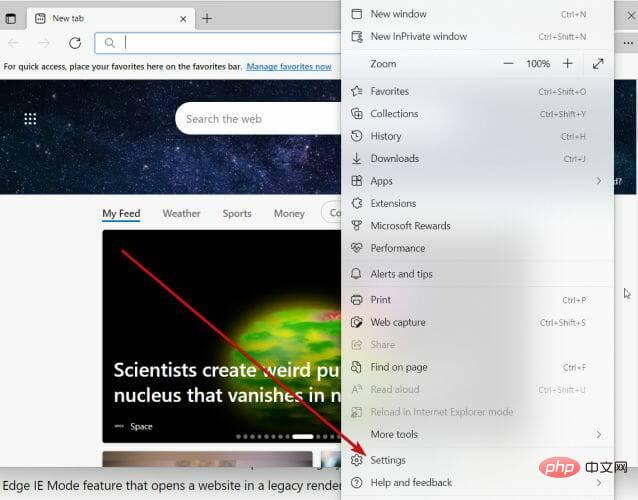 Internet Explorer 打开 Edge:如何停止 MS Edge 重定向Apr 14, 2023 pm 06:13 PM
Internet Explorer 打开 Edge:如何停止 MS Edge 重定向Apr 14, 2023 pm 06:13 PM长期以来,InternetExplorer的失宠一直不是秘密,但随着Windows11的到来,现实开始了。Edge将来不再有时取代IE,它现在是微软最新操作系统中的默认浏览器。目前,您仍然可以在Windows11中启用InternetExplorer。但是,IE11(最新版本)已经有了一个正式的退役日期,即2022年6月15日,时间在流逝。考虑到这一点,您可能已经注意到InternetExplorer有时会打开Edge,而您可能不喜欢它。那么为什么会这样呢?在
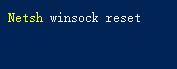 win11无法使用ie11浏览器怎么办?(win11用不了ie浏览器)Feb 10, 2024 am 10:30 AM
win11无法使用ie11浏览器怎么办?(win11用不了ie浏览器)Feb 10, 2024 am 10:30 AM越来越多的用户开始升级win11系统,由于每个用户的使用习惯不同,还是有不少用户在使用ie11浏览器,那么win11系统用不了ie浏览器,该怎么办呢?windows11还支持ie11吗?下面就来看看解决办法。win11无法使用ie11浏览器的解决方法1、首先右键开始菜单,选择“命令提示符(管理员)”打开。2、打开之后,直接输入“Netshwinsockreset”,回车确定。3、确定之后再输入“netshadvfirewallreset&rdqu
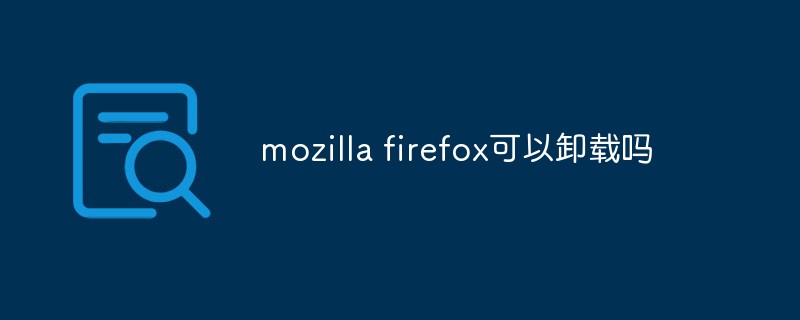 mozilla firefox可以卸载吗Mar 15, 2023 pm 04:40 PM
mozilla firefox可以卸载吗Mar 15, 2023 pm 04:40 PMmozilla firefox可以卸载;firefox属于第三方浏览器,如果不需要,完全可以卸载。卸载方法:1、在开始菜单中,依次点击“Windwos系统”-“控制面板”;2、在“控制面板”界面中,点击“程序和功能”;3、在新界面中,找到并双击火狐浏览器图标;4、在卸载弹窗中,点击“下一步”;5、点击“卸载”即可。
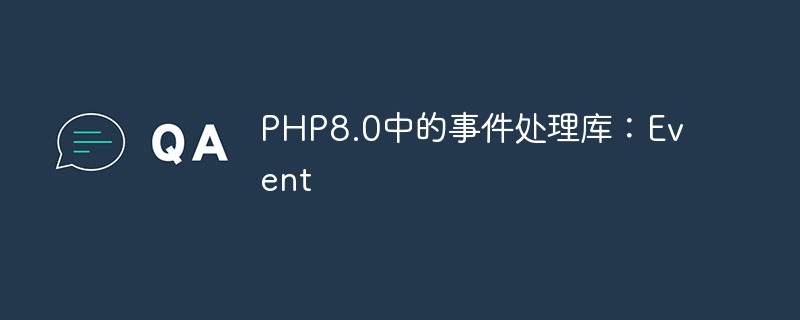 PHP8.0中的事件处理库:EventMay 14, 2023 pm 05:40 PM
PHP8.0中的事件处理库:EventMay 14, 2023 pm 05:40 PMPHP8.0中的事件处理库:Event随着互联网的不断发展,PHP作为一门流行的后台编程语言,被广泛应用于各种Web应用程序的开发中。在这个过程中,事件驱动机制成为了非常重要的一环。PHP8.0中的事件处理库Event将为我们提供一个更加高效和灵活的事件处理方式。什么是事件处理在Web应用程序的开发中,事件处理是一个非常重要的概念。事件可以是任何一种用户行
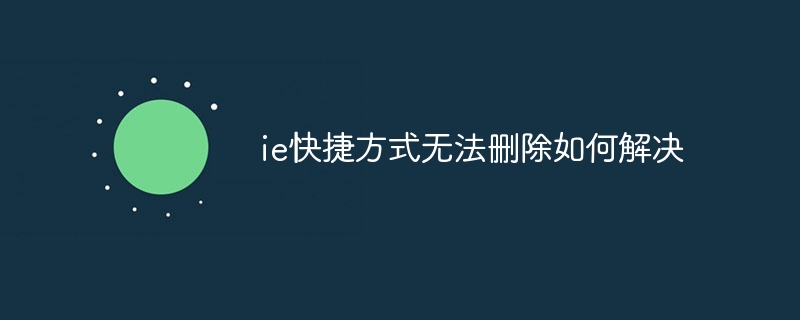 ie快捷方式无法删除如何解决Jan 29, 2024 pm 04:48 PM
ie快捷方式无法删除如何解决Jan 29, 2024 pm 04:48 PMie快捷方式无法删除的解决办法:1、权限问题;2、快捷方式损坏;3、软件冲突;4、注册表问题;5、恶意软件;6、系统问题;7、重新安装IE;8、使用第三方工具;9、检查快捷方式的目标路径;10、考虑其他因素;11、咨询专业人士。详细介绍:1、权限问题,右键点击快捷方式,选择“属性”,在“安全”选项卡中,确保有足够的权限删除该快捷方式,如果没有,可以尝试以管理员身份运行等等。
 Win10打开IE自动跳转到Edge怎么取消_IE浏览器页面自动跳转的解决办法Mar 20, 2024 pm 09:21 PM
Win10打开IE自动跳转到Edge怎么取消_IE浏览器页面自动跳转的解决办法Mar 20, 2024 pm 09:21 PM近期不少的win10用户们在使用电脑浏览器的时候发现自己的ie浏览器总是自动的跳转到edge浏览器,那么win10打开ie自动跳转edge怎么关闭?。下面就让本站来为用户们来仔细的介绍一下win10打开ie自动跳转edge关闭方法吧。1、我们登录edge浏览器,点击右上角...,找下拉的设置选项。2、我们进入设置后,在左侧栏点击默认浏览器。3、最后我们在兼容性中,勾选不允许IE模式下重新加载网站,重启ie浏览器即可。


Hot AI Tools

Undresser.AI Undress
AI-powered app for creating realistic nude photos

AI Clothes Remover
Online AI tool for removing clothes from photos.

Undress AI Tool
Undress images for free

Clothoff.io
AI clothes remover

AI Hentai Generator
Generate AI Hentai for free.

Hot Article

Hot Tools

EditPlus Chinese cracked version
Small size, syntax highlighting, does not support code prompt function

ZendStudio 13.5.1 Mac
Powerful PHP integrated development environment

Safe Exam Browser
Safe Exam Browser is a secure browser environment for taking online exams securely. This software turns any computer into a secure workstation. It controls access to any utility and prevents students from using unauthorized resources.

Dreamweaver Mac version
Visual web development tools

VSCode Windows 64-bit Download
A free and powerful IDE editor launched by Microsoft





