The role of the controller in Angularjs is to enhance the view. It is actually a function used to add additional functionality to the scope in the view. We use it to set the initial state of the scope object and add custom behaviors. .
When we create a controller on the page, Angularjs will generate and pass a $scope to the controller. Since Angularjs will automatically instantiate the controller, we only need to write the constructor. The following example shows controller initialization:
function my Controller($scope){
$scope.msg="hello,world!";
}
The above method of creating a controller will pollute the global namespace. A more reasonable approach is to create a module and then create the controller in the module, as follows:
var myApp=angular.module("myApp",[]);
myApp.controller("myController",function($scope){
$scope.msg="hello,world!";
})
Use the built-in command ng-click to bind buttons, links and other DOM elements to click events. The ng-click directive binds the mouseup event in the browser to the event handler set on the DOM element (for example, when the browser triggers a click event on a DOM element, the function will be called). Similar to the previous example, the binding looks like this:
<div ng-controller="FirstController">
<h4 id="The-simplest-adding-machine-ever">The simplest adding machine ever</h4>
<button ng-click="add(1)" class="button">Add</button>
<a ng-click="subtract(1)" class="button alert">Subtract</a>
<h4 id="Current-count-counter">Current count: {{ counter }}</h4>
</div>
Buttons and links are bound to an operation in the internal $scope. AngularJS will call the corresponding method when any element is clicked. Note that when setting which function to call, a parameter (add(1)) will also be passed in parentheses
app.controller('FirstController', function($scope) {
$scope.counter = 0;
$scope.add = function(amount) { $scope.counter += amount; };
$scope.subtract = function(amount) { $scope.counter -= amount; };
});
The biggest difference between Angularjs and other frameworks is that the controller is not suitable for performing DOM operations, formatting or data operations, and state maintenance operations other than storing the data model. It is just a bridge between the view and $scope. .
Controller nesting (scope contains scope)
Any part of an AngularJS application, no matter which context it is rendered in, has a parent scope. For the level where ng-app is located, its parent scope is $rootScope.
By default, when AngularJS cannot find a property in the current scope, it will look for it in the parent scope. If AngularJS cannot find the corresponding attribute, it will search upwards along the parent scope until it reaches $rootScope. If it is not found in $rootScope, the program will continue to run, but the view will not be updated.
Let’s look at this behavior through an example. Create a ParentController, which contains a user object, and then create a ChildController to reference this object:
app.controller('ParentController', function($scope) {
$scope.person = {greeted: false};
});
app.controller('ChildController', function($scope) {
$scope.sayHello = function() {
$scope.person.name = 'Ari Lerner';
};
});
If we place the ChildController inside the ParentController, the parent scope of the $scope object of the ChildController is the $scope object of the ParentController. According to the mechanism of prototypal inheritance, we can access the $scope object of ParentController in the child scope.
<div ng-controller="ParentController">
<div ng-controller="ChildController">
<a ng-click="sayHello()">Say hello</a>
</div>
{{ person }}
</div>
The above is the entire content of this article. I hope it will be helpful to your study and help you become familiar with the AngularJS controller.
 Windows 11 上正确校准 Xbox One 控制器的方法Sep 21, 2023 pm 09:09 PM
Windows 11 上正确校准 Xbox One 控制器的方法Sep 21, 2023 pm 09:09 PM由于Windows已成为首选的游戏平台,因此确定其面向游戏的功能就显得尤为重要。其中之一是能够在Windows11上校准XboxOne控制器。借助内置的手动校准,您可以摆脱漂移、随机移动或性能问题,并有效地对齐X、Y和Z轴。如果可用选项不起作用,您可以随时使用第三方XboxOne控制器校准工具。让我们来了解一下!如何在Windows11上校准我的Xbox控制器?在继续操作之前,请确保将控制器连接到电脑并更新XboxOne控制器的驱动程序。当您使用它时,还要安装任何可用的固件更新。1.使用Wind
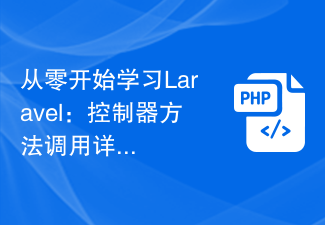 从零开始学习Laravel:控制器方法调用详解Mar 10, 2024 pm 05:03 PM
从零开始学习Laravel:控制器方法调用详解Mar 10, 2024 pm 05:03 PM从零开始学习Laravel:控制器方法调用详解在Laravel的开发中,控制器是一个非常重要的概念。控制器起到了连接模型和视图的桥梁作用,负责处理来自路由的请求,并返回相应的数据给视图展示。控制器中的方法可以被路由调用,这篇文章将详细介绍如何编写并调用控制器中的方法,同时会提供具体的代码示例。首先,我们需要创建一个控制器。可以使用Artisan命令行工具来生
 php如何使用CodeIgniter4框架?May 31, 2023 pm 02:51 PM
php如何使用CodeIgniter4框架?May 31, 2023 pm 02:51 PMPHP是一种非常流行的编程语言,而CodeIgniter4是一种常用的PHP框架。在开发Web应用程序时,使用框架是非常有帮助的,它可以加速开发过程、提高代码质量、降低维护成本。本文将介绍如何使用CodeIgniter4框架。安装CodeIgniter4框架CodeIgniter4框架可以从官方网站(https://codeigniter.com/)下载。下
 什么叫laravel控制器Jan 14, 2023 am 11:16 AM
什么叫laravel控制器Jan 14, 2023 am 11:16 AM在laravel中,控制器(Controller)是一个类,用于实现一定的功能;控制器能将相关的请求处理逻辑组成一个单独的类。控制器中存放中一些方法,实现一定的功能,通过路由调用控制器,不再使用回调函数;控制器被存放在“app/Http/Controllers”目录中。
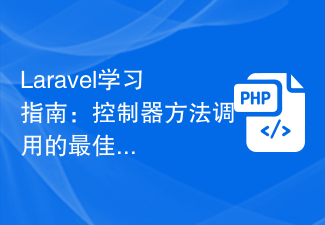 Laravel学习指南:控制器方法调用的最佳实践Mar 11, 2024 am 08:27 AM
Laravel学习指南:控制器方法调用的最佳实践Mar 11, 2024 am 08:27 AM在Laravel学习指南中,控制器方法的调用是一个非常重要的主题。控制器扮演着连接路由和模型的桥梁的角色,在应用程序中起着至关重要的作用。本文将介绍控制器方法调用的最佳实践,并提供具体的代码示例帮助读者更好地理解。首先,让我们来了解控制器方法的基本结构。在Laravel中,控制器类通常存放在app/Http/Controllers目录下,每个控制器类包含多个
 2022年最新5款的angularjs教程从入门到精通Jun 15, 2017 pm 05:50 PM
2022年最新5款的angularjs教程从入门到精通Jun 15, 2017 pm 05:50 PMJavascript 是一个非常有个性的语言. 无论是从代码的组织, 还是代码的编程范式, 还是面向对象理论都独具一格. 而很早就在争论的Javascript 是不是面向对象语言这个问题, 显然已有答案. 但是, 即使 Javascript 叱咤风云二十年, 如果想要看懂 jQuery, Angularjs, 甚至是 React 等流行框架, 观看《黑马云课堂JavaScript 高级框架设计视频教程》就对了。
 在Yii框架中使用控制器(Controllers)处理Ajax请求的方法Jul 28, 2023 pm 07:37 PM
在Yii框架中使用控制器(Controllers)处理Ajax请求的方法Jul 28, 2023 pm 07:37 PM在Yii框架中,控制器(Controllers)扮演着处理请求的重要角色。除了处理常规的页面请求之外,控制器还可以用于处理Ajax请求。本文将介绍在Yii框架中处理Ajax请求的方法,并提供代码示例。在Yii框架中,处理Ajax请求可以通过以下步骤进行:第一步,创建一个控制器(Controller)类。可以通过继承Yii框架提供的基础控制器类yiiwebCo
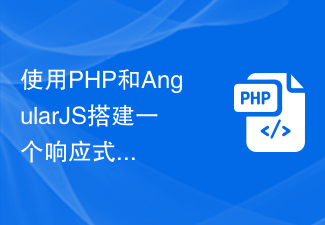 使用PHP和AngularJS搭建一个响应式网站,提供优质的用户体验Jun 27, 2023 pm 07:37 PM
使用PHP和AngularJS搭建一个响应式网站,提供优质的用户体验Jun 27, 2023 pm 07:37 PM在如今信息时代,网站已经成为人们获取信息和交流的重要工具。一个响应式的网站能够适应各种设备,为用户提供优质的体验,成为了现代网站开发的热点。本篇文章将介绍如何使用PHP和AngularJS搭建一个响应式网站,从而提供优质的用户体验。PHP介绍PHP是一种开源的服务器端编程语言,非常适用于Web开发。PHP具有很多优点,如易于学习、跨平台、丰富的工具库、开发效


Hot AI Tools

Undresser.AI Undress
AI-powered app for creating realistic nude photos

AI Clothes Remover
Online AI tool for removing clothes from photos.

Undress AI Tool
Undress images for free

Clothoff.io
AI clothes remover

AI Hentai Generator
Generate AI Hentai for free.

Hot Article

Hot Tools

ZendStudio 13.5.1 Mac
Powerful PHP integrated development environment

MinGW - Minimalist GNU for Windows
This project is in the process of being migrated to osdn.net/projects/mingw, you can continue to follow us there. MinGW: A native Windows port of the GNU Compiler Collection (GCC), freely distributable import libraries and header files for building native Windows applications; includes extensions to the MSVC runtime to support C99 functionality. All MinGW software can run on 64-bit Windows platforms.

Notepad++7.3.1
Easy-to-use and free code editor

VSCode Windows 64-bit Download
A free and powerful IDE editor launched by Microsoft

SAP NetWeaver Server Adapter for Eclipse
Integrate Eclipse with SAP NetWeaver application server.






