写了个遍历目录、批量替换文件内容的类
之前有需要,就写了这个类。
功能:
1 遍历目录下的所有文件(可指定后缀名)
2 批量替换文件内容(正则、字符串)
3 批量替换文件后缀名
4 批量替换文件编码
使用例:
- PHP code
<!--
Code highlighting produced by Actipro CodeHighlighter (freeware)
http://www.CodeHighlighter.com/
-->
$dirExplorer = new DirExplorerClass();
$dirExplorer->getDirExplorer('D:/test1/test2/'); //遍历目录D:/test1/test2/
$dirExplorer->modifyFileBy_replace('aa','QQ','shift-jis','UTF-8','txt','TXT'); //将所有文件内容中的aa替换为QQ,文件编码从shift-jis转换为UTF-8,将所有txt的后缀名改为TXT
类代码:
- PHP code
<!--
Code highlighting produced by Actipro CodeHighlighter (freeware)
http://www.CodeHighlighter.com/
-->
class DirExplorerClass{
var $dirPath_array = array();//遍历文件结果集合
function __construct(){
//donothing
}
/*
* return a directory handle or die
*/
private function openDir($dirPath_target) {
if (is_dir($dirPath_target)) {
return opendir($dirPath_target);
}else {
die("$dirPath_target is Not a Directory");
}
}
/*
* close a directory handle
*/
private function closeDir($dirHander) {
closedir($dirHander);
}
/*
* 遍历指定目录,返回其下的文件名集合
*
* Parameters:
* 1 dirPath:需要遍历的文件夹
* 2 extension:只返回指定后缀名的文件
* Return:
* 遍历文件结果集合
*/
function getDirExplorer($dirPath,$extension=''){
$dirHander=$this->openDir($dirPath);
while($fileName = readdir($dirHander)){
if($fileName !='.' && $fileName !='..'){
$path = $dirPath."/" . $fileName;
if(is_dir($path)){
$this->getDirExplorer($path);
}else{
if(isset($extension) && $extension != ''){
$fileExtension = end(explode('.',$fileName));
if($fileExtension != $extension){
continue;
}
}
$this->dirPath_array[]=$path;
}
}
}
$this->closeDir($dirHander);
return $this->dirPath_array;
}
/*
* 字符串替换文件内容(区别大小写)、编码、后缀名
*
* Parameters:
* 1 search: 需要替换的字符串 (数组可)
* 2 replace: 替换后的字符串 (数组可)
* 3 in_charset: 原编码
* 4 out_charset: 新编码
* 5 in_extension: 原后缀名
* 6 out_extension:新后缀名
* Return:
* true or false
*/
function modifyFileBy_replace($search, $replace, $in_charset='', $out_charset='', $in_extension='', $out_extension=''){
/* input check */
if(
!isset($search) || !isset($replace) ||
(strlen($in_charset)!=0 && strlen($in_charset)==0) || (strlen($in_charset)==0 && strlen($in_charset)!=0) ||
(strlen($in_extension)!=0 && strlen($out_extension)==0) || (strlen($in_extension)==0 && strlen($out_extension)!=0)
){
return false;
}
foreach($this->dirPath_array as $key=>$file) {
$content = file_get_contents($file);//read contents
$content = str_replace($search, $replace, $content);
if(strlen($in_charset)!=0 && strlen($out_charset)!=0){
/* change the encode */
$this->changeCharset($in_charset, $out_charset, 1, $content);
}
unlink($file);
if(strlen($in_extension)!=0 && strlen($out_extension)!=0){
/* change file's extension */
$this->changeExtension($in_extension, $out_extension, 1, $file);
}
file_put_contents($file, $content);
unset($content);
/* 更新遍历文件名结果集 */
$this->dirPath_array[$key] = $file;
}
return true;
}
/*
* 字符串替换文件内容(忽略大小写)、编码、后缀名
*/
function modifyFileBy_ireplace($search, $replace, $in_charset='', $out_charset='', $in_extension='', $out_extension=''){
//不贴了 和上面的modifyFileBy_replace一样 只是用str_ireplace替换而已
}
/*
* 正则替换文件内容(忽略大小写)、编码、后缀名
*
* Parameters:
* 1 search: 需要替换内容的正则表达式
* 2 replace: 替换后的字符串
* 3 in_charset: 原编码
* 4 out_charset: 新编码
* 5 in_extension: 原后缀名
* 6 out_extension:新后缀名
* Return:
* true or false
*/
function modifyFileBy_regex($search, $replace, $in_charset='', $out_charset='', $in_extension='', $out_extension=''){
/* input check */
if(
!isset($search) || !isset($replace) ||
(strlen($in_charset)!=0 && strlen($in_charset)==0) || (strlen($in_charset)==0 && strlen($in_charset)!=0) ||
(strlen($in_extension)!=0 && strlen($out_extension)==0) || (strlen($in_extension)==0 && strlen($out_extension)!=0)
){
return false;
}
if(preg_match('!([a-zA-Z\s]+)$!s', $search, $match) && (strpos($match[1], 'e') !== false)) {
/* remove eval-modifier from $search */
$search = substr($search, 0, -strlen($match[1])) . preg_replace('![e\s]+!', '', $match[1]);
}
foreach($this->dirPath_array as $key=>$file) {
$content = file_get_contents($file);//read contents
$content = preg_replace($search, $replace, $content);
if(strlen($in_charset)!=0 && strlen($out_charset)!=0){
/* change the encode */
$this->changeCharset($in_charset, $out_charset, 1, $content);
}
unlink($file);
if(strlen($in_extension)!=0 && strlen($out_extension)!=0){
/* change file's extension */
$this->changeExtension($in_extension, $out_extension, 1, $file);
}
file_put_contents($file, $content);
unset($content);
/* 更新遍历文件名结果集 */
$this->dirPath_array[$key] = $file;
}
return true;
}
/*
* 变换编码
*
* Parameters:
* 1 in_charset: 原编码
* 2 out_charset: 新编码
* 3 flag: 0对遍历得到的文件转换编码 1对指定内容转换编码
* 4 content: 仅在flag为1时使用
* Return:
* true or false
*/
function changeCharset($in_charset='', $out_charset='', $flag=0, &$content=''){
/* input check */
if (strlen($in_charset)==0 || strlen($out_charset)==0){
return false;
}
if($flag == 0){
/* 对遍历得到的文件转换编码 */
foreach($this->dirPath_array as $file) {
$content = file_get_contents($file);//read contents
/* change the encode */
$content = iconv($in_charset, $out_charset, $content);
unlink($file);
file_put_contents($file, $content);
unset($content);
}
}else{
/* 对指定内容转换编码 */
if(strlen($content) != 0){
$content = iconv($in_charset, $out_charset, $content);
}
}
return true;
}
/*
* 变换后缀名
*
* Parameters:
* 1 in_extension: 原后缀名
* 2 out_extension: 新后缀名
* 3 flag: 0对遍历得到的文件变换后缀名 1对指定文件名变换后缀名
* 4 fileName: 仅在flag为1时使用
* Return:
* true or false
*/
function changeExtension($in_extension='', $out_extension='', $flag=0, &$fileName=''){
/* inout check */
if(strlen($in_extension)==0 || strlen($out_extension)==0){
return false;
}
if($flag == 0){
/* 对遍历得到的文件变换后缀名 */
foreach($this->dirPath_array as $key=>$file) {
/* change file's extension */
$tmp = explode('.',$file);
$nowExtension = array_pop($tmp);
if($nowExtension == $in_extension){
$content = file_get_contents($file);//read contents
unlink($file);
$file = implode('.',$tmp).'.'.$out_extension;
file_put_contents($file, $content);
unset($content);
}
/* 更新遍历文件名结果集 */
$this->dirPath_array[$key] = $file;
}
}else{
/* 对指定文件名变换后缀名 */
if(strlen($fileName) != 0){
$tmp = explode('.',$fileName);
$nowExtension = array_pop($tmp);
if($nowExtension == $in_extension){
$fileName = implode('.',$tmp).'.'.$out_extension;
}
}
}
return true;
}
}
<div class="clear">
</div>
 鸿蒙原生应用随机诗词Feb 19, 2024 pm 01:36 PM
鸿蒙原生应用随机诗词Feb 19, 2024 pm 01:36 PM想了解更多关于开源的内容,请访问:51CTO鸿蒙开发者社区https://ost.51cto.com运行环境DAYU200:4.0.10.16SDK:4.0.10.15IDE:4.0.600一、创建应用点击File->newFile->CreateProgect。选择模版:【OpenHarmony】EmptyAbility:填写项目名,shici,应用包名com.nut.shici,应用存储位置XXX(不要有中文,特殊字符,空格)。CompileSDK10,Model:Stage。Device
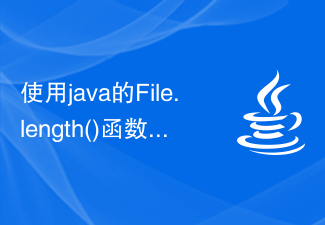 使用java的File.length()函数获取文件的大小Jul 24, 2023 am 08:36 AM
使用java的File.length()函数获取文件的大小Jul 24, 2023 am 08:36 AM使用Java的File.length()函数获取文件的大小文件大小是在处理文件操作时很常见的一个需求,Java提供了一个很方便的方法来获取文件的大小,即使用File类的length()方法。本文将介绍如何使用该方法来获取文件的大小,并给出相应的代码示例。首先,我们需要创建一个File对象来表示我们想要获取大小的文件。以下是创建File对象的方法:Filef
 php blob怎么转fileMar 16, 2023 am 10:47 AM
php blob怎么转fileMar 16, 2023 am 10:47 AMphp blob转file的方法:1、创建一个php示例文件;2、通过“function blobToFile(blob) {return new File([blob], 'screenshot.png', { type: 'image/jpeg' })}”方法实现Blob转File即可。
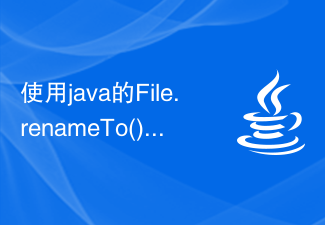 使用java的File.renameTo()函数重命名文件Jul 25, 2023 pm 03:45 PM
使用java的File.renameTo()函数重命名文件Jul 25, 2023 pm 03:45 PM使用Java的File.renameTo()函数重命名文件在Java编程中,我们经常需要对文件进行重命名的操作。Java提供了File类来处理文件操作,其中的renameTo()函数可以方便地重命名文件。本文将介绍如何使用Java的File.renameTo()函数来重命名文件,并提供相应的代码示例。File.renameTo()函数是File类的一个方法,
 使用java的File.getParentFile()函数获取文件的父目录Jul 27, 2023 am 11:45 AM
使用java的File.getParentFile()函数获取文件的父目录Jul 27, 2023 am 11:45 AM使用java的File.getParentFile()函数获取文件的父目录在Java编程中,我们经常需要操作文件和文件夹。当我们需要获取文件的父目录时,可以使用Java提供的File.getParentFile()函数来完成。本文将介绍如何使用这个函数并提供代码示例。Java中的File类是用于操作文件和文件夹的主要类。它提供了许多方法来获取和操作文件的属性
 使用java的File.getParent()函数获取文件的父路径Jul 24, 2023 pm 01:40 PM
使用java的File.getParent()函数获取文件的父路径Jul 24, 2023 pm 01:40 PM使用java的File.getParent()函数获取文件的父路径在Java编程中,我们经常需要操作文件和文件夹。有时候,我们需要获取一个文件的父路径,也就是该文件所在文件夹的路径。Java的File类提供了getParent()方法用于获取文件或文件夹的父路径。File类是Java对文件和文件夹的抽象表示,它提供了一系列操作文件和文件夹的方法。其中,get
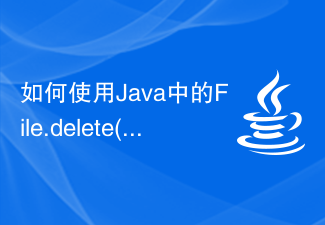 如何使用Java中的File.delete()方法删除文件或目录?Nov 18, 2023 am 08:02 AM
如何使用Java中的File.delete()方法删除文件或目录?Nov 18, 2023 am 08:02 AM如何使用Java中的File.delete()方法删除文件或目录?概述:在Java中,我们可以使用File类的delete()方法来删除文件或目录。该方法用于删除指定的文件或目录。但是需要注意的是,该方法只能删除空目录或者没有被其他程序打开的文件。如果文件或目录删除失败,可以通过捕获IOException异常来查找具体原因。步骤一:导入相关的包首先,我们需要
 WebView File域同源策略绕过漏洞实例分析May 15, 2023 am 08:22 AM
WebView File域同源策略绕过漏洞实例分析May 15, 2023 am 08:22 AM基本知识Android架构Kernel内核层漏洞危害极大,通用性强驱动由于多而杂,也可能存在不少漏洞Libaries系统运行库层系统中间件形式提供的运行库包括libc、WebKit、SQLite等等AndroidRunTimeDalvik虚拟机和内核库FrameWork应用框架层提供一系列的服务和API的接口活动管理器内容提供器视图资源管理器通知管理器Application应用层系统应用主屏幕Home、联系人Contact、电话Phone、浏览器Browser其他应用开发者使用应用程序框架层的A


Hot AI Tools

Undresser.AI Undress
AI-powered app for creating realistic nude photos

AI Clothes Remover
Online AI tool for removing clothes from photos.

Undress AI Tool
Undress images for free

Clothoff.io
AI clothes remover

AI Hentai Generator
Generate AI Hentai for free.

Hot Article

Hot Tools

Dreamweaver Mac version
Visual web development tools

MinGW - Minimalist GNU for Windows
This project is in the process of being migrated to osdn.net/projects/mingw, you can continue to follow us there. MinGW: A native Windows port of the GNU Compiler Collection (GCC), freely distributable import libraries and header files for building native Windows applications; includes extensions to the MSVC runtime to support C99 functionality. All MinGW software can run on 64-bit Windows platforms.

MantisBT
Mantis is an easy-to-deploy web-based defect tracking tool designed to aid in product defect tracking. It requires PHP, MySQL and a web server. Check out our demo and hosting services.

Atom editor mac version download
The most popular open source editor

Notepad++7.3.1
Easy-to-use and free code editor






