nginx运行php
参考http://hi.baidu.com/zlflashlight/blog/item/3caa972224d634ffd6cae2b9.html
http://wenku.baidu.com/view/c3828ac4bb4cf7ec4afed0b4.html
今天配置了以下,在ubuntu上
http://www.imagemagick.org/script/index.php
nginx配置
user www-data;
#user nobody;
worker_processes 4;
#error_log logs/error.log;
#error_log logs/error.log notice;
#error_log logs/error.log info;
#pid logs/nginx.pid;
events {
worker_connections 1024;
}
http {
autoindex on;
autoindex_exact_size off;
autoindex_localtime on;
default_type application/octet-stream;
sendfile on;
tcp_nopush on;
tcp_nodelay on;
keepalive_timeout 10;
gzip on;
gzip_min_length 1k;
gzip_buffers 4 8k;
gzip_http_version 1.1;
gzip_comp_level 3;
gzip_types text/css text/xml text/plain application/x-javascript application/xml application/pdf application/rtf application/x-perl application/x-tcl application/msword application/vnd.ms-excel application/vnd.ms-powerpoint application/vnd.wap.xhtml+xml image/x-ms-bmp;
# gzip_disable "MSIE [1-6] \.";
gzip_vary on;
output_buffers 4 32k;
client_max_body_size 20m;
server {
listen 80;
server_name localhost;
charset utf-8,gb2312;
access_log /home/ubuntu/log/access.log;
location / {
root /home/ubuntu/www;
index index.html index.htm index.php;
}
location ~ \.php$ {
fastcgi_pass 127.0.0.1:9000;
fastcgi_index index.php;
set $path_info "/";
set $real_script_name $fastcgi_script_name;
if ($fastcgi_script_name ~ "^(.+?\.php)(/.+)$") { set $real_script_name $1;
set $path_info $2;
}
}
location ~ .*\.(gif|jpg|jpeg|png|bmp|swf)$ {
root /home/ubuntu/www;
access_log off;
expires 30d;
}
location ~ .*\.(js|css|ico)?$ {
root /home/ubuntu/www;
access_log off;
expires 1h;
}
error_page 500 502 503 504 /50x.html;
location = /50x.html {
root /home/ubuntu/www;
}
fastcgi_param SCRIPT_FILENAME /home/ubuntu/www/$real_script_name;
fastcgi_param script_name $real_script_name;
fastcgi_param path_info $path_info;
include /usr/local/openresty/nginx/nginx/conf/fastcgi_params;
}
}
nginx前需要启动fastcgi
root@li408-34:/usr/local/openresty/nginx/nginx# cat fast.sh #!/bin/sh /usr/bin/spawn-fcgi -a 127.0.0.1 -p 9000 -u www-data -g www-data -f /usr/bin/php5-cgi -P /var/run/fastcgi-php.pid root@li408-34:/usr/local/openresty/nginx/nginx#
i好奇怪的是spawn-fcgi是需要装lighttpd后才有的
 内存飙升!记一次nginx拦截爬虫Mar 30, 2023 pm 04:35 PM
内存飙升!记一次nginx拦截爬虫Mar 30, 2023 pm 04:35 PM本篇文章给大家带来了关于nginx的相关知识,其中主要介绍了nginx拦截爬虫相关的,感兴趣的朋友下面一起来看一下吧,希望对大家有帮助。
 nginx+rsync+inotify怎么配置实现负载均衡May 11, 2023 pm 03:37 PM
nginx+rsync+inotify怎么配置实现负载均衡May 11, 2023 pm 03:37 PM实验环境前端nginx:ip192.168.6.242,对后端的wordpress网站做反向代理实现复杂均衡后端nginx:ip192.168.6.36,192.168.6.205都部署wordpress,并使用相同的数据库1、在后端的两个wordpress上配置rsync+inotify,两服务器都开启rsync服务,并且通过inotify分别向对方同步数据下面配置192.168.6.205这台服务器vim/etc/rsyncd.confuid=nginxgid=nginxport=873ho
 nginx php403错误怎么解决Nov 23, 2022 am 09:59 AM
nginx php403错误怎么解决Nov 23, 2022 am 09:59 AMnginx php403错误的解决办法:1、修改文件权限或开启selinux;2、修改php-fpm.conf,加入需要的文件扩展名;3、修改php.ini内容为“cgi.fix_pathinfo = 0”;4、重启php-fpm即可。
 如何解决跨域?常见解决方案浅析Apr 25, 2023 pm 07:57 PM
如何解决跨域?常见解决方案浅析Apr 25, 2023 pm 07:57 PM跨域是开发中经常会遇到的一个场景,也是面试中经常会讨论的一个问题。掌握常见的跨域解决方案及其背后的原理,不仅可以提高我们的开发效率,还能在面试中表现的更加
 python WSGI Application原理是什么May 19, 2023 pm 01:25 PM
python WSGI Application原理是什么May 19, 2023 pm 01:25 PM本篇文章所依赖的python环境为:什么是WSGIWSGI也称之为web服务器通用网关接口,全称是webservergatewayinterface。它定义了在python中web服务器与web应用程序之间应该如何通信并且处理http请求和响应的一个标准,注意,它只是一个协议,或者说是规范、标准,你也可以不按这个标准来,就像我们上一篇文章所写的web服务器那样。WSGI也分为应用程序和服务器网关,其中我们熟知的Flask就是属于应用程序,uWSGI、wsgiref属于服务器网关。个人感觉,WSG
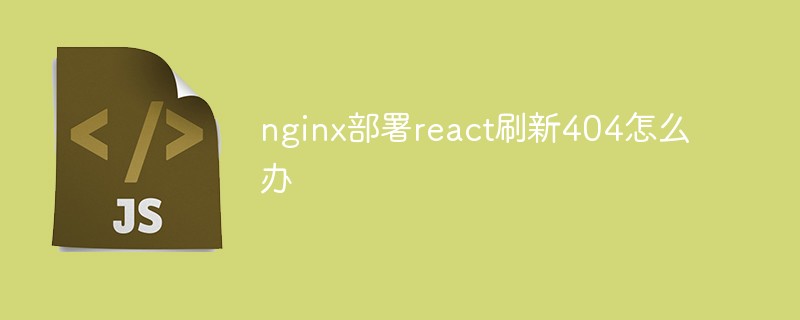 nginx部署react刷新404怎么办Jan 03, 2023 pm 01:41 PM
nginx部署react刷新404怎么办Jan 03, 2023 pm 01:41 PMnginx部署react刷新404的解决办法:1、修改Nginx配置为“server {listen 80;server_name https://www.xxx.com;location / {root xxx;index index.html index.htm;...}”;2、刷新路由,按当前路径去nginx加载页面即可。
 nginx怎么禁止访问phpNov 22, 2022 am 09:52 AM
nginx怎么禁止访问phpNov 22, 2022 am 09:52 AMnginx禁止访问php的方法:1、配置nginx,禁止解析指定目录下的指定程序;2、将“location ~^/images/.*\.(php|php5|sh|pl|py)${deny all...}”语句放置在server标签内即可。
 script的意思是什么Aug 29, 2023 pm 02:00 PM
script的意思是什么Aug 29, 2023 pm 02:00 PMscript是指剧本或脚本的意思。在电影、电视、戏剧等艺术形式中,script用于描述角色的对话、动作和场景,以及故事的发展和结构。script的编写需要一定的技巧和经验,而且应该生动、有力,能够吸引观众的注意力,并传达出故事的情感和主题。script在电影和电视行业中尤为重要,是创作的基础,决定了电影的故事情节、角色发展和对话内容。script是艺术家们创作和表达的重要工具。


Hot AI Tools

Undresser.AI Undress
AI-powered app for creating realistic nude photos

AI Clothes Remover
Online AI tool for removing clothes from photos.

Undress AI Tool
Undress images for free

Clothoff.io
AI clothes remover

AI Hentai Generator
Generate AI Hentai for free.

Hot Article

Hot Tools

VSCode Windows 64-bit Download
A free and powerful IDE editor launched by Microsoft

PhpStorm Mac version
The latest (2018.2.1) professional PHP integrated development tool

DVWA
Damn Vulnerable Web App (DVWA) is a PHP/MySQL web application that is very vulnerable. Its main goals are to be an aid for security professionals to test their skills and tools in a legal environment, to help web developers better understand the process of securing web applications, and to help teachers/students teach/learn in a classroom environment Web application security. The goal of DVWA is to practice some of the most common web vulnerabilities through a simple and straightforward interface, with varying degrees of difficulty. Please note that this software

Zend Studio 13.0.1
Powerful PHP integrated development environment

EditPlus Chinese cracked version
Small size, syntax highlighting, does not support code prompt function






