 Web Front-end
Web Front-end JS Tutorial
JS Tutorial Explanation of the difference between JavaScript data element collection and array_javascript skills
Explanation of the difference between JavaScript data element collection and array_javascript skillsThe getElementsByName(name) method is to obtain all elements with the name attribute in the page, but the content obtained by this method is different in IE and standard browsers. In IE, the elements obtained by the getElementsByName(name) method have their own name attribute, that is, all the elements listed in the form (these elements themselves have their own name attribute); in standard browsers, getElementsByName The element obtained by the (name) method is an element with the name attribute (it already has this attribute and this attribute is artificially added). So if you use this method to get all the elements with name in the page in IE browser, you can only get out those elements that already have this attribute (form class elements), but those artificially added name attribute elements will not. will be taken out; the standard browser will not do this, it will take out all elements with the name attribute in the page.
What the getElementsByName() and getElementsByTagName() methods have in common is that they will form the obtained page elements into a collection of elements, not an array (although it is an array when printed using console.log() in firebug form). If you use the Object.porototype.toString.apply(arr) method to view the obtained data results, it returns "[object HTMLCollection]" instead of "[object Array]". In this way, the element collection obtained by these two methods cannot be used to call some methods of the array to operate like an array. Instead, this collection needs to be converted. Converting the element collection into an array form can be operated like an array. The elements inside are processed.
This element collection has the following attributes and methods:
1. Element index (index)
2. The length of the element collection (length)
3. item() method: The corresponding elements in the collection can be obtained by passing in different index values. There is no such method under IE.
4. There is also a namedItem(name) method in FF to obtain the first element with the name attribute. This method is only available under FF.
There are many ways to convert a collection of elements into an array form. You can search on the Internet to find many methods. You can also learn a lesson from Situ Zhengmei's blog post "JS Converts Array-like Objects into Array Objects".
The following is an array conversion method:
function makeArray(arr){
if(arr.item){
var len = arr.length;
var array = [];
while(len--){
array[len] = arr[len];
}
return array;
}
return Array.prototype.slice.call(arr);
}
This is a small example, you can see the converted result:
[Ctrl A select all Note: If you need to introduce external Js, you need to refresh to execute
 php 怎么求2个数组相同的元素Dec 23, 2022 am 10:04 AM
php 怎么求2个数组相同的元素Dec 23, 2022 am 10:04 AMphp求2个数组相同元素的方法:1、创建一个php示例文件;2、定义两个有相同元素的数组;3、使用“array_intersect($array1,$array2)”或“array_intersect_assoc()”方法获取两个数组相同元素即可。
 c语言数组如何初始化Jan 04, 2023 pm 03:36 PM
c语言数组如何初始化Jan 04, 2023 pm 03:36 PMC语言数组初始化的三种方式:1、在定义时直接赋值,语法“数据类型 arrayName[index] = {值};”;2、利用for循环初始化,语法“for (int i=0;i<3;i++) {arr[i] = i;}”;3、使用memset()函数初始化,语法“memset(arr, 0, sizeof(int) * 3)”。
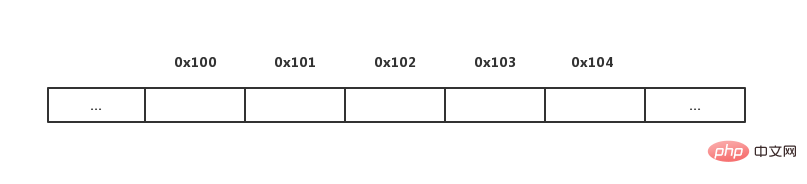 用Python实现动态数组:从入门到精通Apr 21, 2023 pm 12:04 PM
用Python实现动态数组:从入门到精通Apr 21, 2023 pm 12:04 PMPart1聊聊Python序列类型的本质在本博客中,我们来聊聊探讨Python的各种“序列”类,内置的三大常用数据结构——列表类(list)、元组类(tuple)和字符串类(str)的本质。不知道你发现没有,这些类都有一个很明显的共性,都可以用来保存多个数据元素,最主要的功能是:每个类都支持下标(索引)访问该序列的元素,比如使用语法Seq[i]。其实上面每个类都是使用数组这种简单的数据结构表示。但是熟悉Python的读者可能知道这3种数据结构又有一些不同:比如元组和字符串是不能修改的,列表可以
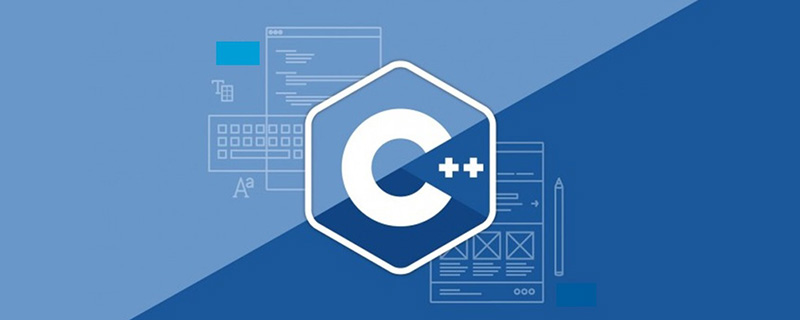 c++数组怎么初始化Oct 15, 2021 pm 02:09 PM
c++数组怎么初始化Oct 15, 2021 pm 02:09 PMc++初始化数组的方法:1、先定义数组再给数组赋值,语法“数据类型 数组名[length];数组名[下标]=值;”;2、定义数组时初始化数组,语法“数据类型 数组名[length]=[值列表]”。
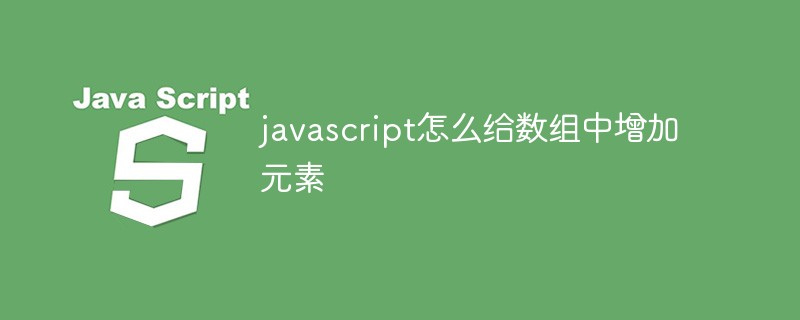 javascript怎么给数组中增加元素Nov 04, 2021 pm 12:07 PM
javascript怎么给数组中增加元素Nov 04, 2021 pm 12:07 PM增加元素的方法:1、使用unshift()函数在数组开头插入元素;2、使用push()函数在数组末尾插入元素;3、使用concat()函数在数组末尾插入元素;4、使用splice()函数根据数组下标,在任意位置添加元素。
 php怎么判断数组里面是否存在某元素Dec 26, 2022 am 09:33 AM
php怎么判断数组里面是否存在某元素Dec 26, 2022 am 09:33 AMphp判断数组里面是否存在某元素的方法:1、通过“in_array”函数在数组中搜索给定的值;2、使用“array_key_exists()”函数判断某个数组中是否存在指定的key;3、使用“array_search()”在数组中查找一个键值。
 go语言中元组是什么Dec 27, 2022 am 11:27 AM
go语言中元组是什么Dec 27, 2022 am 11:27 AM元组是固定长度不可变的顺序容器(元素序列),go语言中没有元组类型,数组就相当于元组。在go语言中,数组是一个由固定长度的特定类型元素组成的序列,一个数组可以由零个或多个元素组成;数组的声明语法为“var 数组变量名 [元素数量]Type”。
 php 怎么去除第一个数组元素Dec 23, 2022 am 10:38 AM
php 怎么去除第一个数组元素Dec 23, 2022 am 10:38 AMphp去除第一个数组元素的方法:1、新建一个php文件,并创建一个数组;2、使用“array_shift”方法删除数组首个元素;3、通过“print_”r输出数组即可。


Hot AI Tools

Undresser.AI Undress
AI-powered app for creating realistic nude photos

AI Clothes Remover
Online AI tool for removing clothes from photos.

Undress AI Tool
Undress images for free

Clothoff.io
AI clothes remover

AI Hentai Generator
Generate AI Hentai for free.

Hot Article

Hot Tools

MinGW - Minimalist GNU for Windows
This project is in the process of being migrated to osdn.net/projects/mingw, you can continue to follow us there. MinGW: A native Windows port of the GNU Compiler Collection (GCC), freely distributable import libraries and header files for building native Windows applications; includes extensions to the MSVC runtime to support C99 functionality. All MinGW software can run on 64-bit Windows platforms.

DVWA
Damn Vulnerable Web App (DVWA) is a PHP/MySQL web application that is very vulnerable. Its main goals are to be an aid for security professionals to test their skills and tools in a legal environment, to help web developers better understand the process of securing web applications, and to help teachers/students teach/learn in a classroom environment Web application security. The goal of DVWA is to practice some of the most common web vulnerabilities through a simple and straightforward interface, with varying degrees of difficulty. Please note that this software

Safe Exam Browser
Safe Exam Browser is a secure browser environment for taking online exams securely. This software turns any computer into a secure workstation. It controls access to any utility and prevents students from using unauthorized resources.

SAP NetWeaver Server Adapter for Eclipse
Integrate Eclipse with SAP NetWeaver application server.

mPDF
mPDF is a PHP library that can generate PDF files from UTF-8 encoded HTML. The original author, Ian Back, wrote mPDF to output PDF files "on the fly" from his website and handle different languages. It is slower than original scripts like HTML2FPDF and produces larger files when using Unicode fonts, but supports CSS styles etc. and has a lot of enhancements. Supports almost all languages, including RTL (Arabic and Hebrew) and CJK (Chinese, Japanese and Korean). Supports nested block-level elements (such as P, DIV),





