php之ZendFramewor篇(二)zf+samrty index.php 配置
<?php error_reporting (E_ALL & ~E_DEPRECATED & ~E_NOTICE);
date_default_timezone_set ( 'Asia/Shanghai' );
define('ROOT_PATH',($ROOT_PATH =dirname(__FILE__))? $ROOT_PATH : '..');
defined ( 'APPLICATION_PATH' ) || define ( 'APPLICATION_PATH', realpath ( dirname ( __FILE__ ) . '/../application' ) );
defined ( 'APPLICATION_ENV' ) || define ( 'APPLICATION_ENV', (getenv ( 'APPLICATION_ENV' ) ? getenv ( 'APPLICATION_ENV' ) : 'production') );
set_include_path ( implode ( PATH_SEPARATOR, array (realpath ( APPLICATION_PATH . '/../library' ), get_include_path () ) ) );
set_include_path ( '.' . PATH_SEPARATOR . '../application/controllers/' . '../application/models/' . '../application/dao/' . PATH_SEPARATOR . get_include_path () );
require_once "Zend/Loader/Autoloader.php";
Zend_Loader_Autoloader::getInstance ()->setFallbackAutoloader ( true );
$registry = Zend_Registry::getInstance ();
$config = new Zend_Config_Ini ( '../application/configs/application.ini', null, true );
Zend_Registry::set ( 'config', $config );
$dbAdapter = Zend_Db::factory ( $config->database->db->adapter, $config->database->db->config->toArray () );
$dbAdapter->query ( 'SET names utf8' );
Zend_Db_Table::setDefaultAdapter ( $dbAdapter );
Zend_Registry::set ( 'db', $dbAdapter );
require_once 'Zend/Log.php';
require_once 'Zend/Log/Writer/Stream.php';
$logger = new Zend_Log ( new Zend_Log_Writer_Stream ( '.' . $config->log->logger->path, 'a+' ) );
Zend_Registry::set ( 'logger', $logger );
$view = new Zend_View ();
$view->setScriptPath ( './templates/' );
$view->setHelperPath('./templates/helpers', 'Zend_View_Helper');
$registry ['view'] = $view;
include_once ("../library/Smarty/Smarty.class.php");
$smarty = new Smarty ();
$smarty->caching = false;
$smarty->template_dir = "./templates/";
$smarty->compile_dir = "./data/smarty/";
$smarty->cache_dir = "./data/smarty/cache_c/";
//$smarty->left_delimiter = "right_delimiter = "}>";
$registry = Zend_Registry::getInstance ();
$registry->set ( 'smarty', $smarty );
$front = Zend_Controller_Front::getInstance ();
$front->setBaseUrl ( '/' );
$front->setParam ( 'useDefaultControllerAlways', true );
$front->setParam ( 'noViewRenderer', true );
$front->setControllerDirectory ( '../application/controllers' );
$front->throwExceptions ( true );
Zend_Session::start();
require_once 'Zend/Application.php';
$application = new Zend_Application ( APPLICATION_ENV, APPLICATION_PATH . '/configs/application.ini' );
$application->bootstrap ()->run ();
?>
 华为GT3 Pro和GT4的差异是什么?Dec 29, 2023 pm 02:27 PM
华为GT3 Pro和GT4的差异是什么?Dec 29, 2023 pm 02:27 PM许多用户在选择智能手表的时候都会选择的华为的品牌,其中华为GT3pro和GT4都是非常热门的选择,不少用户都很好奇华为GT3pro和GT4有什么区别,下面就就给大家介绍一下二者。华为GT3pro和GT4有什么区别一、外观GT4:46mm和41mm,材质是玻璃表镜+不锈钢机身+高分纤维后壳。GT3pro:46.6mm和42.9mm,材质是蓝宝石玻璃表镜+钛金属机身/陶瓷机身+陶瓷后壳二、健康GT4:采用最新的华为Truseen5.5+算法,结果会更加的精准。GT3pro:多了ECG心电图和血管及安
 设置Linux系统的PATH环境变量步骤Feb 18, 2024 pm 05:40 PM
设置Linux系统的PATH环境变量步骤Feb 18, 2024 pm 05:40 PMLinux系统如何设置PATH环境变量在Linux系统中,PATH环境变量用于指定系统在命令行中搜索可执行文件的路径。正确设置PATH环境变量可以方便我们在任何位置执行系统命令和自定义命令。本文将介绍如何在Linux系统中设置PATH环境变量,并提供详细的代码示例。查看当前的PATH环境变量在终端中执行以下命令,可以查看当前的PATH环境变量:echo$P
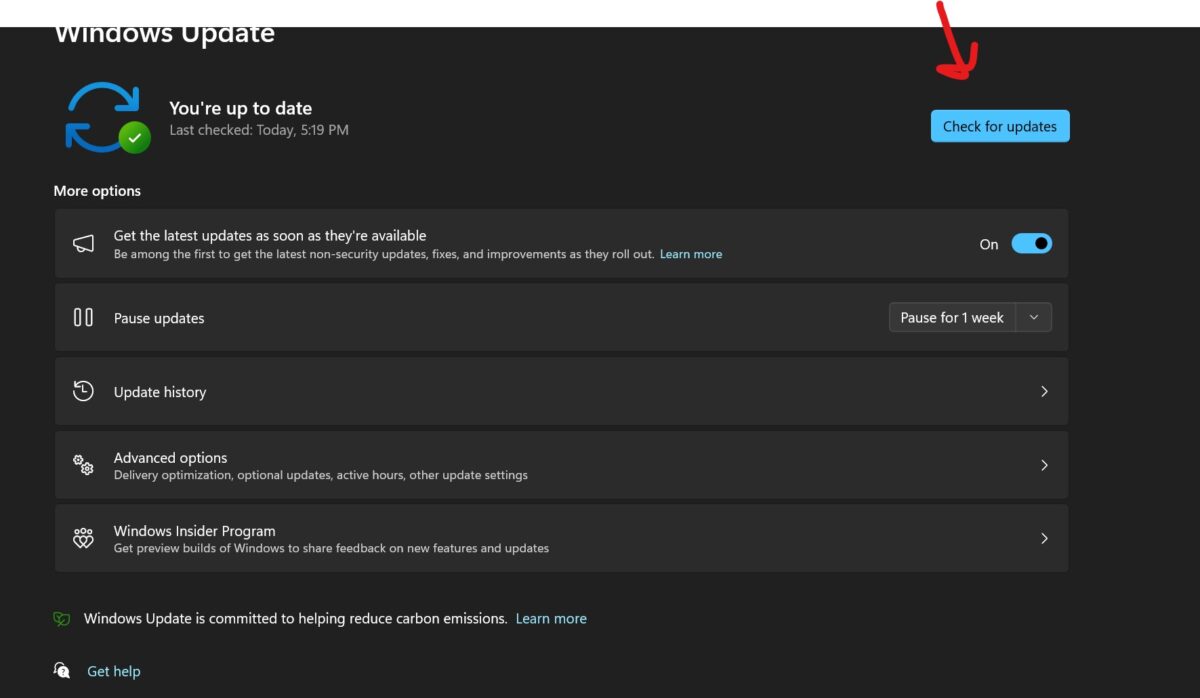 修复:截图工具在 Windows 11 中不起作用Aug 24, 2023 am 09:48 AM
修复:截图工具在 Windows 11 中不起作用Aug 24, 2023 am 09:48 AM为什么截图工具在Windows11上不起作用了解问题的根本原因有助于找到正确的解决方案。以下是截图工具可能无法正常工作的主要原因:对焦助手已打开:这可以防止截图工具打开。应用程序损坏:如果截图工具在启动时崩溃,则可能已损坏。过时的图形驱动程序:不兼容的驱动程序可能会干扰截图工具。来自其他应用程序的干扰:其他正在运行的应用程序可能与截图工具冲突。证书已过期:升级过程中的错误可能会导致此issu简单的解决方案这些适合大多数用户,不需要任何特殊的技术知识。1.更新窗口和Microsoft应用商店应用程
 python WSGI Application原理是什么May 19, 2023 pm 01:25 PM
python WSGI Application原理是什么May 19, 2023 pm 01:25 PM本篇文章所依赖的python环境为:什么是WSGIWSGI也称之为web服务器通用网关接口,全称是webservergatewayinterface。它定义了在python中web服务器与web应用程序之间应该如何通信并且处理http请求和响应的一个标准,注意,它只是一个协议,或者说是规范、标准,你也可以不按这个标准来,就像我们上一篇文章所写的web服务器那样。WSGI也分为应用程序和服务器网关,其中我们熟知的Flask就是属于应用程序,uWSGI、wsgiref属于服务器网关。个人感觉,WSG
 如何修复无法连接到iPhone上的App Store错误Jul 29, 2023 am 08:22 AM
如何修复无法连接到iPhone上的App Store错误Jul 29, 2023 am 08:22 AM第1部分:初始故障排除步骤检查苹果的系统状态:在深入研究复杂的解决方案之前,让我们从基础知识开始。问题可能不在于您的设备;苹果的服务器可能会关闭。访问Apple的系统状态页面,查看AppStore是否正常工作。如果有问题,您所能做的就是等待Apple修复它。检查您的互联网连接:确保您拥有稳定的互联网连接,因为“无法连接到AppStore”问题有时可归因于连接不良。尝试在Wi-Fi和移动数据之间切换或重置网络设置(“常规”>“重置”>“重置网络设置”>设置)。更新您的iOS版本:
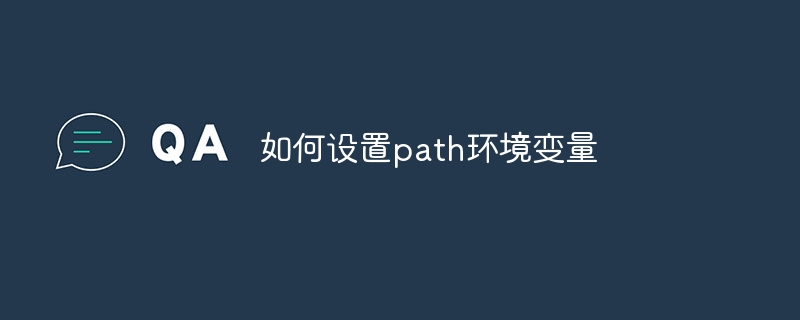 如何设置path环境变量Sep 04, 2023 am 11:53 AM
如何设置path环境变量Sep 04, 2023 am 11:53 AM设置path环境变量的方法:1、Windows系统,打开“系统属性”,点击“属性”选项,点击“高级系统设置”,在“系统属性”窗口中,选择“高级”标签,然后点击“环境变量”按钮,找到并点击“Path”编辑保存后即可;2、Linux系统,打开终端,打开你的bash配置文件,在文件末尾添加“export PATH=$PATH:文件路径”保存即可;3、MacOS系统,操作同上。
 如何在Zend框架中使用ACL(Access Control List)进行权限控制Jul 29, 2023 am 09:24 AM
如何在Zend框架中使用ACL(Access Control List)进行权限控制Jul 29, 2023 am 09:24 AM如何在Zend框架中使用ACL(AccessControlList)进行权限控制导言:在一个Web应用程序中,权限控制是至关重要的一项功能。它可以确保用户只能访问其有权访问的页面和功能,并防止未经授权的访问。Zend框架提供了一种方便的方法来实现权限控制,即使用ACL(AccessControlList)组件。本文将介绍如何在Zend框架中使用ACL
 PHP实现框架:Zend Framework入门教程Jun 19, 2023 am 08:09 AM
PHP实现框架:Zend Framework入门教程Jun 19, 2023 am 08:09 AMPHP实现框架:ZendFramework入门教程ZendFramework是PHP开发的一种开源网站框架,目前由ZendTechnologies维护,ZendFramework采用了MVC设计模式,提供了一系列可重用的代码库,服务于实现Web2.0应用程序和Web服务。ZendFramework深受PHP开发者的欢迎和推崇,拥有广泛


Hot AI Tools

Undresser.AI Undress
AI-powered app for creating realistic nude photos

AI Clothes Remover
Online AI tool for removing clothes from photos.

Undress AI Tool
Undress images for free

Clothoff.io
AI clothes remover

AI Hentai Generator
Generate AI Hentai for free.

Hot Article

Hot Tools

Dreamweaver CS6
Visual web development tools

WebStorm Mac version
Useful JavaScript development tools

Zend Studio 13.0.1
Powerful PHP integrated development environment

SAP NetWeaver Server Adapter for Eclipse
Integrate Eclipse with SAP NetWeaver application server.

Safe Exam Browser
Safe Exam Browser is a secure browser environment for taking online exams securely. This software turns any computer into a secure workstation. It controls access to any utility and prevents students from using unauthorized resources.





