php安装http扩展模块
yum install php-devel php-pear
yum install file-devel
pecl install pecl_http
指定libmaigc的目录为/usr/lib/
 在 Mac 上创建 Windows 11 USB 安装程序的 3 种简单方法May 13, 2023 pm 09:43 PM
在 Mac 上创建 Windows 11 USB 安装程序的 3 种简单方法May 13, 2023 pm 09:43 PMWindows11引入了丰富的新功能以及全面改进的外观,更加强调统一性和效率。因此,今天的主题是如何在Mac上创建Windows11USB安装程序。执行Windows11的全新安装而不是升级,是在获取操作系统时产生最佳结果的方法。使用可在Windows11中启动的驱动器,您可以执行此任务。如果您使用的是WindowsPC,则为Windows11制作可引导CD是一个非常简单的过程。另一方面,如果您使用的是Mac,则该过程会稍微复杂一些。这篇文章将描述如何在不使用基
 php怎么把负数转为正整数Apr 19, 2022 pm 08:59 PM
php怎么把负数转为正整数Apr 19, 2022 pm 08:59 PMphp把负数转为正整数的方法:1、使用abs()函数将负数转为正数,使用intval()函数对正数取整,转为正整数,语法“intval(abs($number))”;2、利用“~”位运算符将负数取反加一,语法“~$number + 1”。
 php怎么实现几秒后执行一个函数Apr 24, 2022 pm 01:12 PM
php怎么实现几秒后执行一个函数Apr 24, 2022 pm 01:12 PM实现方法:1、使用“sleep(延迟秒数)”语句,可延迟执行函数若干秒;2、使用“time_nanosleep(延迟秒数,延迟纳秒数)”语句,可延迟执行函数若干秒和纳秒;3、使用“time_sleep_until(time()+7)”语句。
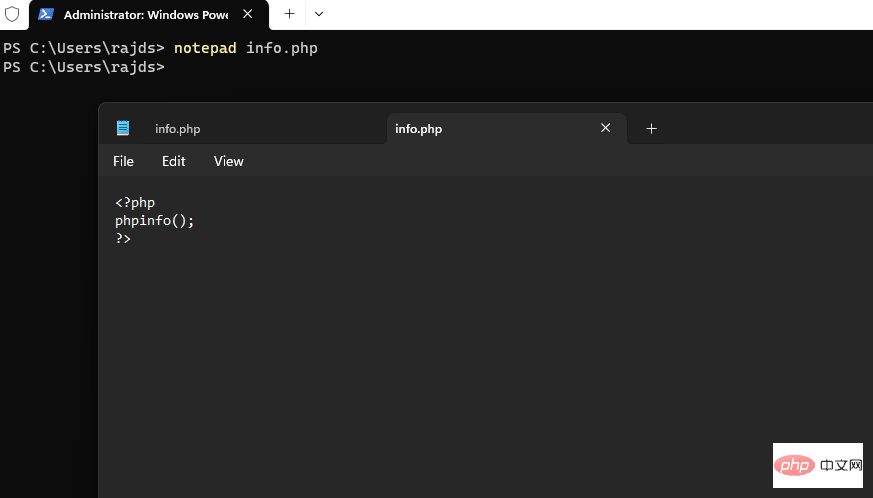 如何在 Windows 10 上使用命令提示符安装 PHPMay 08, 2023 pm 05:13 PM
如何在 Windows 10 上使用命令提示符安装 PHPMay 08, 2023 pm 05:13 PM使用命令提示符或PowerShell在Windows上安装PHP安装ChocolateyChoco包管理器我尝试了Windows默认包管理器Winget,但无法通过它安装PHP。因此,剩下的另一个最佳选择是使用流行的Chocolatey包管理器。但与Winget不同的是,Choco默认情况下不存在于我们的Windows系统中,因此我们需要在我们的系统上手动安装它。转到您的Windows10或11搜索框并键入CMD,出现时选择“以管理员身份运行”将给定的命令复制
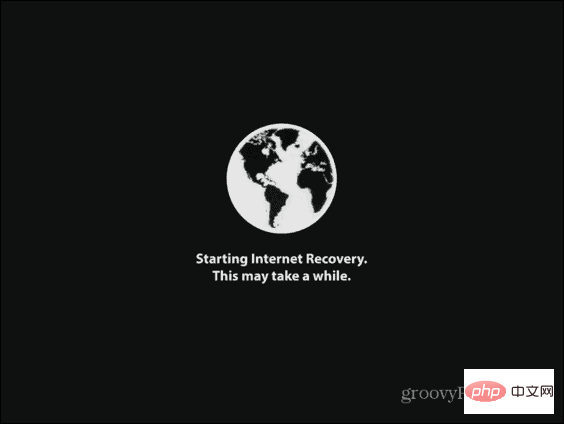 如何在新的 SSD 上安装 macOSApr 13, 2023 pm 04:01 PM
如何在新的 SSD 上安装 macOSApr 13, 2023 pm 04:01 PM如何使用 macOS Recovery 在新的 SSD 上安装 macOS在 2009 年之后生产的任何 Mac 上,都有一个内置的恢复系统。这允许您将 Mac 启动到恢复模式。在此模式下,您可以修复内部磁盘、从 Time Machine 备份恢复文件、获取在线帮助或重新安装 macOS。您必须能够连接到互联网才能使用这些工具。您可以使用 macOS 安装工具在计算机中安装的新 SSD 上安装 macOS。要使用 Internet Recovery 在 SSD 上安装 macOS:按照制造商针对
 php怎么除以100保留两位小数Apr 22, 2022 pm 06:23 PM
php怎么除以100保留两位小数Apr 22, 2022 pm 06:23 PMphp除以100保留两位小数的方法:1、利用“/”运算符进行除法运算,语法“数值 / 100”;2、使用“number_format(除法结果, 2)”或“sprintf("%.2f",除法结果)”语句进行四舍五入的处理值,并保留两位小数。
 php怎么根据年月日判断是一年的第几天Apr 22, 2022 pm 05:02 PM
php怎么根据年月日判断是一年的第几天Apr 22, 2022 pm 05:02 PM判断方法:1、使用“strtotime("年-月-日")”语句将给定的年月日转换为时间戳格式;2、用“date("z",时间戳)+1”语句计算指定时间戳是一年的第几天。date()返回的天数是从0开始计算的,因此真实天数需要在此基础上加1。
 php字符串有没有下标Apr 24, 2022 am 11:49 AM
php字符串有没有下标Apr 24, 2022 am 11:49 AMphp字符串有下标。在PHP中,下标不仅可以应用于数组和对象,还可应用于字符串,利用字符串的下标和中括号“[]”可以访问指定索引位置的字符,并对该字符进行读写,语法“字符串名[下标值]”;字符串的下标值(索引值)只能是整数类型,起始值为0。


Hot AI Tools

Undresser.AI Undress
AI-powered app for creating realistic nude photos

AI Clothes Remover
Online AI tool for removing clothes from photos.

Undress AI Tool
Undress images for free

Clothoff.io
AI clothes remover

AI Hentai Generator
Generate AI Hentai for free.

Hot Article

Hot Tools

SublimeText3 Mac version
God-level code editing software (SublimeText3)

SAP NetWeaver Server Adapter for Eclipse
Integrate Eclipse with SAP NetWeaver application server.

Atom editor mac version download
The most popular open source editor

mPDF
mPDF is a PHP library that can generate PDF files from UTF-8 encoded HTML. The original author, Ian Back, wrote mPDF to output PDF files "on the fly" from his website and handle different languages. It is slower than original scripts like HTML2FPDF and produces larger files when using Unicode fonts, but supports CSS styles etc. and has a lot of enhancements. Supports almost all languages, including RTL (Arabic and Hebrew) and CJK (Chinese, Japanese and Korean). Supports nested block-level elements (such as P, DIV),

SecLists
SecLists is the ultimate security tester's companion. It is a collection of various types of lists that are frequently used during security assessments, all in one place. SecLists helps make security testing more efficient and productive by conveniently providing all the lists a security tester might need. List types include usernames, passwords, URLs, fuzzing payloads, sensitive data patterns, web shells, and more. The tester can simply pull this repository onto a new test machine and he will have access to every type of list he needs.






