 Web Front-end
Web Front-end JS Tutorial
JS Tutorial asp.net js implements code for uploading and parsing csv files without refreshing_javascript skills
asp.net js implements code for uploading and parsing csv files without refreshing_javascript skillsI used it at work a while ago. I pasted the code and only kept the code related to uploading. I found that the code was actually very small.
Upload page html/js
C# for processing file uploads
if (context.Request.Files.Count > 0)
{
HttpPostedFile file = context.Request.Files[0];
if (file.ContentLength > 0)
{
string title = string.Empty;
title = DateTime.Now.ToString("yyyyMMddHHmmss") "_" Path.GetFileName(file.FileName);
string path = "./Upload/" title;
path = System.Web.HttpContext.Current.Server.MapPath(path);
file.SaveAs(path);
context.Response.Write("<script>window.parent.FinishUpload('" HttpUtility.UrlEncode(path) "');</script>");
}
}
else
{
context.Response.Write("<script>window. parent.FinishUpload('');</script>");
}
The basic principle to achieve no refresh is: submit the form to the iframe, so that the refresh occurs in iframe. The form sets the action to point to processing the uploaded file and the target to the iframe. The result of the upload operation can be returned to the iframe, and the FinishUpload method of the parent object is called to display whether the upload is successful. Therefore, when AJAX was not popular, this method was often used to disguise the unrefreshed effect, and it can still be used now.
It should be noted that:
enctype="multipart/form-data" is essential, the default encoding of enctype is "application/x-www-form-urlencoded", set enctype="multipart/form-data", Used to upload files in binary mode.
To prevent garbled file names and problems in URL transmission with garbled characters, perform HttpUtility.UrlEncode when returning the file name to the front desk, and perform decodeURIComponent when fetching the file name in the front desk JS.
When resetting the file selection box, you need to temporarily insert the file selection box into the temporary form and reset it through the reset method of the form.
By the way, paste the code for parsing the uploaded csv file
Parse the csv file
private DataTable ImportDataTable(string filepath)
{
DataTable mydt = new DataTable("myTableName");
mydt.Columns.Add("Data ID", System.Type.GetType("System.String"));
mydt.Columns.Add("Field Name", System.Type.GetType("System.String"));
mydt.Columns.Add("New Value", System.Type.GetType("System.String"));
DataRow mydr;
using (System.IO.StreamReader mysr = new System.IO.StreamReader(filepath))
{
int data;
char current;
StringBuilder text = new StringBuilder();
IDictionary
bool isInYinHao = false; ;
int lineId = 1;
int index = 0;
while (true)
{
data = mysr.Read();
if (data != -1)
{
current = (char)data;
if (current == '"')
{
if (isInYinHao)
{
isInYinHao = false;
}
else
{
if (index > 0)
{
text.Append(current);
}
isInYinHao = true;
}
}
else if (current == ',')
{
if (isInYinHao)
{
text.Append(current);
}
else
{
SaveResult(results, lineId, text);
index = 0;
continue;
}
}
else if (current == 'r')
{
if (isInYinHao)
{
text.Append(current);
}
}
else if (current == 'n')
{
if (isInYinHao)
{
text.Append(current);
}
else
{
SaveResult(results, lineId, text);
index = 0;
lineId ;
continue;
}
}
else if (current == '
 Laravel开发:如何使用Laravel Excel导入和导出CSV文件?Jun 14, 2023 pm 12:06 PM
Laravel开发:如何使用Laravel Excel导入和导出CSV文件?Jun 14, 2023 pm 12:06 PMLaravel是业界比较出色的PHP框架之一,其强大的功能和易于使用的API使得其深受开发者的喜爱。在实际开发中,我们经常需要进行数据的导入和导出工作,而CSV作为一种广泛应用的数据格式,也成为了常用的导入和导出格式之一。本文就将介绍如何使用LaravelExcel扩展来进行CSV文件的导入和导出操作。一、安装LaravelExcel首先,我们需
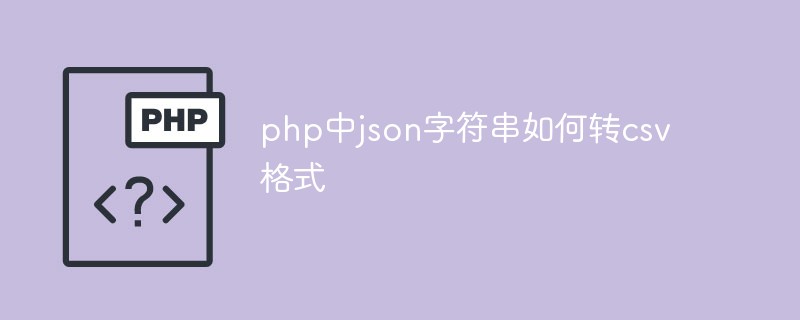 php中json字符串如何转csv格式Jun 02, 2023 am 11:13 AM
php中json字符串如何转csv格式Jun 02, 2023 am 11:13 AMphp中json字符串转csv格式的方法:1、创建一个php示例文件;2、将JSON字符串转换为PHP数组或对象;3、创建一个文件句柄并打开一个CSV文件进行写入;4、在CSV文件中编写标题行和数据行;5、将数据行写入CSV文件,并在字段之间使用逗号分隔符,关闭文件句柄并完成转换即可。
 PHP将行格式化为 CSV 并写入文件指针Mar 22, 2024 am 09:00 AM
PHP将行格式化为 CSV 并写入文件指针Mar 22, 2024 am 09:00 AM这篇文章将为大家详细讲解有关PHP将行格式化为CSV并写入文件指针,小编觉得挺实用的,因此分享给大家做个参考,希望大家阅读完这篇文章后可以有所收获。将行格式化为CSV并写入文件指针步骤1:打开文件指针$file=fopen("path/to/file.csv","w");步骤2:将行转换为CSV字符串使用fputcsv()函数将行转换为CSV字符串。该函数接受以下参数:$file:文件指针$fields:作为数组的CSV字段$delimiter:字段分隔符(可选)$enclosure:字段引号(
 Python中的XML数据转换为CSV格式Aug 11, 2023 pm 07:41 PM
Python中的XML数据转换为CSV格式Aug 11, 2023 pm 07:41 PMPython中的XML数据转换为CSV格式XML(ExtensibleMarkupLanguage)是一种可扩展标记语言,常用于数据的存储和传输。而CSV(CommaSeparatedValues)则是一种以逗号分隔的文本文件格式,常用于数据的导入和导出。在处理数据时,有时需要将XML数据转换为CSV格式以便于分析和处理。Python作为一种功能强大
 使用 OpenCSV 在 Java 中进行 CSV 文件的读写操作详解Dec 20, 2023 am 09:36 AM
使用 OpenCSV 在 Java 中进行 CSV 文件的读写操作详解Dec 20, 2023 am 09:36 AMJava是一种广泛使用的编程语言,开发者们常常需要处理各种数据格式。CSV(Comma-SeparatedValues,逗号分隔值)是一种常见的数据格式,广泛应用于数据交换和存储。在Java中,我们可以使用OpenCSV库来读写CSV文件。OpenCSV是一个简单易用的开源库,提供了方便的API来处理CSV数据。本文将介绍如何在
 php 导入csv乱码问题怎么办Nov 21, 2022 am 09:32 AM
php 导入csv乱码问题怎么办Nov 21, 2022 am 09:32 AMphp导入csv乱码问题的解决办法:1、构造一个解析函数“function tb_str_getcsv($string, $delimiter=',', $enclosure='"') {...}”;2、读取文件到变量;3、通过“substr($s,2)”去掉BOM头即可。
 如何使用Java将CSV文件导入JTable进行展示Apr 21, 2023 pm 11:34 PM
如何使用Java将CSV文件导入JTable进行展示Apr 21, 2023 pm 11:34 PM概述主要知识点a.SwingNode类:把Javaswing组件封装成一个JavaFX的Node,使得JavaSwing可以和JavaFX嵌套在一起使用,JavaSwing贼丑,但操作简单,JavaFX的表格组件(TableView等)有点复杂,所以选择嵌套JavaSwing来使用,丑就丑吧b.javacsv-2.0.jar:用于通过文件地址读取csv文件,并可以进行一系列操作.尽管2008年之后就不再更新,但操作个csv文件也够用了。c.FileChoose类:JavaFX的一个文件选择器,可
 csv怎么转vcfDec 15, 2023 am 10:44 AM
csv怎么转vcfDec 15, 2023 am 10:44 AMcsv通过打开CSV文件、格式化CSV文件、导出CSV文件、调整VCF文件格式和保存VCF文件的步骤转vcf。详细介绍:1、打开CSV文件,可以使用Microsoft Excel、Google Sheets或任何其他电子表格程序打开CSV文件;2、格式化CSV文件,确保CSV文件的列标题清晰明确;3、导出CSV文件等等。


Hot AI Tools

Undresser.AI Undress
AI-powered app for creating realistic nude photos

AI Clothes Remover
Online AI tool for removing clothes from photos.

Undress AI Tool
Undress images for free

Clothoff.io
AI clothes remover

AI Hentai Generator
Generate AI Hentai for free.

Hot Article

Hot Tools

SublimeText3 Linux new version
SublimeText3 Linux latest version

WebStorm Mac version
Useful JavaScript development tools

Dreamweaver CS6
Visual web development tools

SAP NetWeaver Server Adapter for Eclipse
Integrate Eclipse with SAP NetWeaver application server.

SublimeText3 Chinese version
Chinese version, very easy to use





