PHP导入导出Excel方法
原作者:冰山上的播客
看到这篇文章的时候,很是惊讶原作者的耐心,虽然我们在平时用的也有一些,但没有作者列出来的全,写excel的时候,我用过pear的库,也用过pack压包的头,同样那些利用smarty等作的简单替换xml的也用过,csv的就更不用谈了。呵呵。(COM方式不讲了,这种可读的太多了,我也写过利用wps等进行word等的生成之类的文章 )
但是在读的时候,只用过一种,具体是什么忘了,要回去翻代码了。因为采用的是拿来主义,记不住。
原文地址:http://xinsync.xju.edu.cn/index.php/archives/3858
原文内容:
最近因项目需要,需要开发一个模块,把系统中的一些数据导出成Excel,修改后再导回系统。就趁机对这个研究了一番,下面进行一些总结。
基本上导出的文件分为两种:
1:类Excel格式,这个其实不是传统意义上的Excel文件,只是因为Excel的兼容能力强,能够正确打开而已。修改这种文件后再保存,通常会提示你是否要转换成Excel文件。
优点:简单。
缺点:难以生成格式,如果用来导入需要自己分别编写相应的程序。
2:Excel格式,与类Excel相对应,这种方法生成的文件更接近于真正的Excel格式。
如果导出中文时出现乱码,可以尝试将字符串转换成gb2312,
例如下面就把$yourStr从utf-8转换成了gb2312:
$yourStr = mb_convert_encoding(”gb2312″, “UTF-8″, $yourStr);
下面详细列举几种方法。
一、PHP导出Excel
1:第一推荐无比风骚的PHPExcel,官方网站: http://www.codeplex.com/PHPExcel
导入导出都成,可以导出office2007格式,同时兼容2003。
下载下来的包中有文档和例子,大家可以自行研究。
抄段例子出来:
PHP代码
<?php /** * PHPExcel * * Copyright (C) 2006 - 2007 PHPExcel * * This library is free software; you can redistribute it and/or * modify it under the terms of the GNU Lesser General Public * License as published by the Free Software Foundation; either * version 2.1 of the License, or (at your option) any later version. * * This library is distributed in the hope that it will be useful, * but WITHOUT ANY WARRANTY; without even the implied warranty of * MERCHANTABILITY or FITNESS FOR A PARTICULAR PURPOSE. See the GNU * Lesser General Public License for more details. * * You should have received a copy of the GNU Lesser General Public * License along with this library; if not, write to the Free Software * Foundation, Inc., 51 Franklin Street, Fifth Floor, Boston, MA 02110-1301 USA * * @category PHPExcel * @package PHPExcel * @copyright Copyright (c) 2006 - 2007 PHPExcel ( http://www.codeplex.com/PHPExcel) * @license http://www.gnu.org/licenses/lgpl.txt LGPL * @version 1.5.0, 2007-10-23 */ /** Error reporting */ error_reporting(E_ALL); /** Include path **/ set_include_path(get_include_path() . PATH_SEPARATOR . ‘../Classes/’); /** PHPExcel */ include ‘PHPExcel.php’; /** PHPExcel_Writer_Excel2007 */ include ‘PHPExcel/Writer/Excel2007.php’; // Create new PHPExcel object echo date(’H:i:s’) . ” Create new PHPExcel object\n”; $objPHPExcel = new PHPExcel(); // Set properties echo date(’H:i:s’) . ” Set properties\n”; $objPHPExcel->getProperties()->setCreator(”Maarten Balliauw”); $objPHPExcel->getProperties()->setLastModifiedBy(”Maarten Balliauw”); $objPHPExcel->getProperties()->setTitle(”Office 2007 XLSX Test Document”); $objPHPExcel->getProperties()->setSubject(”Office 2007 XLSX Test Document”); $objPHPExcel->getProperties()->setDescrīption(”Test document for Office 2007 XLSX, generated using PHP classes.”); $objPHPExcel->getProperties()->setKeywords(”office 2007 openxml php”); $objPHPExcel->getProperties()->setCategory(”Test result file”); // Add some data echo date(’H:i:s’) . ” Add some data\n”; $objPHPExcel->setActiveSheetIndex(0); $objPHPExcel->getActiveSheet()->setCellValue(’A1′, ‘Hello’); $objPHPExcel->getActiveSheet()->setCellValue(’B2′, ‘world!’); $objPHPExcel->getActiveSheet()->setCellValue(’C1′, ‘Hello’); $objPHPExcel->getActiveSheet()->setCellValue(’D2′, ‘world!’); // Rename sheet echo date(’H:i:s’) . ” Rename sheet\n”; $objPHPExcel->getActiveSheet()->setTitle(’Simple’); // Set active sheet index to the first sheet, so Excel opens this as the first sheet $objPHPExcel->setActiveSheetIndex(0); // Save Excel 2007 file echo date(’H:i:s’) . ” Write to Excel2007 format\n”; $objWriter = new PHPExcel_Writer_Excel2007($objPHPExcel); $objWriter->save(str_replace(’.php’, ‘.xlsx’, __FILE__)); // Echo done echo date(’H:i:s’) . ” Done writing file.\r\n”;
2、使用pear的Spreadsheet_Excel_Writer类
下载地址: http://pear.php.net/package/Spreadsheet_Excel_Writer
此类依赖于OLE,下载地址:http://pear.php.net/package/OLE
需要注意的是导出的Excel文件格式比较老,修改后保存会提示是否转换成更新的格式。
不过可以设定格式,很强大。
<?php require_once ‘Spreadsheet/Excel/Writer.php’; // Creating a workbook $workbook = new Spreadsheet_Excel_Writer(); // sending HTTP headers $workbook->send(’test.xls’); // Creating a worksheet $worksheet =& $workbook->addWorksheet(’My first worksheet’); // The actual data $worksheet->write(0, 0, ‘Name’); $worksheet->write(0, 1, ‘Age’); $worksheet->write(1, 0, ‘John Smith’); $worksheet->write(1, 1, 30); $worksheet->write(2, 0, ‘Johann Schmidt’); $worksheet->write(2, 1, 31); $worksheet->write(3, 0, ‘Juan Herrera’); $worksheet->write(3, 1, 32); // Let’s send the file $workbook->close(); ?>
3:利用smarty,生成符合Excel规范的XML或HTML文件
支持格式,非常完美的导出方案。不过导出来的的本质上还是XML文件,如果用来导入就需要另外处理了。
详细内容请见rardge大侠的帖子:http://bbs.chinaunix.net/viewthread.php?tid=745757
需要注意的是如果导出的表格行数不确定时,最好在模板中把”ss:ExpandedColumnCount=”5″ ss:ExpandedRowCount=”21″”之类的东西删掉。
4、利用pack函数打印出模拟Excel格式的断句符号
这种更接近于Excel标准格式,用office2003修改后保存,还不会弹出提示,推荐用这种方法。
缺点是无格式。
<?php // Send Header
header(”Pragma: public”);
header(”Expires: 0″);
header(”Cache-Control: must-revalidate, post-check=0, pre-check=0″);
header(”Content-Type: application/force-download”);
header(”Content-Type: application/octet-stream”);
header(”Content-Type: application/download”);;
header(”Content-Disposition: attachment;filename=test.xls “);
header(”Content-Transfer-Encoding: binary “);
// XLS Data Cell
xlsBOF();
xlsWriteLabel(1,0,”My excel line one”);
xlsWriteLabel(2,0,”My excel line two : “);
xlsWriteLabel(2,1,”Hello everybody”);
xlsEOF();
function xlsBOF() {
echo pack(”ssssss”, 0×809, 0×8, 0×0, 0×10, 0×0, 0×0);
return;
}
function xlsEOF() {
echo pack(”ss”, 0×0A, 0×00);
return;
}
function xlsWriteNumber($Row, $Col, $Value) {
echo pack(”sssss”, 0×203, 14, $Row, $Col, 0×0);
echo pack(”d”, $Value);
return;
}
function xlsWriteLabel($Row, $Col, $Value ) {
$L = strlen($Value);
echo pack(”ssssss”, 0×204, 8 + $L, $Row, $Col, 0×0, $L);
echo $Value;
return;
}
?> 不过笔者在64位linux系统中使用时失败了,断句符号全部变成了乱码。
5、使用制表符、换行符的方法
制表符”\t”用户分割同一行中的列,换行符”\t\n”可以开启下一行。
<?php header(”Content-Type: application/vnd.ms-execl”); header(”Content-Disposition: attachment; filename=myExcel.xls”); header(”Pragma: no-cache”); header(”Expires: 0″); /*first line*/ echo “hello”.”\t”; echo “world”.”\t”; echo “\t\n”; /*start of second line*/ echo “this is second line”.”\t”; echo “Hi,pretty girl”.”\t”; echo “\t\n”; ?>
6、使用com
如果你的PHP可以开启com模块,就可以用它来导出Excel文件
<?PHP $filename = “c:/spreadhseet/test.xls”;
$sheet1 = 1;
$sheet2 = “sheet2″;
$excel_app = new COM(”Excel.application”) or Die (”Did not connect”);
print “Application name: {$excel_app->Application->value}\n” ;
print “Loaded version: {$excel_app->Application->version}\n”;
$Workbook = $excel_app->Workbooks->Open(”$filename”) or Die(”Did not open $filename $Workbook”);
$Worksheet = $Workbook->Worksheets($sheet1);
$Worksheet->activate;
$excel_cell = $Worksheet->Range(”C4″);
$excel_cell->activate;
$excel_result = $excel_cell->value;
print “$excel_result\n”;
$Worksheet = $Workbook->Worksheets($sheet2);
$Worksheet->activate;
$excel_cell = $Worksheet->Range(”C4″);
$excel_cell->activate;
$excel_result = $excel_cell->value;
print “$excel_result\n”;
#To close all instances of excel:
$Workbook->Close;
unset($Worksheet);
unset($Workbook);
$excel_app->Workbooks->Close();
$excel_app->Quit();
unset($excel_app);
?>
一个更好的例子: http://blog.chinaunix.net/u/16928/showart_387171.html
一、PHP导入Excel
1:还是用PHPExcel,官方网站: http://www.codeplex.com/PHPExcel。
2:使用PHP-ExcelReader,下载地址: http://sourceforge.net/projects/phpexcelreader
举例:
<?php require_once ‘Excel/reader.php’;
// ExcelFile($filename, $encoding);
$data = new Spreadsheet_Excel_Reader();
// Set output Encoding.
$data->setOutputEncoding(’utf8′);
$data->read(’ jxlrwtest.xls’);
error_reporting(E_ALL ^ E_NOTICE);
for ($i = 1; $i sheets[0]['numRows']; $i++) {
for ($j = 1; $j sheets[0]['numCols']; $j++) {
echo “\”".$data->sheets[0]['cells'][$i][$j].”\”,”;
}
echo “\n”;
}
?>
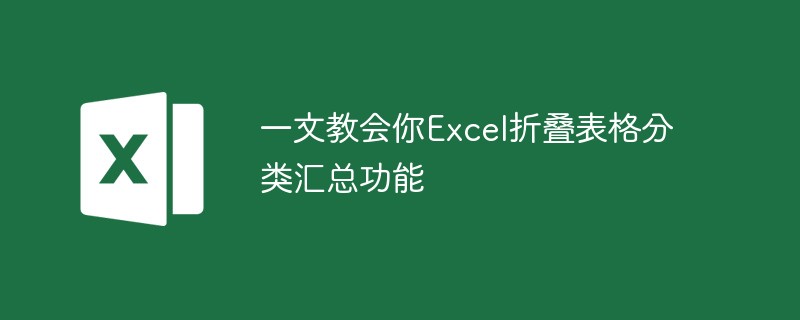 一文教会你Excel折叠表格分类汇总功能May 12, 2022 am 11:58 AM
一文教会你Excel折叠表格分类汇总功能May 12, 2022 am 11:58 AM本篇文章给大家带来了关于excel的相关知识,其中主要介绍了关于折叠表格的相关问题,就是分类汇总的功能,这样查看数据会非常的方便,下面一起来看一下,希望对大家有帮助。
 实用Excel技巧分享:计算年数差、月数差、周数差Apr 22, 2022 am 09:56 AM
实用Excel技巧分享:计算年数差、月数差、周数差Apr 22, 2022 am 09:56 AM在之前的文章《实用Excel技巧分享:利用 数据透视表 来汇总业绩》中,我们学习了下Excel数据透视表,了解了利用数据透视表来汇总业绩的方法。而今天我们来聊聊怎么计算时间差(年数差、月数差、周数差),希望对大家有所帮助!
 实例总结Excel中AGGREGATE函数的八个用法May 17, 2022 am 11:37 AM
实例总结Excel中AGGREGATE函数的八个用法May 17, 2022 am 11:37 AM本篇文章给大家带来了关于excel的相关知识,其中主要介绍了关于AGGREGATE函数的相关内容,该函数用法与SUBTOTAL函数类似,但在功能上比SUBTOTAL函数更加强大,下面一起来看一下,希望对大家有帮助。
 Word与Excel联动:表格借用Word进行分栏打印!May 07, 2022 am 10:28 AM
Word与Excel联动:表格借用Word进行分栏打印!May 07, 2022 am 10:28 AM在之前的文章《实用Word技巧分享:聊聊你没用过的“行号”功能》中,我们了解了Word中你肯定没用过的"行号”功能。今天继续实用Word技巧分享,看看Excel表格怎么借用Word进行分栏打印,快来收藏使用吧!
 实用Excel技巧分享:合并单元格后实现筛选功能May 11, 2022 am 10:22 AM
实用Excel技巧分享:合并单元格后实现筛选功能May 11, 2022 am 10:22 AM在之前的文章《实用Excel技巧分享:原来“定位功能”这么有用!》中,我们了解了定位功能的妙用。而今天我们聊聊合并后的单元格如何实现筛选功能,分享一种复制粘贴和方法解决这个问题,另外还会给大家分享一种合并单元格的不错的替代方式。
 实例详解利用Excel制作倒计时牌May 16, 2022 am 11:53 AM
实例详解利用Excel制作倒计时牌May 16, 2022 am 11:53 AM本篇文章给大家带来了关于excel的相关知识,其中主要介绍了关于zenmm制作倒计时牌的相关内容,使用Excel中的日期函数结合按指定时间刷新的VBA代码,即可制作出倒计时牌,下面一起来看一下,希望对大家有帮助。
 Excel怎么查找总和为某个值的组合May 18, 2022 am 11:25 AM
Excel怎么查找总和为某个值的组合May 18, 2022 am 11:25 AM本篇文章给大家带来了关于excel的相关知识,其中主要介绍了关于如何使用函数寻找总和为某个值的组合的问题,下面一起来看一下,希望对大家有帮助。
 图文详解Excel的折线图May 07, 2022 am 11:28 AM
图文详解Excel的折线图May 07, 2022 am 11:28 AM本篇文章给大家带来了关于excel的相关知识,其中主要介绍了关于折线图的相关问题,下面就根据一些示例来看一下怎么去应用,希望对大家有帮助。


Hot AI Tools

Undresser.AI Undress
AI-powered app for creating realistic nude photos

AI Clothes Remover
Online AI tool for removing clothes from photos.

Undress AI Tool
Undress images for free

Clothoff.io
AI clothes remover

AI Hentai Generator
Generate AI Hentai for free.

Hot Article

Hot Tools

SecLists
SecLists is the ultimate security tester's companion. It is a collection of various types of lists that are frequently used during security assessments, all in one place. SecLists helps make security testing more efficient and productive by conveniently providing all the lists a security tester might need. List types include usernames, passwords, URLs, fuzzing payloads, sensitive data patterns, web shells, and more. The tester can simply pull this repository onto a new test machine and he will have access to every type of list he needs.

SAP NetWeaver Server Adapter for Eclipse
Integrate Eclipse with SAP NetWeaver application server.

SublimeText3 Mac version
God-level code editing software (SublimeText3)

SublimeText3 Linux new version
SublimeText3 Linux latest version

Dreamweaver Mac version
Visual web development tools






